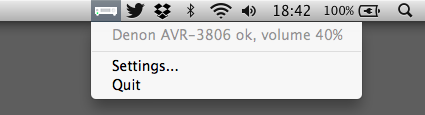A Mac Menu Bar widget to control your RS232-connected stereo receiver using your Mac's volume keys or Apple Remote.
Given that I have a Mac Mini connected to my TV with HDMI and to my stereo receiver (what's a stereo receiver?) with an SPDIF optical fibre, and the receiver has an RS-232 serial connector for control input/output, and...
Given that Apple decided to disable system-level volume control when the audio output is SPDIF, I have to use a separate remote control to adjust speaker volume or turn the volume knob manually. This is silly.
Therefore, I wrote AmpController to restore volume control to the Mac by capturing volume change button presses - both on the keyboard and on the Apple Remote (if present and supported) - and controlling the receiver according to your intent.
AmpController runs reciever-specific Lua scripts to turn the following Mac events into actions on your receiver:
- Wake from sleep
- Go to sleep
- Volume up key
- Volume down key
- Mute key
- Apple Remote volume up button
- Apple Remote volume down button
This utility is compatible with any serial port or Bluetooth, as long as it has a file in /dev/tty.*. It's also compatible with
any stereo receiver that you can control with a serial port, though it's up to you to write the simple Lua script to control it.
This codebase may also serve as a useful reference in how to capture special keyboard button presses, receive Apple Remote button presses, implement asynchronous serial ports in Cocoa (just take Serialport.m/.h), integrate Lua in a Cocoa app and more.
Alpha - Feature-complete and works correctly, may have bugs.
Creative Commons SA-BY-3.0 - the Lua library contained within has its own license.
- No enable/disable control, you have to quit the app. I'll add a checkbox on the status item menu.
- Possibly other bugs