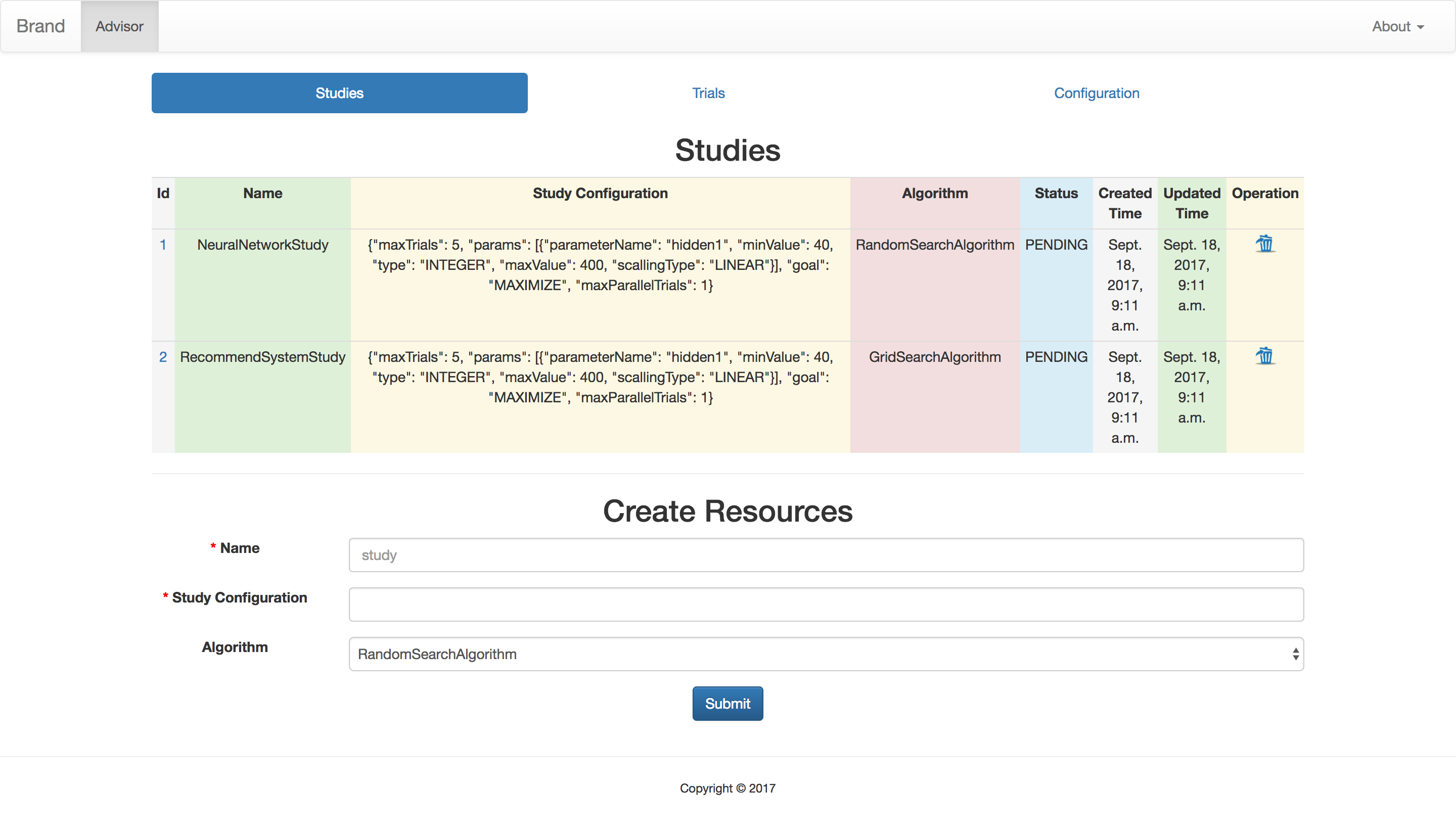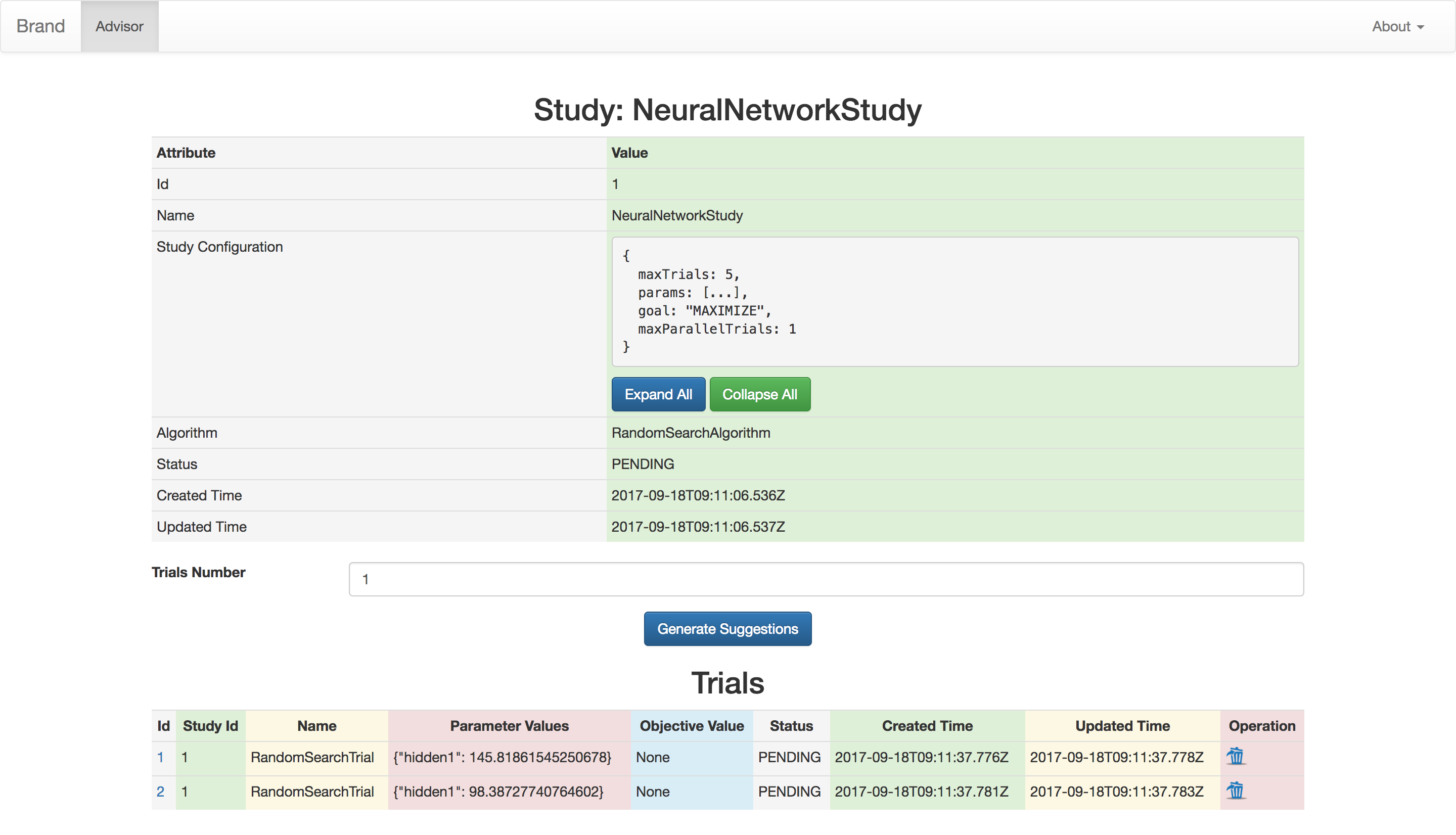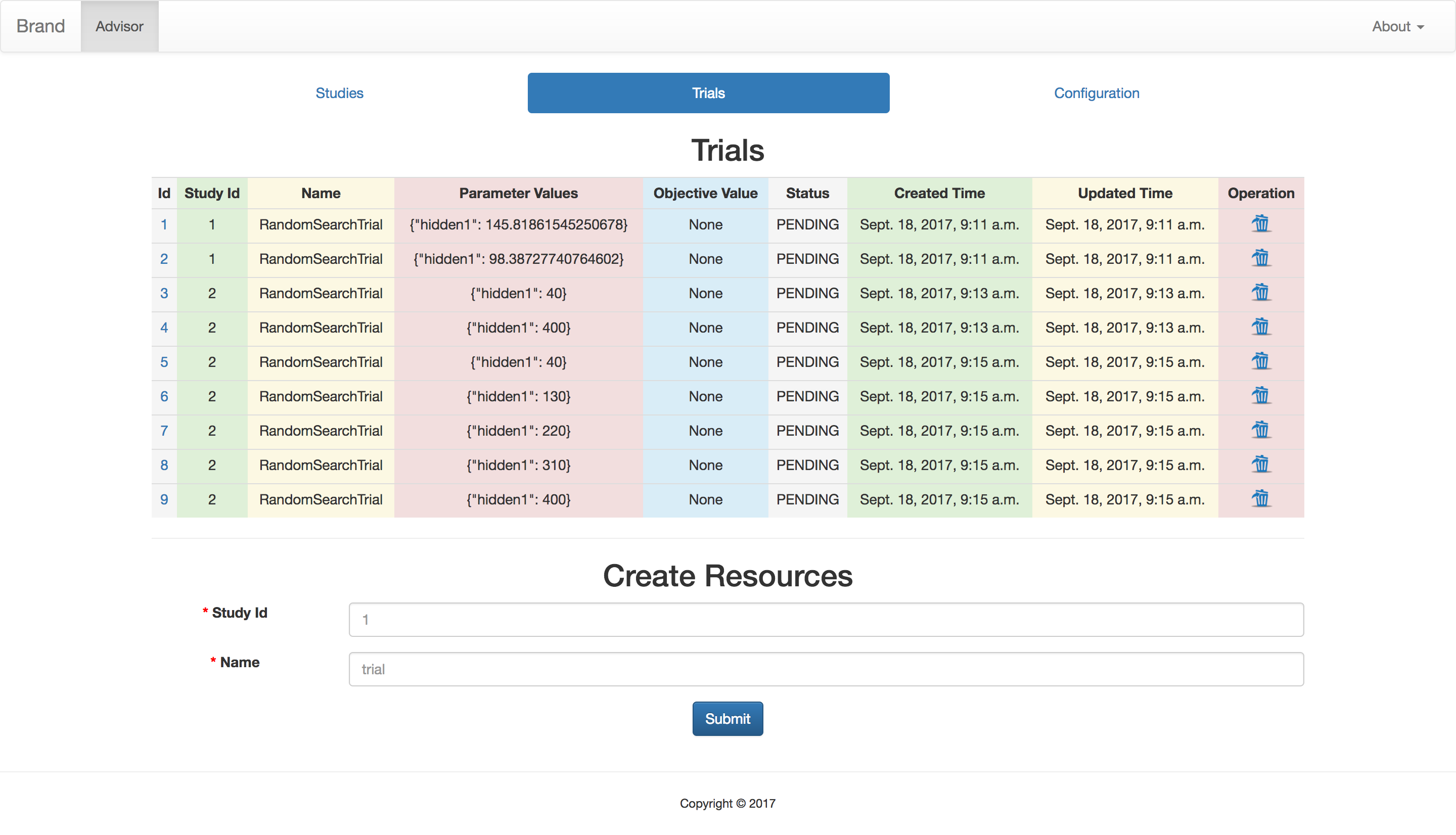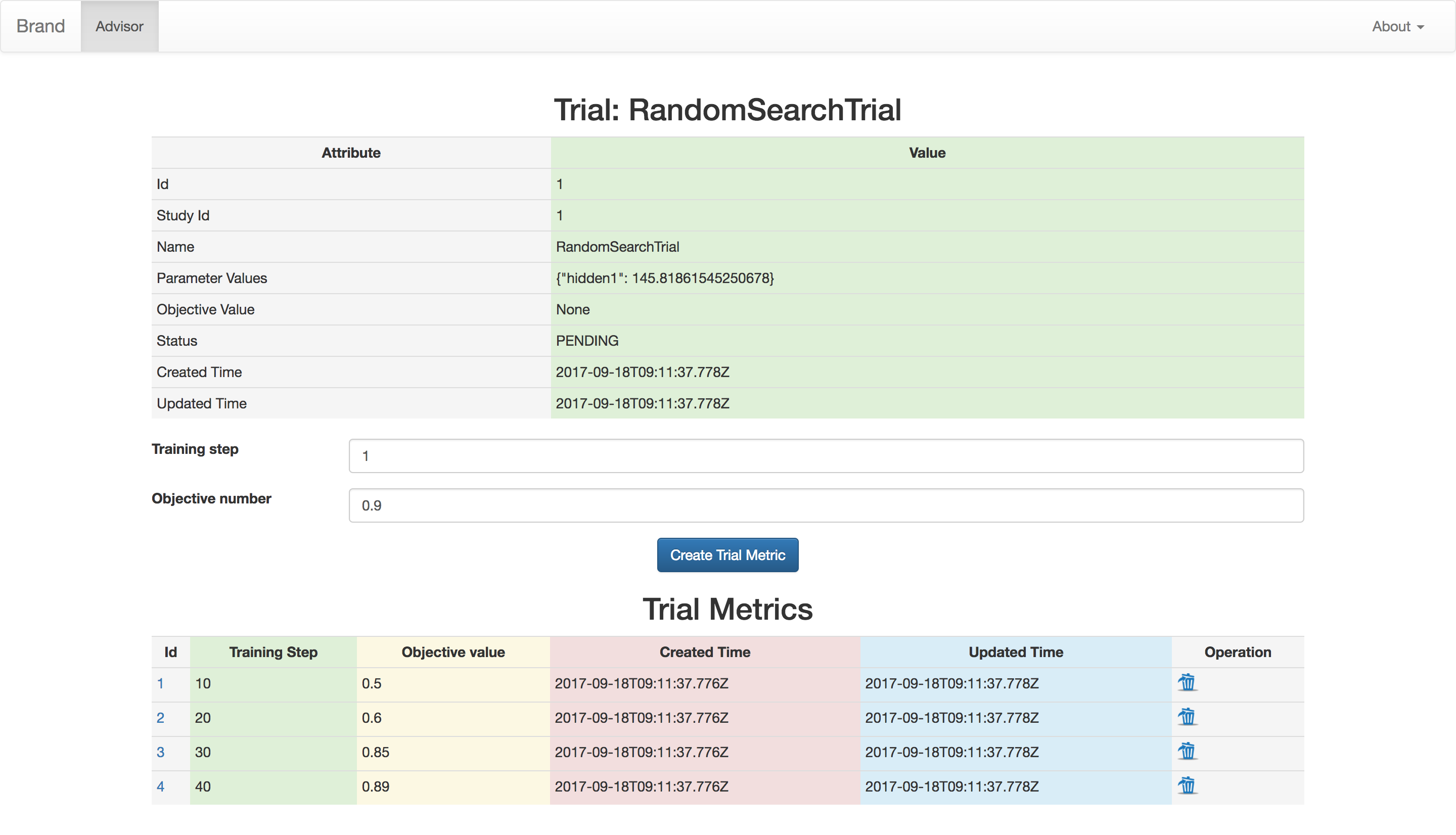Advisor is the hyper parameters tuning system for black box optimization.
It is the open-source implementation of Google Vizier with the features.
- Get suggestions from API, WEB or CLI
- Support abstractions of Study and Trial
- Included search and early stop algorithms
- Recommend parameters with trained model
- Same programming interfaces as Google Vizier
- Random Search Algorithm
- 2x Random Search Algorithm
- Grid Search Algorithm
- Baysian Optimization
- Gaussian Process Bandit
- Batched Gaussian Process Bandits
- SMAC Algorithm
- CMA-ES Algorithm
- No Early Stop Algorithm
- Early Stop First Trial Algorithm
- Early Stop Descending Algorithm
- Performance Curve Stop Algorithm
- Median Stop Algorithm
Run the advisor server.
pip install -r ./requirements.txt
./manage.py runserver 0.0.0.0:8000
Open http://127.0.0.1:8000 in the browser.
You can run the server with docker as well.
docker run -d -p 8000:8000 tobegit3hub/advisor
Install with pip.
pip install advisor_client
Run with Python SDK.
client = AdvisorClient()
# Create the study
study_configuration = {
"goal": "MAXIMIZE",
"maxTrials": 5,
"maxParallelTrials": 1,
"params": [
{
"parameterName": "hidden1",
"type": "INTEGER",
"minValue": 40,
"maxValue": 400,
"scallingType": "LINEAR"
}
]
}
study = client.create_study("Study", study_configuration)
# Get suggested trials
trials = client.get_suggestions(study, 3)
# Complete the trial
client.complete_trial(trial, trial_metrics)
Run with command-line tool.
advisor study list
advisor trial list --study_id 1
Please checkout examples for more usage.
Study configuration describe the search space of parameters. It supports four types and here is the example.
{
"goal": "MAXIMIZE",
"randomInitTrials": 1,
"maxTrials": 5,
"maxParallelTrials": 1,
"params": [
{
"parameterName": "hidden1",
"type": "INTEGER",
"minValue": 1,
"maxValue": 10,
"scallingType": "LINEAR"
},
{
"parameterName": "learning_rate",
"type": "DOUBLE",
"minValue": 0.01,
"maxValue": 0.5,
"scallingType": "LINEAR"
},
{
"parameterName": "hidden2",
"type": "DISCRETE",
"minValue": 0,
"maxValue": 0,
"feasiblePoints": "1.5, -1.5, 2.5, 4.5",
"scallingType": "LINEAR"
},
{
"parameterName": "optimizer",
"type": "CATEGORICAL",
"minValue": 0,
"maxValue": 0,
"feasiblePoints": "sgd, adagrad, adam, ftrl",
"scallingType": "LINEAR"
},
{
"parameterName": "batch_normalization",
"type": "CATEGORICAL",
"minValue": 0,
"maxValue": 0,
"feasiblePoints": "true, false",
"scallingType": "LINEAR"
}
]
}
You can visualize one-dimentation Bayesian Optimization with the notebooks in visualization.
List all the studies and create/delete the studies easily.
List the detail of study and all the related trials.
List all the trials and create/delete the trials easily.
List the detail of trial and all the related metrics.