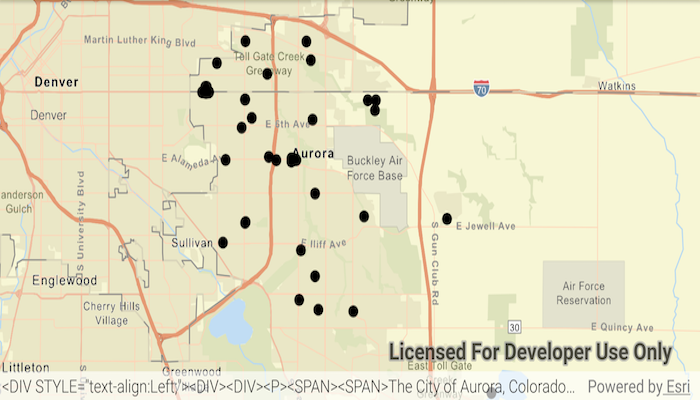Open a shapefile stored on the device and display it as a feature layer with default symbology.
Run the sample and accept read permissions.
- Create a
ShapefileFeatureTablea path to a shapefile (.shp) on loaded onto the device. - Use the
ShapefileFeatureTableto create aFeatureLayer - Add the
FeatureLayerto theArcGISMapas an operational layer, using default symbology and rendering.
- FeatureLayer
- ShapefileFeatureTable
- Download the data from ArcGIS Online.
- Extract the contents of the downloaded zip file to disk.
- Open your command prompt and navigate to the folder where you extracted the contents of the data from step 1.
- Execute the following command:
adb push . /sdcard/ArcGIS/Samples/ShapeFile/Aurora_CO_shp/
| Link | Local Location |
|---|---|
| Public Art Shapefile | <sdcard>/ArcGIS/Samples/ShapeFile/Aurora_CO_shp/Public_Art.shp |
Layers