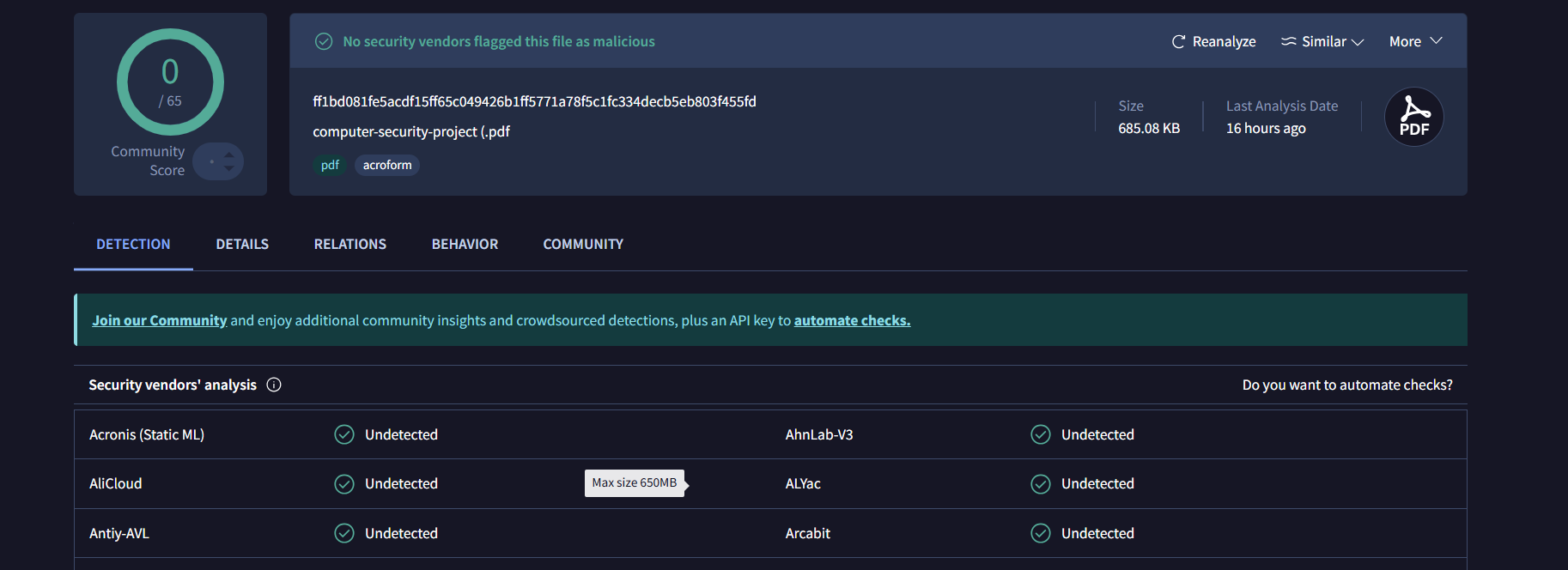Welcome to Network Traffic Analyzer & Malware Hunter! This tool is a simple yet powerful way to capture and inspect network packets, search for sensitive info, and analyze files for malware using the VirusTotal API. It’s perfect for security enthusiasts, network explorers, and anyone curious about the data flowing through their network.
Live Packet Sniffing: Capture network packets and dig into their contents. Sensitive Data Detection: Finds patterns like usernames, passwords, emails, and even credit card numbers. VirusTotal Malware Scanning: Checks files for malware with the VirusTotal API. Bulk File Analysis: Analyze all files in a directory for potential threats. (You might need scapy and requests if they’re not already installed)
Packet Sniffing: Captures raw packets and looks inside for juicy details. Sensitive Info Detection: Uses regex magic to identify possible sensitive data like usernames, passwords, emails, and credit card numbers. VirusTotal Malware Check: Pings VirusTotal’s API to scan files for malware with one of the largest online threat databases.
#🔑 Setting Up VirusTotal API Key To enable the VirusTotal feature, you’ll need an API key: Create a free account on VirusTotal. Grab your API key from your profile settings. Replace the key in the code: python Copy code VIRUSTOTAL_API_KEY = "your-api-key-here" ##📂 Directory Structure packet_sniffer.py: The main script that does all the heavy lifting. captured_packets.log: Logs packet data (created automatically). README.md: You're reading it! 😉
#🧑💻 Contributing Got a cool feature in mind? We’d love your help!
#
Happy Sniffing! 🕵️♂️