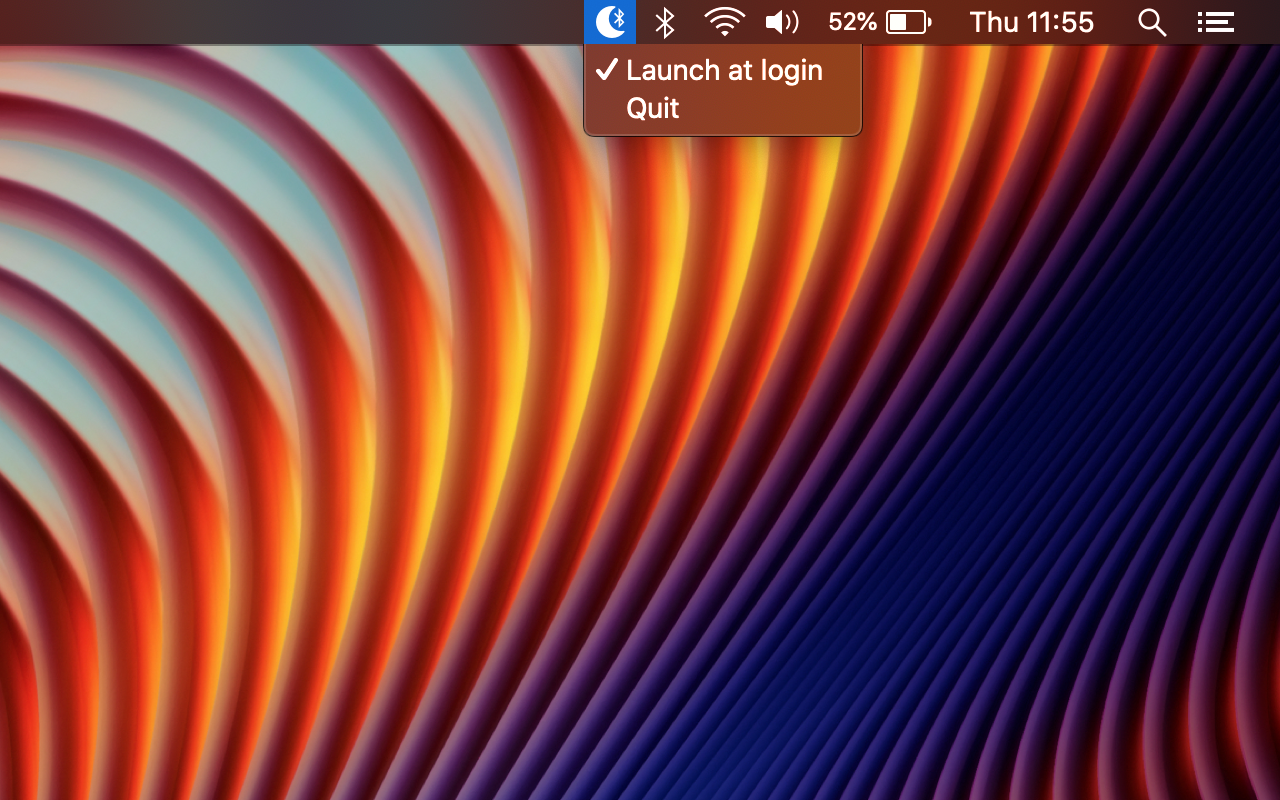Download the latest release or install via Homebrew:
brew install bluesnoozeBluesnooze prevents your sleeping Mac from connecting to Bluetooth accessories.
If you pair Bluetooth headphones or speakers with both your phone & Mac it can be frustrating when your sleeping Mac connects intermittently and disrupts the audio.
With Bluesnooze the Bluetooth connection is switched off when your Mac sleeps, and switched on when your Mac wakes.
You might also want to check-out Whisper – the volume limiter for MacOS.
- Download
Bluesnooze.zipfrom the latest release - In Finder, open
Bluesnooze.zipin yourDownloadsdirectory - Drag
Bluesnooze.appto yourApplicationsdirectory - Optional: Configure 'Launch at login'
- Please note this app is not compatible with the “Allow your Apple Watch to unlock your Mac” feature.
- Unfortunately this app can't be distributed via the App Store because it uses a private API to switch Bluetooth on/off (but the release version is notarized by Apple).
Perhaps you could buy me a coffee to say thanks ☕
In your terminal run the following command:
defaults delete com.oliverpeate.Bluesnooze hideIcon && killall BluesnoozeWhen you next relaunch the application it should appear in the menu bar.
Bluesnooze is a really simple app which toggles the Bluetooth power on/off. Disconnecting specific devices would require a complete rewrite, and I don't need this functionality or the complexity it brings. Please feel free to fork & experiment as you like ❤️