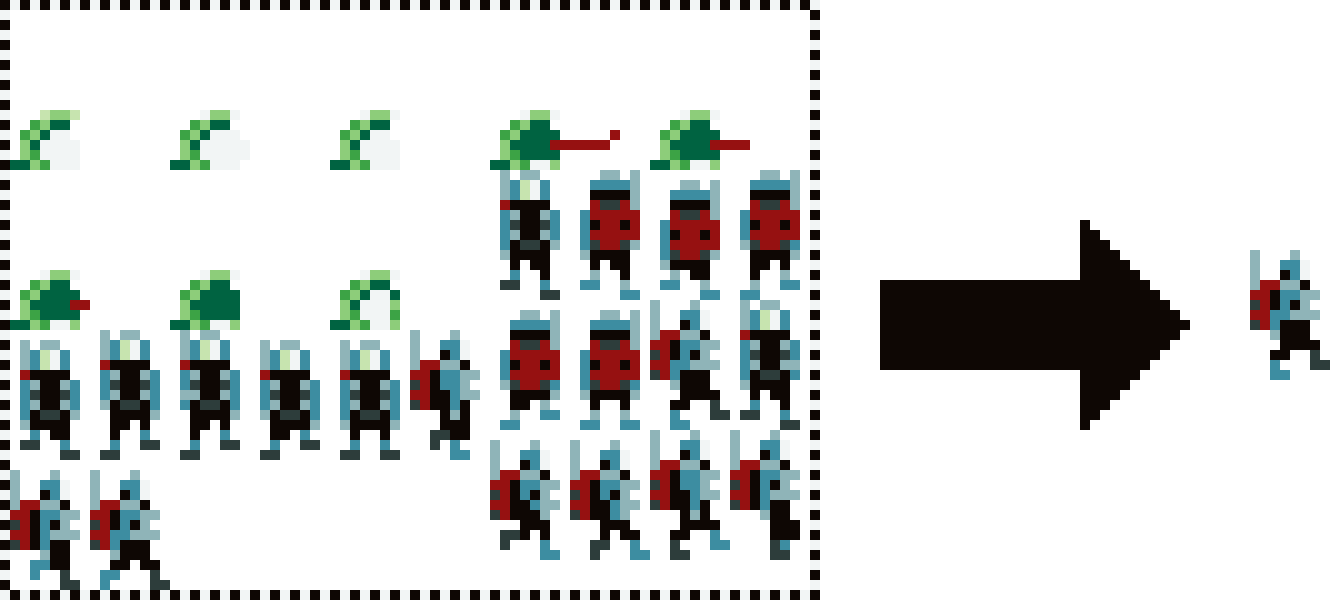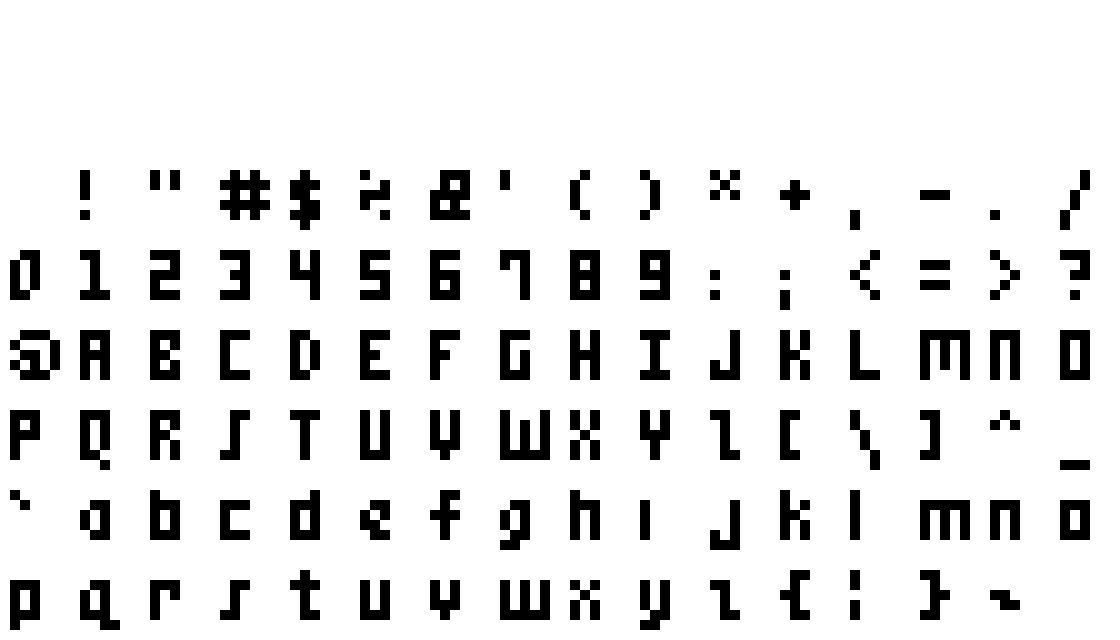atlas-pack is an Aseprite sprite sheet parser, animator, and toolset for the browser and Deno. See installation and the example to get started.
Add https://deno.land/x/atlas_pack/mod.ts to your import modules and reference
the https://deno.land/x/atlas_pack/mods.json import map.
See the changelog for release notes.
Sprite sheets, also known as atlases, maximize GPU texture mapping unit and bus bandwidth performance by packing logical individual textures together into larger texture compositions. These necessary efficiency gains increase complexity as textures no longer map directly to distinct files but instead must be looked up by coordinates.
The following example sprite sheet was generated from two files,
frog.aseprite and
backpacker.aseprite, using
atlas-pack. The frog has a single eight-frame
animation and the backpacker has three animations, one nine-frame and two
eight-frames. All frames are embedded in a single, static sprite sheet PNG file.
Any animation can be rendered programmatically from this file, such as this one
of the backpacker walking right.
Above left: All animation frames are embedded into a single PNG. Above right: Any sub-textures from the sheet can then be efficiently rendered.
Although this readme is constrained to use GIFs for animation, an atlas-pack consumer would instead render all animations from the static sprite sheet PNG file as shown in the API demo.
Some or all embedded sprites may not be animated. For example, a common use case for sprite sheets is drawing text:
Above: A complete font embedded in a single sprite sheet.
There are four steps in the workflow:
- Design: Aseprite pixeling as per usual. Draw, tag, and slice sprites
across
*.asepritefiles as wanted. - Export: Generate a sprite and data sheet using
aseprite-batch. A single, big PNG sprite sheet containing all frames of animation from all input files as well as an associated JSON texture lookup file are output. - Pack: Use
atlas-packto parse the sprite sheet JSON and generate an immutable spriteAtlasoptimized for lookup and sharing. - Run: Every distinct renderable object should then create its own
Animatorstate. Finally,Animatoris used to update and render theFilmstate sub-textures each frame.
Aseprite itself provides everything needed. However, the latter two steps benefit from the tooling provided by atlas-pack:
aseprite-batch: A thin wrapper around the Aseprite executable with the defaults expected by theAtlasParser.atlas-pack: Accepts a sprite sheet JSON file and outputs an immutableAtlasfor efficientFilm(animation) sub-texture lookup. Each sprite sheet has oneAtlasobject.Animator: The current playback state for a givenFilm. There are often multiple distinctAnimators associated with the sameFilm. A renderer should consultAnimatorstates to determine the appropriate sub-texture regions to blit from theAtlaseach loop.
See the API demo source!
Given a list of Aseprite files, pack all images and animations into a single sprite sheet:
deno \
run \
--allow-run \
--import-map=https://deno.land/x/[email protected]/mods.json \
https://deno.land/x/[email protected]/bin/aseprite-batch \
--sheet atlas.png \
--data atlas.json \
*.aseprite |
deno \
run \
--allow-run \
--import-map=https://deno.land/x/[email protected]/mods.json \
https://deno.land/x/[email protected]/bin/atlas-pack > atlas.jsonThe output is a big image of sprites (atlas.png) and an
Atlas (atlas.json). These outputs should be regenerated any
time assets (Aseprite files) change, usually as part of a build step.
💡 Troubleshooting…
The tool expects Aseprite and Node.js executables to be installed and in the
system environment PATH. If you get a command not found error, you probably
need to revise your PATH before running the tool. Something like:
# Add the Aseprite and Node.js binary executable folders to the command path
# lookup environment variable. Linux, macOS, and Windows operating systems all
# have the notion of system paths that are searched whenever executing a command
# in the command line terminal, although the program locations and syntaxes may
# vary.
#
# In this example for Bash on Linux, any previously set locations are searched
# first. It's usually a good idea to preserve these locations. A delimiter, `:`
# separates the second path to search,
# `/Applications/Aseprite.app/Contents/MacOS` where we hope to find an
# executable named `aseprite`. A second delimiter follows, and finally a made up
# location to Deno binaries like `deno` for purposes of example.
export PATH="$PATH:/Applications/Aseprite.app/Contents/MacOS:/path/to/deno"
# Execute the tool (the same way as noted above).If the tool executes without any errors, no need to worry about changing the
PATH.
Once atlas.json and atlas.png are available, a program can parse
atlas.json to animate and render animations from atlas.png. A complete
example follows. Subsequent sections detail each step in the example.
See the API demo for a running example rendered to a canvas.
atlas-pack adds little:
- A utility for playing Aseprite animations (forward, reverse, ping-pong, or ping-pong reverse). Mutable and immutable states are kept distinct.
- A sparser data structure that includes linking animation cels together in the same array and associating Aseprite slices with their cels. This can be useful for collision detection, for example.
- Cel ID to bounds look-up-table. This is useful
- TypeScript typings for the Aseprite file format.
- Tests for parsing and playback.
- Open source.
- Easy to replace. If atlas-pack doesn't meet your needs, it should be easy to migrate to a solution that does.
You might not need it.
atlas-pack performs light parsing to restructure the standard Aseprite format into a more useful one for animation and slice association. Consumers will likely need to provide additional code for creating and managing sprites, collision detection, etc. It is hoped that by focusing on a small set of responsibilities with a simple API, it will be easy to use (or not use) this library.
The Aseprite CLI is flexible and can produce a many different formats. The atlas-pack CLI and library expect an input generated by the options used in aseprite-batch. Only the current version of Aseprite, v1.3-beta21-x64, is tested.
Some wanted functionality is not modeled in the stock Aseprite format. This section lists conventions used by atlas-pack. It's possible to forget to apply these conventions, which can lead to bugs that atlas-pack cannot detect. To the extent possible, consumers should add tests for conventions unique to their code.
- A duration of 65 535 (hexadecimal ffff) is considered a special value by atlas-pack and parsed as 4 294 967 295 (hex ffff ffff). This value is only permitted in the last cel of a tagged animation but can appear in multiple tagged animations within the same Aseprite file.
Incomplete work is tracked under to-do.
© oidoid.
This program is free software: you can redistribute it and/or modify it under the terms of the GNU Affero General Public License as published by the Free Software Foundation, either version 3 of the License, or (at your option) any later version.
This program is distributed in the hope that it will be useful, but WITHOUT ANY WARRANTY; without even the implied warranty of MERCHANTABILITY or FITNESS FOR A PARTICULAR PURPOSE. See the GNU Affero General Public License for more details.
You should have received a copy of the GNU Affero General Public License along with this program. If not, see https://www.gnu.org/licenses/.
╭>°╮┬┌─╮╭─╮┬┌─╮
│ │││ ││ │││ │
╰──╯┴└─╯╰─╯┴└─╯