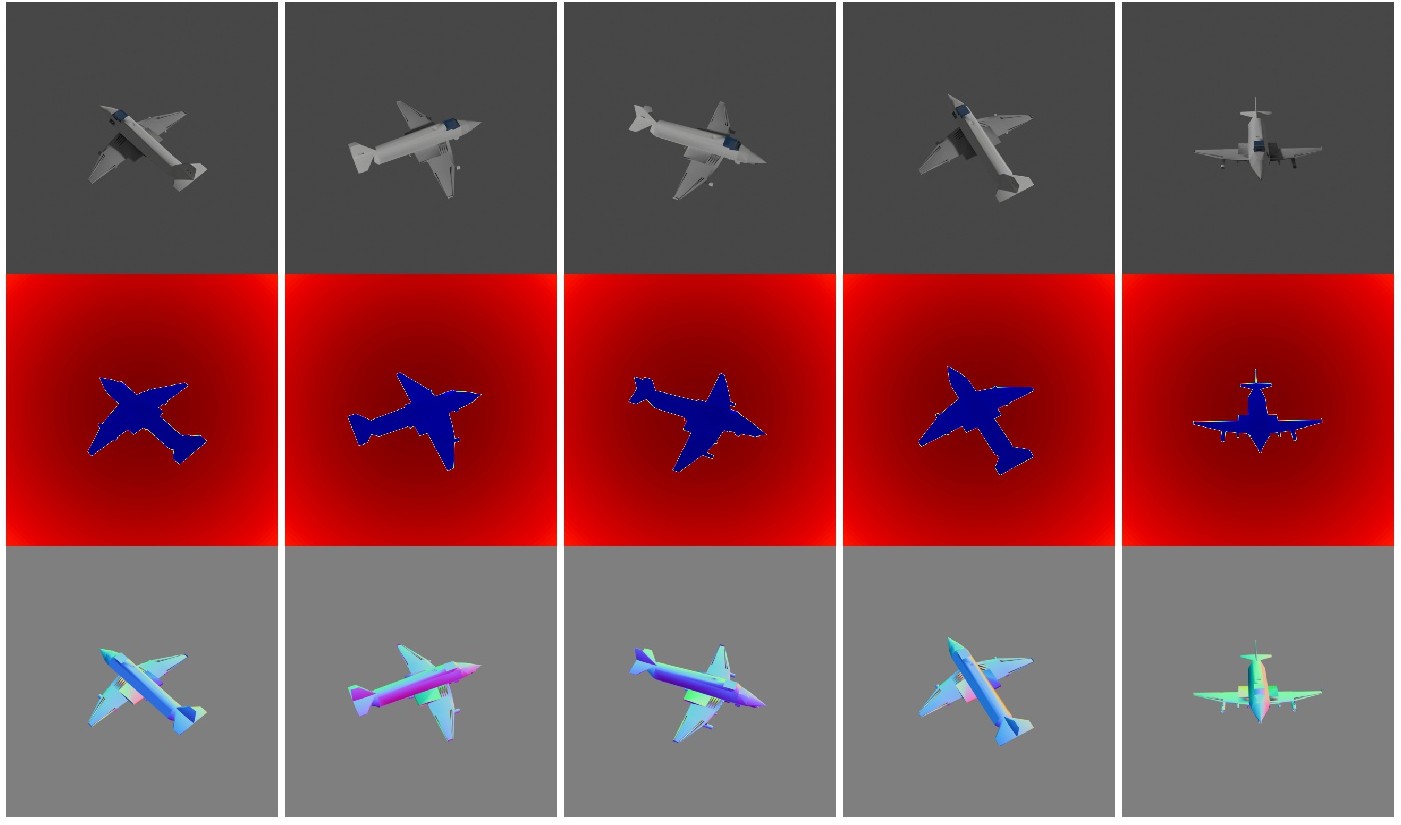The focus of this example is the bproc.loader.load_shapenet(), which can be used to load objects from the ShapeNet dataset.
See the ShapeNet Webpage for downloading the data. We cannot provide the script for downloading the ShapeNet dataset because a user account on the ShapeNet webpage is needed.
Execute in the BlenderProc main directory:
blenderproc run examples/datasets/shapenet/main.py <PATH_TO_ShapeNetCore.v2> examples/datasets/shapenet/output
examples/datasets/shapenet/main.py: path to the python file with pipeline configuration.<PATH_TO_ShapeNetCore.v2>: path to the downloaded shape net core v2 dataset, get it hereexamples/datasets/shapenet/output: path to the output directory.
In the output folder you will find a series of .hdf5 containers. These can be visualized with the script:
blenderproc vis hdf5 examples/datasets/shapenet/output/*.hdf5
- Set the ShapeNet category as specified with
bproc.loader.load_shapenet(). - Sample camera poses
bproc.camera. - Render RGB, Depth and Normal images
bproc.renderer. - Collect the metadata of the ShapeNet object.
- Collect Camera Pose and Instrinsics data.
- Write HDF5 file:
bproc.writer.write_hdf5().
bproc.init()The same as in the basic example.
shapenet_obj = bproc.loader.load_shapenet(args.shapenet_path, used_synset_id="02691156", used_source_id="10155655850468db78d106ce0a280f87")- This loads a ShapeNet Object, it only needs the path to the
ShapeNetCore.v2folder, which is saved inargs.shapenet_path. - The
used_synset_id=02691156is set to the id of an airplane, and theused_source_id=10155655850468db78d106ce0a280f87selects one particular object of that category. - The position will be in the center of the scene.
- By default, the object center will be moved to the bottom of the bounding box in Z direction and also in the middle of the X and Y plane which makes it easier to place them later on. This does not change the
.locationof the object. To disable this behaviour, set themove_object_originflag toFalse.
for i in range(5):
# Sample random camera location around the object
location = bproc.sampler.sphere([0, 0, 0], radius=2, mode="SURFACE")
# Compute rotation based on vector going from location towards the location of the ShapeNet object
rotation_matrix = bproc.camera.rotation_from_forward_vec(shapenet_obj.get_location() - location)
# Add homog cam pose based on location an rotation
cam2world_matrix = bproc.math.build_transformation_mat(location, rotation_matrix)
bproc.camera.add_camera_pose(cam2world_matrix)We sample here five random camera poses, where the location is on a sphere with a radius of 2 around the object. Each cameras rotation is such that it looks directly at the object and the camera faces upwards in Z direction.
# activate normal and depth rendering
bproc.renderer.enable_normals_output()
bproc.renderer.enable_depth_output(activate_antialiasing=False)
# render the whole pipeline
data = bproc.renderer.render()To render with a transparent background, add bproc.renderer.set_output_format(enable_transparency=True). Depth and Normal images will also be produced.