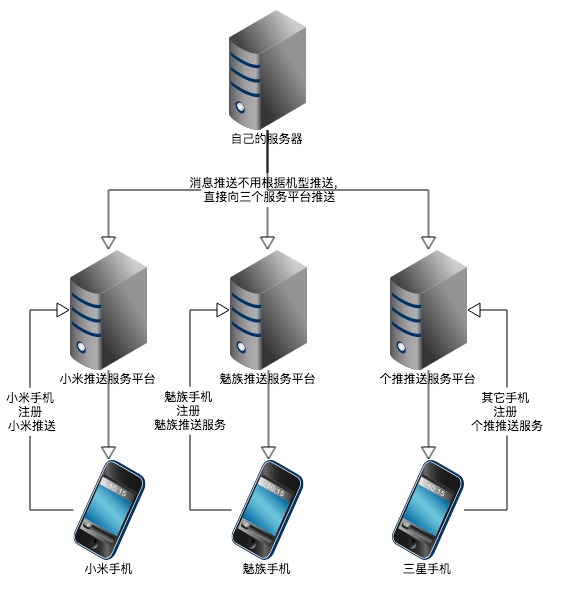MixPush SDK融合多家推送平台,小米推送、魅族推送、个推等,在MIUI和Flyme OS共享系统级推送,杀死APP也能收到推送消息。
由于国产手机厂商的“优化”,APP基本都无法在后台正常运行,所以大多数的推送服务在一键杀死APP后都无法正常收到推送。小米和魅族也由此推出了系统级别的推送服务,让APP在被杀死的情况下正常收到推送消息。
为了降低开发者融合多家推送的开发成本,所以就开源了MixPush SDK,让开发者更加简单地集成多家推送平台,提高推送的到达率。
添加仓库地址,修改根目录的build.gradle文件:
allprojects {
repositories {
...
maven { url 'https://jitpack.io' }
}
}
选择推送平台,如果没有可以参考源码自行实现,添加依赖:
dependencies {
compile 'com.github.joyrun.MixPush:client-core:0.1' //必填
compile 'com.github.joyrun.MixPush:client-mipush:0.1' // 小米推送
compile 'com.github.joyrun.MixPush:client-getui:0.1' // 个推
compile 'com.github.joyrun.MixPush:client-meizu:0.1' // 魅族推送
}
创建一个继承MixPushIntentService的服务类,用于接收事件:
public class PushIntentService extends MixPushIntentService {
@Override
public void onReceivePassThroughMessage(MixPushMessage message) {
Log.e(TAG, "收到透传消息 -> " + message.getContent());
}
@Override
public void onNotificationMessageClicked(MixPushMessage message) {
Log.e(TAG, "通知栏消息点击 -> " + message.getContent());
}
}
配置AndroidManifest.xml,注册服务类
<manifest>
<application ...>
...
<service android:name=".PushIntentService"/>
</application>
</manifest>
在Application类进行初始化,如果没有请自行创建:
public class DemoApplication extends Application {
public static final String MEIZU_APP_ID = "<MEIZU_APP_ID>";
public static final String MEIZU_APP_KEY = "<MEIZU_APP_KEY>";
public static final String MIPUSH_APP_ID = "<MIPUSH_APP_ID>";
public static final String MIPUSH_APP_KEY = "<MIPUSH_APP_KEY>";
@Override
public void onCreate() {
super.onCreate();
initPush();
}
private void initPush() {
MixPushClient.addPushManager(new MeizuPushManager(MEIZU_APP_KEY, MEIZU_APP_ID));
MixPushClient.addPushManager(new MiPushManager(MIPUSH_APP_ID, MIPUSH_APP_KEY));
MixPushClient.addPushManager(new GeTuiManager());
MixPushClient.setPushIntentService(PushIntentService.class);
MixPushClient.setSelector(new MixPushClient.Selector() {
@Override
public String select(Map<String, MixPushManager> pushAdapterMap, String brand) {
// return GeTuiManager.NAME;
//底层已经做了小米推送、魅族推送、个推判断,也可以按照自己的需求来选择推送
return super.select(pushAdapterMap, brand);
}
});
// 配置接收推送消息的服务类
MixPushClient.setPushIntentService(PushIntentService.class);
MixPushClient.registerPush(this);
// 绑定别名,一般是填写用户的ID,便于定向推送
String userId = "100";
MixPushClient.bindAlias(this, userId);
}
}
修改APP的build.gradle文件,配置个推的APP ID等信息
android {
defaultConfig {
...
manifestPlaceholders = [
GETUI_APP_ID : "<GETUI_APP_ID>",
GETUI_APP_KEY : "<GETUI_APP_KEY>",
GETUI_APP_SECRET : "<GETUI_APP_SECRET>",
PACKAGE_NAME: "<APP的包名>"
]
}
}
Android客户端的配置就只有这么多。
目前只有Java的服务端代码,如果服务端使用其它语言,请参考设计思路自己开发。
服务端的代码可以通过Maven方式引入,但还是建议复制代码到项目中来实现。这样子能够有更大的可控性,比如消息的有效期、消息提醒的时间、重试的次数等,我的代码已经编写了较优的配置,如果没有其它要求可以通过Maven引入。
增加Maven仓库
<repositories>
<repository>
<id>jitpack.io</id>
<url>https://jitpack.io</url>
</repository>
</repositories>
添加依赖
<dependency>
<groupId>com.github.joyrun.MixPush</groupId>
<artifactId>server</artifactId>
<version>0.1</version>
</dependency>
or
复制代码和jar包到项目。
public class MixPushServerTest {
public static final String APP_PACKAGE_NAME = "com.mixpush.demo";
public static final String MIPUSH_APP_SECRET_KEY = "0Evhdw93wlSfAiZ3JEkCMA==";
public static final Long MEIZU_APP_ID = 110697L;
public static final String MEIZU_APP_SECRET_KEY = "ef7778880d264ec28a47399509974659";
public static final String GETUI_APP_ID = "51xb25cmJx9I28wet1Rtd5";
public static final String GETUI_APP_KEY = "Wq0MtiYBdO7YwpTLbR8iI3";
public static final String GETUI_MASTER_SECRET = "W0EHO18Yk77sSLJxCvBlf4";
public static final String GETUI_URL = "http://sdk.open.api.igexin.com/apiex.htm";
static {
MixPushServer.addPushServerManager(new MiPushServerManager(APP_PACKAGE_NAME, MIPUSH_APP_SECRET_KEY));
MixPushServer.addPushServerManager(new MeizuPushServerManager(MEIZU_APP_ID, MEIZU_APP_SECRET_KEY));
MixPushServer.addPushServerManager(new GeTuiPushServerManager(GETUI_APP_ID, GETUI_APP_KEY, GETUI_MASTER_SECRET, GETUI_URL));
}
String title = "title";
String description = "description";
String json = "{\"name\":\"Wiki\",\"age\":24}";
@Test
public void sendNotifyToAll() throws Exception {
MixPushServer.sendNotifyToAll(title, description, json);
}
@Test
public void sendMessageToAll() throws Exception {
MixPushServer.sendMessageToAll(json);
}
@Test
public void sendMessageToAlias() throws Exception {
MixPushServer.sendMessageToAlias("100", json);
}
@Test
public void sendMessageToTags() throws Exception {
MixPushServer.sendMessageToTags("广东", json);
}
@Test
public void sendNotifyToAlias() throws Exception {
MixPushServer.sendNotifyToAlias("100", title, description, json);
}
@Test
public void sendNotifyToTags() throws Exception {
MixPushServer.sendNotifyToTags("广东", title, description, json);
}
}
如果你不是使用以上三个推送,也可以根据接口自己来实现。