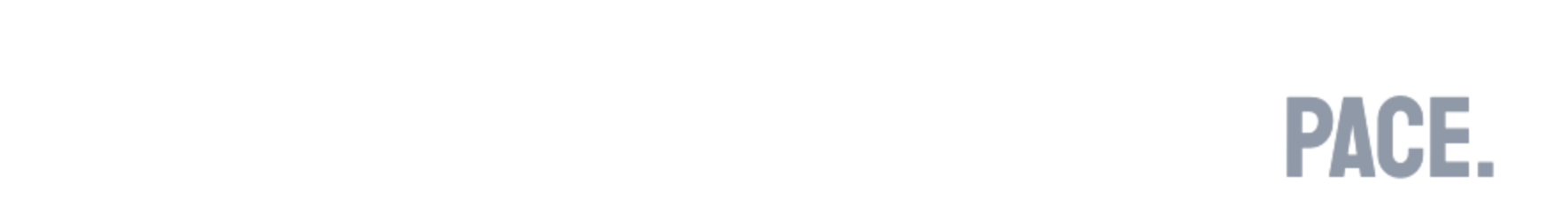Go driven rpc code generation tool for right now.
- 100% Go
- Describe services with Go interfaces (with structs, methods, comments, etc.)
- Generate server and client code
- Production ready templates (or copy and modify)
- Pace.dev - Oto came out of the Pace project
- Firesearch.dev - Firesearch uses Oto to offer full-text services to the web, mobile, and the backend
These templates are already being used in production.
- There are some official Oto templates
- The Pace CLI tool is generated from an open-source CLI template
Install the project:
go install github.com/pacedotdev/oto
Create a project folder, and write your service definition as a Go interface:
// definitions/definitons.go
package definitions
// GreeterService makes nice greetings.
type GreeterService interface {
// Greet makes a greeting.
Greet(GreetRequest) GreetResponse
}
// GreetRequest is the request object for GreeterService.Greet.
type GreetRequest struct {
// Name is the person to greet.
// example: "Mat Ryer"
Name string
}
// GreetResponse is the response object containing a
// person's greeting.
type GreetResponse struct {
// Greeting is the greeting that was generated.
// example: "Hello Mat Ryer"
Greeting string
}Download templates from otohttp
mkdir templates \
&& wget https://raw.githubusercontent.com/pacedotdev/oto/master/otohttp/templates/server.go.plush -q -O ./templates/server.go.plush \
&& wget https://raw.githubusercontent.com/pacedotdev/oto/master/otohttp/templates/client.js.plush -q -O ./templates/client.js.plushUse the oto tool to generate a client and server:
mkdir generated
oto -template ./templates/server.go.plush \
-out ./generated/oto.gen.go \
-ignore Ignorer \
-pkg generated \
./definitions
gofmt -w ./oto.gen.go ./oto.gen.go
oto -template ./templates/client.js.plush \
-out ./generated/oto.gen.js \
-ignore Ignorer \
./definitions- Run
oto -helpfor more information about these flags
Implement the service in Go:
// greeter_service.go
package main
// GreeterService makes nice greetings.
type GreeterService struct{}
// Greet makes a greeting.
func (GreeterService) Greet(ctx context.Context, r GreetRequest) (*GreetResponse, error) {
resp := &GreetResponse{
Greeting: "Hello " + r.Name,
}
return resp, nil
}Use the generated Go code to write a main.go that exposes the server:
// main.go
package main
func main() {
g := GreeterService{}
server := otohttp.NewServer()
generated.RegisterGreeterService(server, g)
http.Handle("/oto/", server)
log.Fatal(http.ListenAndServe(":8080", nil))
}Use the generated client to access the service in JavaScript:
import { GreeterService } from "oto.gen.js";
const greeterService = new GreeterService();
greeterService
.greet({
name: "Mat"
})
.then(response => alert(response.greeting))
.catch(e => alert(e));You can provide strings to your templates via the -params flag:
oto \
-template ./templates/server.go.plush \
-out ./oto.gen.go \
-params "key1:value1,key2:value2" \
./path/to/definitionWithin your templates, you may access these strings with <%= params["key1"] %>.
It's possible to include additional metadata for services, methods, objects, and fields in the comments.
// Thing does something.
// field: "value"
type Thing struct {
//...
}The Metadata["field"] value will be the string value.
- The value must be valid JSON (for strings, use quotes)
Examples are officially supported, but all data is available via the Metadata map fields.
To provide an example value for a field, you may use the example: prefix line
in a comment.
// GreetRequest is the request object for GreeterService.Greet.
type GreetRequest struct {
// Name is the person to greet.
// example: "Mat Ryer"
Name string
}- The example must be valid JSON
The example is extracted and made available via the Field.Example field.
Special thank you to:
- @mgutz - for struct tag support
- @sethcenterbar - for comment metadata support