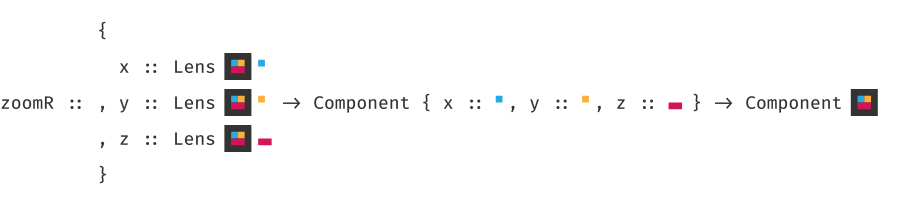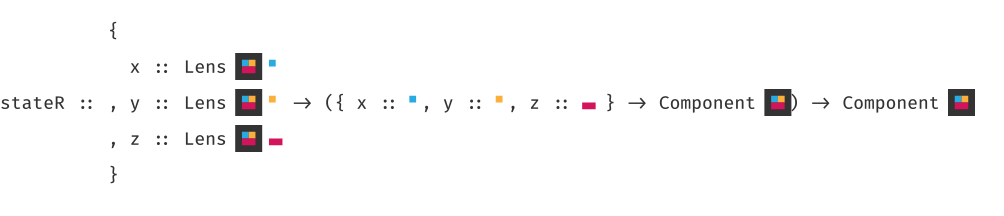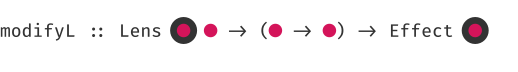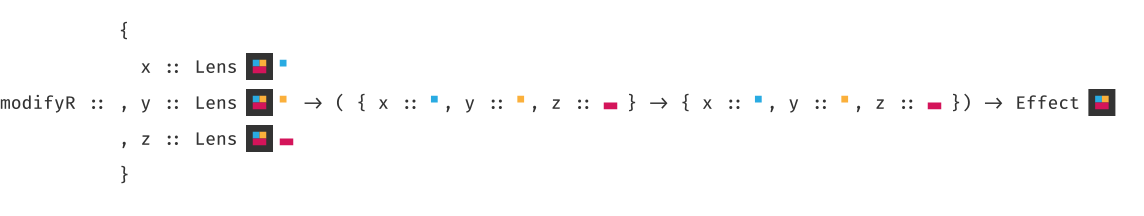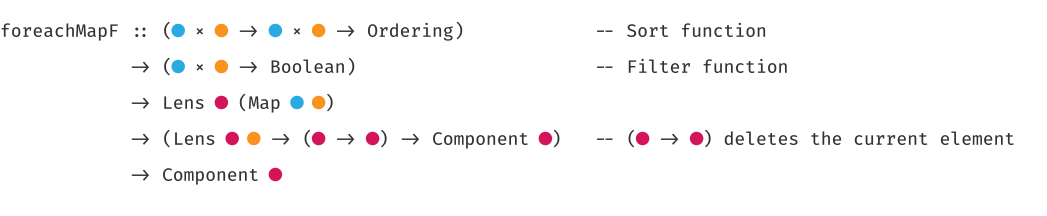purescript-refract is an optical Purescript UI library based on React and the Elm architecture, but without the boilerplate.
The Elm architecture is conceptually extremely simple:
- Define an
Eventtype - Define a function
Model -> View(Viewsmay fireEvents) - Define a fold function
Event -> Model -> Model
Unfortunately, while straightforward, composition is verbose. Something as mundane as displaying the same component twice would force one to at least define a new Event constructor and adjust the fold function appropriately, forwarding sub events to the second component where needed.
While other libraries solve that problem in various ways (e.g. purescript-specular), they give up the conceptual simplicity of Elm's central Model -> View idea. purescript-refract tries to further explore the design space by retaining that simplicity while throwing away the boilerplate.
The canonical example of a counter in purescript-refract:
counter :: ∀ eff. Component eff Int
counter = state \st -> div []
[ div [ onClick \_ -> modify (_ - 1) ] [ text "Decrement" ]
, text (show st)
, div [ onClick \_ -> modify (_ + 1) ] [ text "Increment" ]
]In short, skip the need to define an Event type and provide direct access to a component's state in its DOM event handlers. Composition happens through lenses; to focus on a specific sub-state, use zoom:
twoCounters :: ∀ eff. Component eff (Tuple Int Int)
twoCounters = div [] [ zoom _1 counter, zoom _2 counter ]To render a list of components, each one focused on a single element, use one of the foreach* combinators:
counters :: ∀ eff. Component eff (Array Int)
counters = div []
[ div [ onClick \_ -> modify (cons 0) ] [ text "Add counter" ]
, foreachZ _id counter
]Module documentation is published on Pursuit.
To get a better idea of how purescript-refract code looks in the wild, check out the full ToDoMVC example - Source / Demo.
A Component eff st is parameterized over an effect type eff and a state type st over which it operates.
All basic HTML building blocks are Components. For example, to construct a span within a div:
spanWithinDiv :: ∀ eff st. Component eff st
spanWithinDiv = div [] [ span [] [ text "Nested!" ] ]Having a Component with a state of type Int:
intComponent :: ∀ eff. Component eff Int
intComponent = div [] [ text "State: " ]To access the Component's state, use the state combinator:
state :: ∀ eff st. (st -> Component eff st) -> Component eff stIn other words, state "reifies" the current Component's state, e.g:
intComponent :: ∀ eff. Component eff Int
intComponent = state \st -> div [] [ text ("State: " <> show st) ]Every HTML Component takes an array of Props, such as onClick:
onClick :: ∀ eff st. (Event -> Effect eff st Unit) -> Props eff stIn turn, the following basic actions run in the Effect eff st monad:
modify :: ∀ eff st. (st -> st) -> Effect eff st Unit
modify' :: ∀ eff st a. (st -> st × a) -> Effect eff st awhich modify the current Component's state (and return a result in modify''s case), and
effectfully :: ∀ a eff st. (st -> Aff eff a) -> Effect eff st awhich embeds random Aff eff actions in Effect eff st. For example:
div [ onClick \e -> do
modify (_ + 1)
effectfully \_ -> sendAjaxConfirmation
modify (_ + 1)
]Sometimes, a component needs to operate on different, not directly related substates of its parent. Imagine an input Component which only saves the typed text when the user presses the Enter key (and restores the original text if the Esc key pressed or a blur event is fired.)
There are two ways to define and reuse that Component:
- By concretely defining its state and zooming into it:
inputComponent :: ∀ eff. Component eff { current :: String, input :: String }- By keeping it polymorphic in its state and providing lenses to the different substates:
inputComponent
:: ∀ eff st.
{ current :: ALens' st String
, input :: ALens' st String
}
-> Component eff stZooming may be a better choice if { current :: String, input :: String } is a literal substate of the parent Component's state:
parentComponent
:: ∀ eff. Component eff
{ inputState :: { current :: String, input :: String }
, loggedIn :: Boolean
}
parentComponent = div [] [ zoom inputState inputComponent ] -- assuming inputState is a Lenszoom takes a Lens' from st to stt, a Component with a state of type stt and embeds it into a Component with a state of type st:
The new RowToList goodness allows for a zoomR combinator that works with generic records. Specializing to a concrete state, its type would be:
Polymorphic components are more flexible and allow for easier children-parent communication (though not impossible otherwise!)
parentComponent
:: ∀ eff. Component
{ current :: String
, input :: String
, loggedIn :: Boolean
}
parentComponent = div []
[ inputComponent { current, input } -- assuming currentText and input are Lenses
]This allows for easier mix-and-matching of various substates, if that is desired. Note that parentComponent here is not a polymorphic Component!
To access polymorphic state use the stateL combinator:
Note that stateL keeps the Component's state at st. For example:
inputComponent focus =
stateL focus.current \current ->
stateL focus.input \input -> ...Analogously to zoomR, there's stateR which works with generic records. Specializing to a concrete state, its type would be:
Analogously to modify and stateL, there is modifyL (as well as modifyL'):
as well as modifyR and modifyR' (again, specialized to a concrete type):
Sometimes a Component needs to alter its parent's state in some way (for example delete itself from a list.) One easy approach is to keep the Component polymorhpic in its state, use the *L or *R combinators and provide a state modifying function:
inputComponent
:: ∀ eff st.
{ current :: ALens' st String
, input :: ALens' st String
}
-> (st -> st)
-> Component eff st
inputComponent focus delete = div []
[ div [ onClick \_ -> modifyR focus \st -> st { current = "" } ] [ text "Clear text" ]
, div [ onClick \_ -> modify delete ] [ text "Delete" ]
]
parent = div [] [ inputComponent { current, input } ](Note that one could pass Effect eff st Unit instead of st -> st for an effectful action.)
Another approach is to specify the parent's state as part of the Component's state and zoomR into the child Component from the parent Component:
inputComponent
:: ∀ eff st.
-> (st -> st)
-> Component eff
{ parent :: st
, current :: String
, input :: String
}
inputComponent focus delete = div []
[ div [ onClick \_ -> modify \st -> st { current = "" } ] [ text "Clear text" ]
, div [ onClick \_ -> modify \st -> st { parent = delete st.parent } ] [ text "Delete" ]
]
parent = div [] [ zoomR { parent: _id, current, input } inputComponent ] -- _id being the identity Lens'A combination of both approaches described above is to use zoomUn* to "unzoom" from the child Component into the parent Component:
For example:
inputComponent
:: ∀ eff st.
{ current :: ALens' st String
, input :: ALens' st String
}
-> (st -> st)
-> Component eff st
inputComponent focus delete = zoomR focus \unzoom -> div []
[ div [ onClick \_ -> modify \st -> st { current = "" } ] [ text "Clear text" ]
, unzoom $ div [ onClick \_ -> modify delete ] [ text "Delete" ]
]
parent = div [] [ inputComponent { current, input } ]Currently there are traversal combinators for Arrays and Maps. Each combinator is provided in a filtered or unfiltered, polymorphic, zoom + unzoom and zoom only variant.
For example, here's the polymorphic filtered Map traversal foreachMapF:
Array traversals:
| Filtered | Polymorphic | Zoom + Unzoom | Zoom only |
|---|---|---|---|
| yes | foreachF |
foreachUF |
foreachZF |
| no | foreach |
foreachU |
foreachZ |
Map traversals:
| Filtered | Polymorphic | Zoom + Unzoom |
|---|---|---|
| yes | foreachMapF |
foreachMapUF |
| no | foreachMap |
foreachMapU |
The reason why only the foreachMap* variants provide an st -> st function that deletes the current focused element is that with arrays it's easy to run into the following situation:
div [ onClick \_ -> do
modify delete
modifyL focus \st -> st ...
]
[]which would first delete the focused element and only then attempt to modify it (in turn modifying the following element, if any, or resulting in a runtime error.) Since a Map is a one to one mapping of keys to values, attempting to modify an already deleted element will be a no-op and is thus safe.
purescript-refract is a thin wrapper over React and thus presents direct access to the lifetime methods API:
type Spec eff st =
{ displayName :: String
, componentWillMount :: Effect eff st Unit
, componentDidMount :: Effect eff st Unit
, componentWillUnmount :: Effect eff st Unit
, componentWillUpdate :: st -> Effect eff st Unit
, componentDidUpdate :: st -> Effect eff st Unit
, shouldComponentUpdate :: st -> Boolean
}
componentClass :: ∀ eff st. Spec eff st -> Component eff st -> ComponentClass eff st
component :: ∀ eff st. ComponentClass eff st -> Component eff stNote that ComponentClasses should be defined at the top level, otherwise every rerender will create a new ComponentClass and consequently force React to immediately and repeatedly call componentWillMount, componentDidMount, etc.
Comments, PRs, bug reports welcome.