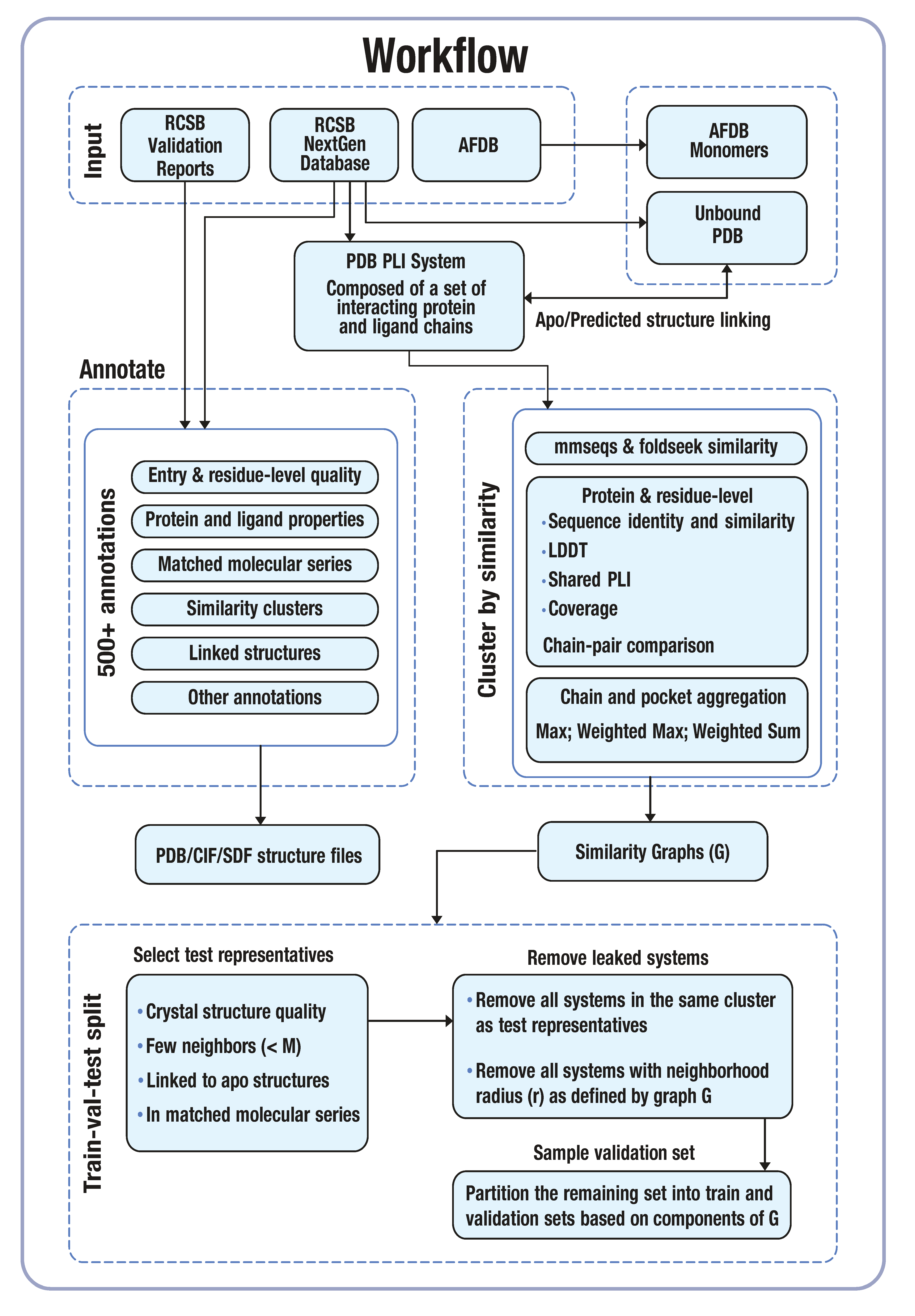The plinder project is a collaboration between the
University of Basel, SIB Swiss Institute of Bioinformatics,
VantAI, NVIDIA, MIT CSAIL, and the community at large.
If you find plinder useful,
please see the citation file for details on how to cite.
Please bear with us as we migrate the plinder project to
open source as we work to share it with the world. There are
some gaps in the code and documentation, which will be fixed
as soon as possible. The dataset itself is complete, but the
code to interact with some parts of the dataset is still under
development.
plinder, short for protein ligand interactions dataset and evaluation resource, is a dataset and resource for training and evaluation of protein-ligand docking algorithms.
Please use a virtual environment for the plinder project.
We recommend the miniforge environment manager.
NOTE: We currently only support a Linux environment. plinder
uses openstructure for some of its functionality and is available
from the aivant conda channel using conda install aivant::openstructure, but it is only built targeting Linux architectures.
For MacOS users, please see the relevant docker resources below.
The plinder package can be obtained from GitHub:
git clone https://github.com/plinder-org/plinder.git
cd plinder
mamba env create -f environment.yml
mamba activate plinder
pip install .
Or with a development installation:
cd plinder
pip install -e '.[dev]'
Using the plinder.core API, you can transparently and lazily
download and interact with most of the components of the dataset.
However, if you prefer to use the dataset directly, you can
fetch it using gsutil.
For portions of the code that still assume
an already available pre-existing dataset, you will need to use gsutil.
To download the manifest of available versions:
gsutil -m cp -r gs://plinder/manifest.md .
Then you can choose to download a particular README version or download the entire dataset with:
export PLINDER_RELEASE=2024-06
export PLINDER_ITERATION=v2
gsutil -m cp -r gs://plinder/${PLINDER_RELEASE}/${PLINDER_ITERATION}/* ~/.local/share/plinder/${PLINDER_RELEASE}/${PLINDER_ITERATION}/
View the hierarchy of a particular version of the dataset with:
gsutil ls gs://plinder/2024-06/v2/
Note that gsutil also supports glob patterns like:
gsutil ls 'gs://plinder/2024-04/v1/fingerprints/*'
This will list the files at the given path in cloud storage.
NOTE: We keep the default PLINDER_RELEASE and PLINDER_ITERATION in the source code up-to-date
with the latest version of the dataset, so if you plan to use a different version, be sure to set
the environment variables accordingly.
We version the plinder dataset with two controls:
PLINDER_RELEASE: the month stamp of the last RCSB syncPLINDER_ITERATION: value that enables iterative development within a release
We version the plinder application using an automated semantic
versioning scheme based on the git commit history.
The plinder.data package is responsible for generating a dataset
release and the plinder.core package makes it easy to interact
with the dataset.
Discuss stratification efforts
Discuss the splits
See the plinder.eval docs for more details.
Dataloader is currently under construction.
See the plinder.data docs for more details.
We are currently working on the following:
- Implementing the Dataloader
- Establishing a leaderboard
- Improving the documentation and examples
This code is split into 4 sub-packages
plinder.core: core data structures for interacting with and loading the dataset.plinder.data: core code for generating the datasetplinder.eval: evaluation harness for the dataset that takes as an input predicted and ground truth structures in a pre-determined folder structure and returns a leaderboard-ready set of entriesplinder.methods: implementations of the methods in the leaderboard that leverage plinder-primitives for training & running
See the End-to-end pipeline description for technical details about the dataset generation.
Package documentation, including API documentation, example notebooks, and supplementary guides, are made available.
To develop and test changes to the source code, please use a development installation:
git clone https://github.com/plinder-org/plinder.git
# OR
git clone [email protected]:plinder-org/plinder.git
cd plinder
mamba env create -f environment.yml
mamba activate plinder
pip install -e '.[dev]'
Please install pre-commit hooks (the same checks will run in CI):
pre-commit install
Test linting checks:
tox -e lint
Run typing checks:
tox -e type
Run the test suite:
tox -e test
We lint with ruff. See tox.ini and .pre-commit-config.yaml for details.
In order to change log levels in plinder, please set:
export PLINDER_LOG_LEVEL=10
This is a community effort and as such we highly encourage contributions.
We publish the plinder project as a docker container, to ensure the highest
level of compatibility with non-Linux platforms. See the relevant docker resources
here for more details:
docker-compose.yml: defines abaseimage, theplinder"app" and atestcontainerdockerfiles/base/: contains the files for thebaseimagedockerfiles/main/: contains the files for theplinder"app" image
The CI workflow will automatically semver bump the plinder version and publish
the plinder image to the GitHub Container Registry on merges to main. Control
over the version bumping semantics is handled by inspecting the commit history
since the previous release:
- If
bumpversion skipis present in the commit message, the version will not be bumped - If
bumpversion majoris present in the commit message, the major version will be bumped - If
bumpversion minoris present in the commit message, the minor version will be bumped - If
bumpversion patchis present in the commit message (or nothing is found), the patch version will be bumped
NOTE: The CI workflow will use the most recent match in the commit history to make its decision.