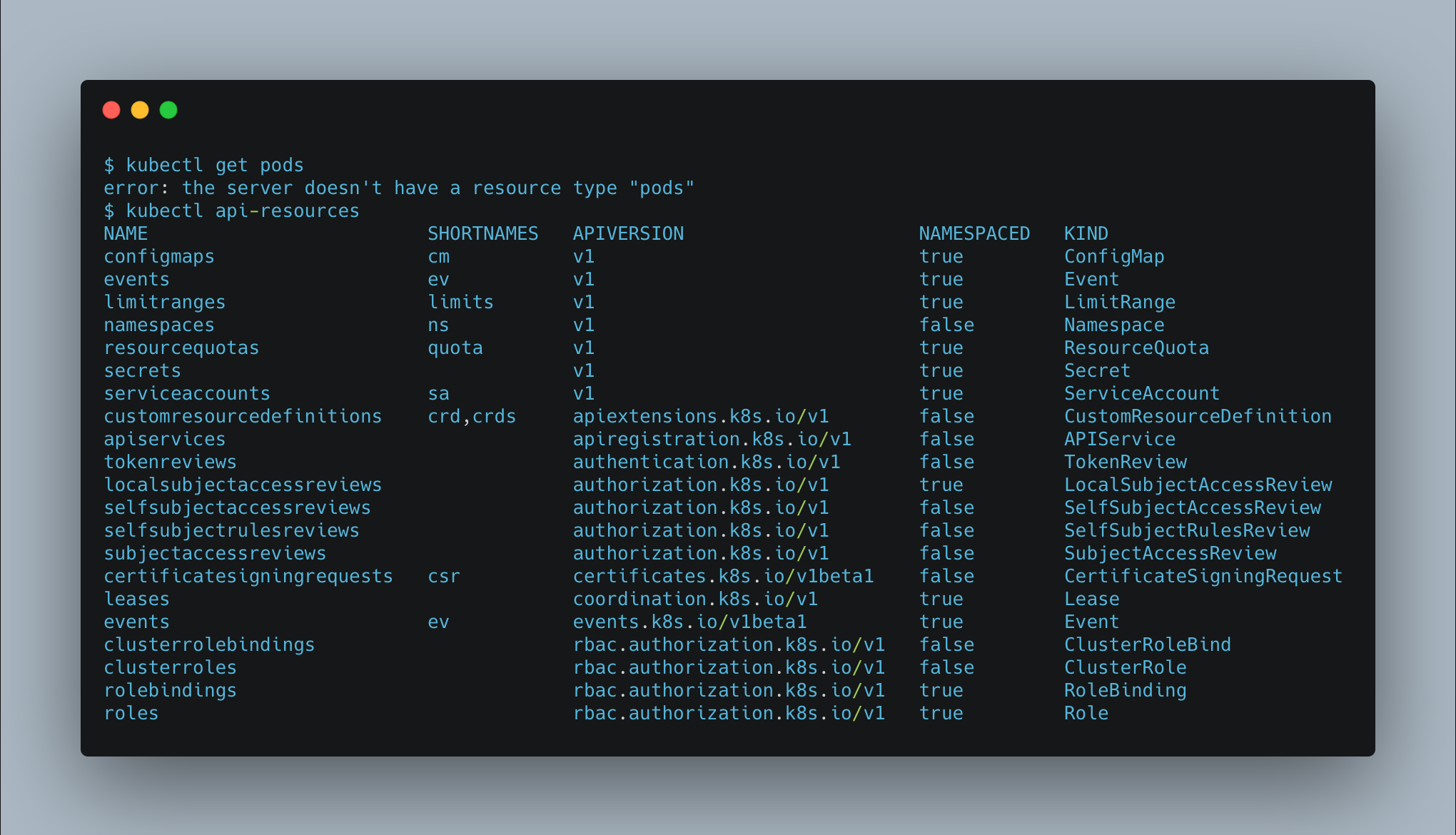kcp is a generic CustomResourceDefinition (CRD) apiserver that is divided into multiple "logical clusters" that enable multitenancy of cluster-scoped resources such as CRDs and Namespaces. Each of these logical clusters is fully isolated from the others, allowing different teams, workloads, and use cases to live side by side.
By default, kcp only knows about:
NamespacesServiceAccounts and role-based access control types likeRoleandRoleBindingSecrets andConfigMaps, to store configuration dataCustomResourceDefinitions, to define new types- a handful of other low-level resources like
Leases,Events, etc.
Any other resources, including standard Kubernetes resources like Deployments and the rest, can be added as CRDs and be replicated onto one or more Kubernetes clusters.
Kubernetes is mainly known as a container orchestration platform today, but we believe it can be even more.
With the power of CRDs, Kubernetes provides a flexible platform for declarative APIs of all types, and the reconciliation pattern common to Kubernetes controllers is a powerful tool in building robust, expressive systems.
At the same time, a diverse and creative community of tools and services has sprung up around Kubernetes APIs.
Imagine a declarative Kubernetes-style API for anything, supported by an ecosystem of Kubernetes-aware tooling, separate from Kubernetes-the-container-orchestrator.
But even a generic control plane is only as good as the use cases it enables. We want to give existing Kubernetes users a new superpower - take your existing applications and allow them to move or spread across clusters without having to change a single line of YAML. We believe moving a workload between clusters should be as easy as moving a pod between nodes.
Take a multi-tenant control plane for everything, and add to it most of the world's cloud-native workloads happily cruising across clouds, datacenters, and out to the edge...
That's kcp.
Yes! This work is still in early development, which means it's not ready for production and APIs, commands, flags, etc. are subject to change, but also that your feedback can have a big impact. Please try it out and let us know what you like, dislike, what works, what doesn't, etc.
kcp is currently a prototype, not a project. We're exploring these ideas here to try them out, experiment, and bounce them off each other.
Check out our latest demo recording showing workspaces, transparent multi-cluster, and API inheritance!
Yes! Here are a few of our top-level goals:
Host thousands (*) of small-ish Kubernetes-like logical clusters in a single instance
- Orders of magnitude fewer resources (~50) in a logical cluster compared to a typical multi-tenant Kubernetes cluster
- Inexpensive - nearly for free in terms of resource utilization & cost for an empty cluster
- Independent - install different versions of a CRD in each logical cluster (!!!)
- Per-cluster administrative rights - each "owner" (person/team/group) of a cluster is a full admin
- Transparent multi-cluster - run
kcpas a control plane in front of your physical compute clusters for workloads, and letkcpdetermine how to schedule your workloads to physical compute clusters - Dynamically add more compute capacity as demand increases - not just nodes, but entire Kubernetes clusters
- Model "organizations" as a way to group and manage "workspaces" (logical clusters). Support upwards of 10,000 organizations.
- 1,000,000 workspaces in a single installation
- Span across 1,000 shards (a shard is a
kcpinstance that holds a subset of organization and workspace content) - This area is under active investigation. Stay tuned for more details!
kcp could be useful for local development scenarios, where you don't necessarily care about all of Kubernetes' many built-in resources and their reconciling controllers.
kcp could be useful for environments where resources are scarce, by limiting the number of controllers that need to run. Kubernetes' asynchronous reconciliation pattern can also be very powerful in disconnected or intermittently connected environments, regardless of how workloads actually run.
For more detailed information, check out our GOALS.md doc and our docs directory.
No.
kcp as a prototype currently depends on some unmerged changes to Kubernetes, but we intend to pursue these changes through the usual KEP process, until (hopefully!) Kubernetes can be configured to run as kcp runs today.
Our intention is that our experiments improve Kubernetes for everyone, by improving CRDs and scaling resource watching, and enabling more, better controllers for everyone, whether you're using Kubernetes as a container orchestrator or not.
Our kcp specific patches in the kcp-dev/kubernetes repo.
cmdcluster-controller- Keeps track of physical
Clusters where workloads and other resources are synchronized - Enabled by default in
cmd/kcp
- Keeps track of physical
compat- Checks compatibility between two CRDs and can generate the least common denominator CRD YAML if requested
crd-puller- Downloads CRDs from a cluster and writes them to YAML files
- This functionality is included in parts of
cmd/kcp
deployment-splitter- Splits a
Deploymentinto multiple "virtual Deployments" across multiple physical clusters
- Splits a
kcp- The primary executable, which serves a Kubernetes-style API with a minimum of built-in types
kubectl-kcp- A kubectl plugin that offers kcp specific functionality
shard-proxy- An early experimental server that provides a workspace index and sharding details
syncer- Runs on Kubernetes clusters registered with the
cluster-controller - Synchronizes resources in
kcpassigned to the clusters
- Runs on Kubernetes clusters registered with the
cmd/virtual-workspaces- Demonstrates how to implement apiservers for custom access-patterns, e.g. like a workspace index.
config:- Contains generated CRD YAML and helpers to bootstrap installing CRDs in
kcp
- Contains generated CRD YAML and helpers to bootstrap installing CRDs in
contrib:- CRDs for Kubernetes
appsandcore(empty group) types - Demo scripts
- Examples
- Local development utilities
- CRDs for Kubernetes
docs:- Our documentation
hack:- Scripts and tools to support the development process
pkg:- The majority of the code base
test:- End to end tests
third_party:- Code from third party projects for use in this repository
kcp as a project stands for equality and justice for all people.
However, kcp is not an acronym.
First of all, be sure to have kubectl and Go (1.17+) installed.
After cloning the repository, you can build kcp and our kubectl kcp plugins using this command:
make install
Ensure that your ${PATH} contains the output directory of go install, and start kcp on your machine with:
kcp start
This will build and run your kcp server, and generate a kubeconfig in .kcp/admin.kubeconfig you can use to connect to it:
export KUBECONFIG=.kcp/admin.kubeconfig
kubectl api-resources
Check out our Contributing and Developer guides.
Each workspace delivers to its users and clients the behavior of a distinct Kubernetes API service --- that is, the service provided by the kube-apiservers of a Kubernetes cluster. Each workspace has its own namespaces and CRDs, for example. Workspaces are implemented by logical clusters and are the user interface to them. It is intended that users, and clients that need such awareness, deal with workspaces rather than directly with logical clusters.
The workspaces are arranged in a tree, like directories in a
filesystem. The root is known as root. Pathnames use colon (:)
as the separator, rather than the forward or backward slash commonly
found in filesystems. An absolute pathname is one that starts with
root. For example: when I started kcp and went to my home
directory, I found its absolute pathname to be
root:users:zu:yc:kcp-admin.
There are a few different types of workspace built into the kcp
binary, and developers can add more workspace types by creating API
objects of type ClusterWorkspaceType in the root workspace. You can
see the list of available types by doing kubectl get ClusterWorkspaceType in the root workspace.
Only certain pairings of parent and child workspace type are allowed. Each type of workspace may limit the types of parents and/or the types of children that are allowed.
Following is a description of the path to my home workspace.
| pathname | type |
|---|---|
| root | root |
| root:users | homeroot |
| root:users:zu | homebucket |
| root:users:zu:yc | homebucket |
| root:users:zu:yc:kcp-admin | home |
The ordinary type of workspace for regular users to use is
universal. It allows any type of parent, and both home
and universal allow universal children.
There are also types named organization (whose parent must be
root) and team (whose parent must be an organization).
The CLI to workspaces is kubectl kcp workspace. You can abbreviate
workspace as ws. You can skip the kcp part, because make install also installs kubectl plugins named ws and workspace.
Thus, kubectl ws is the same as kubectl kcp workspace.
This CLI offers navigation similar to Unix/Linux cd, state query
similar to pwd, and creation similar to mkdir. Use kubectl kcp ws --help to get details. You can also use kubectl get workspaces to list
children and kubectl delete workspace to rmdir.
A pre-configured VSCode workspace is available in contrib/kcp.code-workspace. You can use the Launch kcp configuration
to start the KCP lightweight API Server in debug mode inside VSCode.
Thanks! And great! Please check out:
- Good first issue issues
- Help wanted issues
You can also reach us here, in this repository via issues and discussions, or:
- Join the
#kcp-prototypechannel in the Kubernetes Slack workspace - Join the mailing lists
- Subscribe to the community calendar for community meetings and events
- The kcp-dev mailing list is subscribed to this calendar
- See recordings of past community meetings on YouTube
- See upcoming and past community meeting agendas and notes
- Browse the shared Google Drive to share design docs, notes, etc.
- Members of the kcp-dev mailing list can view this drive
- KubeCon EU 2021: Kubernetes as the Hybrid Cloud Control Plane Keynote - Clayton Coleman (video)
- OpenShift Commons: Kubernetes as the Control Plane for the Hybrid Cloud - Clayton Coleman (video)
- TGI Kubernetes 157: Exploring kcp: apiserver without Kubernetes
- K8s SIG Architecture meeting discussing kcp, June 29 2021
- Let's Learn kcp - A minimal Kubernetes API server with Saiyam Pathak, July 7 2021