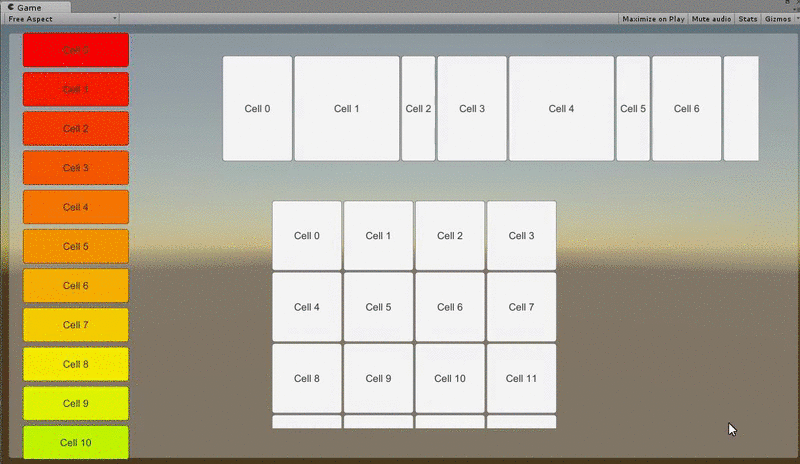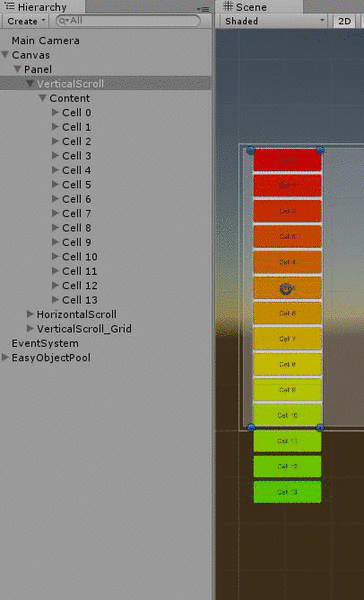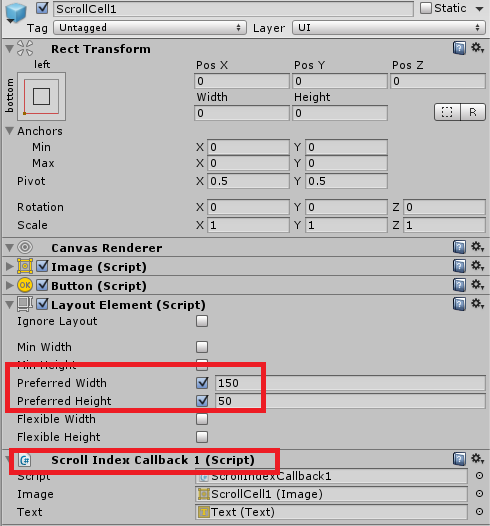These scripts help make your ScrollRect Reusable, because it will only build cells when needed. If you have a large number of cells in a scroll rect, you absolutely need it! It will save a lot of time loading and draw call, along with memory in use, while still working smoothly.
中文说明请看这里。
License: WTFPL Are You Serious? Yes.
Demo for Loop Scroll Rect. Each cell knows its index, and it is able to modify its content/size/color easily.
Demo without mask. As you can see, the cells are only instantiated when needed and recycled.
Demo for reverse direction.
The original idea comes from @ivomarel's InfinityScroll. After serveral refactorisations, I almost rewrite all the codes:
- Avoid using
sizeDeltadirectly since it doesn't always mean size - Support GridLayout
- Avoid blocking when dragging back
- Take advantage of pool rather than instantiate/destroy every time
- Improve some other details for performance
- Supports reverse direction
Also, I modified Easy Object Pool for recycling the cells.
Warning: My scripts copies the ScrollRect from UGUI source code, rather than inherit ScrollRect like InfinityScroll, because I need to modify some private variants to make dragging smooth. All my codes is wrapped with comments like ==========LoopScrollRect==========, making maintaining a little easier.
If you need scroll infinitely, you can simply set totalCount to a negative number.
These steps may be confusing, so you can just open the demo scene and copy & paste :D
You can also remove EasyObjPool and use your pool instead.
- Prepare cell prefabs
- Prepare EasyObjectPool with different cell prefabs
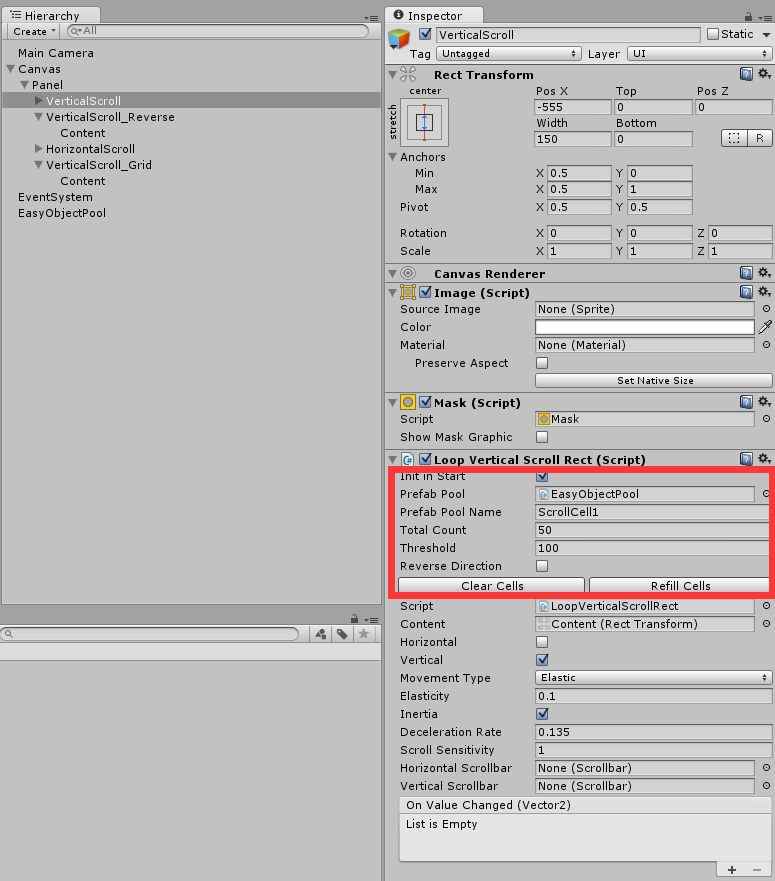
- Attach
LoopVerticalScrollRectandMaskto the ScrollRect gameObject. I highly suggests you trying modify these when playing.- Clear Cells: remove existing cells and keep uninitialized
- Refill Cells: initialize and fill up cells
- Init in Start: call Refill cells automatically when Start
- Prefab Pool: the EasyObjPool gameObject
- Prefab Pool Name: the corresponding pool in step 2
- Total Count: How many cells are available (index: 0 ~ TotalCount-1)
- Threshold: How many additional pixels of content should be prepared before start or after end?
- ReverseDirection: If you want scroll from bottom or right, you should toggle this
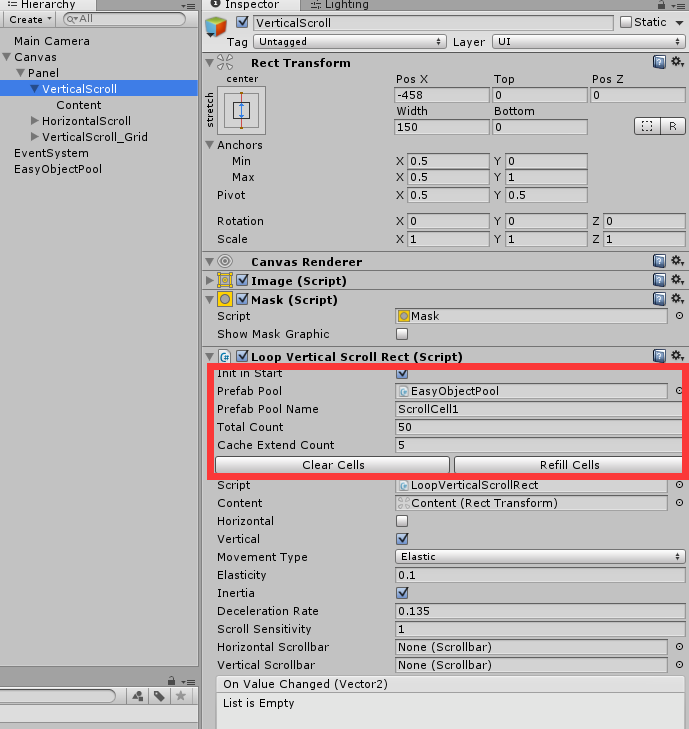
- Attach
Content Size FilterandVertical Layout Groupto the Content gameObject. Pay attention to the pivot.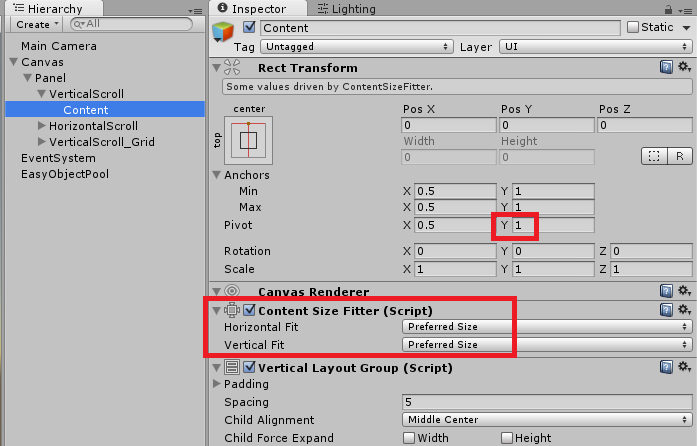
If you need scroll from top or left, setting content's pivot to 1 and disable ReverseDirection. Otherwise, you should set 0 to pivot and enable ReverseDirection (I have made VerticalScroll_Reverse in the demo scene as reference).
More details can be found in demo.