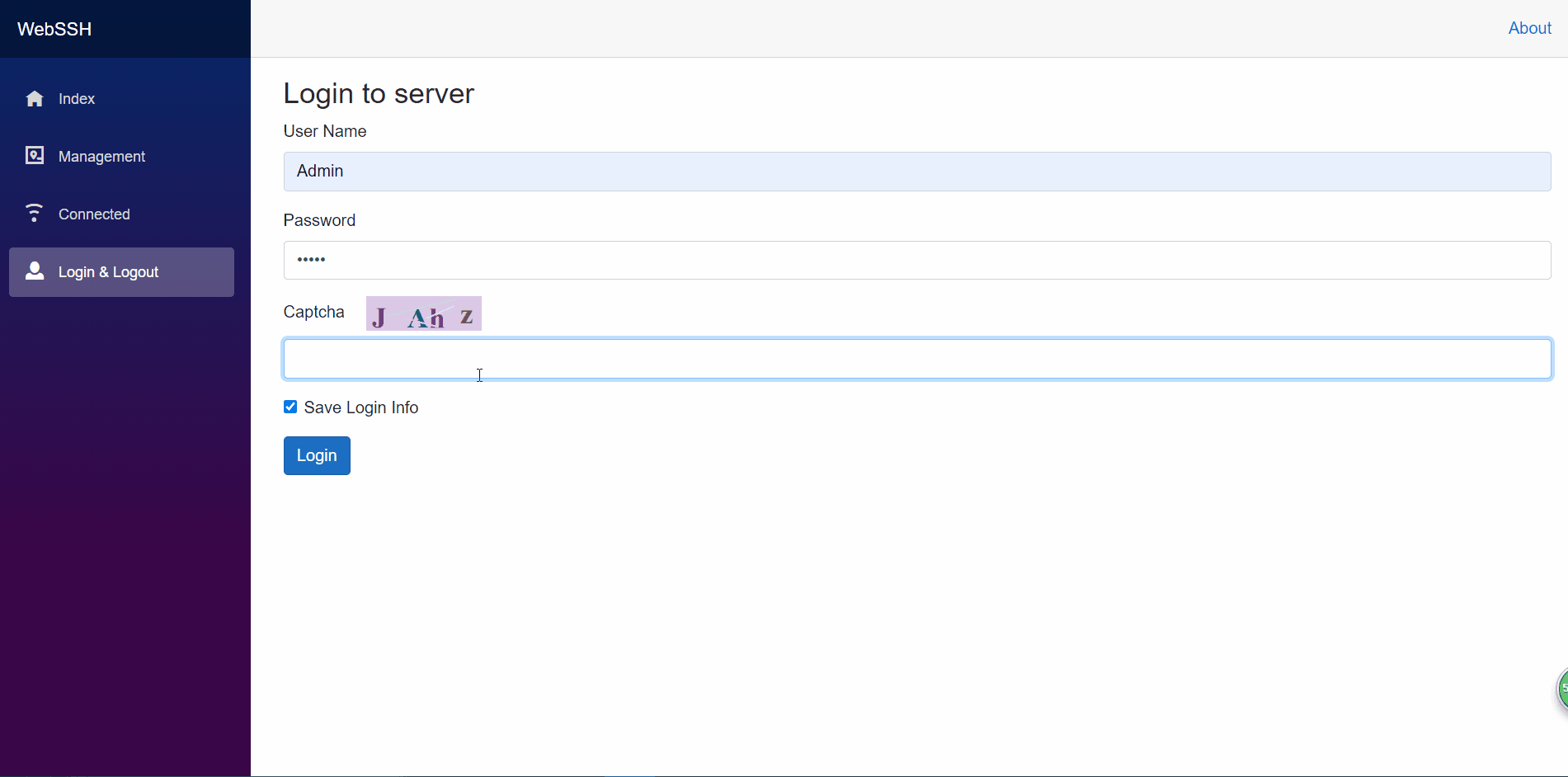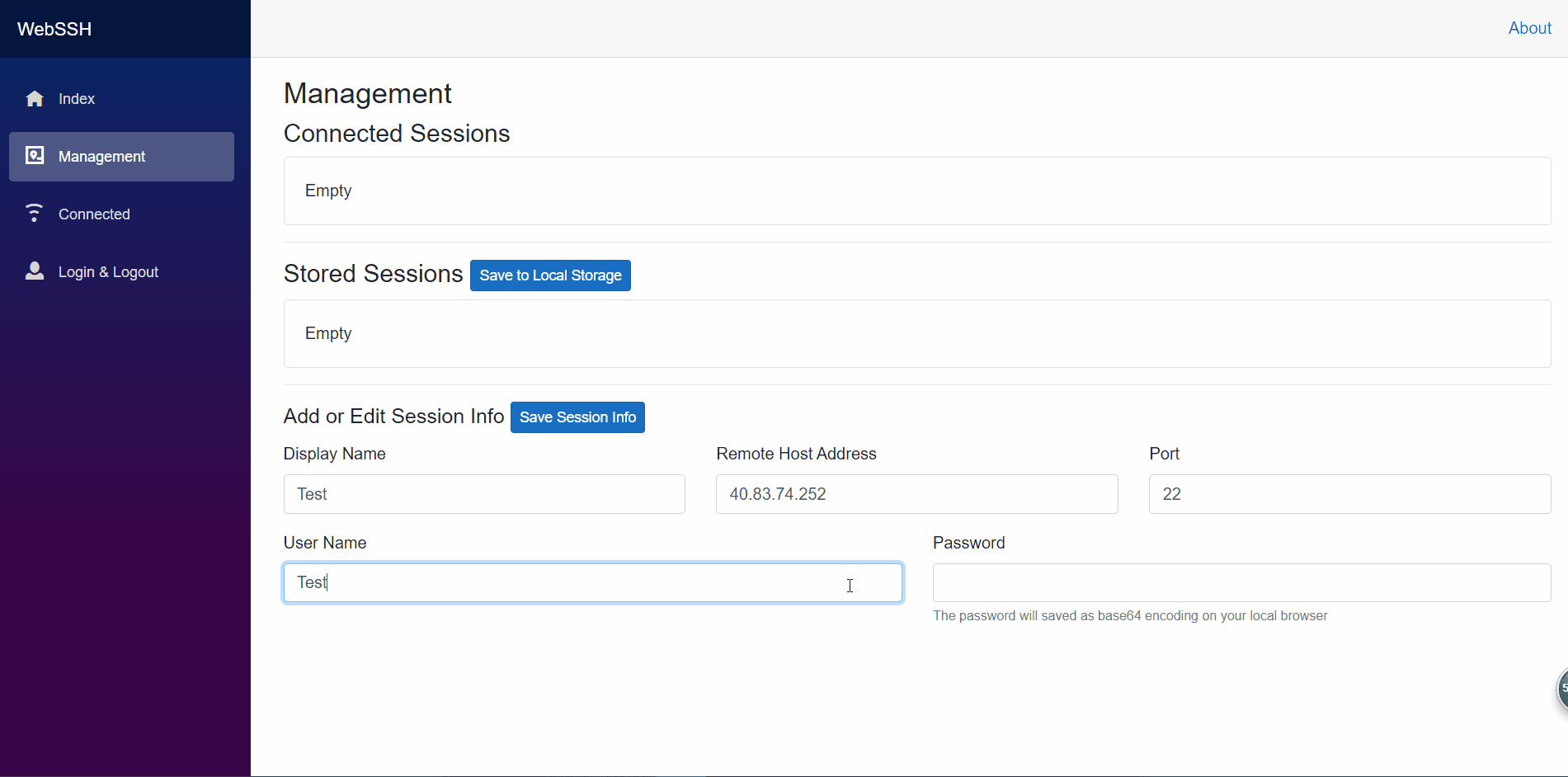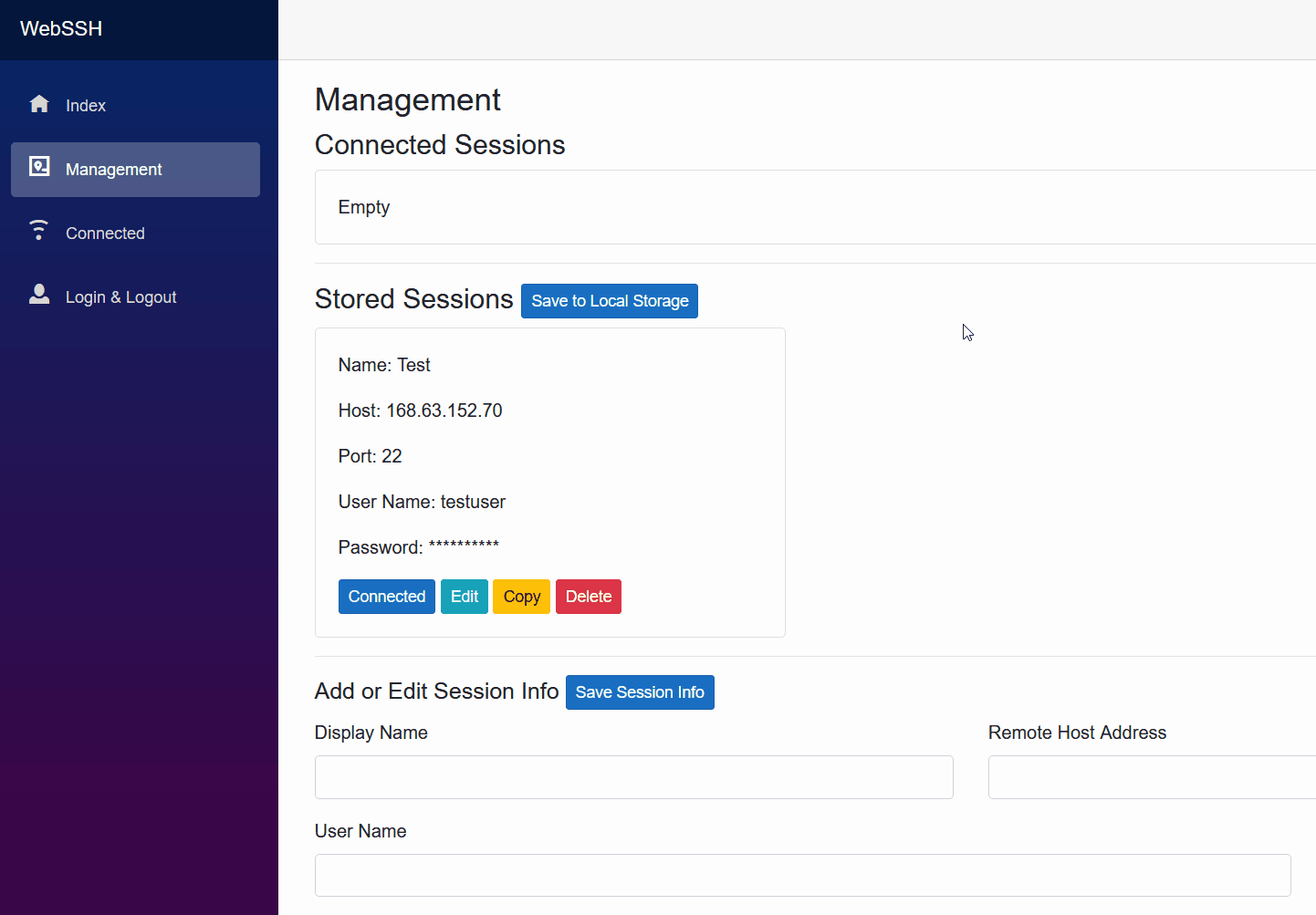WebSSH allows you to SSH to your remote host anytime, anywhere.
Input the user name and password and captcha to login, user name and password configured in appsettings.json
Press connected button, connected to remote server, running whatever command you want.
Go to management page, will list all available connected servers.
Running your server at port 8080, config the password "your_password" to your own.
docker pull qiuhaotc/webssh
docker run -d --name webssh -p 8080:80 ShellConfiguration__Users__0__Password="your_password" --restart=always qiuhaotc/webssh