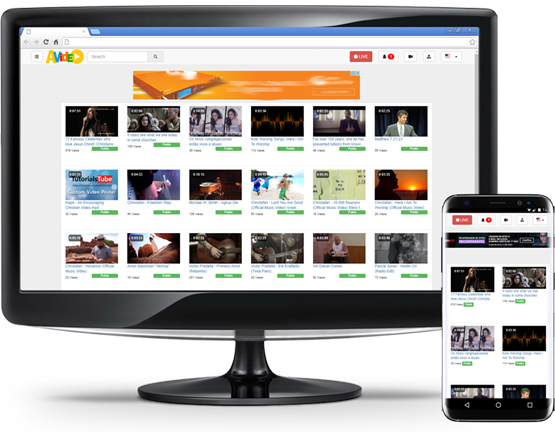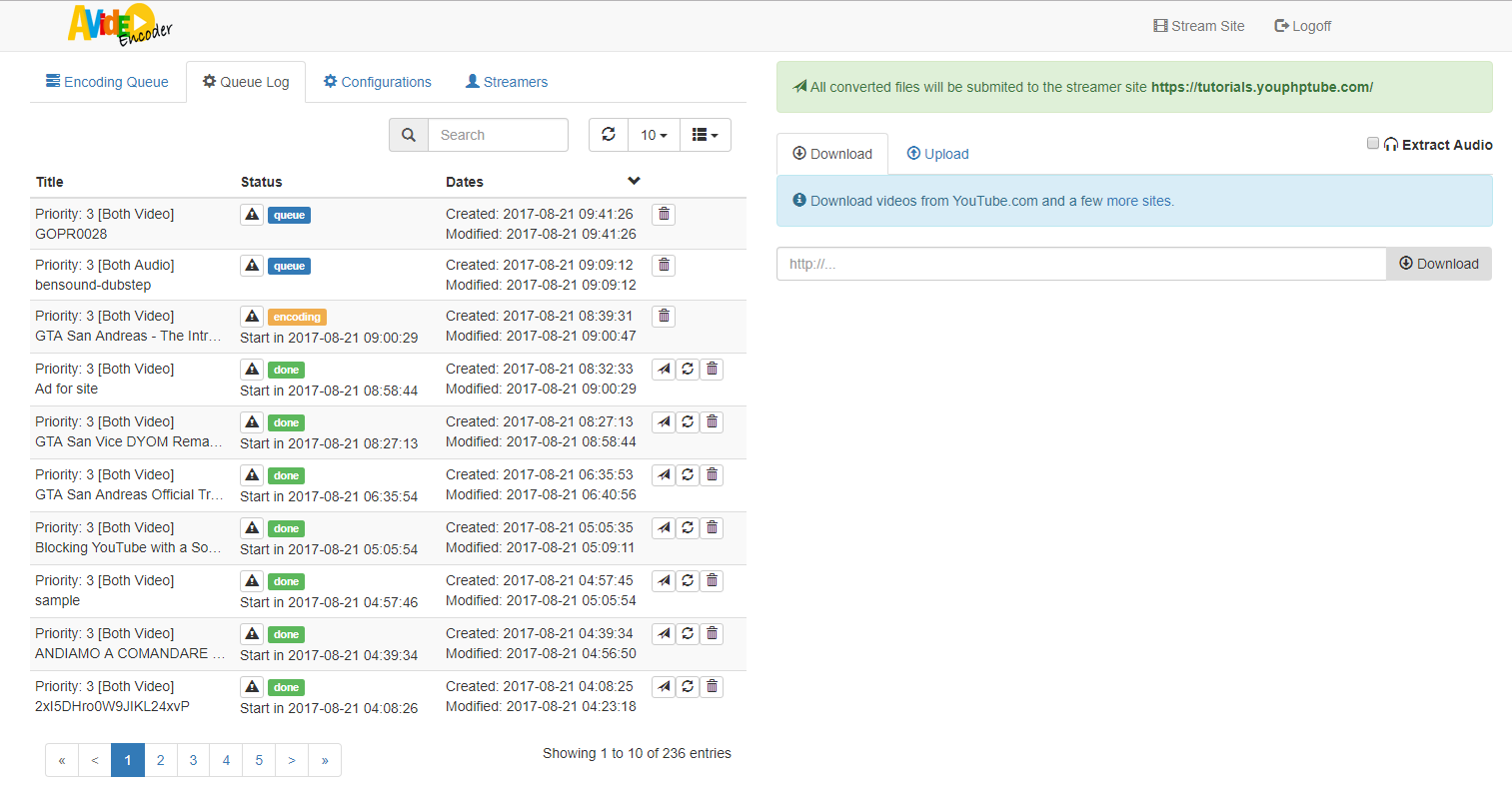AVideo is a term that means absolutely nothing, or anything video. Since it doesn't mean anything the brand simply is identifiable with audio video. AVideo Platform is an Audio and Video Platform or simply "A Video Platform".
- AVideo - Audio Video
- AVideo Platform - Audio Video Platform
- OAVP - Online Audio Video Platform
- OVP - Online Video Platform
AVideo Platform is distributed as SaaS at AVideo.com, as an Enterprise Version, and as an Open-Source Project.
When we say a clone or copy of AVideo we mean an instance of AVideo Platform Enterprise or Open-Source and every instance of the AVideo Platform can be indexed as a network in the World Wide Broadcast Network Platform System.
AVideo is a registered trademark owned by WWBN/PeachWiz (World Wide Broadcast Network) the media division of PeachWiz, Inc. and is freely distributable with any Enterprise or Open-Source AVideo Platform products provided by WWBN, and its permitted use is granted with GNU-GPL, CDDL open source licenses. Open-Source License can be viewed in this link.
- Word Mark: AVIDEO
- Translations: "AVideo" has no meaning in any foreign language.
- Description: "AVideo" constitutes Audio Video.
- Goods and Services: IC 009. US 021 023 026 036 038. G & S: Computer search engine software for searching online video content. FIRST USE: 20030602. FIRST USE IN COMMERCE: 20040112
- Standard Characters: Claimed
- Mark Drawing Code: (4) STANDARD CHARACTER MARK
- Trademark Search Facility Classification Code: LETS-1 A A single letter, multiples of a single letter or in combination with a design
- Serial Number: 77450549
- Registration Number: 3625659
Originally the open-source version was offered as YouPHPTube, and marketed as a YouTube Clone (after the popular video sharing site), we decided to rebrand our open-source audio video platform project from YouPHPTube to AVideo Platform which constitutes Audio Video Platform. In some plugins, forks, versions, modules, APIs, documentation, file names, there may be or have been reference to youphptube, youphp.tube, youtube clone, clone script, searchtube, adtube, showtube, searchmercials. WWBN owns Searchmercials, SearchTube, AdTube, ShowTube, AVideo, WWBN among other trademarks. All other trademarks and similarity to any referred to in any files, documents, wikis, plugins, code, modules, apis, integrations, technologies, links belong to their respective owners. Follow us on Facebook
- Management Project(s): AVideo Platform
- Encoding Project(s): AVideo Encoder & AVideo Encoder Network (Optional)
- Storage Project(s): AVideo Storage
Management life cycle is as follows; media is managed at the platform at 1, media is then uploaded to a temporary storage to be encoded at 2, then stored for broadcast at 3, then distributed to devices at 1 to be consumed.
Some of the largest brands in the world use the AVideo Platform to manage and distribute their media assets. AVideo Platform open-source project has over 900 developers, and over 4000 AVideo Platform instances throughout the world. Because of the remarkable flexibility of the platform, each of our customers uses our platform in a slightly different way, to address their particular needs and deliver solid targeted value to their organization.
The AVideo Platform Plugin Design allows you to get exactly the solution that addresses your needs today, while ensuring that your Broadcast Network implementation can grow and expand with you as your needs evolve.
AVideo Platform Open-Source Solution enables you to create your own video sharing site. Join the AVideo Developer Community and get platform innovation details, bug fixes, and contribute the continued evolution of AVideo Platform.
- Each AVideo Platform clone is considered a broadcast network
- Each broadcast network is indexed in our World Wide Broadcast Network Platform System
- Each broadcast network can use our ad network
- Each broadcast network can use our Open Systems TV platform (Coming Soon)
- Each broadcast network has channels and each channel has programs Learn more
And more to come in 2020. Our mission is to take your video sharing site to "The Next Level" Internet TV.
WWBN offers relevant and practical solutions, as well as valuable innovative technology, designed to increase the efficiency of advertising and broadcasting operations and maximize revenue opportunities for our customers and partners.
PROFITABLE STRATEGIES - We provide companies with new business models that evolve around the delivery of video and other digital assets complementing their existing business offerings and adding to their revenues. These new ways of doing business include Turnkey application-integration with capabilities for managing, auditing, and disseminating digital content.
To learn more about AVideo Platform visit the AVideo Platform Official Site.
To learn more about the history of the AVideo Paroject WWBN Project Page
- AVideo Platform Flix Demo
- We provide you a AVideo Flix Style site sample. On this site you can subscribe (with real money on PayPal). this subscription will allow you to watch our private videos. There is an user that you can use to see how it works. user: test and pass: test.
- AVideo Platform Gallery Demo
- We've provided a sample Video Gallery site, which is also our tutorials site. On this sample you can login, subscribe, like, dislike and comment. but you can not upload videos.
- AVideo Platform Full-Access Demo
- We provide you a Demo site sample with full access to the admin account. You will need an admin password to upload and manage videos, it is by default. user: admin and pass: 123. Also there is a non admin user and password (Only for comments). user: test and pass: test.
We highly recommend you keep your instance of AVideo Platform updated to the latest release. If you have updated your instance to version 8.0, your old plugins will not work, just download them again and you should be fine.
I would humbly like to thank God for giving me the necessary knowledge, motivation, resources and idea to be able to execute this project. Without God's permission this would never be possible.
For of Him, and through Him, and to Him, are all things: to whom be glory for ever. Amen.
Apostle Paul in Romans 11:36
This Software must be used for Good, never Evil. It is expressly forbidden to use AVideo Platform Open-Source to build porn sites, violence, racism, terrorism, or anything else that affects human integrity or denigrates the image of anyone.
Streamer can be installed on any Server, including Windows, but the encoder and Livestream should work fine on any Linux distribution. However we recommend Ubuntu 20.04 without any kind of control panel. The problem with cPanel, Plesk, Webmin, VestaCP, etc. It's because we need full root access to install some libs, and maybe compile them. Another important point is that to make Livestream work, we need to compile Nginx and the control panels often prevent us from running the commands forcing the installation available only on your panel.
I don´t want to read I just want you to show me how to install!!
Ok, check this out!
For text-based tutorials and the manual, look here.
There, you can find some hints for troubleshooting as well.
Need Help With Installation or Plugins? Feel free to ask us for help from the AVideo Platform Certified developers.
AVideo! is an video-sharing website, It is an open source solution that is freely available to everyone. With AVideo you can create your own video sharing site, AVideo will help you import and encode videos from other sites like Youtube, Vimeo, etc. and you can share directly on your website. In addition, you can use Facebook or Google login to register users on your site. The service was created in march 2017.
Go get it here
You may want to install the encoder for a few reasons, such as, if you have a faster server than the public encoder server (which is likely to be the case), or if you'd like a private way of encoding your videos.
But, the installation is mandatory if you are using a private network. The public encoder will not have access to send the videos to your streamer site.
If your server does not have a public IP or uses an IP on some of these bands:
- 10.0.0.0/8
- 127.0.0.0/8 (Localhost)
- 172.16.0.0/12
- 192.168.0.0/16
Surely you need to install an encoder
In order for you to be able to run AVideo Platform, there are certain tools that need to be installed on your server. Don't worry, they are all FREE. To have a look at complete list of required tools, click the link below. https://github.com/WWBN/AVideo/wiki/AVideo-Platform-Hardware-Requirements
- PHP 7.3+
- MySQL 5.0+
- Apache web server 2.x (with mod_rewrite enabled)
We've created a docker compose environment for easy development and production.
Either just build the current branch by cloning the repository and run
doker build -t avideo .And run the image. It contains an Apache2 webserver exposing ports 80 and 443. We recommend using HTTPS on port 443 and ignore the HTTP port 80. The container will create a self-signed certificate on startup. There are some environment variables, that could be used to configure the environment
DB_MYSQL_HOST- defines the database host name - default isdatabaseDB_MYSQL_PORT- defines the database port - default is3306DB_MYSQL_NAME- defines the database name - default isavideoDB_MYSQL_USER- defines the database user - default isavideoDB_MYSQL_PASSWORD- defines the database password - default isavideoSERVER_NAME- defines the virtualhost name for Apache - default isavideo.localhostENABLE_PHPMYADMIN- defines, if PHPMyAdmin should be exposed - default isyesCREATE_TLS_CERTIFICATE- defines, if the container should generate a self-signed certificate - default isyesTLS_CERTIFICATE_FILE- defines the location of the TLS certificate - default is/etc/apache2/ssl/localhost.crtTLS_CERTIFICATE_KEY- defines the location of the TLS private key - default is/etc/apache2/ssl/localhost.keyCONTACT_EMAIL- defines the contact mail address - default isadmin@localhostSYSTEM_ADMIN_PASSWORD- defines the system administrator passwort - default ispasswordWEBSITE_TITLE- defines the website title - default isAVideoMAIN_LANGUAGE- defines the main language - default isen_US
If you don't want to rebuild the image during development, mount the git repository to
the path /var/www/html/AVideo. Then it using your local copy.
We've also a simple docker compose environment to define the complete necessary
environment. You can just use and customize the local docker-compose.yml file.
Beside the above defined docker image that can be build locally, the environment contains a MariaDB database and a PhpMyAdmin to have an easy look into the database content.
docker-compose up --build -dIn production you should remove the phpmyadmin image by setting ENABLE_PHPMYADMIN=no.
Also we're working on a prebuild image. So you can use the image from Docker hub.
After a git clone command run this
composer update --prefer-dist --ignore-platform-reqs