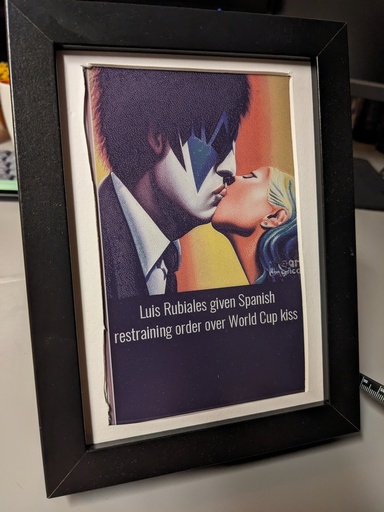More images in images/
This is a self-contained image generation picture frame showing mostly on-topic news headlines and probably only tangentially related images.
The project runs Stable Diffusion on a raspberry pi, showing a image about a semi-random headline every 5 hours. It's a self-contained image generation picture frame showing mostly on-topic news headlines and probably only tangentially related images.
It could be a lot faster with less iteration but I like images that are time-wise more "expensive". A new image every 5 hours means that there's a new image in the morning, around lunch, around dinner and during the evening.
The generated images aren't saved, it's a physical piece and I like that you have to be there to see it. If you don't want this, remove rm arts/* from loop.sh.
It's fun to guess what the neural nets might have latched on to; Wednesday the day or Wednesday the character? The image generation isn't very good, adding it's own interesting twist.
It's a nice way to interact with the news.
Headlines are sourced from
- CNN
- BBC World
- DutchNews
- 9gag
- The nottheonion subreddit
- The gaming subreddit
- The onion
- Hackaday
The sources are chosen to be a nice mix of actual news and random funny bits. They're combined with some random prefixes and suffixes to hopefully make the images interesting.
See run.sh for sources and how to add your own.
- IKEA picture frame
- Raspberry pi zero 2 w
- Inky Impression 7.3" (7 colour ePaper/E Ink HAT) https://shop.pimoroni.com/products/inky-impression-7-3
Keep the thermals in mind, the rpi zero is kept busy and pulls a couple of watts. It needs some (passive) airflow, don't put it into the enclosure without any additional cooling. I put it on the outside and that seems to be working fine.
Clone the repo into ~/epaper-slow-generative-art, or update the location in the user cronjob if you don't.
- Follow the OnxxStream installation instructions, OnxxStream will end up in
<this dir>/OnxxStream, XNNPACK will end up in<this dir>/XNNPACK. https://github.com/vitoplantamura/OnnxStream compile OnxxStream with-DMAX_SPEED=ON, or reduce steps from 28 to 10 inrun.sh - Put the weights from https://github.com/vitoplantamura/OnnxStream/releases in
<this dir>/weights - install required python packages with
pip install -r
sudo dphys-swapfile swapoffsudo vim /etc/dphys-swapfile, setCONF_SWAPSIZE=1024- re-init swap with
sudo dphys-swapfile setup - turn the swap on again with
sudo dphys-swapfile swapon
55 5 * * * reboot
PATH=/usr/local/sbin:/usr/local/bin:/usr/sbin:/usr/bin:/sbin:/bin:/usr/local/games:/usr/games
0 6,11,16,21 * * * cd epaper-slow-generative-art && /usr/bin/flock -w 0 ./loop-once.sh ./loop-once.sh >> /tmp/generate.log 2>&1