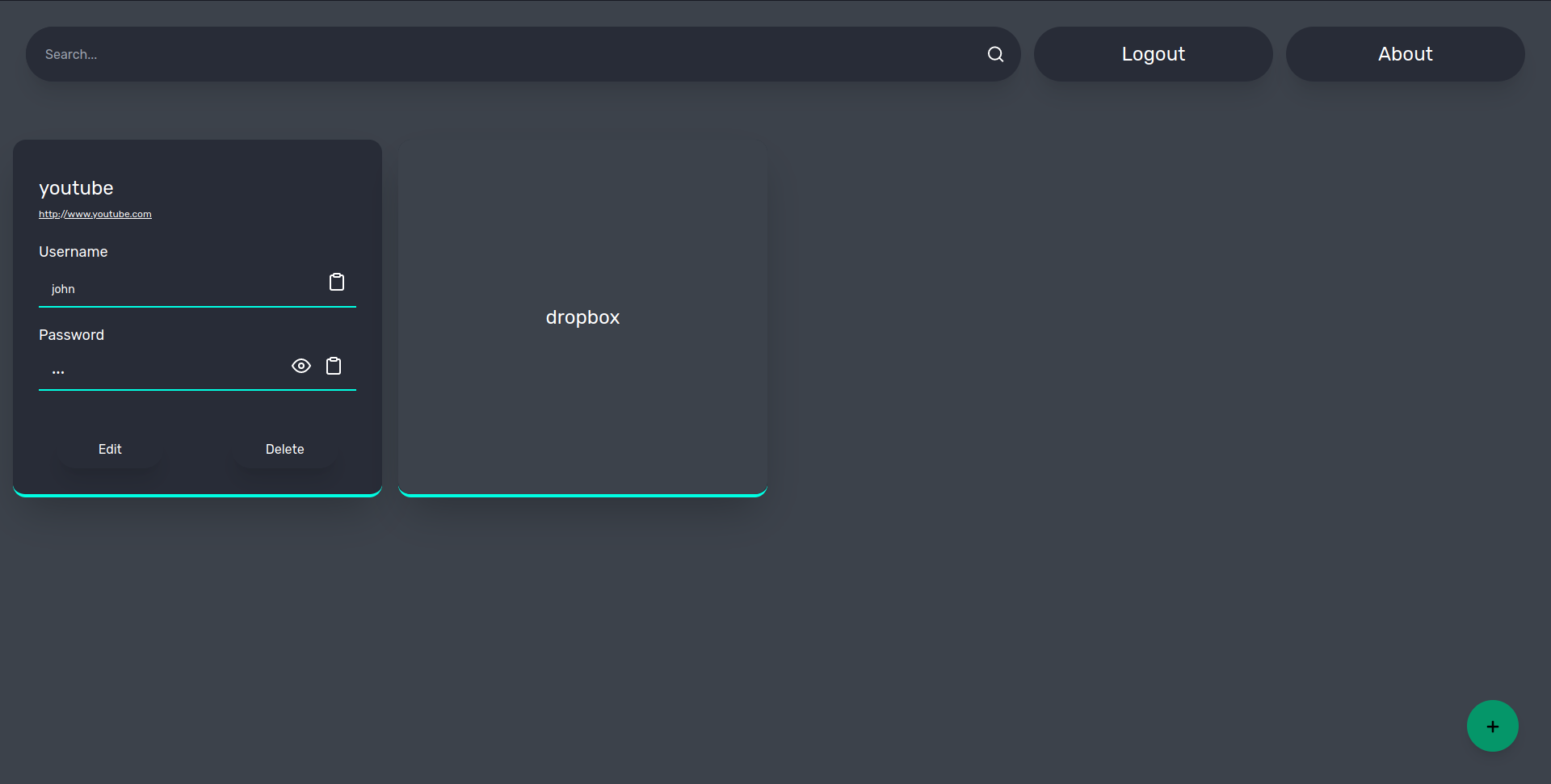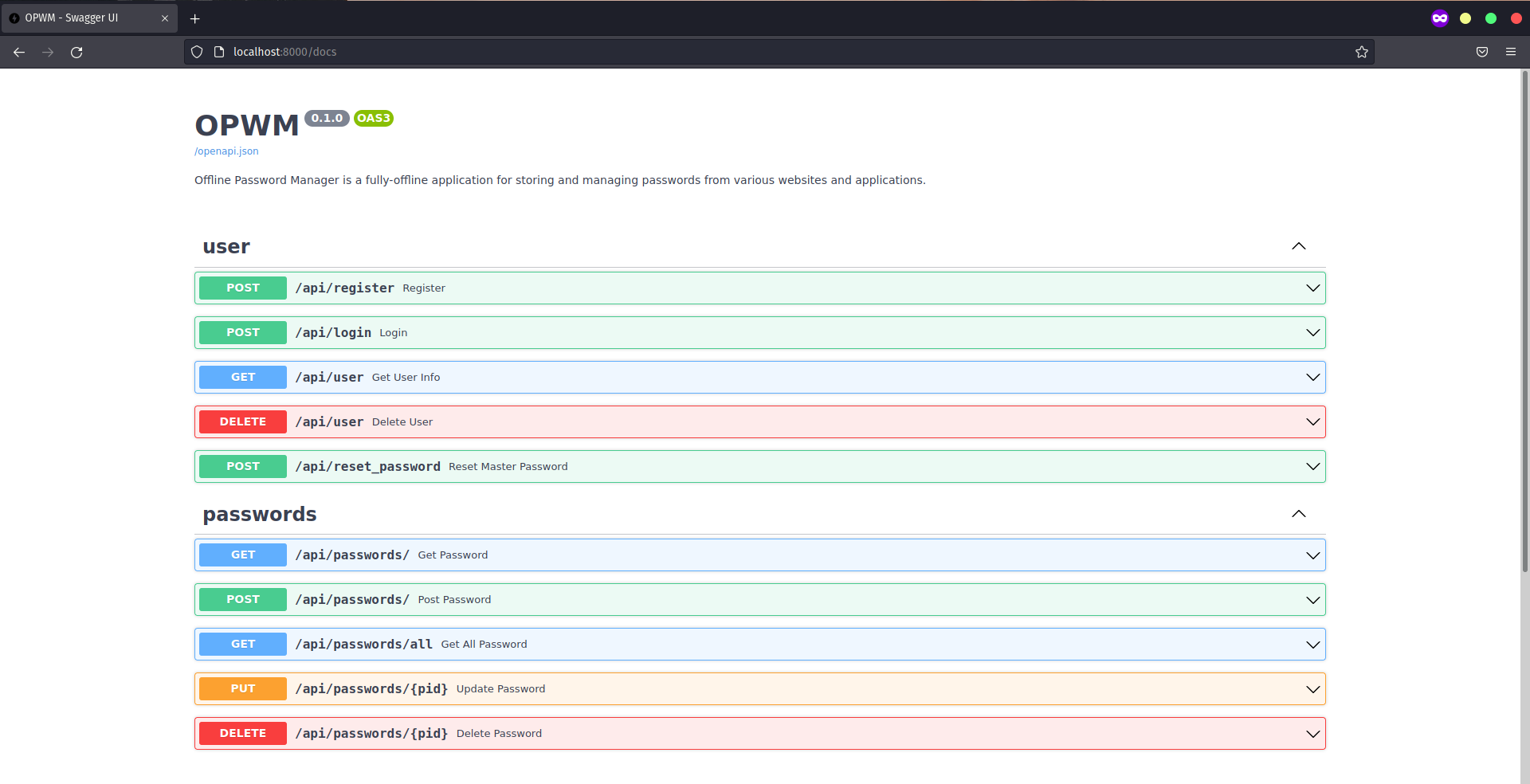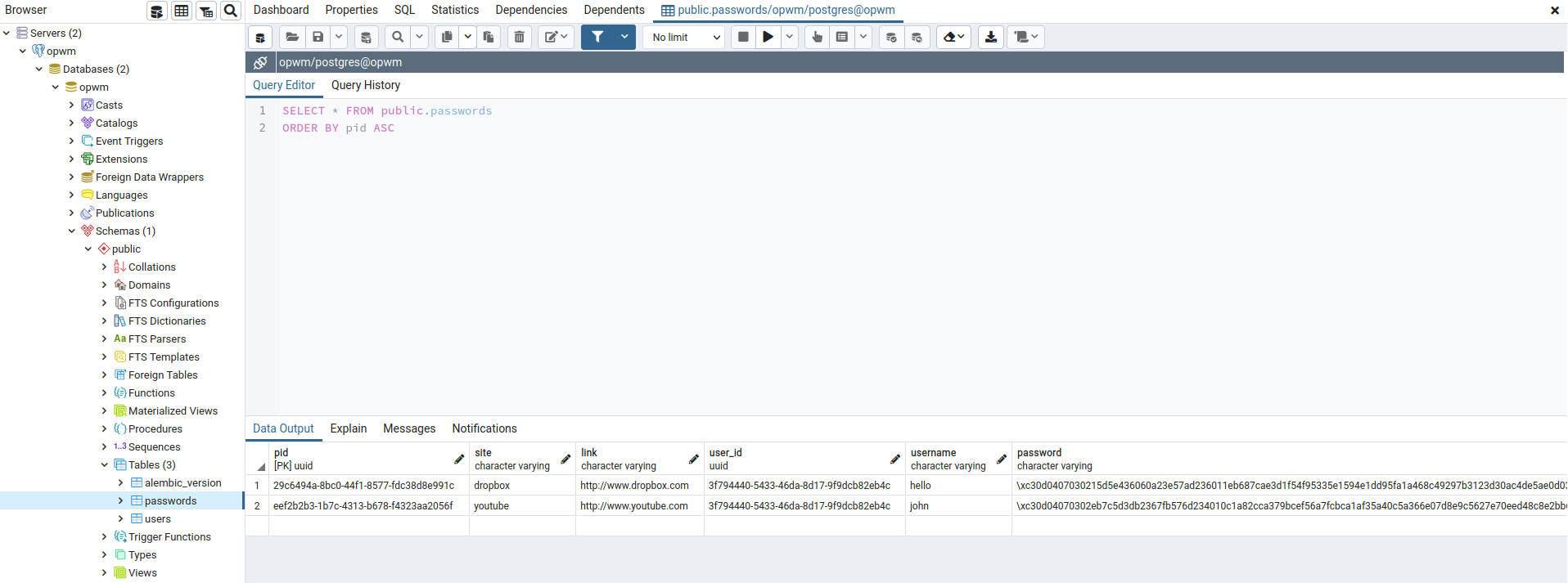OPWM, or Offline Password Manager is a complete Dockerized offline application made using PostgreSQL database, FastAPI server and VueJS frontend, for managing password credentials for various websites and applications.
All login passwords (called Master Password in this context) are stored after getting hashed twice (once in the server, and finally in the database).
All passwords are encrypted using logged-in user's master password hash before storage.
All database-level encryption/decryption and hashing are done using the PGCRYPTO extension from PostgreSQL.
- Fully integrated frontend
- SwaggerUI documentation for the APIs.
- Can be accessed via database management tools such as
pgadmin
After cloning the repository, generate the SECRET_KEY to be used for this
application (requires openssl) and save it to some file.
openssl rand -hex 30 > ~/.config/.opwm_config
Copy the .env.example to a new .env file and paste the SECRET_KEY into
its corresponding key.
cd /backend
cp .env.example .env
Optionally, you can change the port numbers for the FastAPI server, the database
and the Vue application by editing the docker-compose.yml.
By default, these are:
database - 5400
backend - 8000
frontend - 3333
To connect to the container database, use the following URL.
psql postgresql://postgres:postgres@localhost:5400/opwm
- Please note that this is by no means a safe or secure implementation of password managers. There are other well-established software like
BitWardenorKeePassXCwhich provide a much better solution. This was created just to teach myself and showcase the basic structure of an end-to-end password storage software. Use it at your own risk.