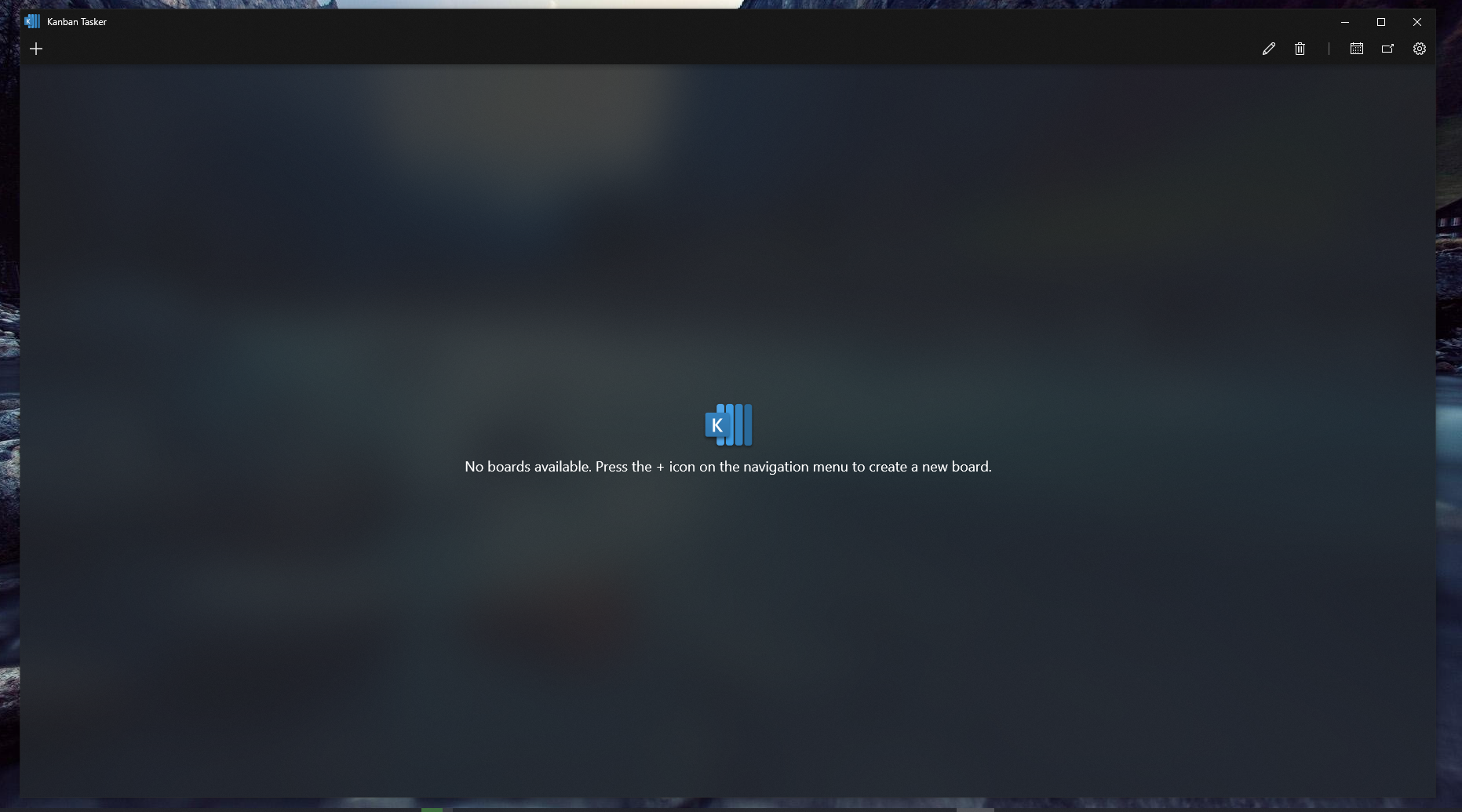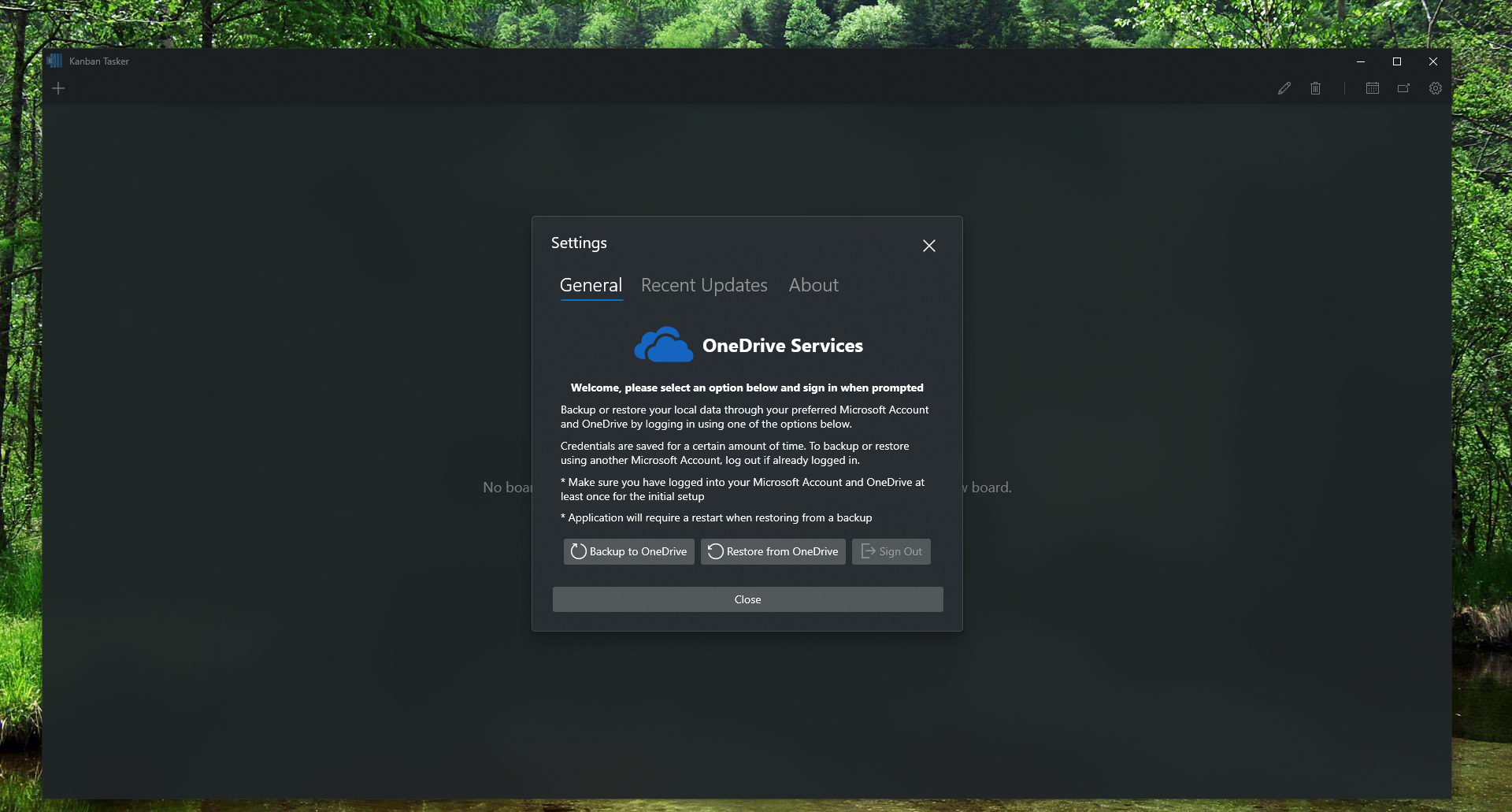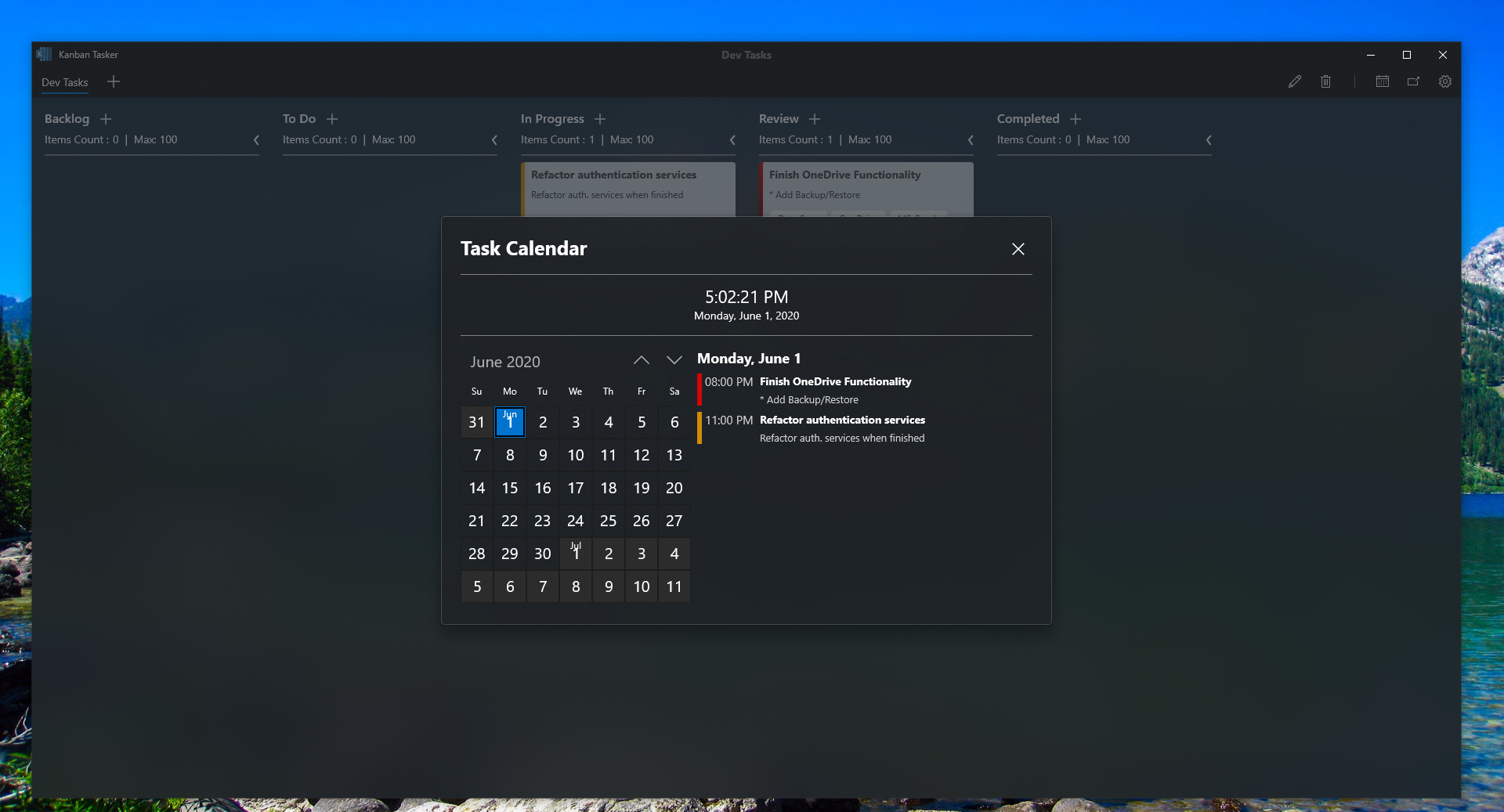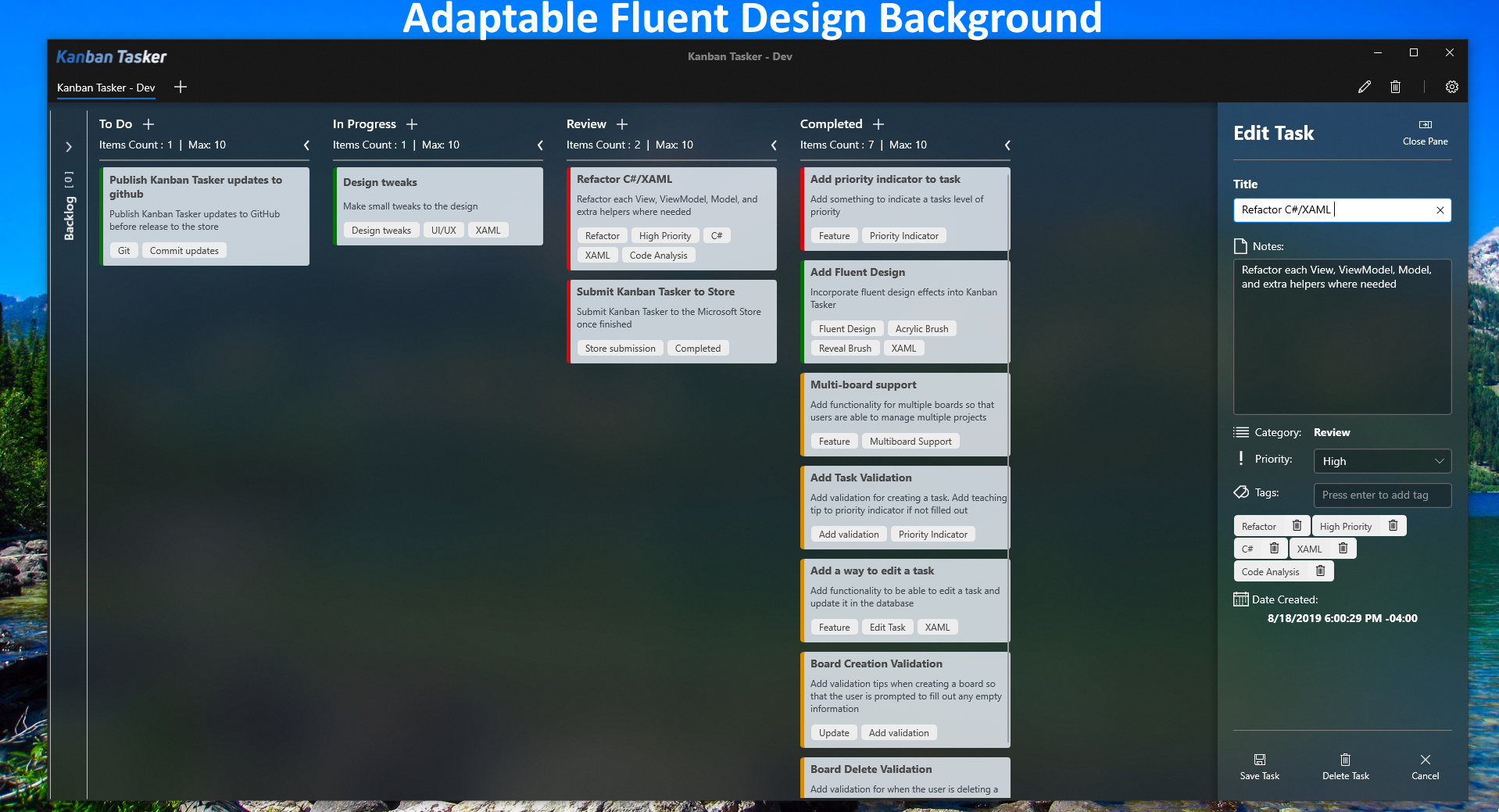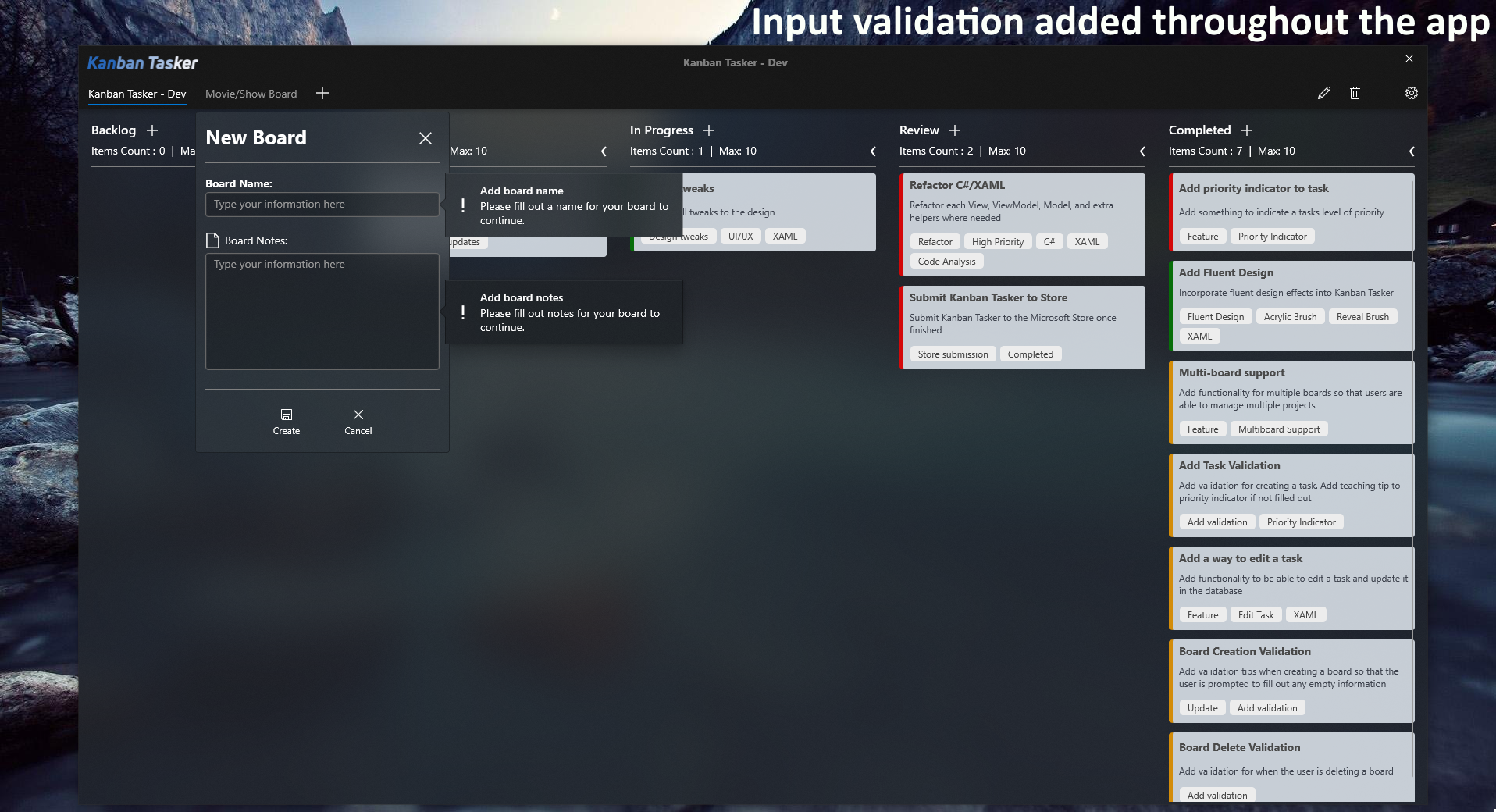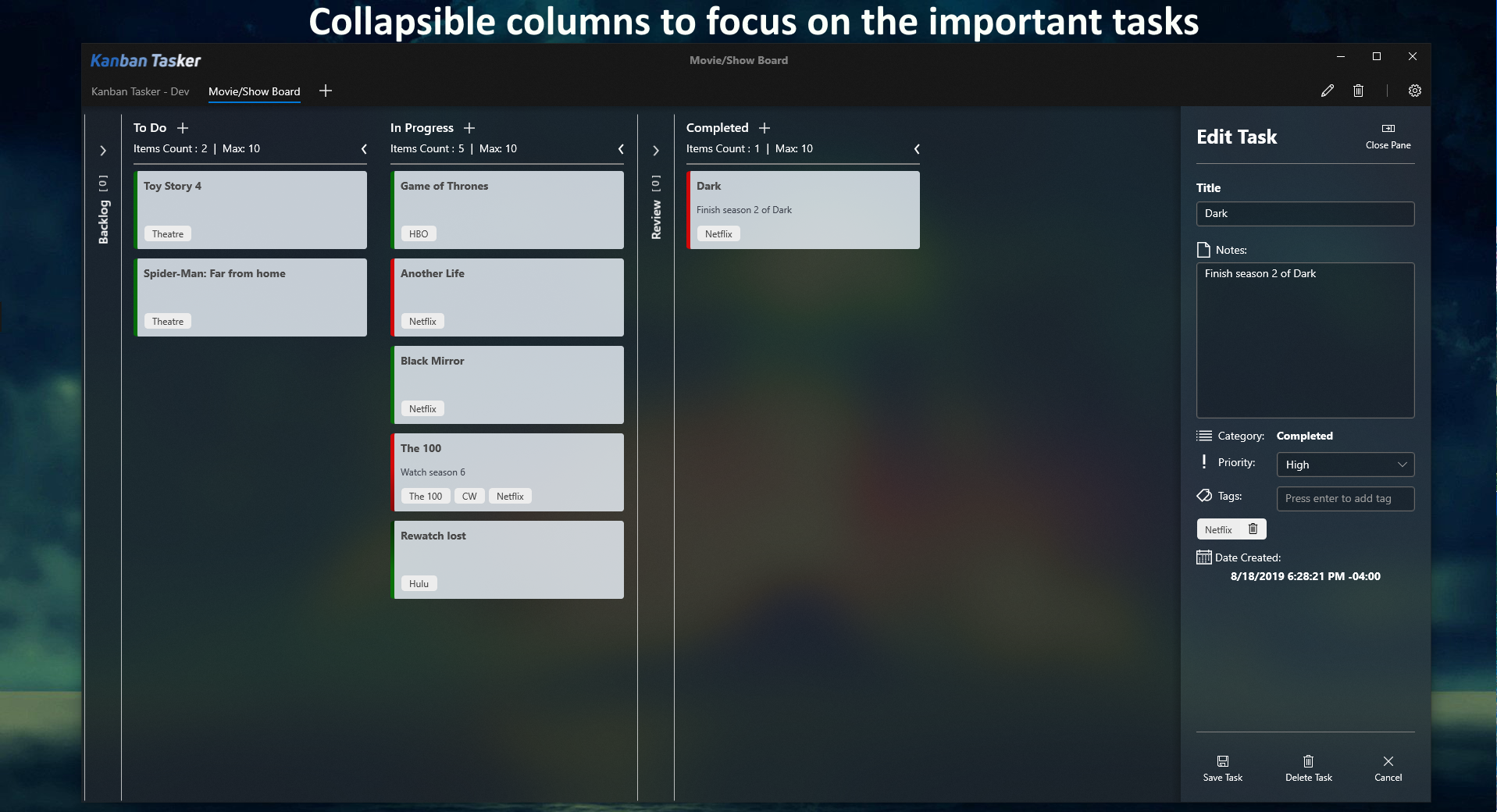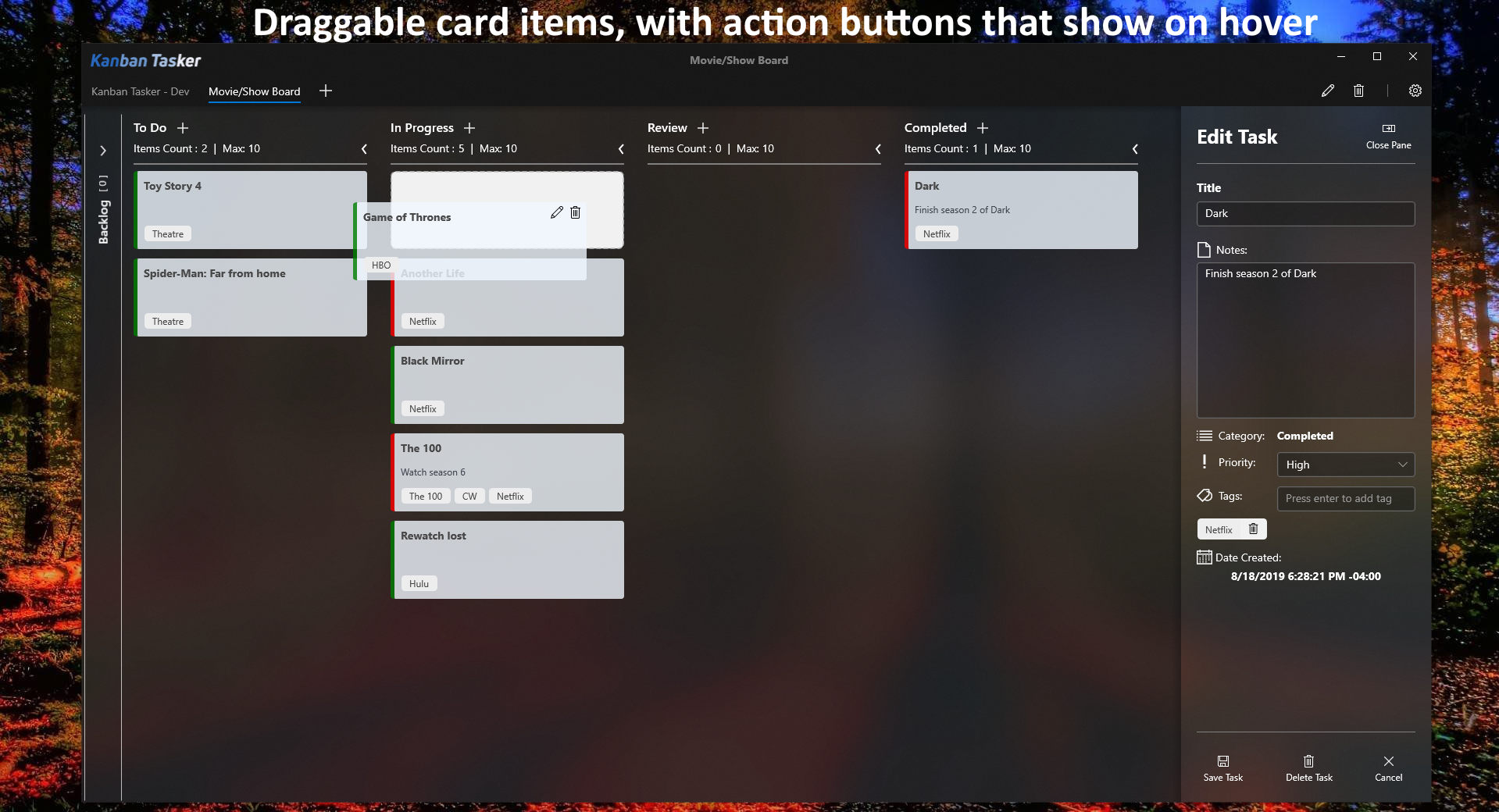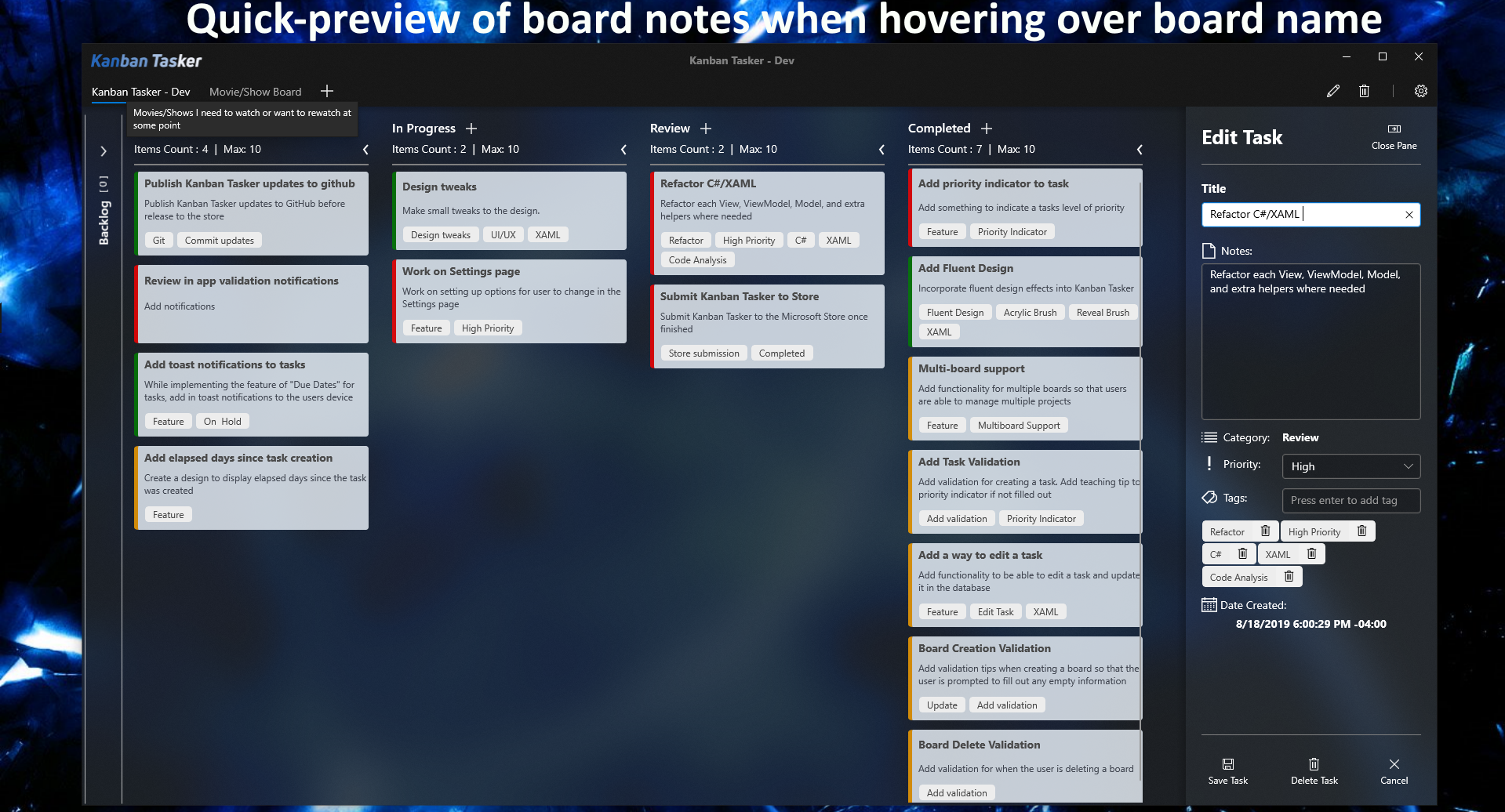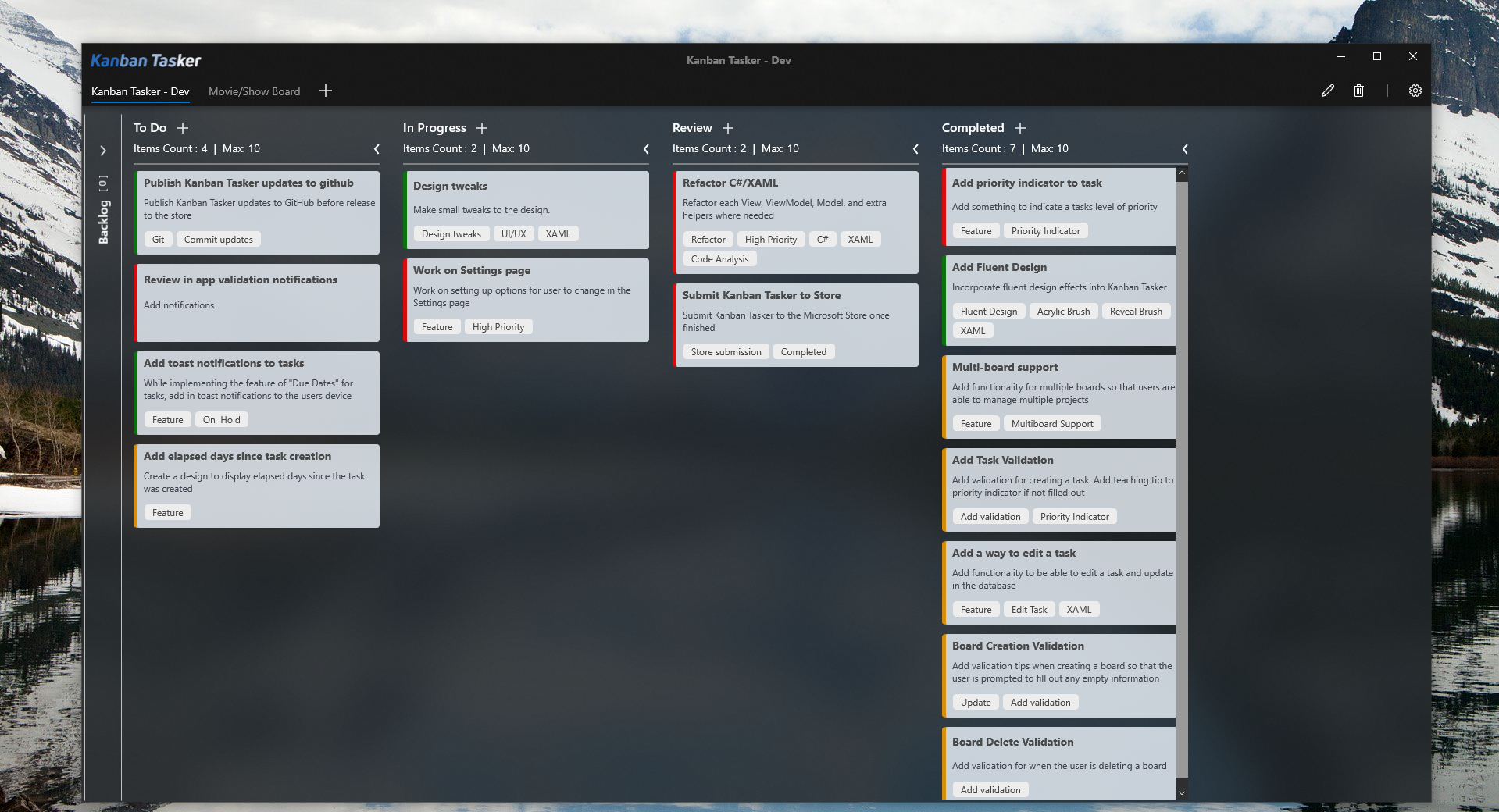This Windows 10 Universal Windows Platform (UWP) application uses a kanban board as a simple workflow visualization tool and allows dragging of individual tasks and multiple project boards with syncing to OneDrive.
Created with C#/XAML and the Windows 10 Universal Windows Platform. The UI is created with Extensible Application Markup Language (XAML) and backend is using C#.
*New Screenshots Coming Soon
Uses a kanban control created by Syncfusion fully customized to Kanban Taskers style (see corresponding data templates in BoardView.xaml, and App.xaml). Also implemented with a Sqlite database to store the tasks/boards and uses create, read, update, and delete (CRUD) operations against the database.
Available in the microsoft store: https://www.microsoft.com/store/apps/9NMKTDZ3L9LQ
Developers can read more here: Getting Started (Note: Old designs from the start of the app can be found in the Images folder)
Note: Images are slightly out of date, new screenshots coming soon! Update released 1/06/2020.
- Quick access to the pane comes from hovering over the task with your mouse and selecting the edit icon
- If light-holding the task on tablet mode and it does not register and open a context menu, right-click is enabled to work for the menu for editing or deleting.
- Tags in the pane can range in width and height. If the tag is longer than the width of the pane, it will wrap to a new row and increase the height
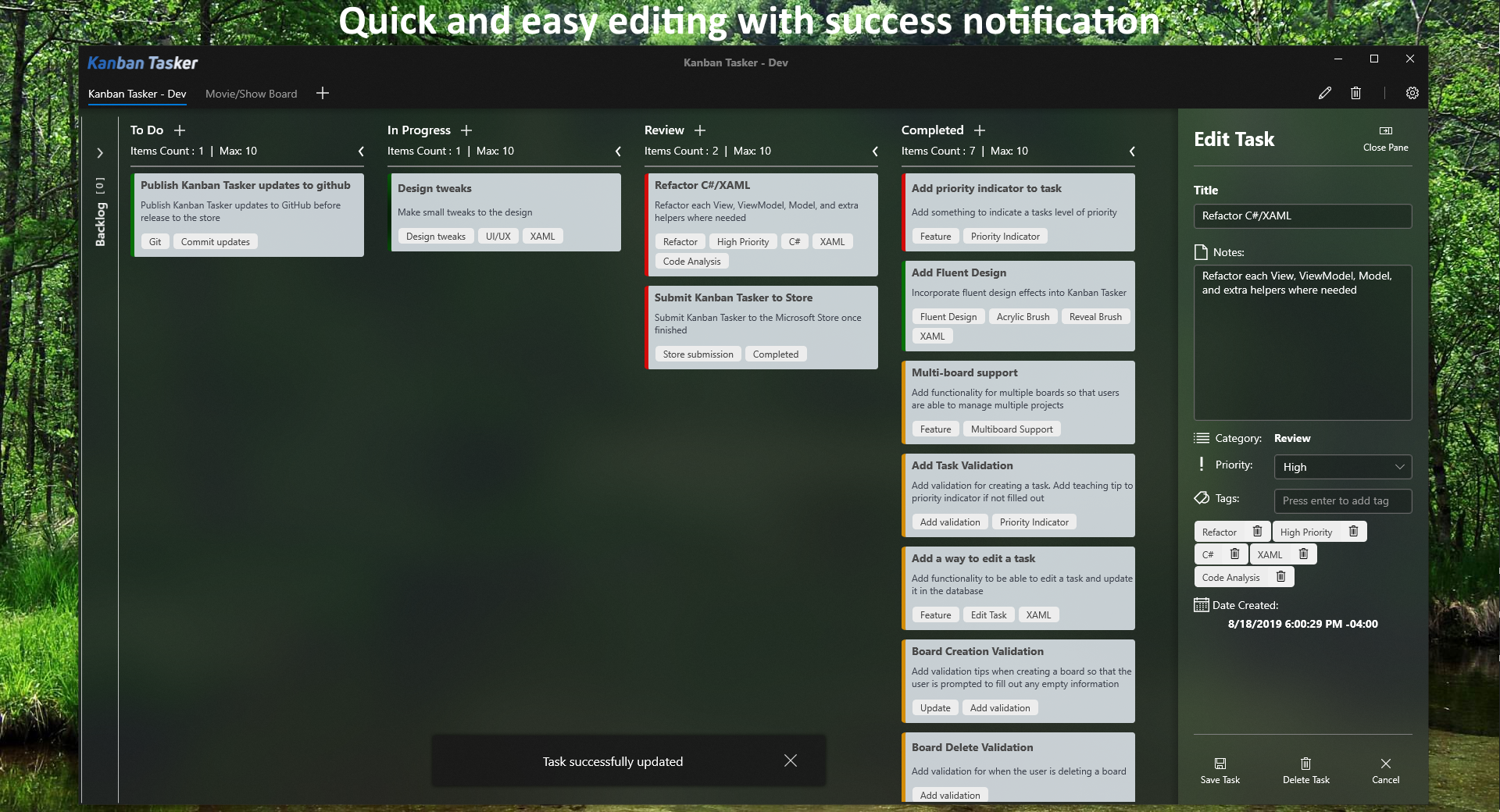
- Background acrylic brush adapts to colors
- Hover over a task to view the edit and delete buttons
- Priority indicator has three options as of now: Low (Green), Medium (Yellow), High (Red)
- Mouse reveal effect added to the bottom priority indicator border
- Cards can vary in width and height. Wrapping added to card tags as well
- Ability to edit board name and board notes
- Create as many boards as you need to manage your workflows
- The work in progress limit is 10 and the error bar indicator will turn red when you reach max items
- Quickly delete a board and its respective tasks using the button on the navigation menu
The program requires a license from Syncfusion to debug since the Kanban Control is a control used by them, but they provide a free community license here: https://www.syncfusion.com/products/communitylicense
Generate a key for the UWP controls and head to App.xaml.cs and add your key into the string "YOUR_API_KEY".
You can view the .db file generated by sqlite with https://sqlitebrowser.org/
- The database file, .db, will be located in your Users->AppData (Make sure hidden items is on)->Local->Packages->(Search for db name)
- The database name is ktdatabase.db
- All database work is handled and located located in DataProvider.cs
- Sqlite Browser should open automatically to your user profile. Navigate to View and select the checkbox to view Hidden Items so that App Data will show (if not showing already)
Due to the requirements for certain Windows 10 effects and controls used, the minimum version required to debug and run the application is 1809
Minimum version: Windows 10, Version 1809
Target Version: Windows 10, Version 1903
-
Microsoft Sqlite should be installed on your system by default. So, the nuget package "Microsoft.Data.Sqlite" or "Microsoft.Data.Sqlite.Core" will work
-
SQLitePCLRaw.bundle_winsqlite3
-
Syncfusion.SfKanban.UWP package should be installed
-
Tutorial on these installations can be found on microsoft docs here: https://docs.microsoft.com/en-us/windows/uwp/data-access/sqlite-databases
- Universal Windows Platform - The desktop framework used
- Syncfusion for UWP Kanban Board - UI Kanban Board used
- Sqlite - Started with tutorial by Microsoft - Database Framework
- Hunter - Initial work - hjohnson012
See also the list of contributors who participated in this project.
This project is licensed under the MIT License - see the LICENSE.md file for details