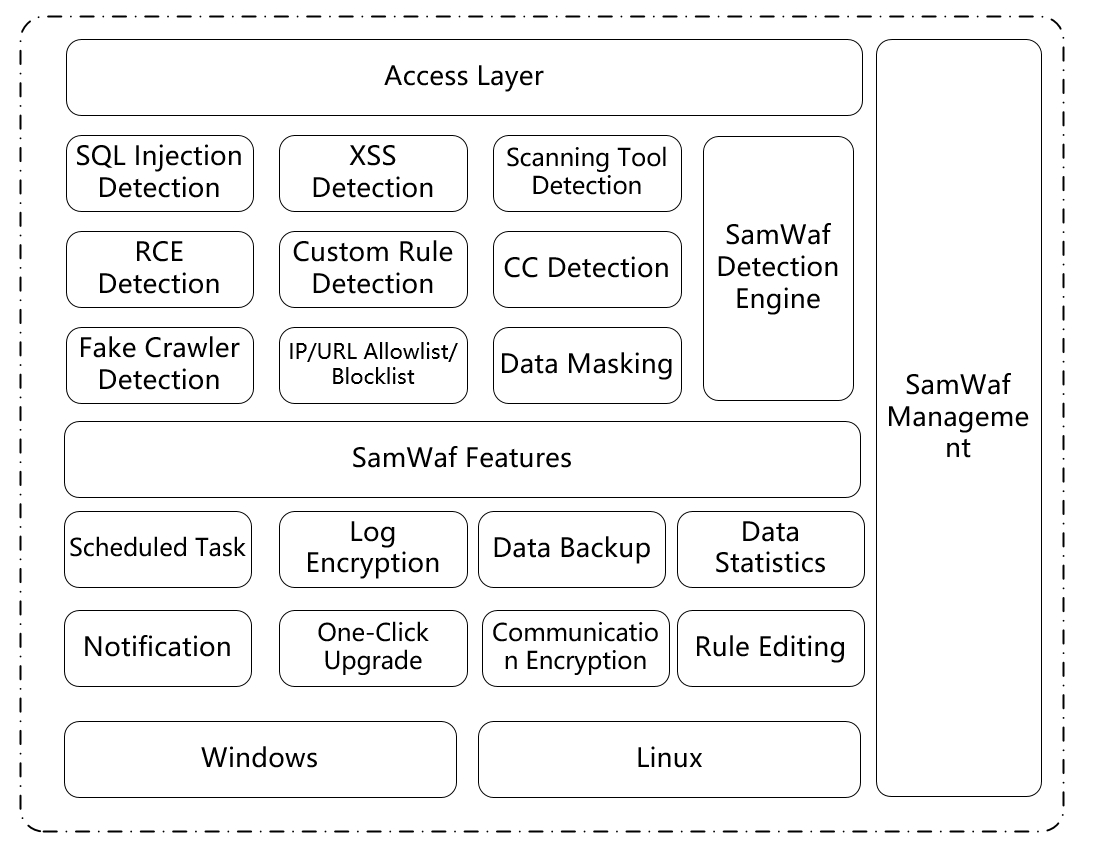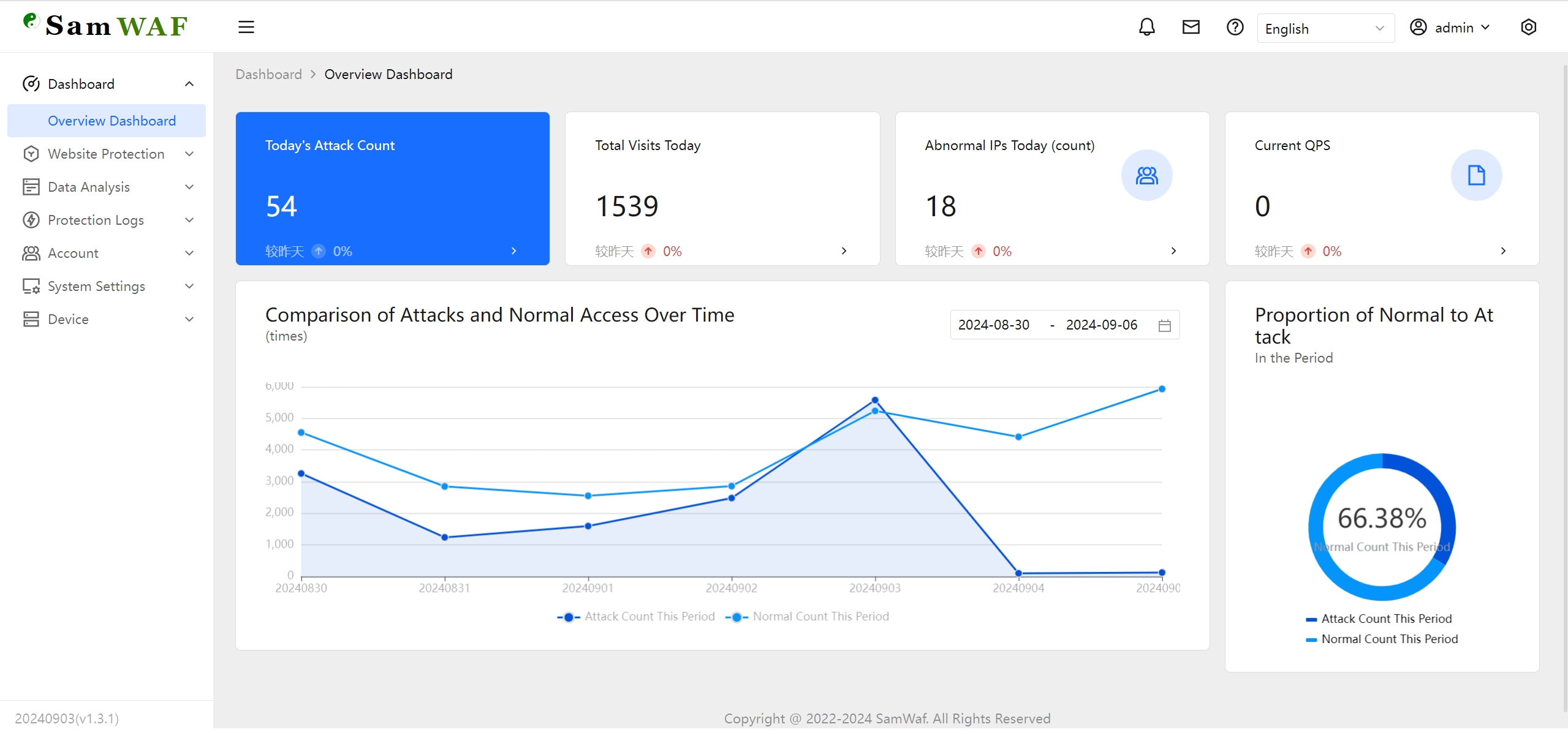English | 简体中文
- Lightweight: Initially, I used some security products based on nginx, apache, and iis plugins for protection, but the plugin form had a high coupling degree.
- Privatization: Later, most cloud protection services were adopted, but private deployment is affordable only for medium and large enterprises, while small companies and studios find it costly.
- Privacy Encryption: During web protection, it is preferable to process local data without sending it to the cloud. The goal was to create a tool that encrypts local information and network communications for the management end.
- DIY: Over the years of website maintenance and development, there were specific functions I wanted to add but couldn't achieve.
- Awareness: If the webmaster has never used a similar WAF, it is inconvenient to understand who is accessing the site and what requests are being made solely from logs or nginx, apache, IIS, etc.
In short, the goal was to create an effective tool for website or API protection to handle abnormal situations and ensure the normal operation of websites and applications.
SamWaf is a lightweight, open-source web application firewall for small companies, studios, and personal websites. It supports fully private deployment, encrypts data stored locally, is easy to start, and supports Linux 、 Windows 64-bit and Arm64.
| Add Host | Attack Log |
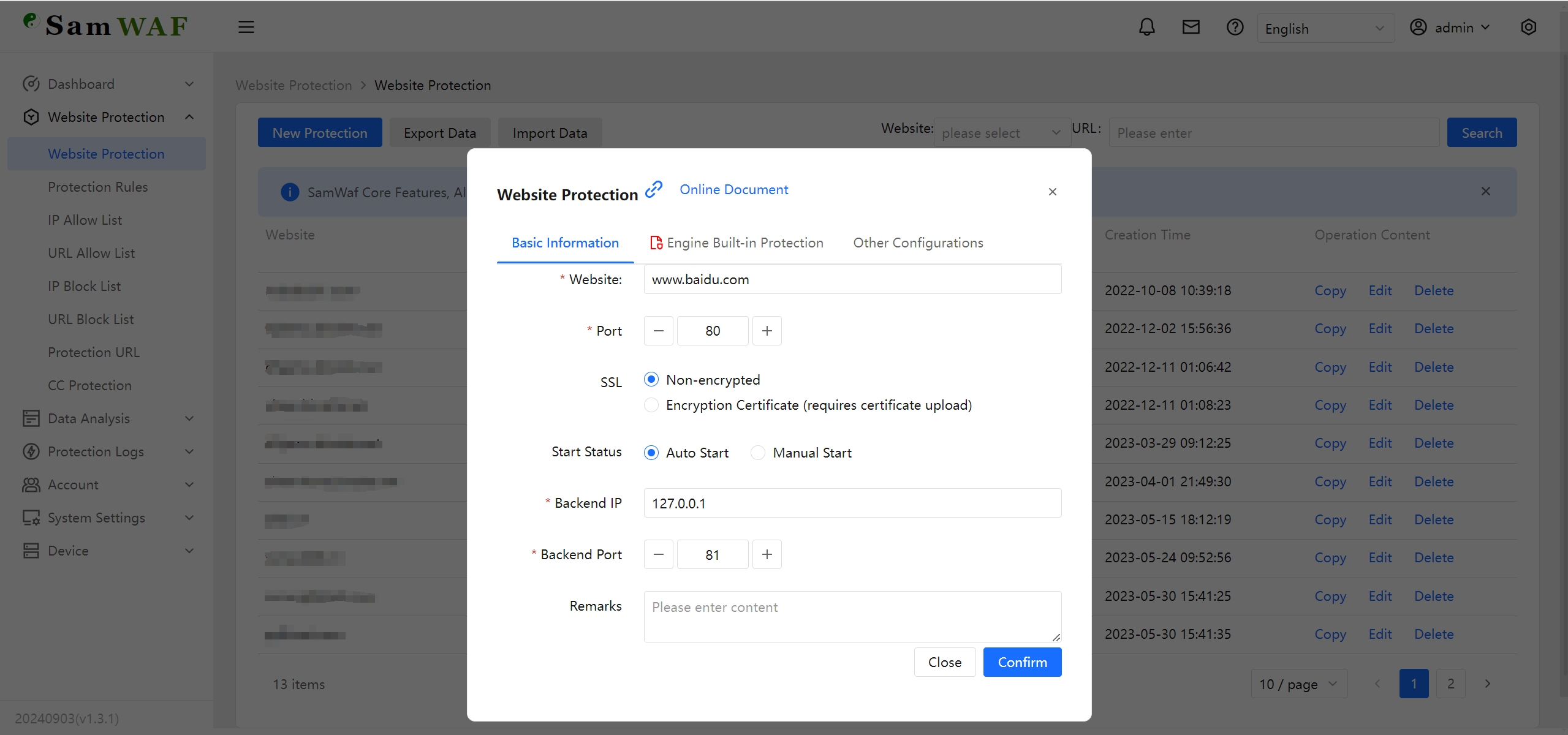 |
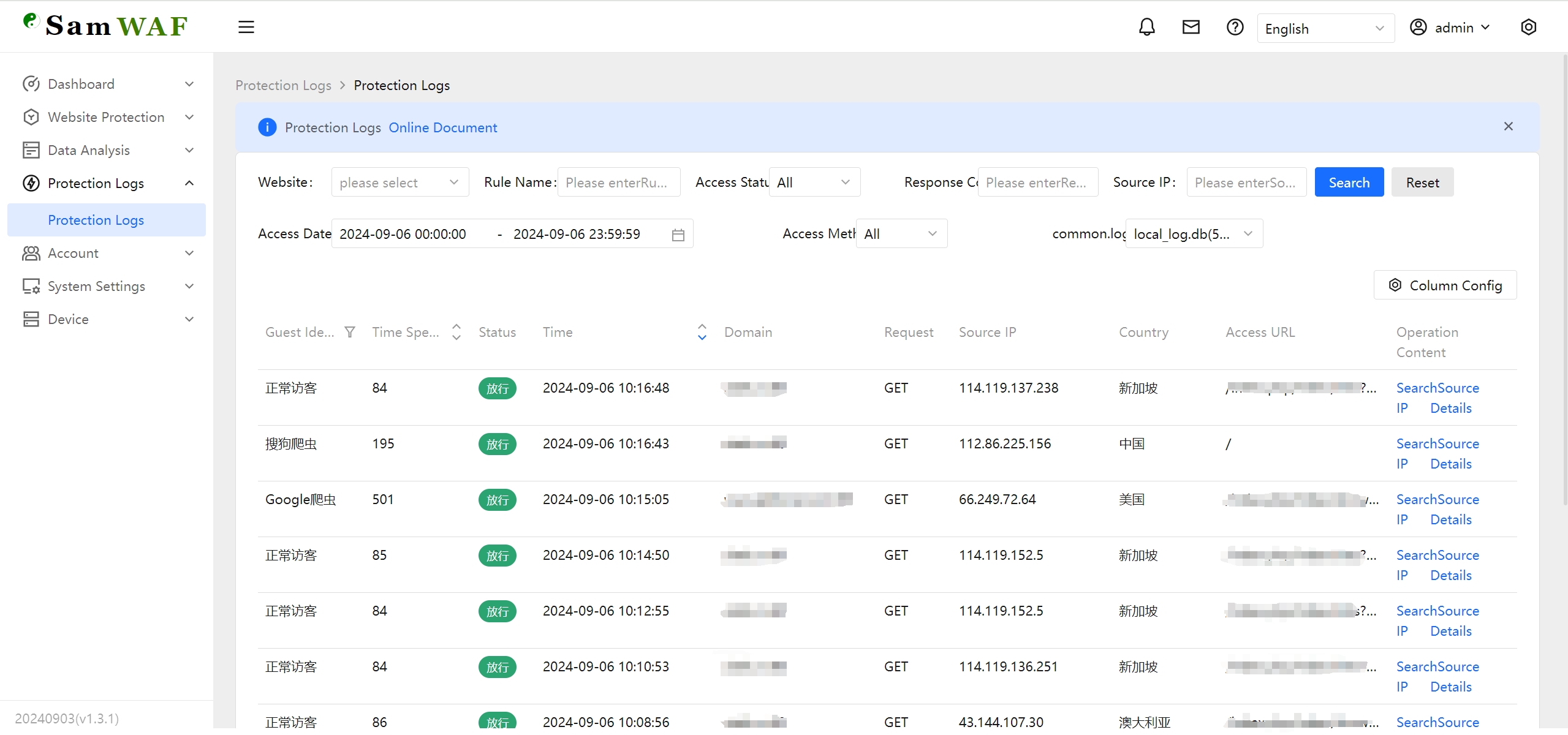 |
| CC | IP Blocklist |
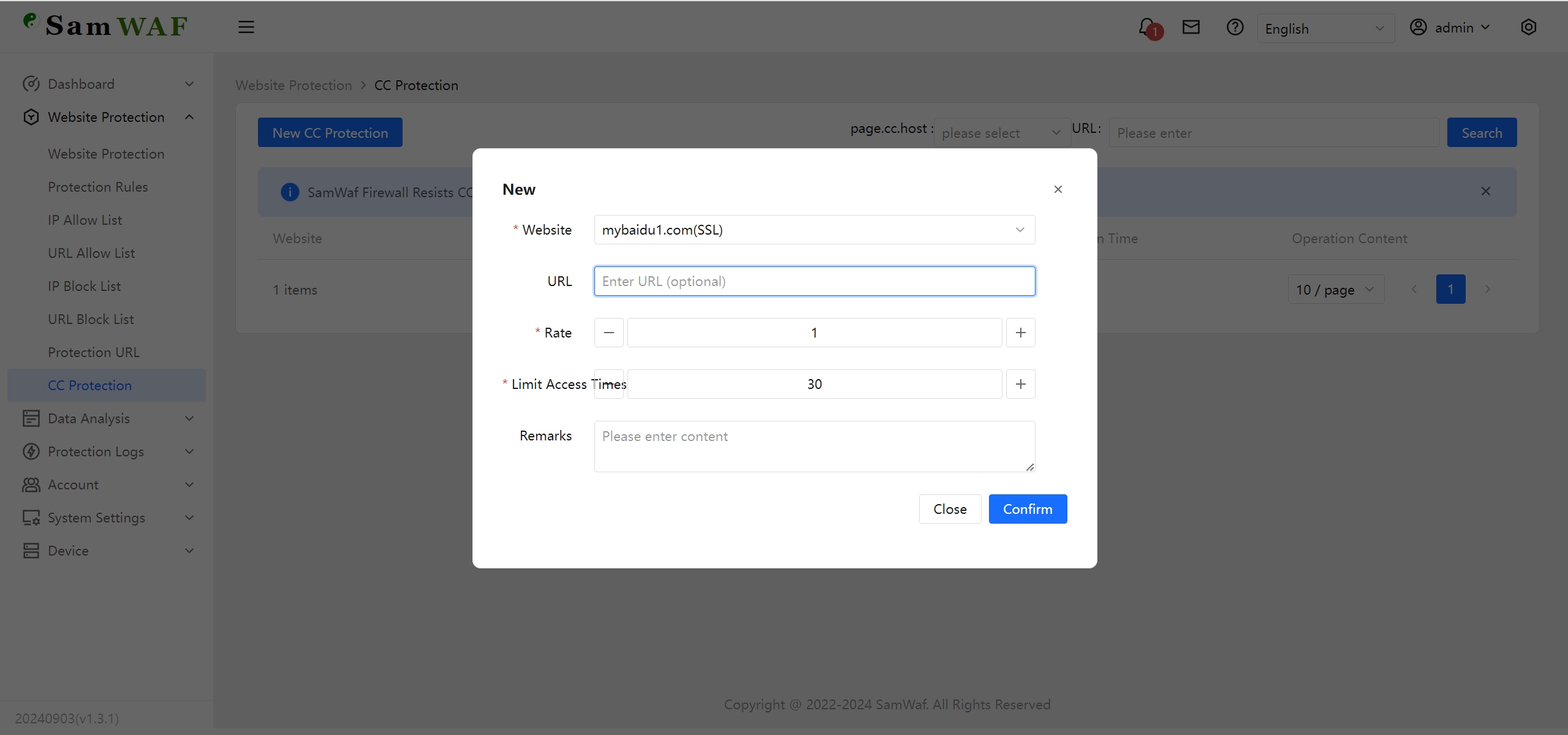 |
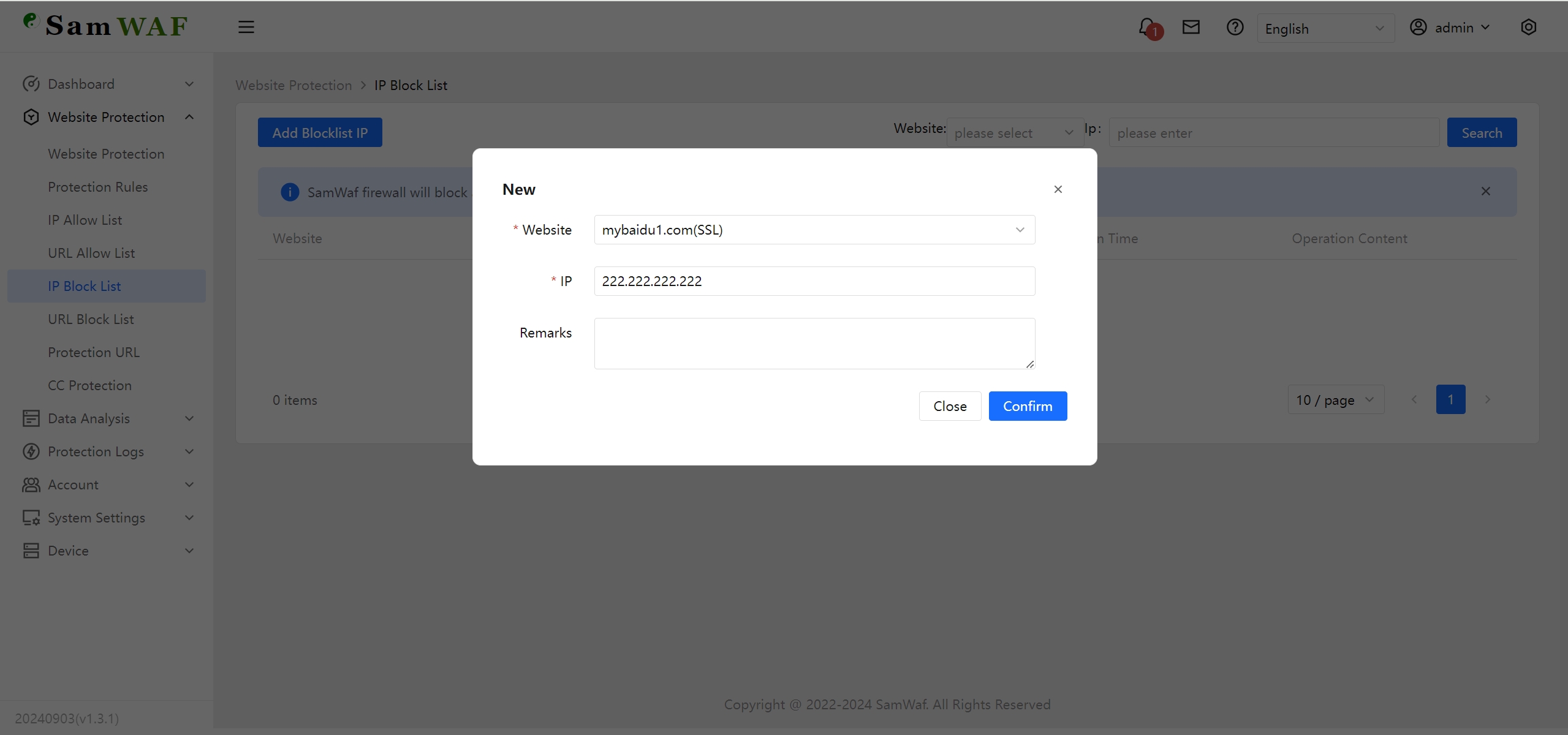 |
| IP Allowlist | LDP |
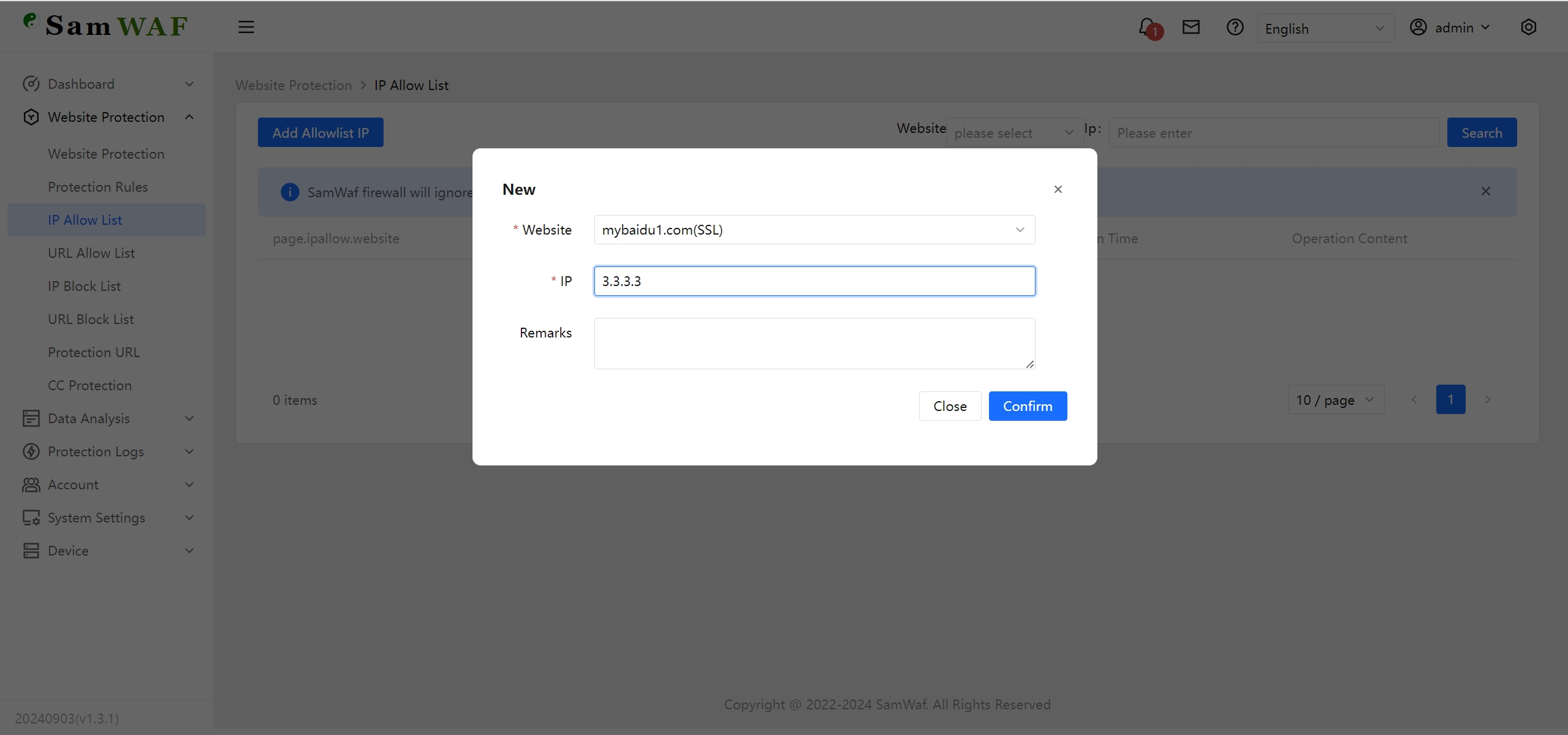 |
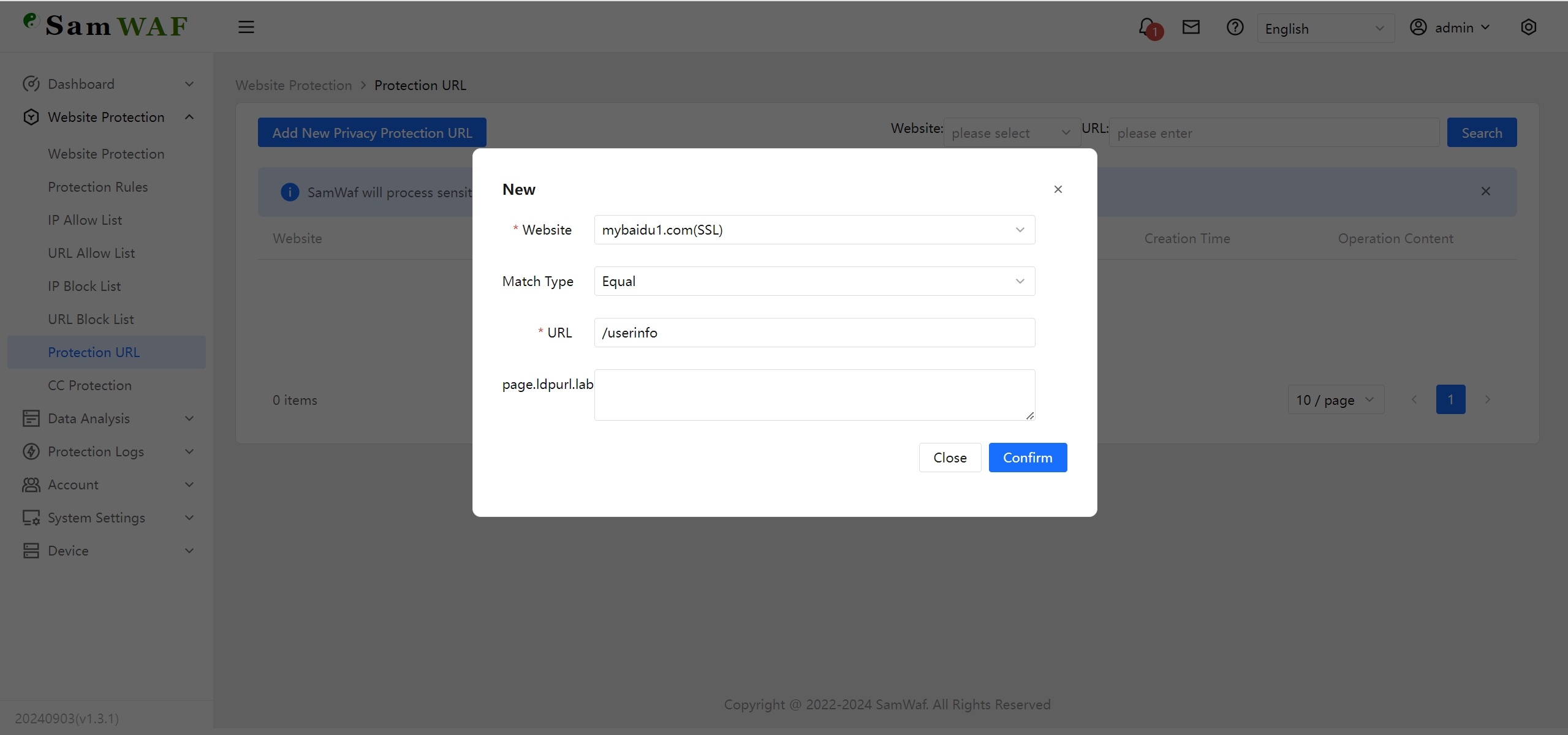 |
| Add Rule Script Log | Select Log |
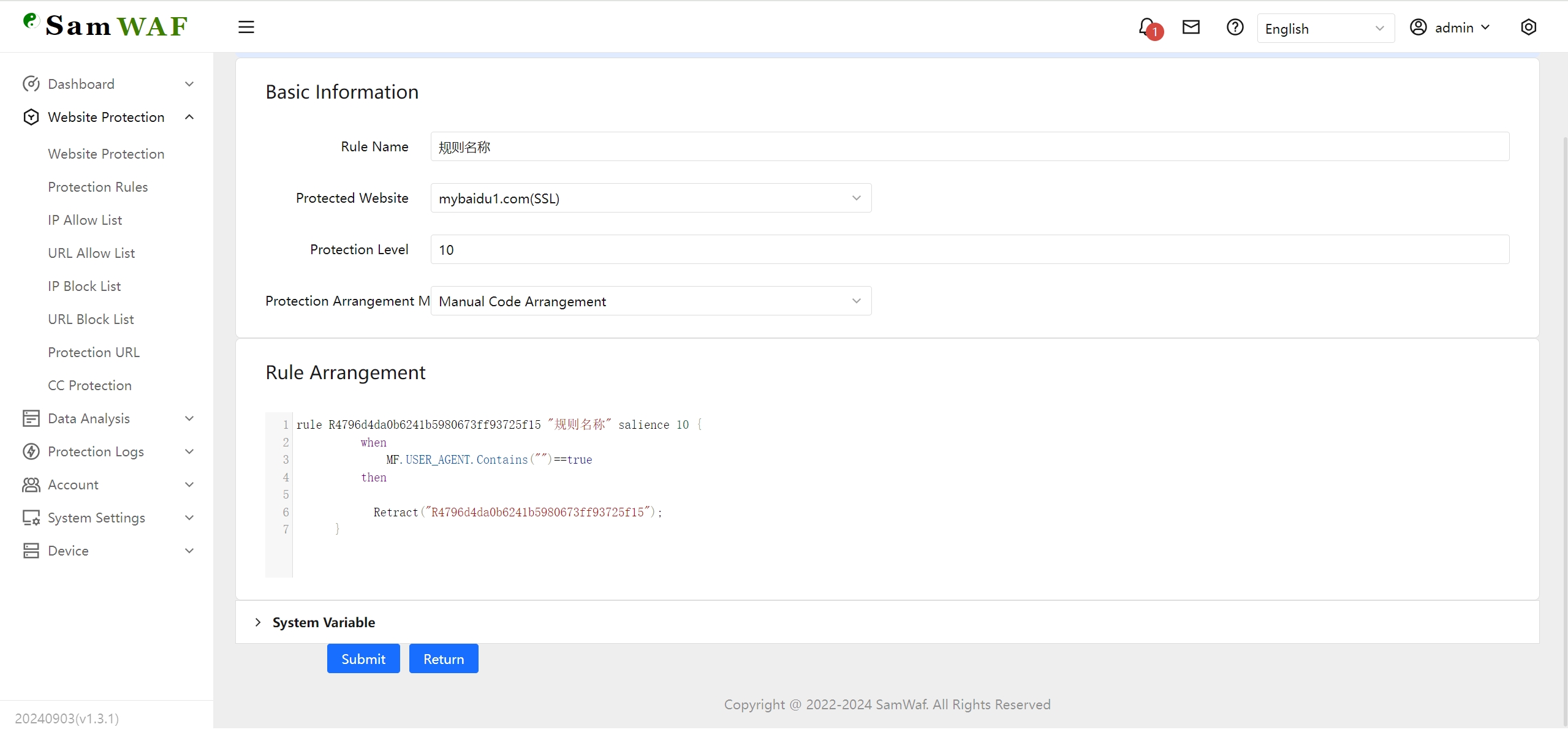 |
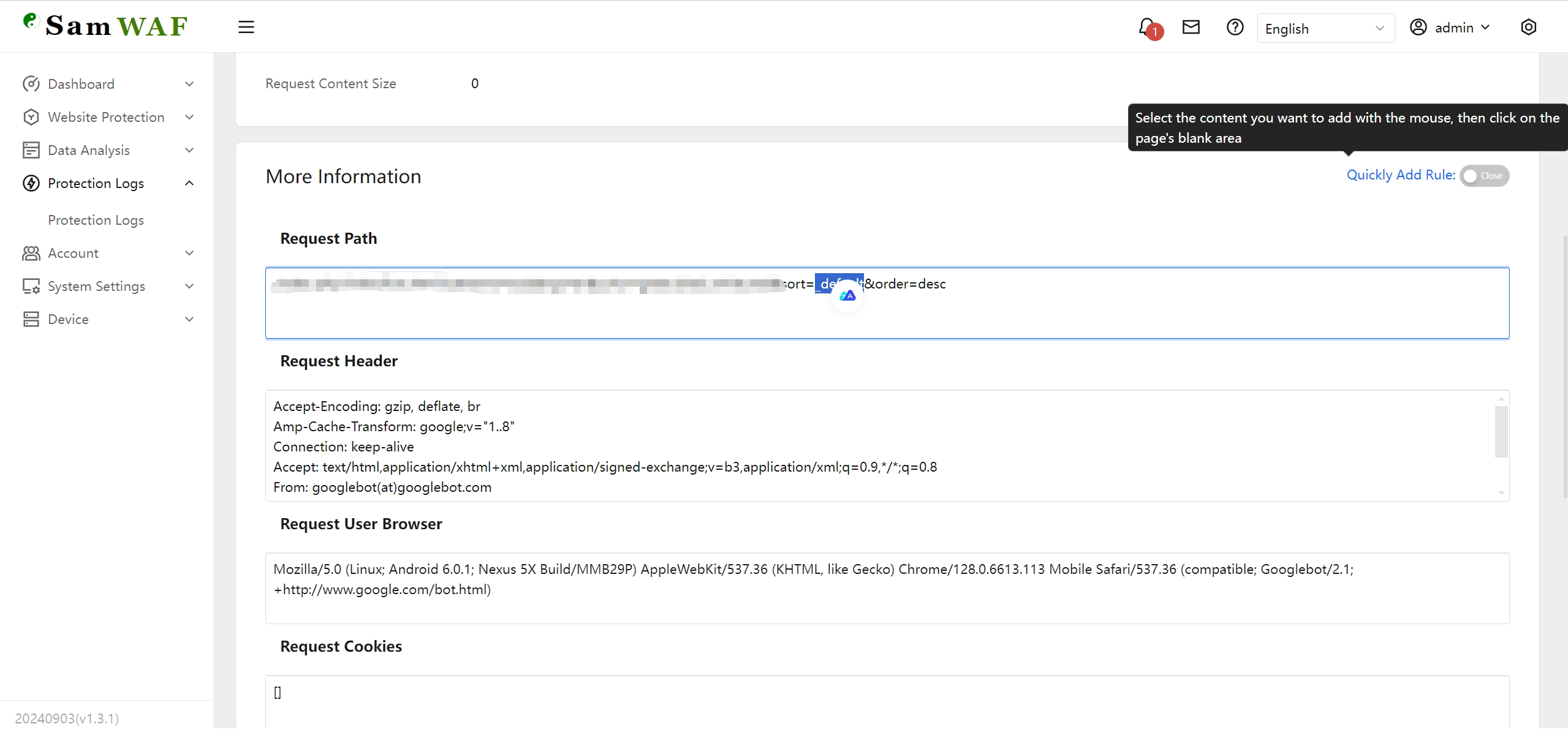 |
| Log Details | Manual Rule |
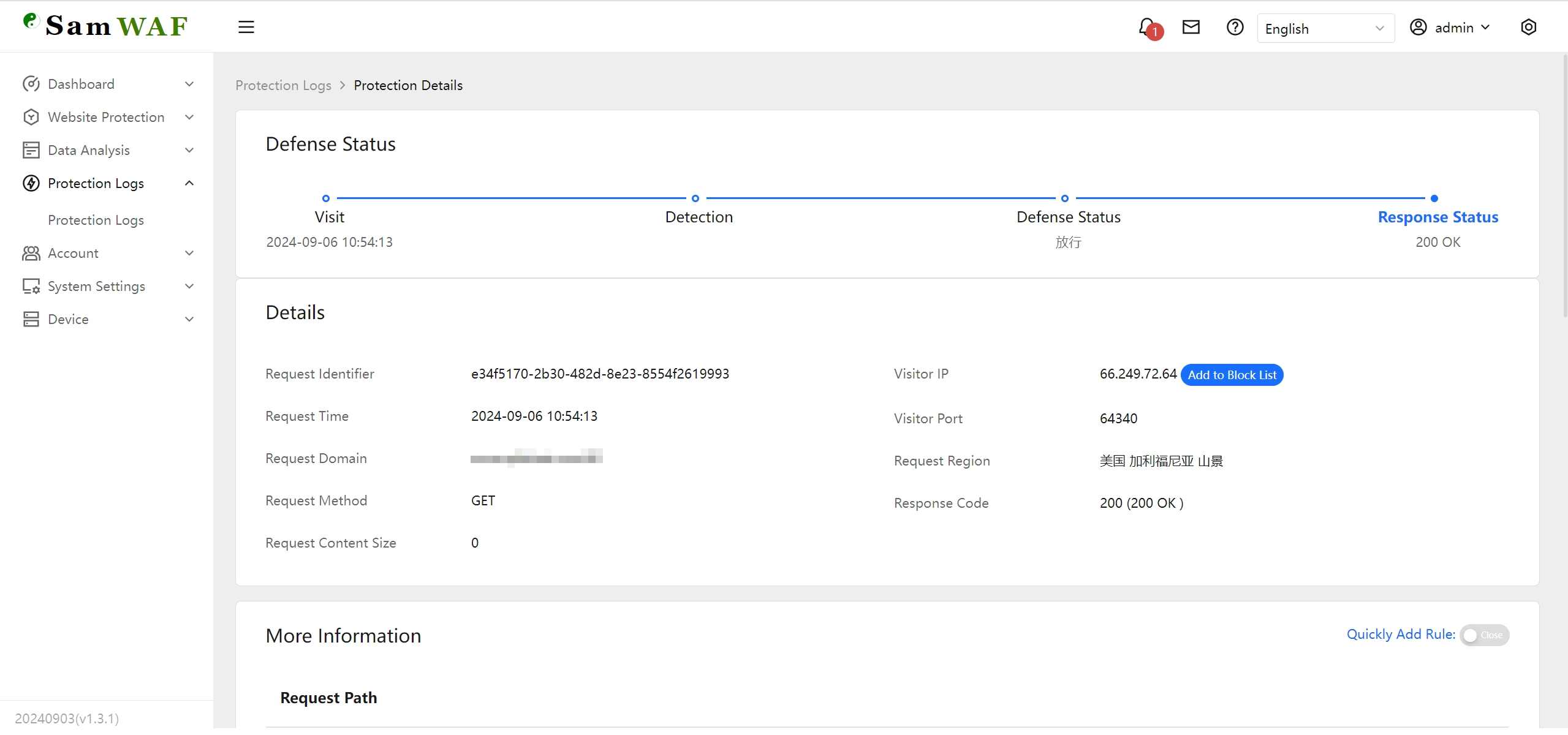 |
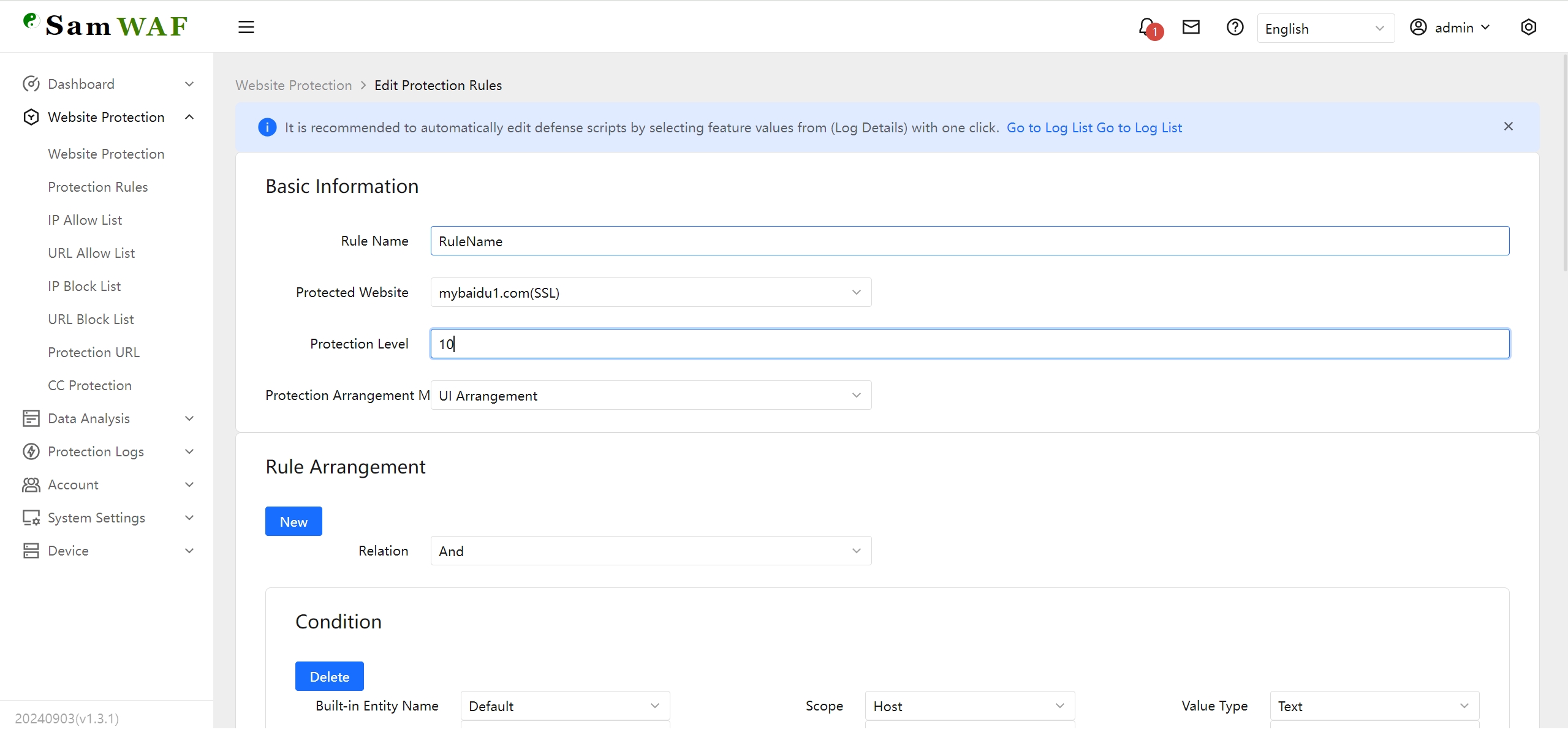 |
| URL Blocklist | URL Allowlist |
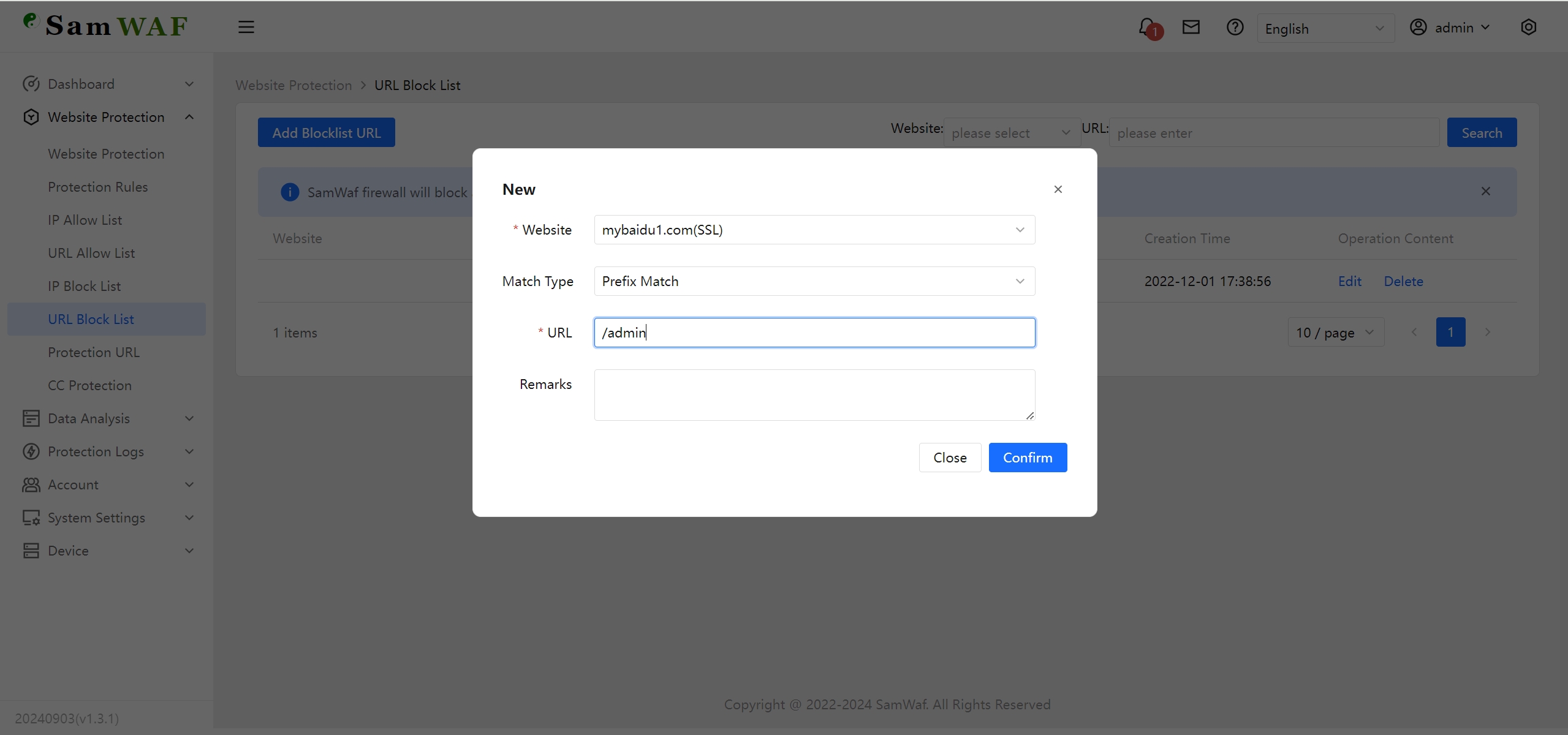 |
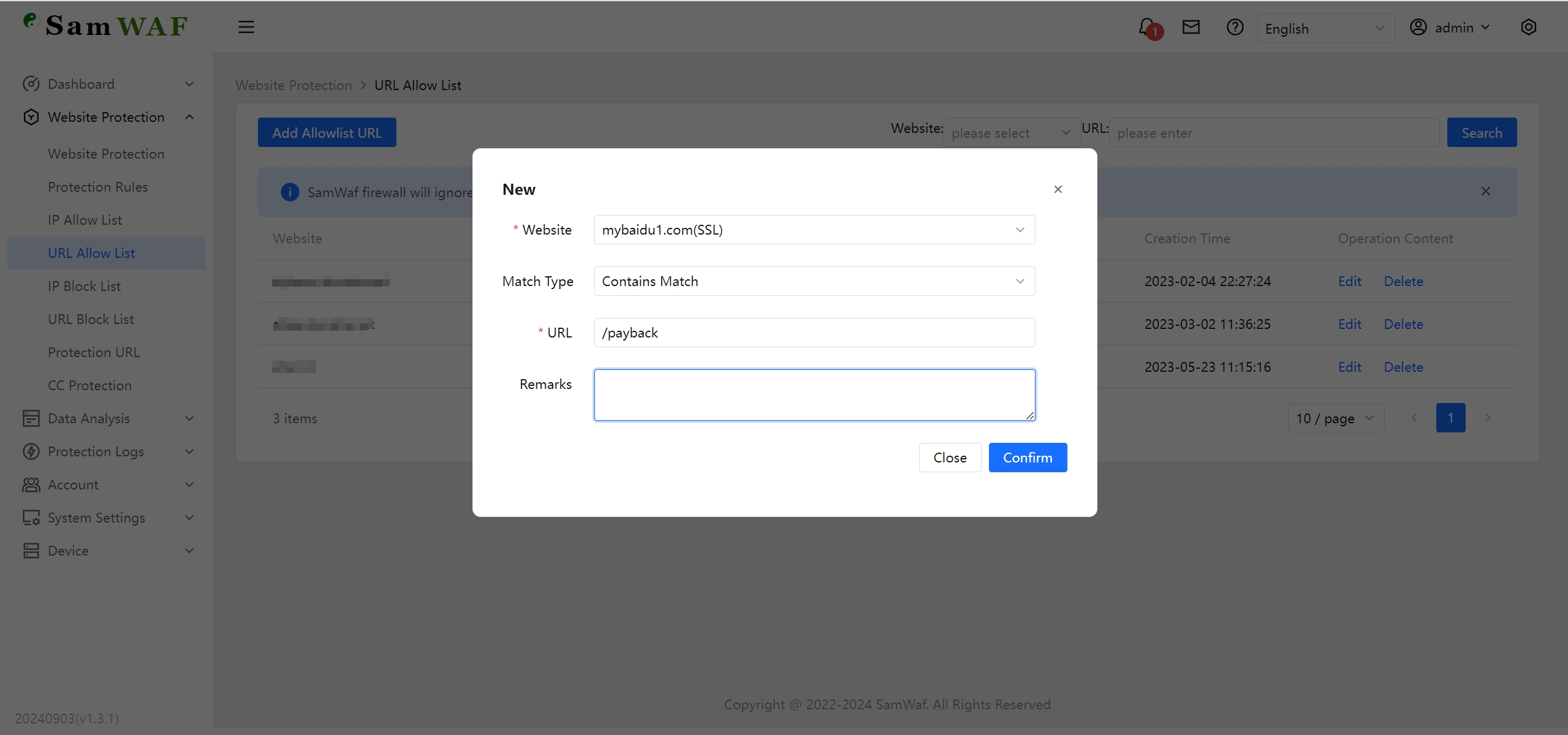 |
- Completely open-source code
- Supports private deployment
- Lightweight, no dependency on third-party services
- Fully independent engine, protection functions do not rely on IIS, Nginx
- Customizable protection rules, supporting both script and GUI editing
- Supports allowlist access
- Supports IP blocklist
- Supports URL allowlist
- Supports URL access restrictions
- Supports designated data privacy output
- Supports CC frequency access
- Supports global one-click configuration
- Supports separate protection strategies for different websites
- Encrypted log storage
- Encrypted communication logs
- Data obfuscation
- Supports global one-click configuration
- Supports OWASP CRS
It is strongly recommended to conduct thorough testing in a test environment before deploying to production. If any issues arise, please provide feedback promptly.
Gitee: https://gitee.com/samwaf/SamWaf/releases
GitHub: https://github.com/samwafgo/SamWaf/releases
- Start directly
SamWaf64.exe
- As a service
//Install
SamWaf64.exe install
//Start
SamWaf64.exe start
//Stop
SamWaf64.exe stop
//Uninstall
SamWaf64.exe uninstall
- Start directly
./SamWafLinux64
- As a service
//Install
./SamWafLinux64 install
//Start
./SamWafLinux64 start
//Stop
./SamWafLinux64 stop
//Uninstall
./SamWafLinux64 uninstall
docker run -d --name=samwaf-instance \
-p 26666:26666 \
-p 80:80 \
-p 443:443 \
-v /path/to/your/conf:/app/conf \
-v /path/to/your/data:/app/data \
-v /path/to/your/logs:/app/logs \
-v /path/to/your/ssl:/app/ssl \
samwaf/samwaf
More Detail Docker https://hub.docker.com/r/samwaf/samwaf
Default account: admin Default password: admin868 (Please change the default password upon first login)
Note: The upgrade process will terminate the service, please upgrade during off-peak hours.
If a new version is available, an upgrade prompt will pop up for confirmation, allowing you to initiate the upgrade. The page will automatically refresh after the upgrade is complete.
-
For direct launch:
- Close the application.
- Download the latest program and replace the existing files, then manually start it again.
-
For service mode:
1. First, pause the service.
Windows: SamWaf64.exe stop
Linux: ./SamWafLinux64 stop
2. Replace with the latest application files.
3. Start the service:
Windows: SamWaf64.exe start
Linux: ./SamWafLinux64 start
Note: Upgrading the Windows service may trigger security rules from 360 or Huorong, preventing the new files from being replaced normally. In this case, you can manually replace the files. Those familiar with this area can help determine the correct handling method.
How to Compile Compilation Instructions
Tested and Supported Platforms
SamWaf is continuously iterating. We welcome feedback and suggestions.
- Gitee Issues
- GitHub Issues
- Email feedback: [email protected]
SamWaf is licensed under the Apache License 2.0. Refer to LICENSE for more details.
For third-party software usage notice, see ThirdLicense
Thanks for the following contributors!