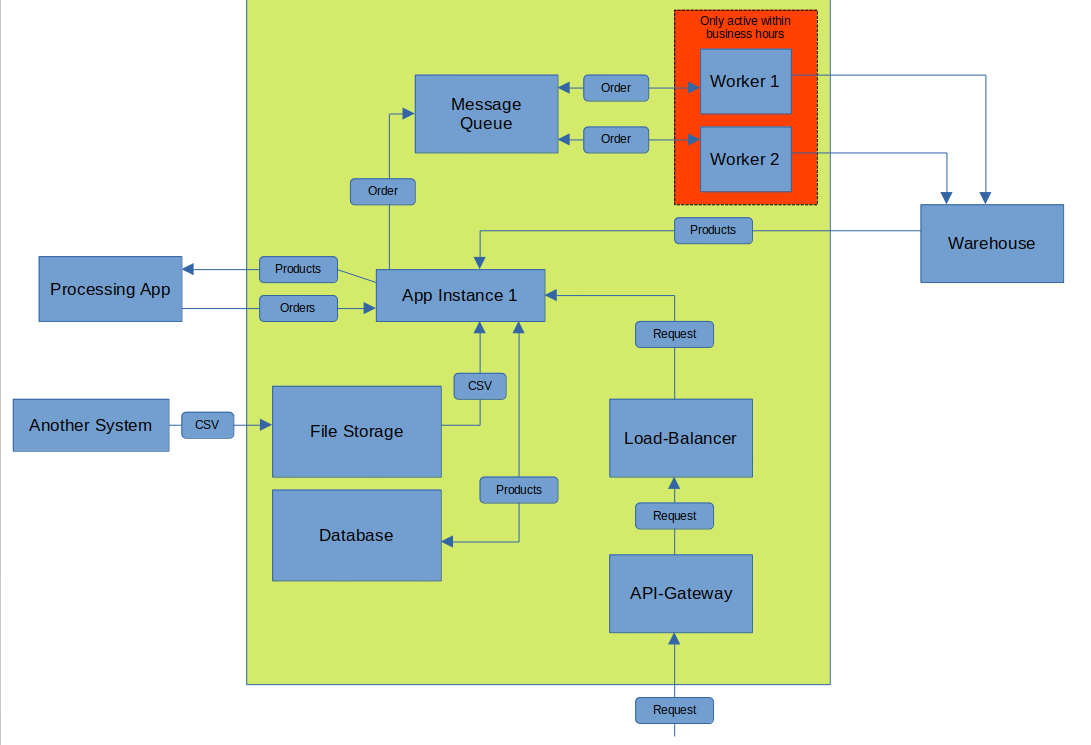A small REST API, which returns products, prices and user information for a certain or unknown user.
GET http://localhost:3030/api/getProductsForCustomer
Content-Type: application/json
{
"customerId": "0005465465"
}
GET http://localhost:3030/api/getProductsForCustomer
Content-Type: application/json
{
"customerId": null,
"isBusinessCustomer": false
}
GET http://localhost:3030/api/getProductsForCustomer
Content-Type: application/json
{
"isBusinessCustomer": true
}
GET http://localhost:3030/api/getProductsForCustomer
Content-Type: application/json
{
"customerId": "000066220"
}
GET http://localhost:3030/api/getProductsForCustomer
Content-Type: application/json
{
"customerId": "000028390"
}
After returning the products from your REST API to a processing application, the application will return a JSON with a list of products the customer wants to order. The system you are working on has all information about an order entry API from a big warehouse where you should forward the order to. There are some limitations and constraints:
- The order entry API (OEA) is only available within business hours
- The OEA sometimes doesn’t respond and don’t seem to receive the order
- You also must send batches of orders from another system, which you receive as an .csv file
- Your application is hosted in a public cloud environment
To simpliefy this diagram, we only show one app instance, but in practice we can have multiple of it.
Requests to our REST API are send to the API-Gateway. The API-Gateway forwards them to Load-Balancer. The Load-Balances delegates them with an appropriate algorithmn to the app instances.
The app instances get the product information from the Warehouse and store them in the database. We update the product information in the database regularly within the business hours.
There are two ways how order jobs can be generated for the Message Queue:
- The app instance sends the products to the Processing App and gets a JSON with a list of products the customer wants to order. The app instance generates the order jobs from the list and send them to the Message Queue
- The CSV files with the batches of orders are stored by the Another System in the File Storage. The app instances take the CSV files and produce order jobs on the Message Queue.
The order jobs of the Message Queue are processed by multiple workers. In our diagram, we only show two worker instances, but in practice we can have more of them. The worker instances are only active with business hours. A worker takes a order job from the Message Queue and tries to send it to the Warehouse. If the Warehouse doesn’t receive the order successfully, the worker pushes the order job back to the Message Queue so that the processing of the order job will be tried again later.
Copyright (C) 2022 sballert
This program is free software: you can redistribute it and/or modify it under
the terms of the GNU General Public License as published by the Free Software
Foundation, either version 3 of the License, or (at your option) any later
version.
This program is distributed in the hope that it will be useful, but WITHOUT
ANY WARRANTY; without even the implied warranty of MERCHANTABILITY or FITNESS
FOR A PARTICULAR PURPOSE. See the GNU General Public License for more
details.
You should have received a copy of the GNU General Public License along with
this program. If not, see <http://www.gnu.org/licenses/>