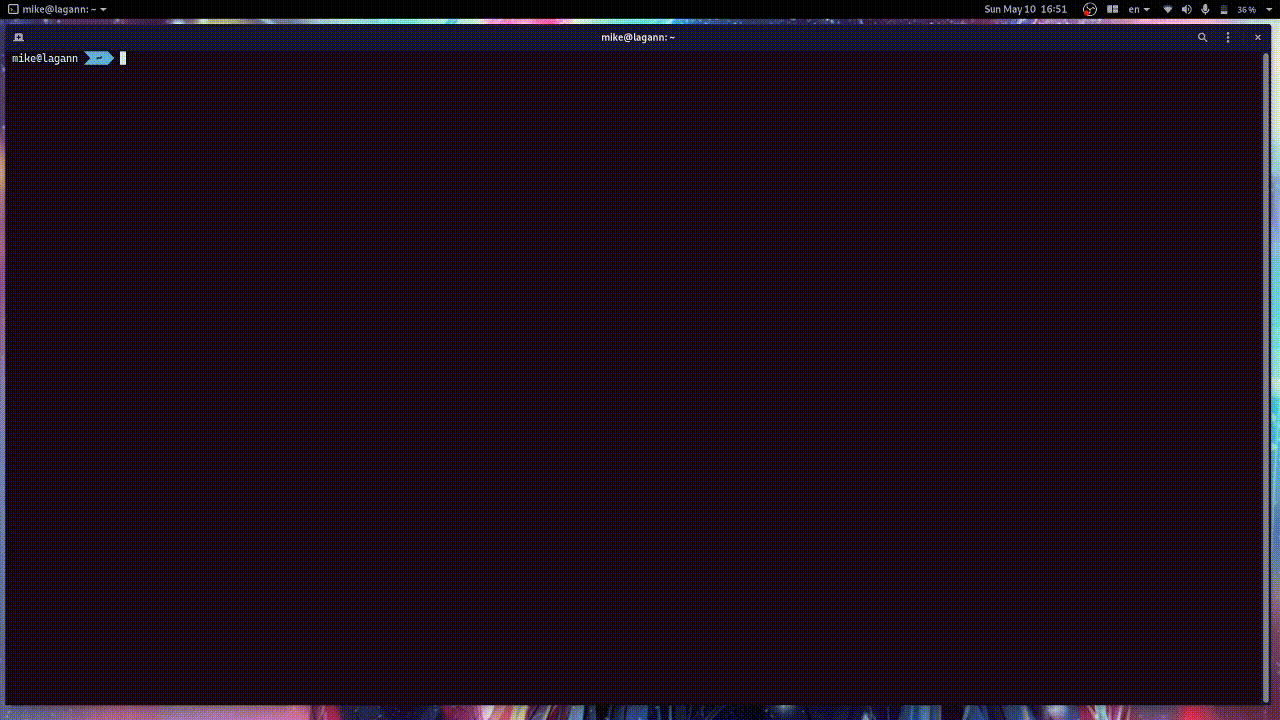SL (Steam Locomotive) runs across your terminal when you type "sl" as you meant to type "ls". It's just a joke command.
Copyright 1993,1998,2014 Toyoda Masashi ([email protected])
Usage: sl [OPTIONS]
Options:
-a, --accident An accident is occurring. People cry for help. Lists all files
-l, --logo Little version
-F, --fly It flies like the galaxy express 999
-c, --c51 C51 appears instead of D51
-f, --files Disables listing files and directories
-h, --help Print help
-V, --version Print versionSL supports piping contents into it for printing things to the train car.
echo "Hello\nworld!" | slYou can also pipe long/slow (only so slow though, if the train finishes before it gets a new line things are boring) running processes into it:
# Print package names as they are built as train cars!
cargo build 2>&1 | awk -F' ' '/Compiling/ {print $2}' | slYou can embed the SL terminal in your own pages using query parameters:
https://scaryrawr.github.io/sl/#embed?accident=true&fly=false&smoke=true&trainType=d51&messages=["hello","world"]Supported query parameters:
accident: true or falsefly: true or falsesmoke: true or falsetrainType: d51, c51, or logomessages: URL encoded JSON array of messages
Using homebrew:
brew install scaryrawr/formulae/slUsing copr:
sudo dnf copr enable scaryrawr/sl
sudo dnf install slDownload the latest release or using winget (winget may be a few versions behind):
winget install scaryrawr.sl
# Override sl alias which was (Set-Location)
echo 'Set-Alias -Name sl -Value "C:\Program Files\sl\bin\sl.exe" -Force' >> $profile
Set-Alias -Name sl -Value "C:\Program Files\sl\bin\sl.exe" -ForceUsing cargo:
cargo install --git https://github.com/scaryrawr/sl