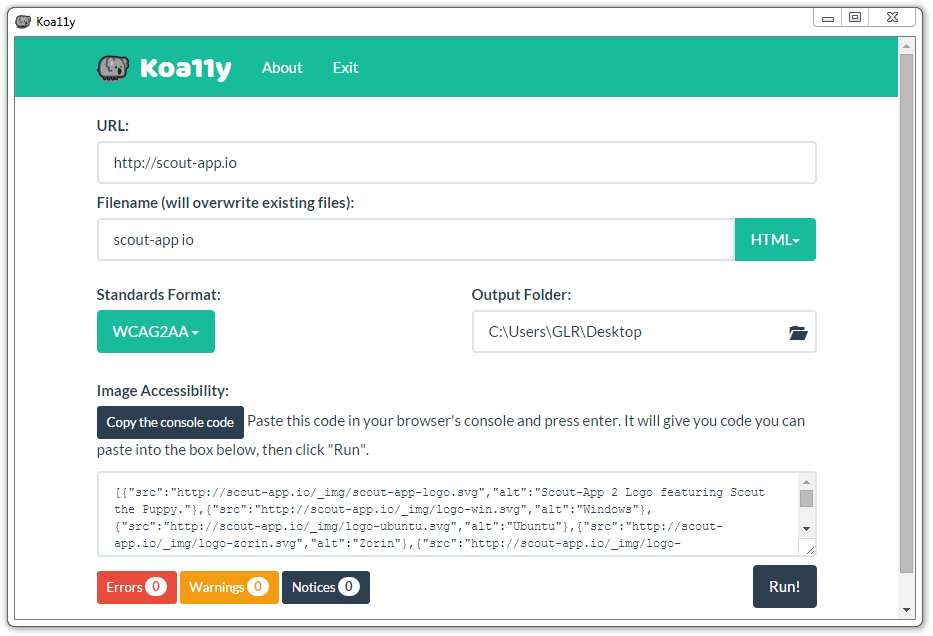Koa11y is a desktop app that allows you to automatically detect accessibility (a11y) issues on webpages.
To download Koa11y, visit the website:
Koa11y is built with:
- Pa11y
- UGUI
- NW.js
- Vue.js
- jQuery
- Sass
- Bootstrap
- Bootswatch (Flatly)
- Bootstrap Dropdowns Enhancements
- nw-contextmenu
Koa11y is written in JavaScript, Sass, and HTML. It uses NW.js to interact with the OS and to be cross-platform. It uses part of the UGUI api for system commands and common tasks (like saving/loading settings).
- Right-Click on the logo in the app.
- Install Node (V4.0.0 or above)
- Download or clone this repo
- Run
npm install - Run
npm start
- Download or Clone this repo and go to it in the terminal.
- Update apt-get:
sudo apt-get update - Install Node.js:
sudo apt-get install nodejs - Install NPM:
sudo apt-get install npm - Create a symbolic link for node
sudo ln -s /usr/bin/nodejs /usr/bin/node - Run
node -vto check if you have a version of Node that is 4.0.0 or above, if not, consult this. - Download dependencies:
npm install - Run the app:
npm start
If that works, then in the future you can just run npm start to run the app, the rest is all setup.