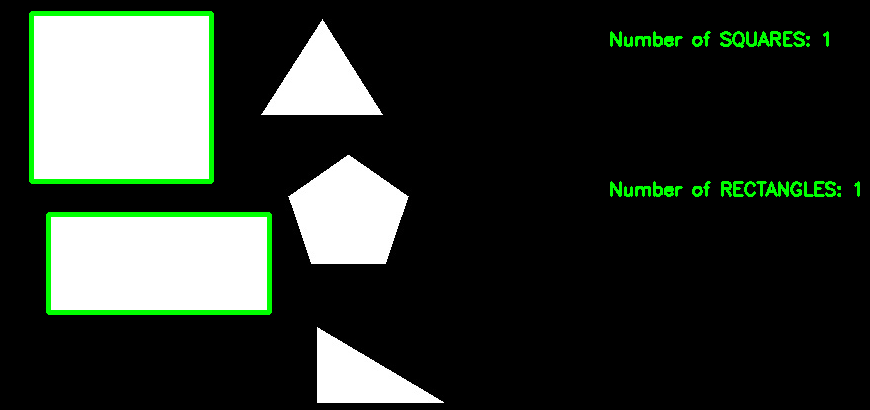This is a shape recognition program that detects and outlines the rectangle and square shapes.
Open Command Prompt and use the following command to install the required modules:
pip install opencv-pythonPlace and rename your image as 'shape.jpg' within the Shape_Recognition folder. After doing that, you can just open a terminal in the folder where your script is located and run the following command:
Feel free to remove the pre-existing shape.jpg to your wishes and replace it with yours :)
python main.pyhttps://opencv24-python-tutorials.readthedocs.io/_/downloads/en/stable/pdf/
Special thanks to AnishLohiya for his work on Face Recognition as inspiration to make this simple program.