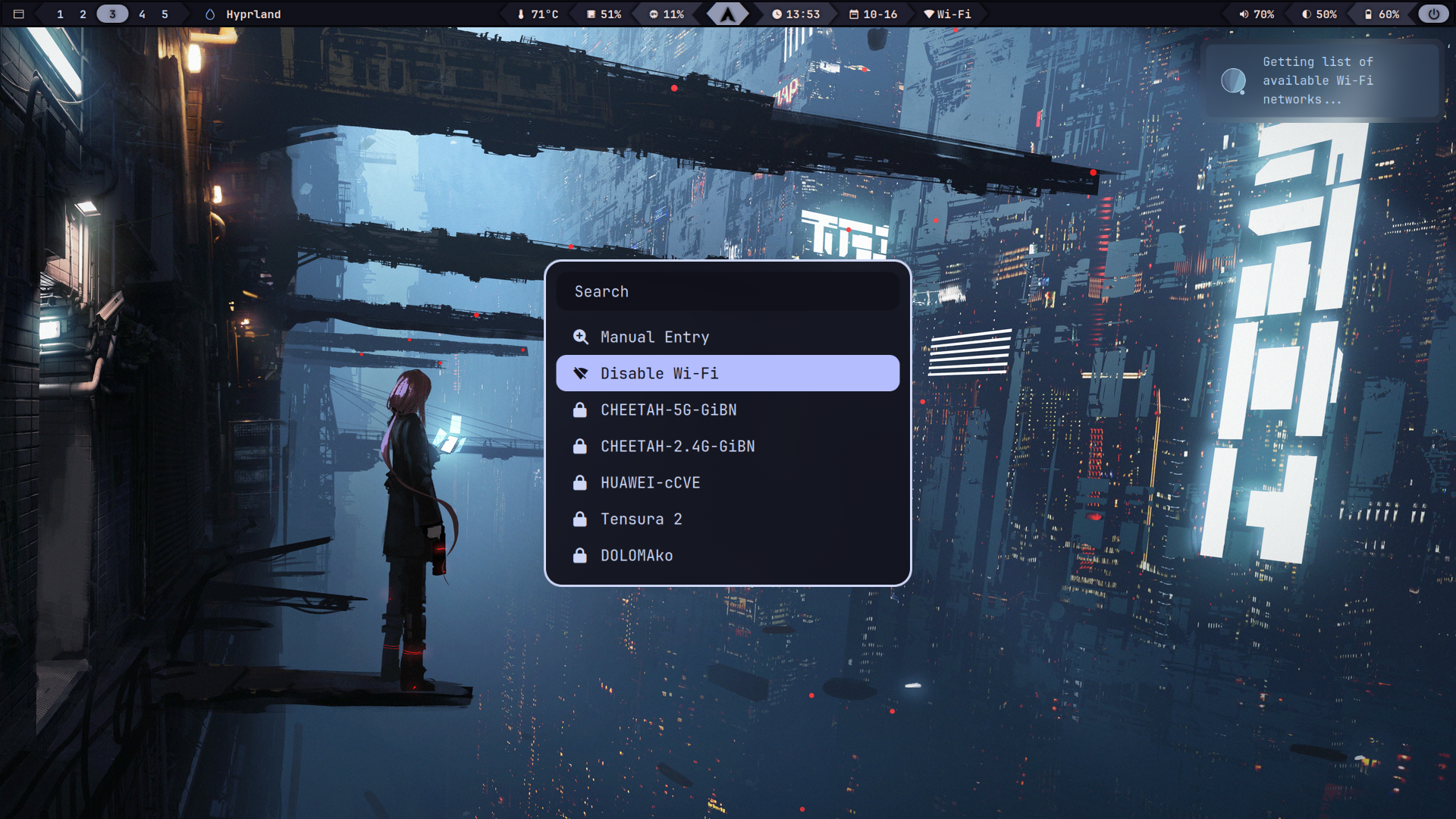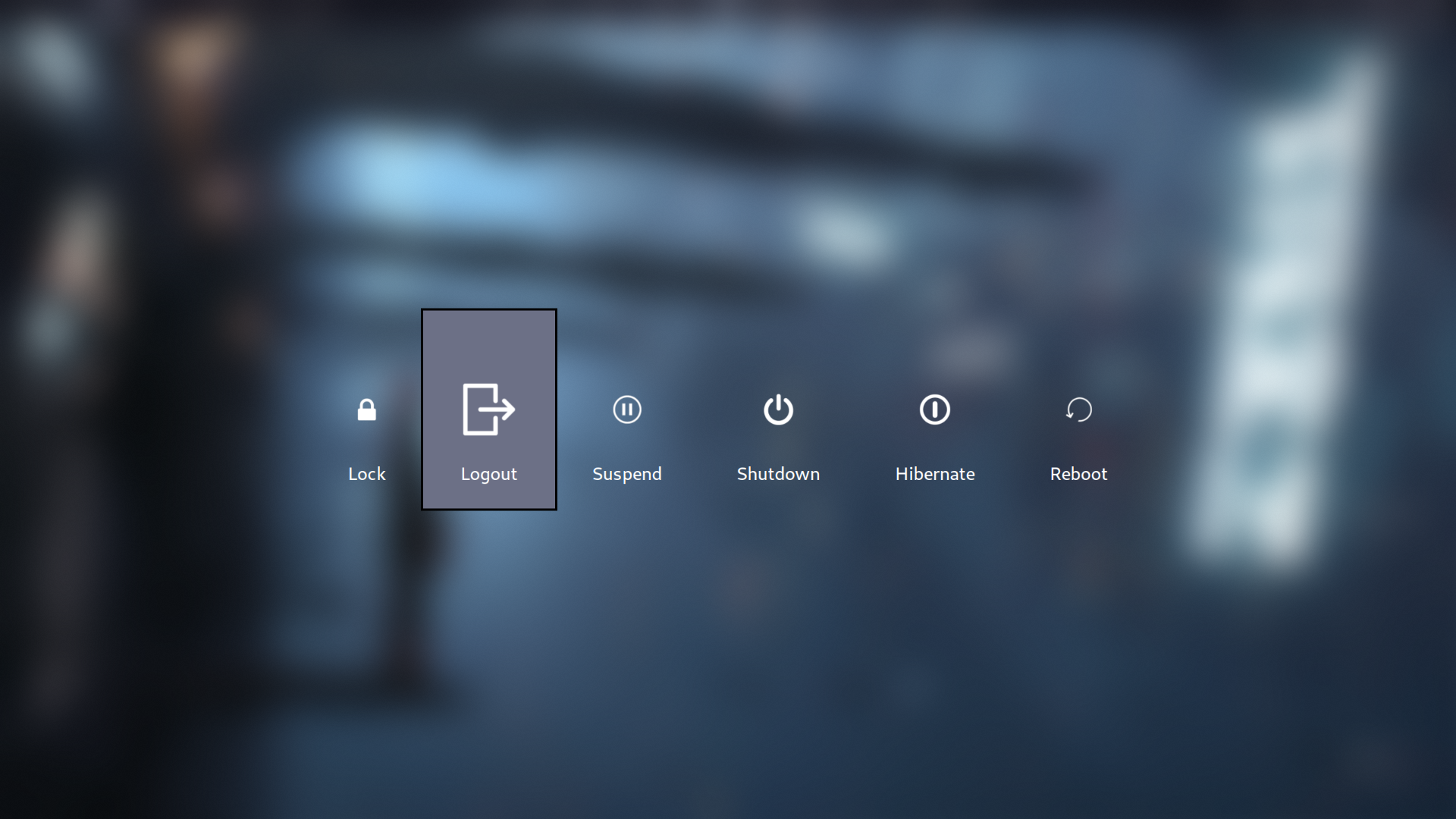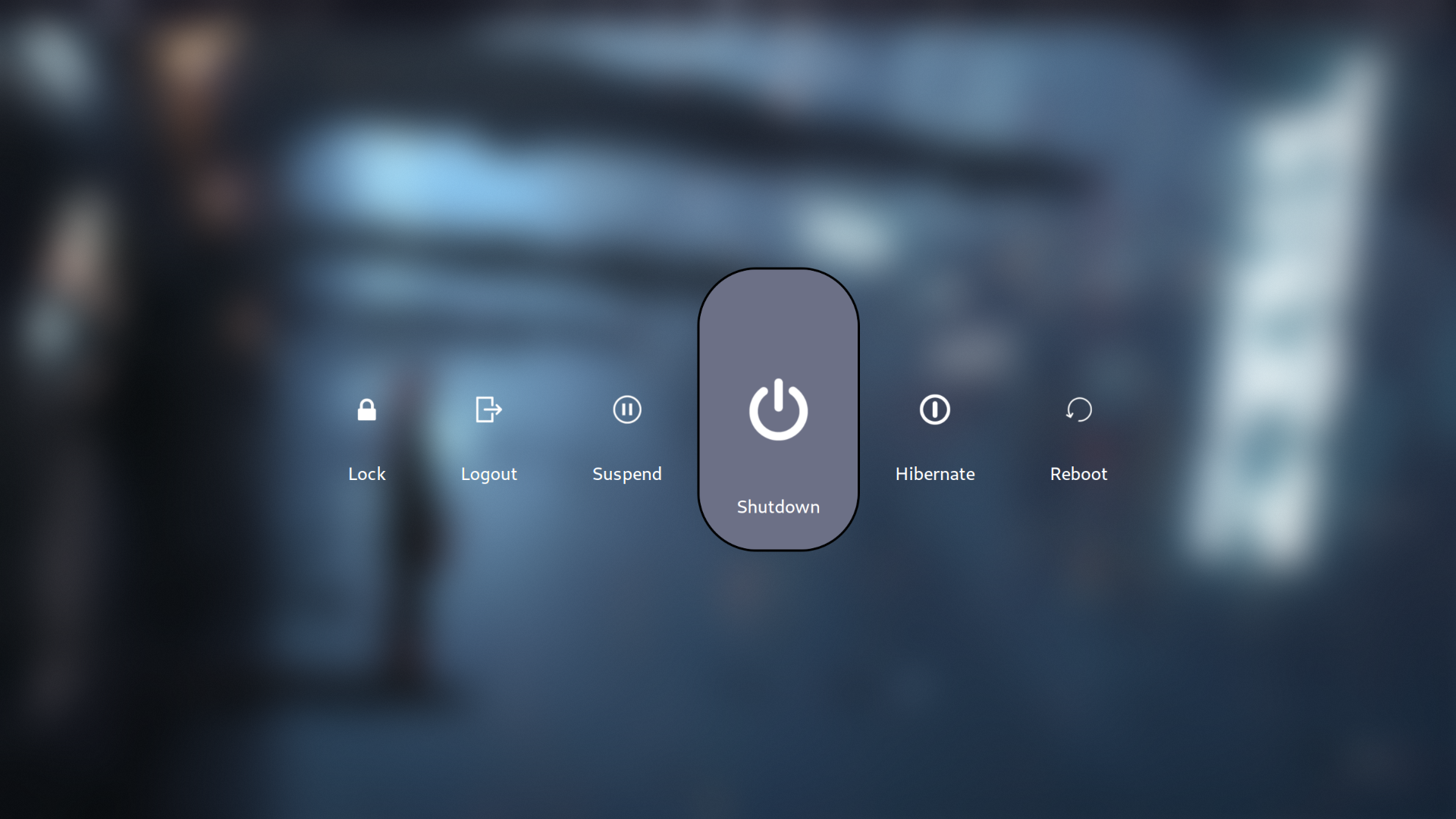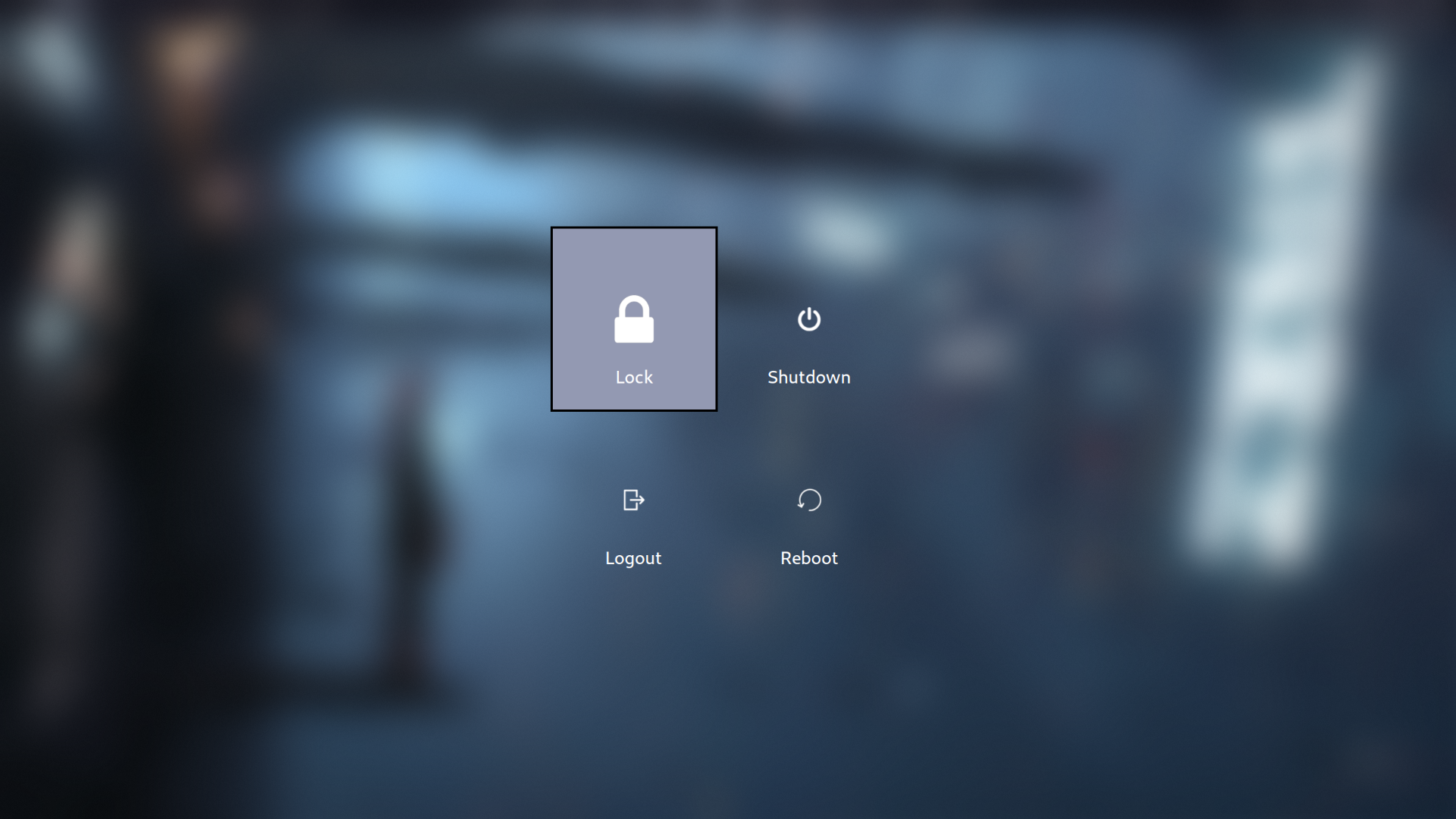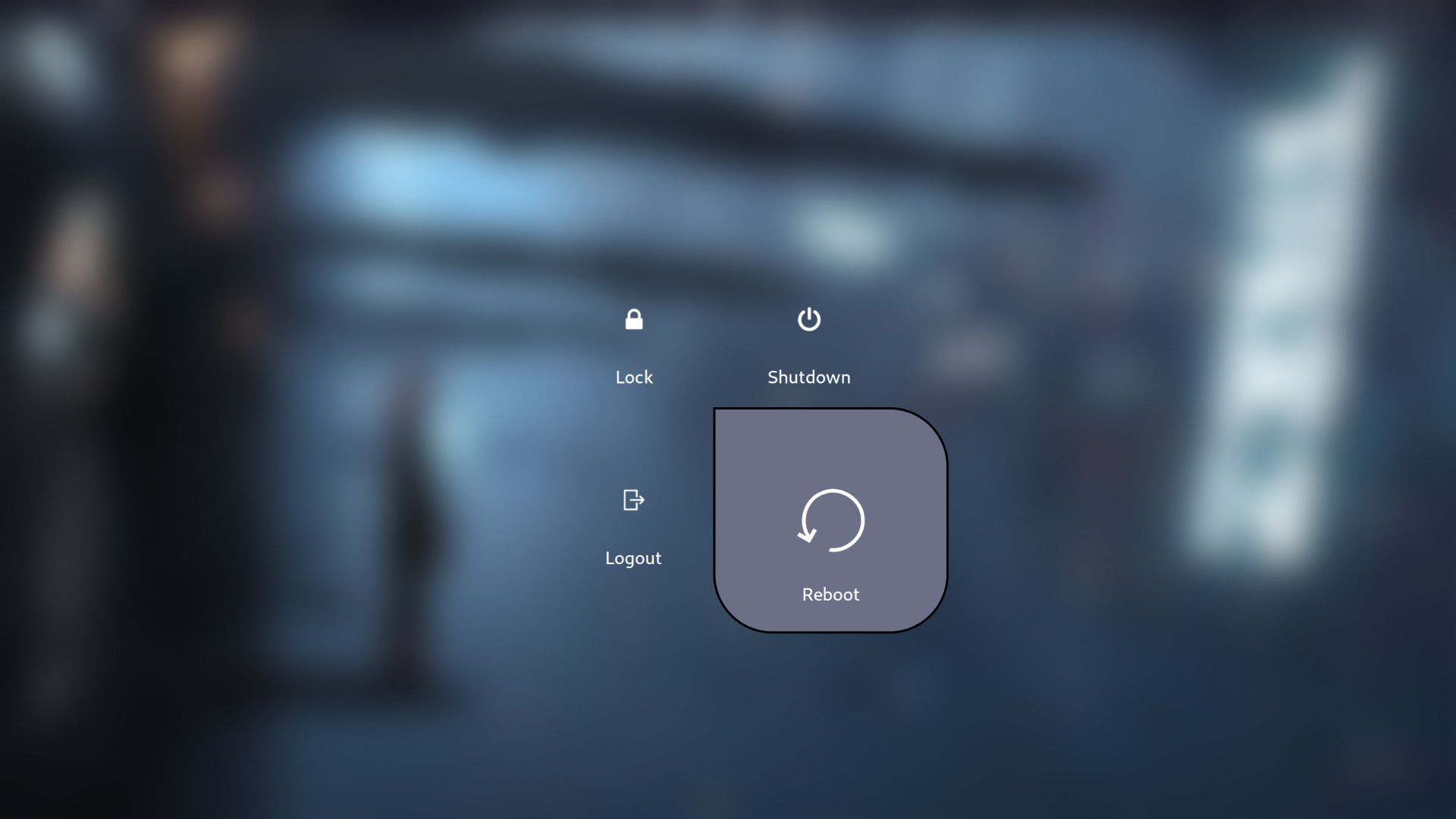Note
This configuration is optimized for a laptop with the following system setup:
- Arch Linux
- Wayland
- Hyprland
monitor = DP-1, 1920x1080@60, 0x0, 1
To ensure Mechabar works properly after installation, install the following dependencies:
# For Arch
sudo pacman -S pipewire wireplumber playerctl brightnessctl python ttf-jetbrains-mono-nerd networkmanager
yay -S rofi-lbonn-wayland-git wlogoutpipewire |
Low-latency audio/video router and processor |
wireplumber |
Session/policy manager implementation for PipeWire |
playerctl |
MPRIS media player controller for Spotify, VLC, Audacious, BMP, XMMS2, and others |
brightnessctl |
Lightweight brightness control tool |
python |
The Python programming language |
rofi-lbonn-wayland-git |
A window switcher, application launcher and dmenu replacement (fork with Wayland support) |
wlogout |
Logout menu for wayland |
ttf-jetbrains-mono-nerd |
Patched font JetBrains Mono from the nerd fonts library |
networkmanager |
Network connection manager and user applications |
Important
If you use alternatives, you might need to adjust the scripts and configuration files accordingly.
-
Clone the repository:
git clone https://github.com/sejjy/mechabar.git cd mechabar -
Copy configuration files:
mkdir -p ~/.config/waybar/ cp config.jsonc style.css theme.css ~/.config/waybar/ # Wi-Fi Menu mkdir -p ~/.config/rofi cp -r rofi/* ~/.config/rofi/ # Logout Menu mkdir -p ~/.config/wlogout cp -r wlogout/* ~/.config/wlogout/
-
Setup scripts:
# Waybar-exclusive scripts mkdir -p ~/.config/waybar/scripts/ cp scripts/cpuinfo.sh scripts/cpu.sh scripts/essid.sh scripts/wifimenu.sh scripts/mediaplayer.py ~/.config/waybar/scripts/ # System-wide scripts mkdir -p ~/.local/share/bin/ cp scripts/globalcontrol.sh scripts/volumecontrol.sh scripts/brightnesscontrol.sh scripts/logoutlaunch.sh ~/.local/share/bin/ # Make scripts executable chmod +x ~/.config/waybar/scripts/* chmod +x ~/.local/share/bin/globalcontrol.sh ~/.local/share/bin/volumecontrol.sh ~/.local/share/bin/brightnesscontrol.sh ~/.local/share/bin/logoutlaunch.sh
-
Restart Waybar to apply the changes:
killall waybar waybar &
- You can change the colors in style.css and theme.css to match your system theme.
- You can remove existing modules or add new ones from the modules folder. For a complete list of available modules, visit the Waybar Wiki.
- This configuration uses base modules and scripts from prasanthrangan/hyprdots.
- The pastel color palette, or 'flavor', used is Catppuccin Mocha.