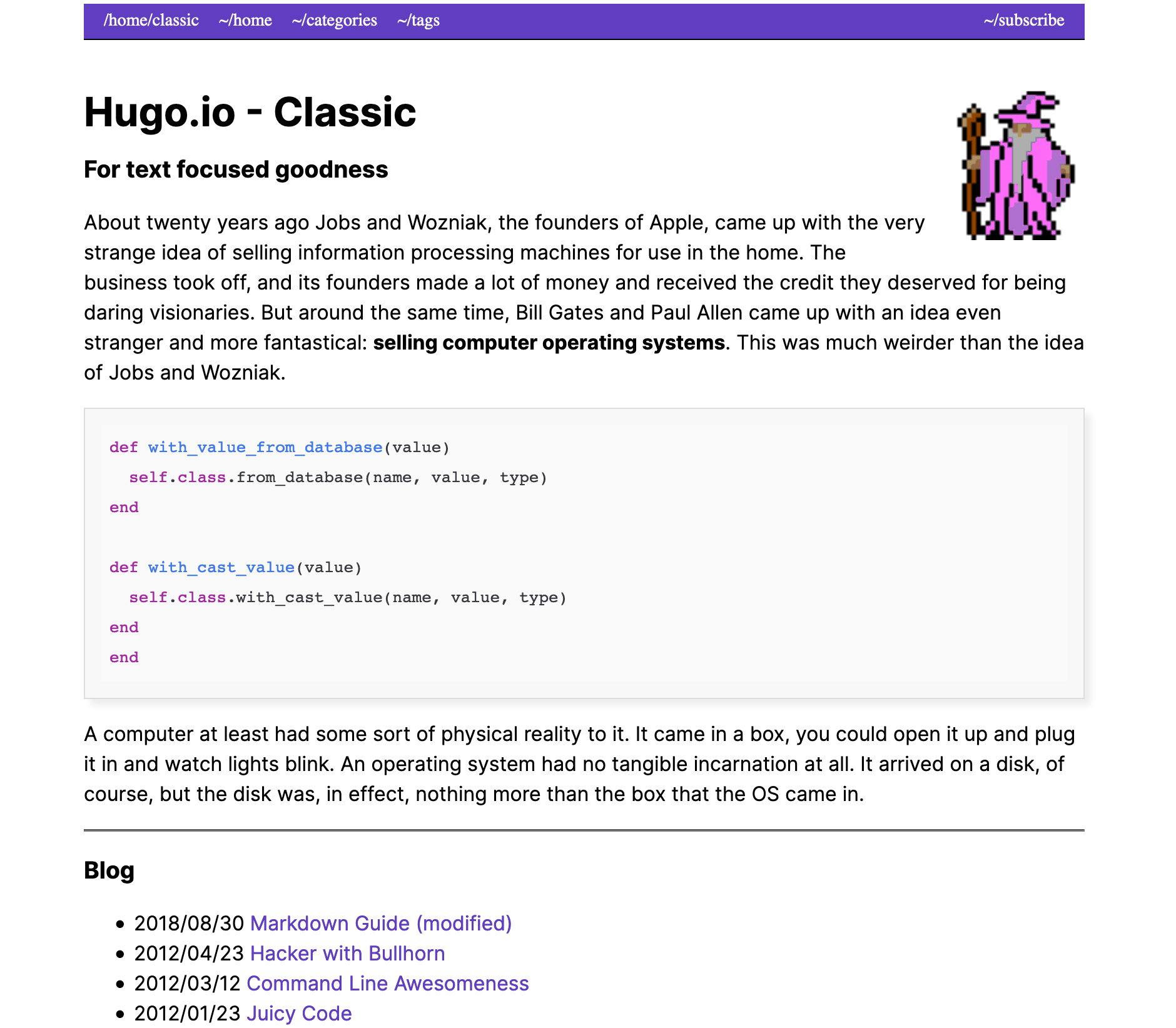Classic is forked from the XMin theme, written by Yihui Xie.
It provides some simplifications, highlight.js for syntax highlighting, emoji support, and slick fonts.
1: Install Hugo.
brew install hugo
2: Create a new site.
hugo new site classic
3: Change to themes dir.
cd classic/themes
4: Clone the repo
git clone [email protected]:goodroot/hugo-classic.git
5: Copy files within the exampleSite directory into the classic directory. Overwrite the existing content/, static/, and config.toml files.
6: Run hugo server within classic/ and enjoy and customize to your hearts content!
To make new posts, simply use the command line:
hugo new post/good-to-great.md
To adjust the header colour, head to static/css/style.css and change...
header {
background: #613DC1;
}
... background: to any colour value you'd like!
For header font:
header a {
color: #fff;
}
Change color: to a nice matching colour.
hugo-classic has appeared in...