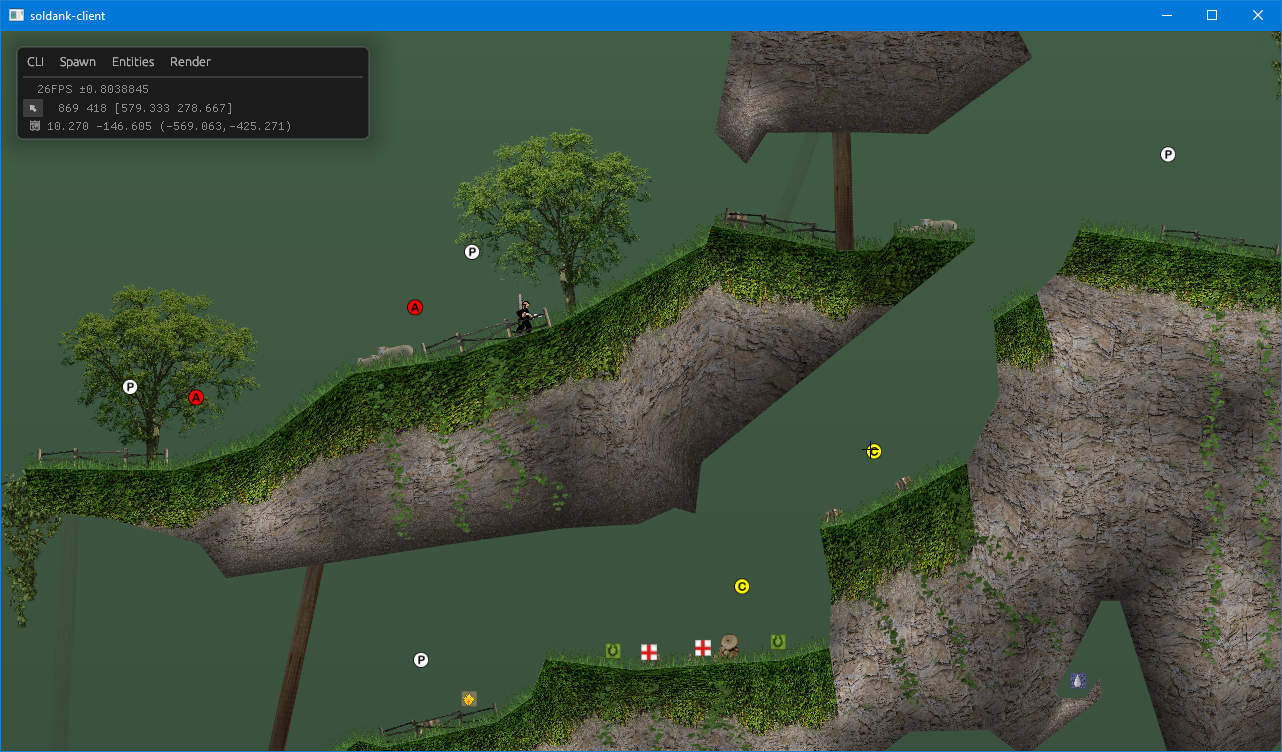🚧 open source clone of Soldat engine written in Rust
- Fully authentic look and feel
bugsfeature-complete port of Soldat
This repository is configured to store *.smod and *.smap files in LFS. You will need to install https://git-lfs.github.com/ to handle these.
Alternatively you can build soldat.smod from soldat-base and copy to soldank/client/resources directory
env RUST_LOG=debug cargo run --manifest-path server/Cargo.toml
env RUST_LOG=debug cargo run --manifest-path client/Cargo.toml -- --debug
Use --help option to display command line help.
soldank-server 0.1.0
Tomasz Sterna <[email protected]>
open source clone of Soldat engine written in Rust
USAGE:
soldank-server [OPTIONS]
FLAGS:
-h, --help Prints help information
-V, --version Prints version information
OPTIONS:
-b, --bind <address:port> IP address and port to bind [env: SOLDANK_SERVER_BIND=]
-k, --key <key> server connection key [env: SOLDANK_SERVER_KEY=]
-m, --map <map name> name of map to load [env: SOLDANK_USE_MAP=] [default: ctf_Ash]
--set <cvar> <value> set cvar value [multiple]
soldank-client 0.1.0
helloer <[email protected]>:Tomasz Sterna <[email protected]>
open source clone of Soldat engine written in Rust
USAGE:
soldank-client [FLAGS] [OPTIONS]
FLAGS:
--debug display debug UI on start (^` to toggle)
-h, --help Prints help information
-V, --version Prints version information
OPTIONS:
-c, --connect <address:port> server address and port to connect
-k, --key <key> server connection key
-m, --map <map> name of map to load [default: ctf_Ash]
-n, --nick <nick> user nickname
--set <cvar> <value> set cvar value [multiple]
You can use --set cvar value option (multiple times) to override config variables.
- Refactor rendering code and add support for sceneries and gostek rendering
- Implement proper game loop
- Debug UI
- Use
cvars for configuration - Implement game interface
- Server-authoritative networking
- Rhai scripted gameplay and console