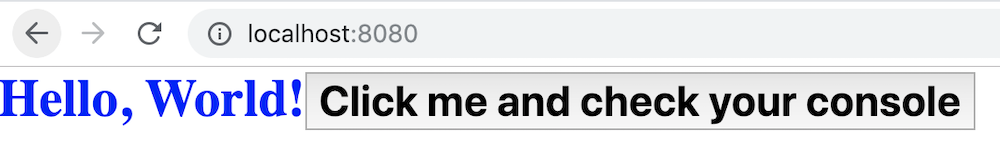A modular toolkit for building interactive frontend browser apps with Rust + WebAssembly. Supports server side rendering.
Percy is modular toolkit geared towards building single page web apps entirely in Rust that can also be rendered at the server.
This allows you to build search engine friendly browser applications in Rust.
An isomorphic web application allows the same application code (in our case Rust code) to be run on both the server-side and the client-side (usually a web browser).
So the server would render the application into a String of HTML and send that down to the client.
Then the client would take over, re-rendering the application to a DOM Node whenever application state changes.
In a browser our application renders to an HtmlElement, and on the server our application renders to a String.
For a full example of an isomorphic web app in Rust check out the isomorphic example.
The best way to get up to speed is by checking out The Percy Book, but here are some very basic examples to get your feet wet with.
You can create applications that only have server side rendering, client side rendering, or both!
Here's a quick-and-easy working example of client side rendering that you can try right now!
First, Create a new project using
cargo new client-side-web-app --lib
cd client-side-web-appAdd the following files to your project.
touch build.sh
touch index.htmlHere's the end directory structure:
.
├── Cargo.toml
├── build.sh
├── index.html
└── src
└── lib.rsNow edit each file with the following contents:
# contents of build.sh
#!/bin/bash
cd "$(dirname "$0")"
mkdir -p public
CSS_FILE="$(pwd)/public/app.css"
OUTPUT_CSS=$CSS_FILE wasm-pack build --no-typescript --dev --target no-modules --out-dir ./public
cp index.html public/// contents of src/lib.rs
#![feature(proc_macro_hygiene)]
use wasm_bindgen::prelude::*;
use web_sys;
use web_sys::MouseEvent;
use css_rs_macro::css;
use virtual_dom_rs::prelude::*;
#[wasm_bindgen]
struct App {
dom_updater: DomUpdater
}
#[wasm_bindgen]
impl App {
#[wasm_bindgen(constructor)]
pub fn new () -> App {
let start_view = html! { <div> Hello </div> };
let window = web_sys::window().unwrap();
let document = window.document().unwrap();
let body = document.body().unwrap();
let mut dom_updater = DomUpdater::new_append_to_mount(start_view, &body);
let greetings = "Hello, World!";
let end_view = html! {
// Use regular Rust comments within your html
<div class="big blue">
/* Interpolate values using braces */
<strong>{ greetings }</strong>
<button
class=MY_COMPONENT_CSS
onclick=|_event: MouseEvent| {
web_sys::console::log_1(&"Button Clicked!".into());
}
>
// No need to wrap text in quotation marks (:
Click me and check your console
</button>
</div>
};
dom_updater.update(end_view);
App { dom_updater }
}
}
static MY_COMPONENT_CSS: &'static str = css!{r#"
:host {
font-size: 24px;
font-weight: bold;
}
"#};
static _MORE_CSS: &'static str = css!{r#"
.big {
font-size: 30px;
}
.blue {
color: blue;
}
"#};# contents of Cargo.toml
[package]
name = "client-side-web-app"
version = "0.1.0"
authors = ["Friends of Percy"]
edition = "2018"
[lib]
crate-type = ["cdylib"] # Don't forget this!
[dependencies]
wasm-bindgen = "0.2.37"
js-sys = "0.3.14"
virtual-dom-rs = "0.6"
css-rs-macro = "0.1"
[dependencies.web-sys]
version = "0.3"
features = [
"Document",
"MouseEvent",
"Window",
"console"
]<!-- contents of index.html -->
<!DOCTYPE html>
<html lang="en">
<head>
<meta charset="UTF-8">
<meta name="viewport" content="width=device-width, initial-scale=1">
<link rel="stylesheet" type="text/css" href="app.css"/>
<title>Client Side Demo</title>
</head>
<body style='margin: 0; padding: 0; width: 100%; height: 100%;'>
<script src='/client_side_web_app.js'></script>
<script>
window.wasm_bindgen(`/client_side_web_app_bg.wasm`).then(() => {
const { App } = window.wasm_bindgen
new App()
})
</script>
</body>
</html>Now run
# Used to compile your Rust code to WebAssembly
cargo install wasm-pack
# Or any other static file server that supports the application/wasm mime type
npm install -g http-server
chmod +x ./build.sh
./build.sh
# Visit localhost:8080 in your browser
http-server ./public --openAnd you should see the following:
Nice work!
Always feel very free to open issues and PRs with any questions / thoughts that you have!
Even if it feels basic or simple - if there's a question on your mind that you can't quickly answer yourself then that's a failure in the documentation.
Much more information on how to contribute to the codebase can be found in the contributing section of The Percy Book!
To run all of the unit, integration and browser tests, grab the dependencies then :
./test.sh-
virtual-dom - a JavaScript virtual-dom implementation that I took inspiration from.
-
How to write your own Virtual DOM - helped me better understand how a virtual-dom works.
-
Sheetify inspired the css! macro
MIT