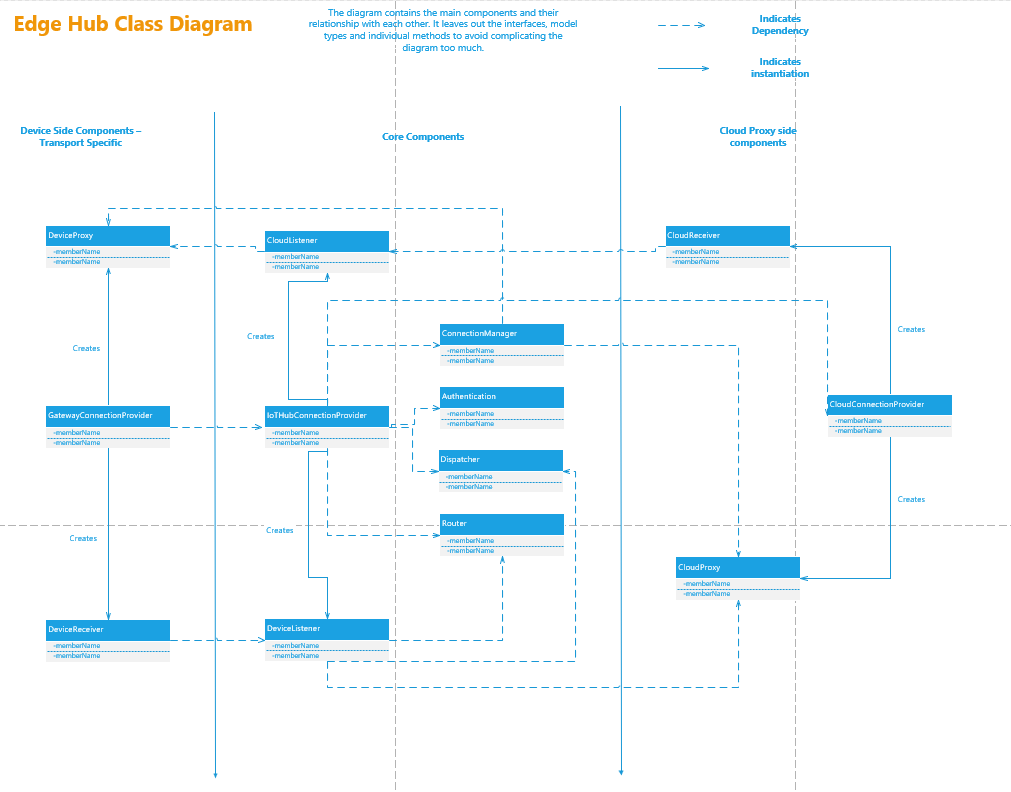Composition:
- Azure IoT Hub
- Azure IoT Edge
- EdgeDevice_1_of_n
- EdgeRuntime
- Modules
- Azure Functions
- Azure Streaming Analytics
- OPC UA
- UserDefinedModule_1_of_n
- EdgeDevice_1_of_n
Architecture Diagram:
The IoT Edge Runtime manages high-value services running on devices and enables communication between them. It allows workflows running on devices to be configured, deployed and monitored from the cloud - securely and at scale.
The edge agent is designed to communicate with IoT Hub in order to manage the state of the Edge device (install, launch and monitor modules).
-
Microsoft.Azure.Devices.Edge.Agent.Core
The core functionality of the agent
-
Microsoft.Azure.Devices.Edge.Agent.Docker
Docker is the first of several underlying technologies used to support module management.
-
Microsoft.Azure.Devices.Edge.Agent.IoTHub
IoT Hub hosts the device twin of the edge agent. Through the model of eventual consistency, the IoT Hub twin acts as an interactive configuration interface for the edge agent.
-
Microsoft.Azure.Devices.Edge.Agent.Service
The service is a long-running application that hosts the edge agent.
Class Diagram:
EdgeHubClassDiagram.png
-
Microsoft.Azure.Devices.Hub.CloudProxy
The backing conduit to Azure IoT Hub. The cloud proxy will deliver all messages between the Edge Hub and the Azure IoT Hub.
-
Microsoft.Azure.Devices.Hub.Core
The core functionality of the edge hub
-
Microsoft.Azure.Devices.Hub.Http
The HTTP head allows modules to invoke direct methods on other modules. Previously, such functionality was only available through the cloud service, down to devices.
-
Microsoft.Azure.Devices.Hub.Mqtt
The MQTT head allows devices and modules that would typically communicate directly with the Azure IoT Hub via MQTT, to communicate with/through the Edge Hub instead.
-
Microsoft.Azure.Devices.Hub.Service
The service is a long-running application that hosts the edge hub.
-
Microsoft.Azure.Devices.Routing.Core
The routing core is an engine that receives every message generated by any module or device connected to the Edge Hub. Based on routes provided to the Edge Hub’s twin (or a configuration json-file supplied during launch), it will determine the end-point(s) of all messages generated by the modules.
-
Microsoft.Azure.Devices.Edge.Util
The utilities found in the Edge Util assembly provide components that enable patterns and practices common in other languages but not native to C#.
-
In many cases,
nullis used to represent an optional value, particularly in public APIs. The problem with this approach is that there is no way to determine, or specify, via the type signature of a function or method that the return value is optional. In these cases we should use theOptiontype to handle cases where a value may be optional. This makes optional return values explicit and aides the consumer of the API in dealing with the fact that the result of a function may not have a value.NOTE: We have brought over an implementation of the
Optiontype from the IoT Hub project, which is modeled after Scala's option type.
-
User-defined modules allow companies or individuals to create custom or tailored solutions specific to their needs which can be managed by the Edge Runtime. User-defined modules communicate with the Azure IoT Hub via the Edge Hub, and are deployed, configured and managed via the Module Management Agent.
For information about developing user-defined modules, please view the Specification for Edge Runtime Configuration.
-
BLE Module
This Azure Edge sample showcases how one can take an existing IoT Gateway module that interacts with physical hardware, package it into a container and have it interact with the Edge runtime.
Click here to view the module documentation...