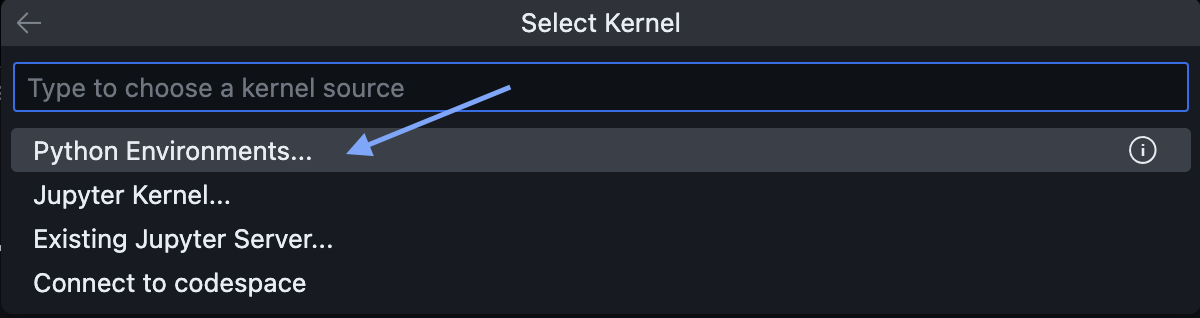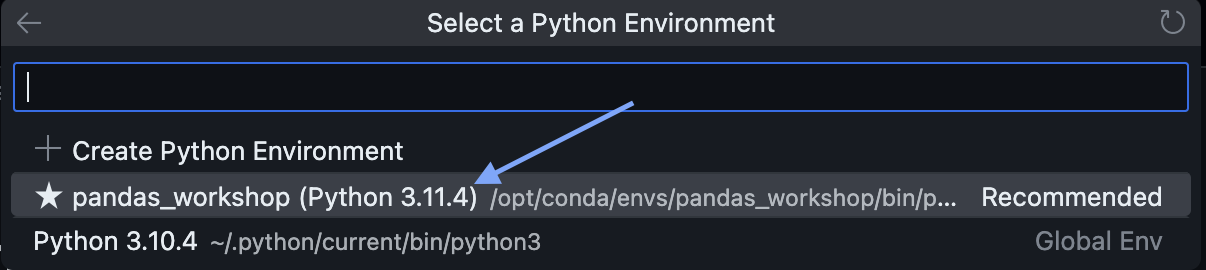IMPORTANT: Open this file using the preview option to render the images (right-click the file in the left sidebar, and click Open Preview).
You will be running through the workshop in Visual Studio Code using the Jupyter extension to interact with Jupyter Notebooks. Each time you open a new Jupyter Notebook, you will need to select the kernel (specify the virtual environment to use).
Start by opening up the notebooks/0-check_your_env.ipynb notebook and clicking the Select Kernel button at the top right:
Select the Python Environments... option:
Select the pandas_workshop option (the Python version can vary):
Use pandas_workshop for all subsequent notebooks. Note that you can close the bottom panel (TERMINAL) for more space.