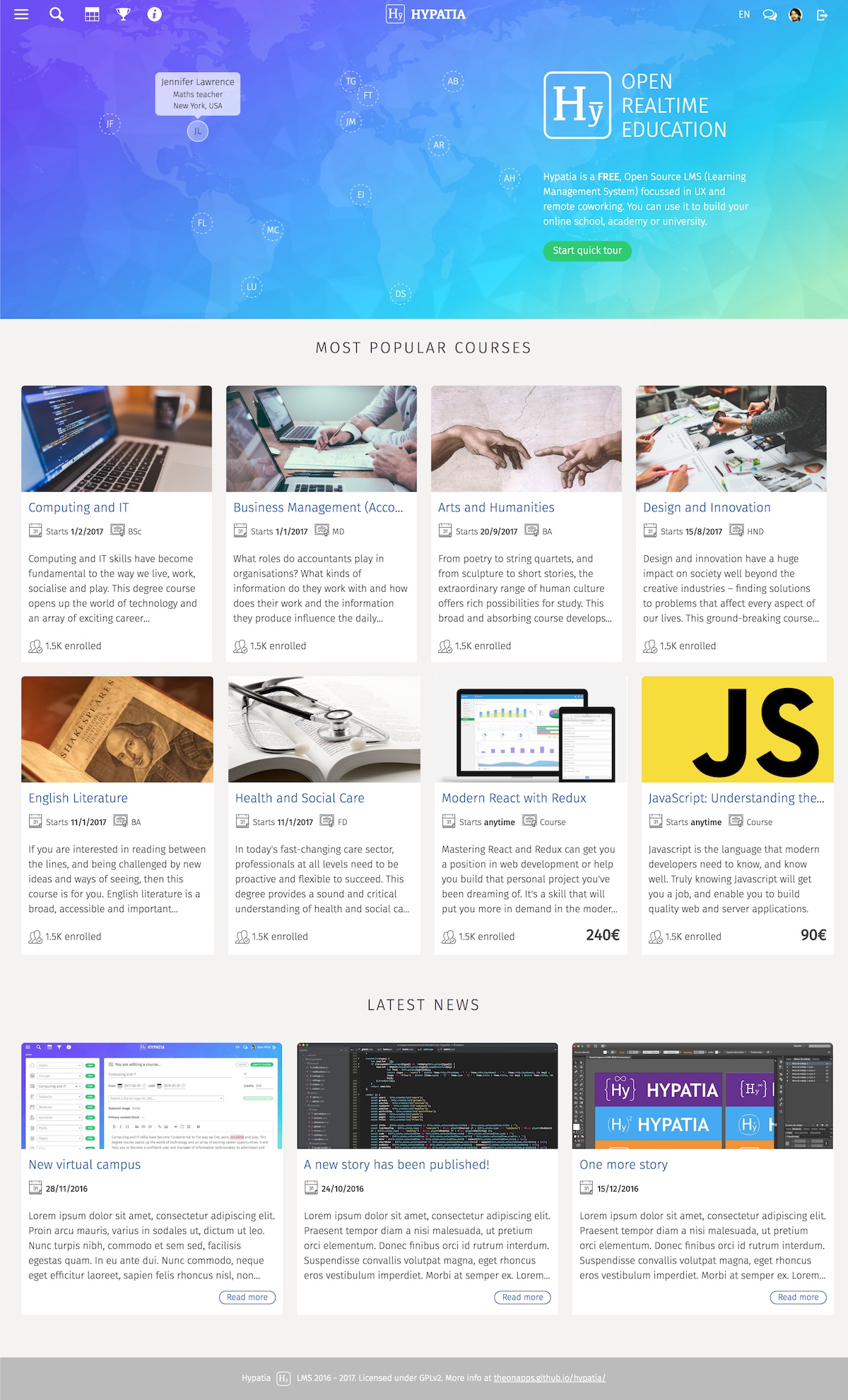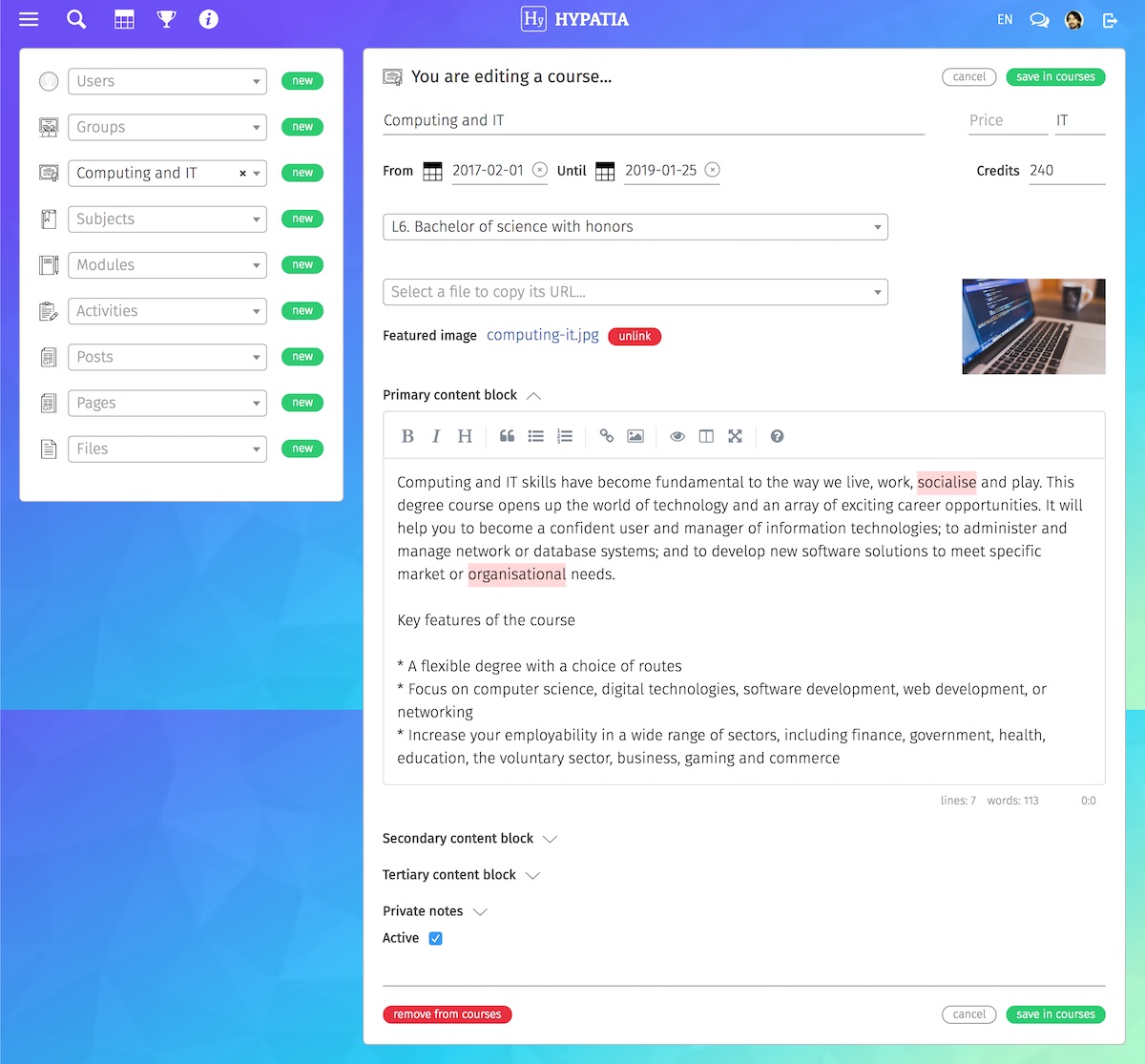The project is currently under development, with countinous changes and some bits and bobs not working. Feel free to test it if you like but don't expect it to be production-ready until mid 2017.
Demo: https://hypatia-8d923.firebaseapp.com
You need to sign up with a valid email address to access some pages.
Project's website: https://theonapps.github.io/hypatia/
Slack group (invitation only): https://hypatialms.slack.com To request for an invitation, please contact hello [@] theon {.} io
This documentation is not stable. Don't test it yet!
-
Install Node.js >= 4.5.0 https://nodejs.org/
-
Install a Git client. I recommend SourceTree https://www.sourcetreeapp.com/
-
Clone this repository into a folder in your computer https://help.github.com/articles/which-remote-url-should-i-use/
-
Install the NPM dependencies:
npm install
-
Create a new project in your Firebase account
-
Create a file called
firebase.jsxin/app/src/constants/and add the following code with the details from the project you created:
export const firebaseConfig = {
apiKey: "",
authDomain: "",
databaseURL: "",
storageBucket: "",
messagingSenderId: ""
}
-
Import
/data/hypatia-export.jsoninto your Firebase database -
Set the Firebase database rules to:
".read": "true",
".write": "auth != null"
-
Create a
postsfolder in Firebase storage and upload demo images with the same filename as the posts' slugs (i.e.: /posts/new-virtual-campus.jpg) -
Set the Firebase storage rules to:
allow read: if true;
allow write: if request.auth != null;
-
Create as many groups (teams) in Slack.com as you want and add a custom integration (BOT) to each one of them
-
Create a file called
slack.jsxin/app/src/constants/with the following structure. Enter the apiToken for each BOT you created and enter the details that make more sense to your groups
export const slackGroups = [{
name: 'Maths',
id: 'maths',
slug: 'MA',
apiToken: ""
},
{
name: 'English',
id: 'english',
slug: 'EL',
apiToken: ""
}
]
npm run dev
Run test once
npm run test
Test watch
npm run test:watch
Linting is using Airbnb Eslint configuration
npm run lint
Build for production
npm run build
Install Firebase tools (if you haven't done it yet)
npm install -g firebase-tools
Login and init the project
firebase login
firebase init
Deploy to Firebase
firebase deploy
Icons from Flaticon.com (Freepik and Madebyoliver), triangles background by rvika from Fotolia and photos from Google Creative Commons search results
Copyright (c) 2016-2017 Joan Siddharta Mira Martos (Theon.io) - Released under the GPLv2 license.