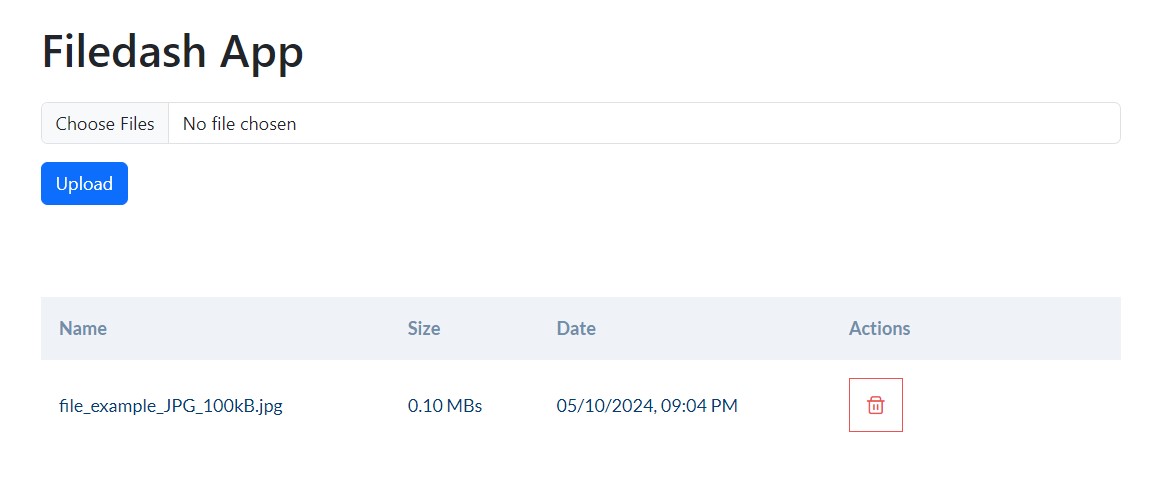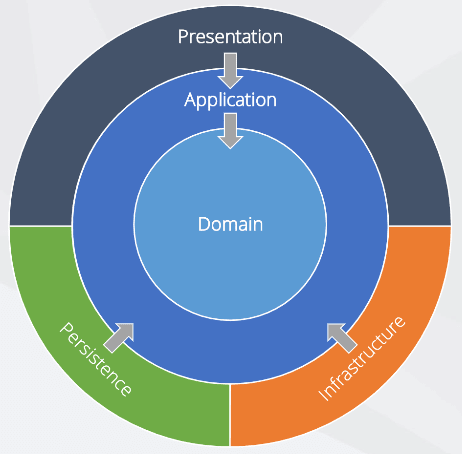Filedash is a file management application with a backend web API built in .NET and a client application developed in React.
It allows users to upload files to a storage of choice and list them. Filedash manages all it's uploads via streams, so it has a very little memory footprint.
To run this project locally, you will need:
- .NET 8 SDK
- MS SQL Server
- Node.js
- To install EF CLI use
dotnet tool install --global dotnet-ef
- Clone the repository
git clone https://github.com/svetstoykov/Filedash.git - Navigate to the
api/Fildashdirectory and open a command-line terminal. - Install dependencies using
dotnet restoreand then build usingdontnet build. - Configure the database connection in
appsettings.json.* - Apply the database migrations using
dotnet ef database update**
* For SQL_Express you will need to update the appsettings.json with the relevent localhost server name.
** You might need to append --project Filedash.Infrastructure --startup-project Filedash.Web so that EF can locate the relevant projects.
Depending on what you choose you may run the api by navigating to api/Filedash/Filedash.Web and starting the app with dotnet run --project Filedash.Web. This will startup the Kestrel server on http://localhost:5032 (configurered in Properties/launchSettings.json)
Alternatively you may choose to run the application via IIS. This will start the app on https://localhost:44338
- Navigate to the
clientdirectory. - Install dependencies using
npm install. - Create an
.envfile and configure theVITE_FILEDASH_API_URL(i.e.VITE_FILEDASH_API_URL='http://localhost:5032/api'). - Start the development server using
npm run dev.
- Access the Filedash web application through your browser by visiting
http://localhost:5173/ - Start managing your files by uploading and organizing them as needed!
The architecture is based around a very straightforward structure between 3 layers -> Domain, Infrastructure and Presentation.
-
Domain - This project contains most of the applications core logic. It processes the file streams and decides what to do with them. A very important serice here is
UploadedFilesManagementServicewhich processes the file streams. This layer has no dependencies towards the Infrastructure and Presentation and this allows for the core logic to be decoupled from implementation. It usesIUploadedFilesRepositoryinterface to communicate to the Infrastructure in an abstract way. -
Infrastructure - Here we keep the implementation related to the persistence and other configurations. The database used in this project is MS SQL.
-
Presentation - The presentation is a WebAPI project with controller endpoints and the UI is made in React. The Web servers as an entry point for incoming requests, specifically designed to handle
multipart/form-datarequests.
When we first receive a save-file request the presentation layer processes the incloming mulitpart/form-data. Then we have the application/domain layer stream the incoming file-stream to the a temporary location on the filesystem. Then we use the injected interface of IUploadedFilesRepository to call:
Task<bool> StreamUploadedFileAsync(
UploadedFile file,
Stream fileContentStream,
CancellationToken cancellationToken = default);
This allows us to upload the file to a storage location of our choice without coupling it to the core logic. In addition to that using streams allows us to maintian a low memory footprint.
Here you can see a python script making 10 simultanious requests (5MB .mp3 file) every 3-5 seconds. The memory profile on the right shows the allocated memory and CPU usage.
benchmark.mp4
This project is licensed under the MIT License.