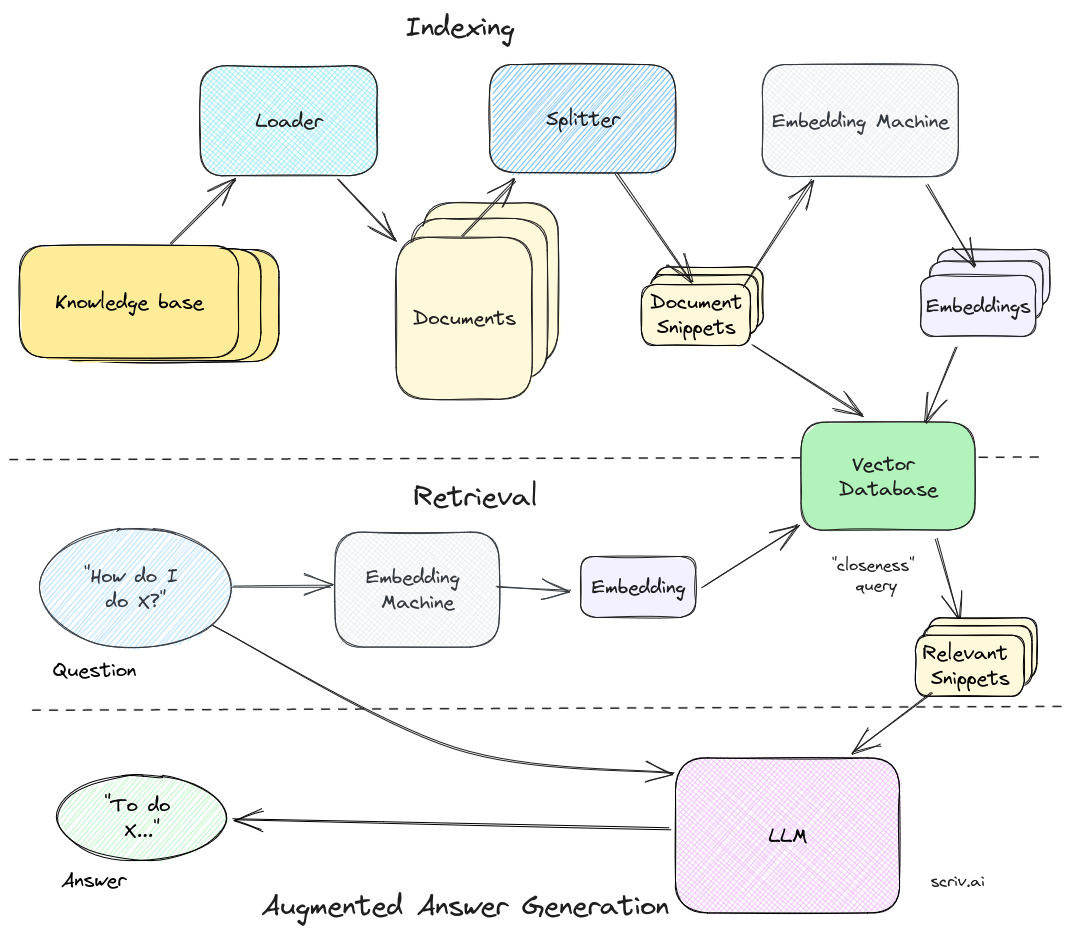Demo: chat.duhocsinh.se
Frontend repo: tuananhdao/chat.duhocsinh.ui
- Pinecone-GPT3: ChatGPT API for LLM, Pinecone for Vector DB
- Weaviate-Llamma2: self-hosted Llama 2 for LLM, self-hosted Weaviate for Vector DB
conda create --name rag python=3.10 -y
conda activate rag
sudo apt-get install python3-pip
pip install -r requirements.txtRename .env.example to .env and provide the corresponding API keys.
sh serve.shThe server runs at localhost:8000. From browser, go to localhost:8000/q, you should see It is working.
Replace the occurences of _SITE_ with the intended domain.
Point api._SITE_ to server IP. Open port 8000 for TCP requests.
sudo apt get nginx
sudo git clone https://github.com/certbot/certbot /opt/letsencrypt
sudo certbot --nginx -d api._SITE_
sudo certbot renew --dry-runCopy the key file as key.pem and the cert file as cert.pem to the repo folder.
The frontend server should also have SSL certificate.
sudo apt install software-properties-common -y
sudo add-apt-repository ppa:deadsnakes/ppa
sudo apt update
sudo apt install python3.10
sudo apt install python3-pip
pip install -r requirements.txtsh serve.sh