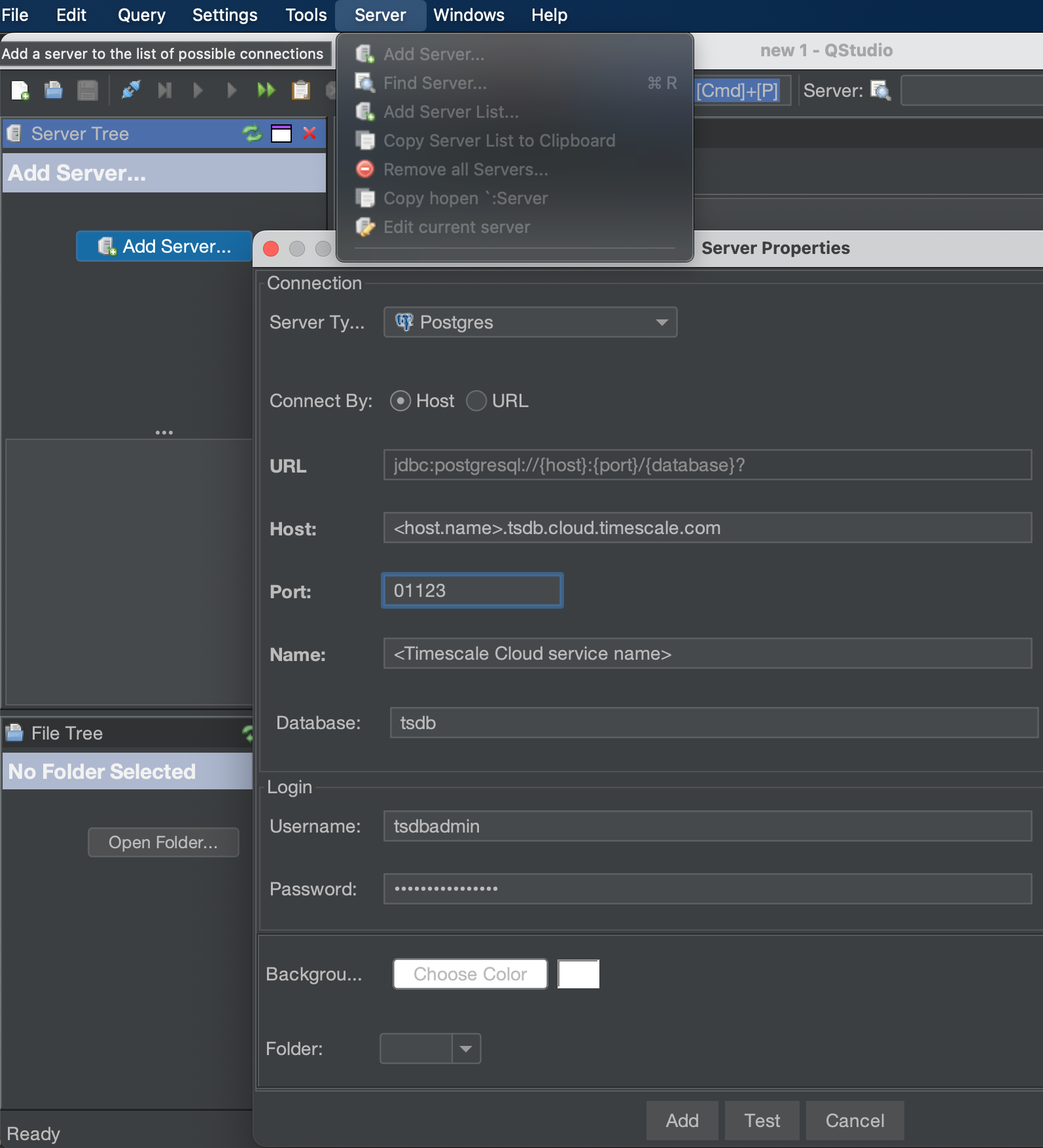| title | excerpt | products | keywords | ||||
|---|---|---|---|---|---|---|---|
Integrate qStudio with Timescale Cloud |
qStudio is a modern free SQL editor that provides syntax highlighting, code-completion, excel export, charting, and much more. Integrate qStudio with Timescale Cloud |
|
|
import IntegrationPrereqs from "versionContent/_partials/_integration-prereqs.mdx";
qStudio is a modern free SQL editor that provides syntax highlighting, code-completion, excel export, charting, and much more. You can use it to run queries, browse tables, and create charts for your $SERVICE_LONG.
This page explains how to integrate qStudio with $CLOUD_LONG.
- Download and install qStudio.
To connect to $CLOUD_LONG:
-
Start qStudio
-
Click
Server>Add Server -
Configure the connection
- For
Server Type, selectPostgres. - For
Connect By, selectHost. - For
Host,Port,Database,Username, andPassword, use your connection details.
- For
-
Click
TestqStudio indicates whether the connection works.
-
Click
AddThe server is listed in the
Server Tree.
You have successfully integrated qStudio with $CLOUD_LONG.