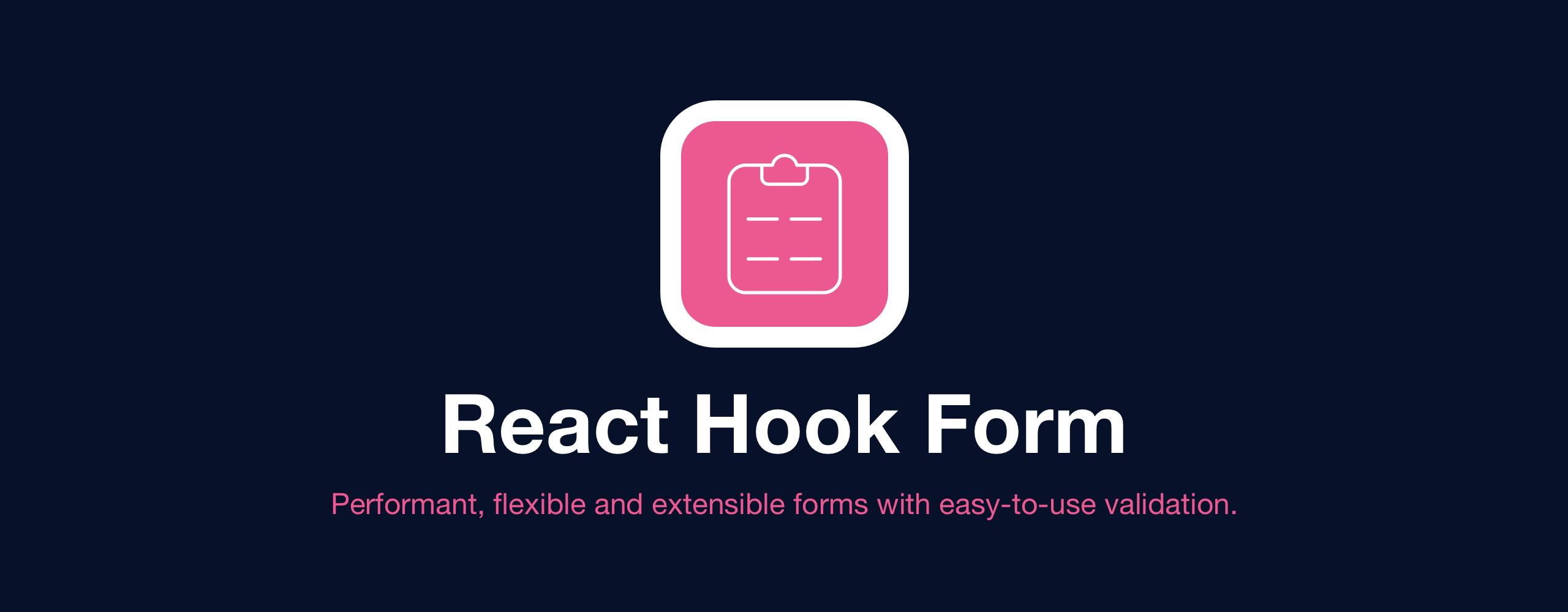Performant, flexible and extensible forms with easy to use validation.
$ npm install @hookform/resolvers
resolver(schema: object, schemaOptions?: object, resolverOptions: { mode: 'async' | 'sync' })
| type | Required | Description | |
|---|---|---|---|
| schema | object |
✓ | validation schema |
| schemaOptions | object |
validation library schema options | |
| resolverOptions | object |
resolver options, async is the default mode |
Dead simple Object schema validation.
import React from 'react';
import { useForm } from 'react-hook-form';
import { yupResolver } from '@hookform/resolvers/yup';
import * as yup from 'yup';
const schema = yup.object().shape({
name: yup.string().required(),
age: yup.number().required(),
});
const App = () => {
const { register, handleSubmit } = useForm({
resolver: yupResolver(schema),
});
return (
<form onSubmit={handleSubmit((d) => console.log(d))}>
<input name="name" ref={register} />
<input name="age" type="number" ref={register} />
<input type="submit" />
</form>
);
};
export default App;TypeScript-first schema validation with static type inference
⚠️ Example below uses thevalueAsNumber, which requiresreact-hook-formv6.12.0 (released Nov 28, 2020) or later.
import React from 'react';
import { useForm } from 'react-hook-form';
import { zodResolver } from '@hookform/resolvers/zod';
import * as z from 'zod';
const schema = z.object({
name: z.string().nonempty({ message: 'Required' }),
age: z.number().min(10),
});
const App = () => {
const {
register,
handleSubmit,
formState: { errors },
} = useForm({
resolver: zodResolver(schema),
});
return (
<form onSubmit={handleSubmit((d) => console.log(d))}>
<input name="name" ref={register} />
{errors.name?.message && <p>{errors.name?.message}</p>}
<input name="age" type="number" ref={register({ valueAsNumber: true })} />
{errors.age?.message && <p>{errors.age?.message}</p>}
<input type="submit" />
</form>
);
};
export default App;A simple and composable way to validate data in JavaScript (or TypeScript).
import React from 'react';
import { useForm } from 'react-hook-form';
import { superstructResolver } from '@hookform/resolvers/superstruct';
import { object, string, number } from 'superstruct';
const schema = object({
name: string(),
age: number(),
});
const App = () => {
const { register, handleSubmit } = useForm({
resolver: superstructResolver(schema),
});
return (
<form onSubmit={handleSubmit((d) => console.log(d))}>
<input name="name" ref={register} />
<input name="age" type="number" ref={register({ valueAsNumber: true })} />
<input type="submit" />
</form>
);
};
export default App;The most powerful data validation library for JS.
import React from 'react';
import { useForm } from 'react-hook-form';
import { joiResolver } from '@hookform/resolvers/joi';
import Joi from 'joi';
const schema = Joi.object({
username: Joi.string().required(),
});
const App = () => {
const { register, handleSubmit } = useForm({
resolver: joiResolver(schema),
});
return (
<form onSubmit={handleSubmit((d) => console.log(d))}>
<input name="name" ref={register} />
<input name="age" type="number" ref={register} />
<input type="submit" />
</form>
);
};
export default App;Vest 🦺 Declarative Validation Testing.
import * as React from 'react';
import { useForm } from 'react-hook-form';
import { vestResolver } from '@hookform/resolvers/vest';
import vest, { test, enforce } from 'vest';
const validationSuite = vest.create((data = {}) => {
test('username', 'Username is required', () => {
enforce(data.username).isNotEmpty();
});
test('username', 'Must be longer than 3 chars', () => {
enforce(data.username).longerThan(3);
});
test('password', 'Password is required', () => {
enforce(data.password).isNotEmpty();
});
test('password', 'Password must be at least 5 chars', () => {
enforce(data.password).longerThanOrEquals(5);
});
test('password', 'Password must contain a digit', () => {
enforce(data.password).matches(/[0-9]/);
});
test('password', 'Password must contain a symbol', () => {
enforce(data.password).matches(/[^A-Za-z0-9]/);
});
});
const App = () => {
const { register, handleSubmit, errors } = useForm({
resolver: vestResolver(validationSuite),
});
return (
<form onSubmit={handleSubmit((data) => console.log(data))}>
<input type="text" name="username" ref={register} />
<input type="text" name="password" ref={register} />
<input type="submit" />
</form>
);
};
export default App;Decorator-based property validation for classes.
⚠️ Remember to add these options to yourtsconfig.json!
"strictPropertyInitialization": false,
"experimentalDecorators": true
import React from 'react';
import { useForm } from 'react-hook-form';
import { classValidatorResolver } from '@hookform/resolvers/class-validator';
import { Length, Min, IsEmail } from 'class-validator';
class User {
@Length(2, 30)
username: string;
@Min(18)
age: number;
@IsEmail()
email: string;
}
const resolver = classValidatorResolver(User);
const App = () => {
const {
register,
handleSubmit,
formState: { errors },
} = useForm<User>({ resolver });
return (
<form onSubmit={handleSubmit((data) => console.log(data))}>
<input type="text" {...register('username')} />
{errors.username && <span>{errors.username.message}</span>}
<input type="text" {...register('email')} />
{errors.email && <span>{errors.email.message}</span>}
<input type="number" {...register('age', { valueAsNumber: true })} />
{errors.age && <span>{errors.age.message}</span>}
<input type="submit" value="Submit" />
</form>
);
};
export default App;Validate your data with powerful decoders.
import React from 'react';
import { useForm } from 'react-hook-form';
import { ioTsResolver } from '@hookform/resolvers/io-ts';
import t from 'io-ts';
// you don't have to use io-ts-types but it's very useful
import tt from 'io-ts-types';
const schema = t.type({
username: t.string,
age: tt.NumberFromString,
});
const App = () => {
const { register, handleSubmit } = useForm({
resolver: ioTsResolver(schema),
});
return (
<form onSubmit={handleSubmit((d) => console.log(d))}>
<input name="username" ref={register} />
<input name="age" type="number" ref={register} />
<input type="submit" />
</form>
);
};
export default App;Thanks goes to all our backers! [Become a backer].
Thanks goes to these wonderful organizations! [Contribute].
Thanks goes to these wonderful people! [Become a contributor].