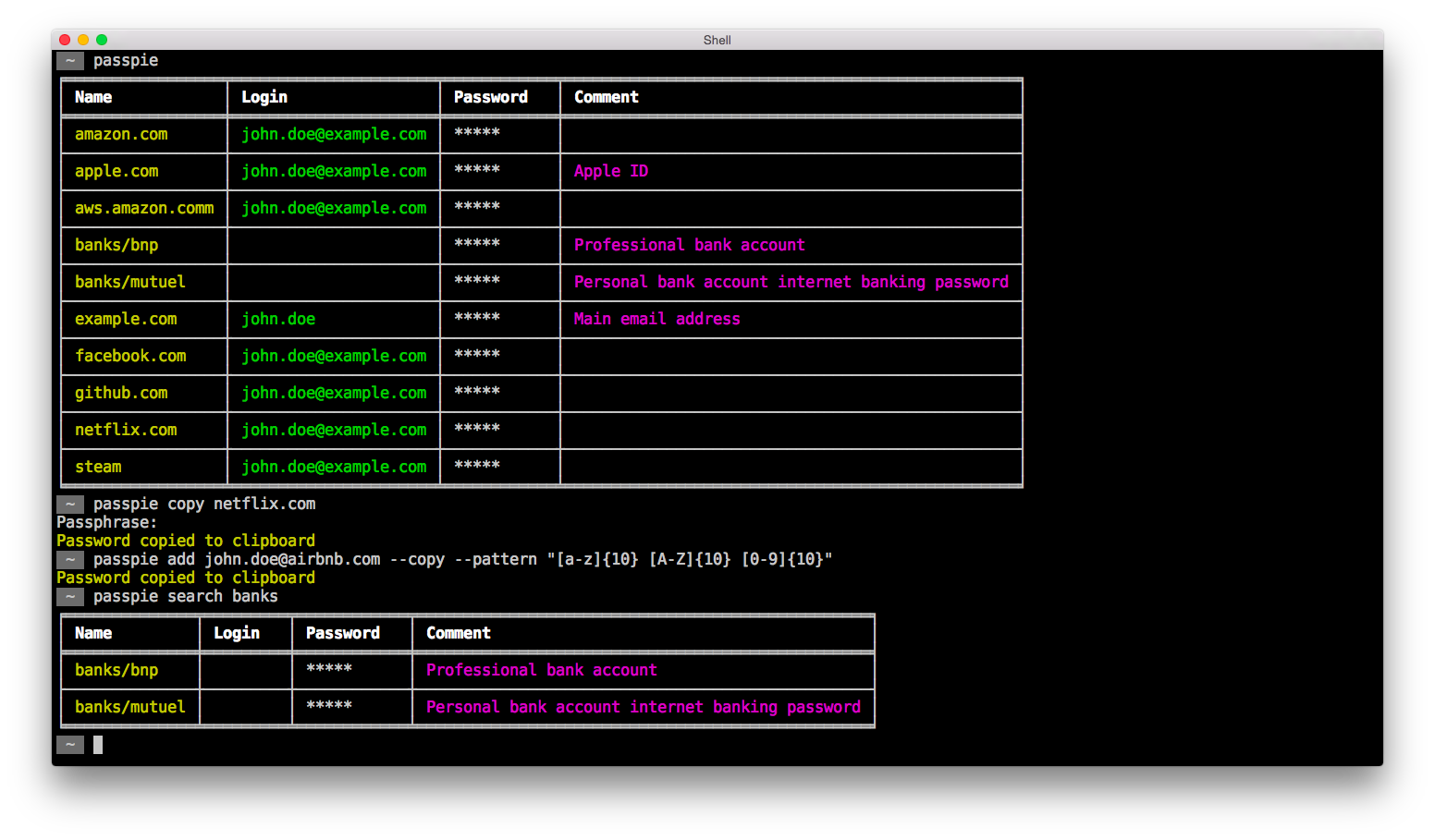Passpie is a command line tool to manage passwords from the terminal with a colorful and configurable interface. Use a master passphrase to decrypt login credentials, copy passwords to clipboard, syncronize with a git repository, check the state of your passwords, and more.
Password files are encrypted using GnuPG and saved into yaml text files. Passpie supports Linux, OSX and Windows.
What does it look like? Here is an example of a simple Passpie usage:
passpie init passpie add [email protected] --random passpie add [email protected] --pattern "[0-9]{5}[a-z]{5}" passpie update foo@example --comment "Hello" passpie
Outputs:
╒═════════════╤═════════╤════════════╤═══════════╕ │ Name │ Login │ Password │ Comment │ ╞═════════════╪═════════╪════════════╪═══════════╡ │ example.com │ bar │ ***** │ │ ├─────────────┼─────────┼────────────┼───────────┤ │ example.com │ foo │ ***** │ Hello │ ╘═════════════╧═════════╧════════════╧═══════════╛
Check example remote passpie database: https://github.com/marcwebbie/passpiedb.
pip install passpie
Or if you are on a mac, install via Homebrew:
brew install passpie
Documentation: http://passpie.readthedocs.org Mailing list: https://groups.google.com/d/forum/passpie Gitter chat: https://gitter.im/marcwebbie/passpie FAQ: http://passpie.readthedocs.org/en/latest/faq.html
Copyright (c) 2014-2016 Marcwebbie, <http://github.com/marcwebbie>
Full license here: LICENSE