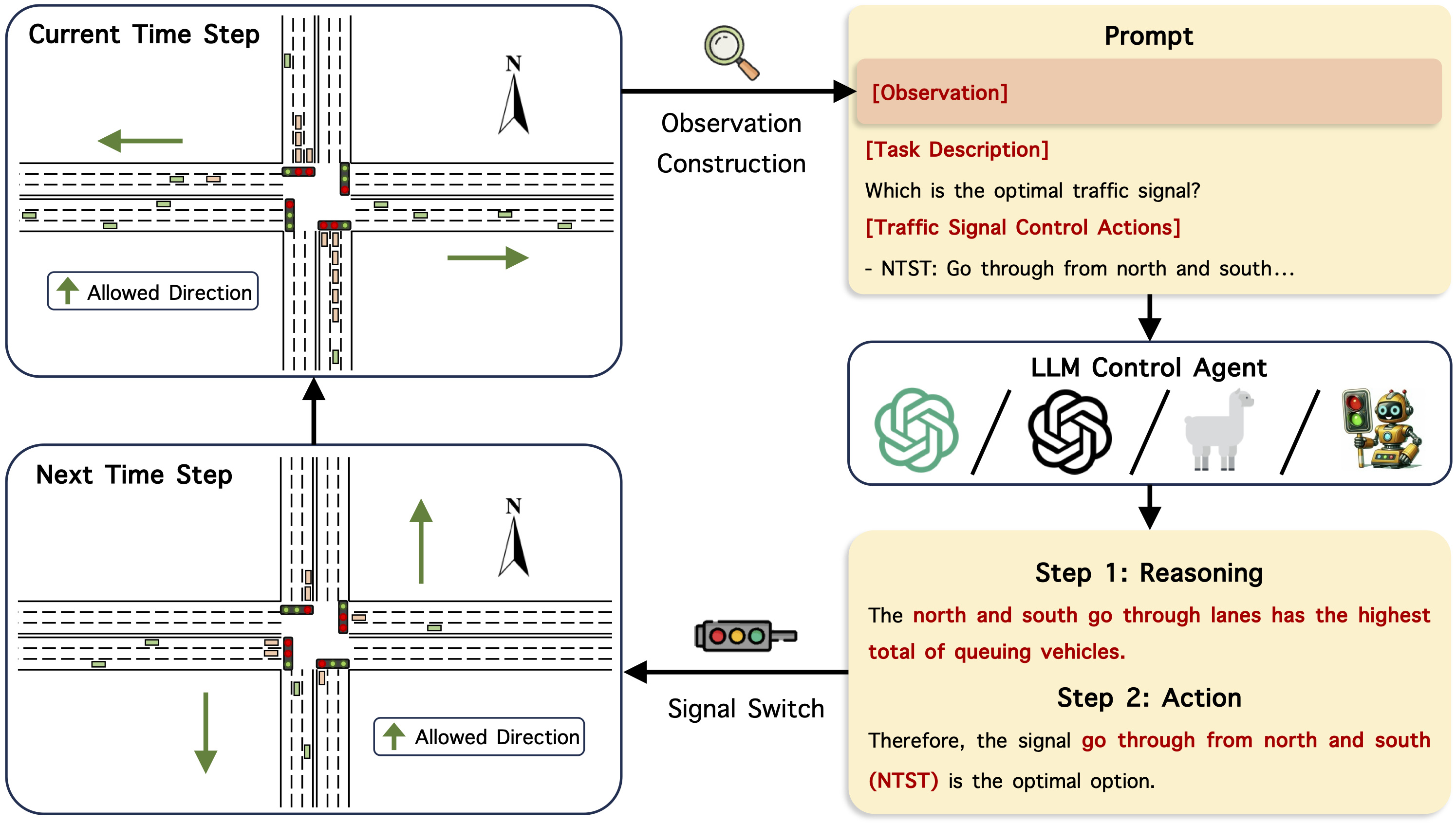| 1 Introduction | 2 Requirements | 3 Usage | 4 Baselines | 5 LightGPT Training | 6 Code structure | 7 Datasets | 8 Citation | Website |
Official code for article "LLMLight: Large Language Models as Traffic Signal Control Agents".
Traffic Signal Control (TSC) is a crucial component in urban traffic management, aiming to optimize road network efficiency and reduce congestion. Traditional methods in TSC, primarily based on transportation engineering and reinforcement learning (RL), often exhibit limitations in generalization across varied traffic scenarios and lack interpretability. This paper presents LLMLight, a novel framework employing Large Language Models (LLMs) as decision-making agents for TSC. Specifically, the framework begins by instructing the LLM with a knowledgeable prompt detailing real-time traffic conditions. Leveraging the advanced generalization capabilities of LLMs, LLMLight engages a reasoning and decision-making process akin to human intuition for effective traffic control. Moreover, we build LightGPT, a specialized backbone LLM tailored for TSC tasks. By learning nuanced traffic patterns and control strategies, LightGPT enhances the LLMLight framework cost-effectively. Extensive experiments on nine real-world and synthetic datasets showcase the remarkable effectiveness, generalization ability, and interpretability of LLMLight against nine transportation-based and RL-based baselines.
The code structure is based on Efficient_XLight.
Demo.mov
python>=3.9,tensorflow-cpu=2.8.0, cityflow, pandas=1.5.0, numpy=1.26.2, wandb, transformers=4.36.2, accelerate=0.25.0, datasets=2.16.1, fire
cityflow needs a linux environment, and we run the code on Ubuntu.
Parameters are well-prepared, and you can run the code directly.
- For axample, to run
Advanced-MPLight:
python run_advanced_mplight.py --dataset hangzhou
--traffic_file anon_4_4_hangzhou_real.json
--proj_name TSCS- To run GPT-3.5/GPT-4 with LLMLight, you need to set your key in
./models/chatgpt.py:
headers = {
"Content-Type": "application/json",
"Authorization": "YOUR_KEY_HERE"
}Then, run LLMLight by:
python run_chatgpt.py --prompt Commonsense
--dataset hangzhou
--traffic_file anon_4_4_hangzhou_real.json
--gpt_version gpt-4
--proj_name TSCSYou can either choose Commonsense or Wait Time Forecast as the prompt argument.
- To run open-sourced LLMs with LLMLight:
python run_open_LLM.py --llm_model LLM_MODEL_NAME_ONLY_FOR_LOG
--llm_path LLM_PATH
--dataset hangzhou
--traffic_file anon_4_4_hangzhou_real.json
--proj_name TSCS- Heuristic Methods:
- Fixedtime, MaxPressure, EfficientMaxPressure
- DNN-RL:
- PressLight, MPLight, CoLight, AttendLight, EfficientMPLight, EfficientPressLight, EfficientColight
- Adv-DNN-RL:
- AdvancedMaxPressure, AdvancedMPLight, AdvancedColight
- LLMLight+LLM:
gpt-3.5-turbo-0613,gpt-4-0613,llama-2-13b-chat-hf,llama-2-70b-chat-hf
- LLMLight+LightGPT:
- The model trained on Jinan 1 is available at https://huggingface.co/USAIL-HKUSTGZ/LLMLight-LightGPT
python ./finetune/run_imitation_finetune.py --base_model MODEL_PATH
--data_path DATA_PATH
--output_dir OUTPUT_DIR
python ./finetune/merge_lora.py --adapter_model_name="OUTPUT_DIR"
--base_model_name="MODEL_PATH"
--output_name="MERGED_MODEL_PATH"We merge the adapter with the base model by running merge_lora.py.
- You first need to train
Advanced-CoLightby running:
python run_advanced_colight.py --dataset hangzhou
--traffic_file anon_4_4_hangzhou_real.json
--proj_name TSCSThe RL model weights will be automatically saved in a checkpoint folder in ./model. You need to copy it and put it under the ./model_weights/AdvancedColight/{traffic_file}/" folder.
- Then, collect the data by running:
python ./finetune/run_policy_refinement_data_collection.py --llm_model MODEL_NAME_ONLY_FOR_LOG
--llm_path MODEL_PATH
--dataset hangzhou
--traffic_file anon_4_4_hangzhou_real.jsonThe fine-tuning data will be ready at ./data/cgpr/cgpr_{traffic_file}.json.
python ./finetune/run_policy_refinement.py --llm_model MODEL_NAME_ONLY_FOR_LOG
--llm_path MODEL_PATH
--llm_output_dir OUTPUT_DIR
--dataset hangzhou
--traffic_file anon_4_4_hangzhou_real.json
--proj_name LightGPTFineTuning
python ./finetune/merge_lora.py --adapter_model_name="OUTPUT_DIR_{traffic_file}"
--base_model_name="MODEL_PATH"
--output_name="MERGED_MODEL_PATH"Similarly, we merge the adapter with the base model by running merge_lora.py.
models: contains all the models used in our article.utils: contains all the methods to simulate and train the models.frontend: contains visual replay files of different agents.errors: contains error logs of ChatGPT agents.{LLM_MODEL}_logs: contains dialog log files of a LLM.prompts: contains base prompts of ChatGPT agents.finetune: contains codes for LightGPT training.
| Road networks | Intersections | Road network arg | Traffic files |
| Jinan | 3 X 4 | jinan | anon_3_4_jinan_real |
|---|---|---|---|
| anon_3_4_jinan_real_2000 | |||
| anon_3_4_jinan_real_2500 | |||
| anon_3_4_jinan_synthetic_24000_60min | |||
| Hangzhou | 4 X 4 | hangzhou | anon_4_4_hangzhou_real |
| anon_4_4_hangzhou_real_5816 | |||
| anon_4_4_hangzhou_synthetic_32000_60min | |||
| New York | 28 X 7 | newyork_28x7 | anon_28_7_newyork_real_double |
| anon_28_7_newyork_real_triple |
@misc{lai2024llmlight,
title={LLMLight: Large Language Models as Traffic Signal Control Agents},
author={Siqi Lai and Zhao Xu and Weijia Zhang and Hao Liu and Hui Xiong},
year={2024},
eprint={2312.16044},
archivePrefix={arXiv},
primaryClass={cs.AI}
}