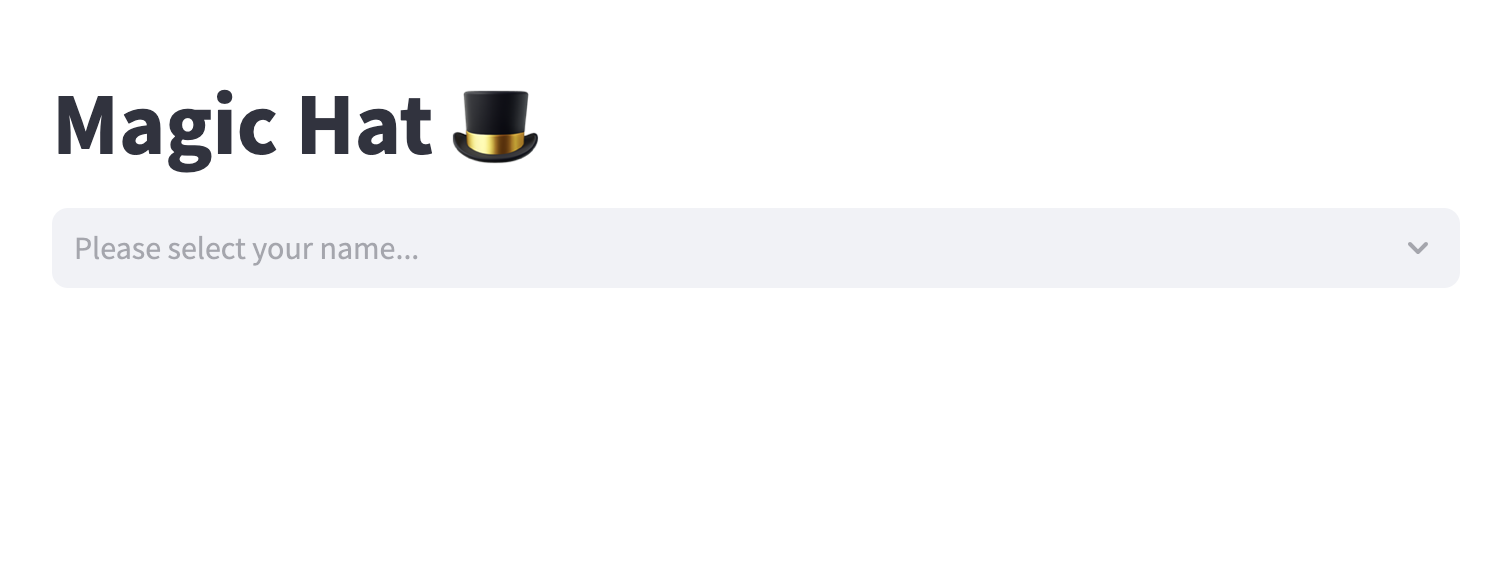Google Sheets used for initial databese creation.
You need to make a copy and edit with your participants.
- Open this link
- Press File -> Make a copy
- Save under your account (You'll need Google Account)
- Press Share -> General access set to Anyone with link -> Copy link
- Replace
google_sheets_urlinstreamlit_app.pywith your link
You can edit only yellow rows.
If you want to gift family member or all participants from different families just type for all differeft number in family column.
Deploy an app and set up secrets.
- Take the example of config
- Modify it with your data
- Add it to the streamlit.io secrets section
Example of config (secrets.toml in .streamlit folder):
[connections.postgresql]
dialect = "postgresql"
host = "xxxxxx"
port = "5432"
database = "xxxxxx"
username = "xxxxxx"
password = "xxxxxx"
where host, port, database, username and password replace with yours.
For local testing modify secrets.toml in .streamlit folder with your data.
Free PostgreSQL nodes avalible on neon.tech or elephantsql.com or wherever you want.
Also, you can check for free instance Clever Cloud, Aiven, NodeChef, or any popular cloud provider like AWS, Azure, Google Cloud, Oracle Cloud, IBM Cloud, DigitalOcean, OVHcloud, or another provider for MySQL/PostgreSQL nodes as well.
To deploy you need streamlit.io account and your own github.com repository.
- Fork it
- Replace
google_sheets_urlinstreamlit_app.py - Deploy your app on streamlit.io and add your secrets