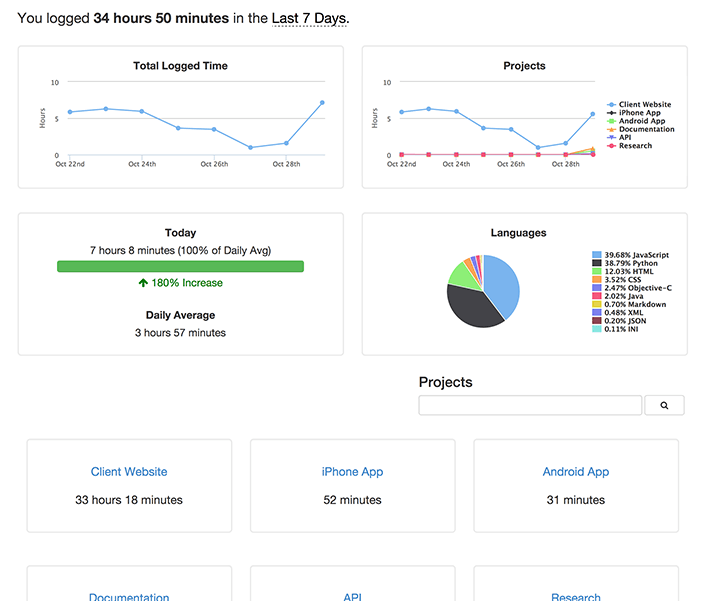Visual Studio extension to quantify your coding using https://wakatime.com/.
-
Inside Visual Studio, navigate to
Tools->Extensions and Updates... -
Click the
Onlinecategory at the left, then search forwakatime. -
Click the
Downloadbutton, then clickInstall. -
Click the
Restart Nowbutton. -
Enter your api key, then press
enter. -
Use Visual Studio like you normally do and your time will be tracked for you automatically.
-
Visit https://wakatime.com to see your logged time.
- Visual Studio 2012 Professional
- Visual Studio 2012 Premium
- Visual Studio 2012 Ultimate
- Visual Studio 2013 Professional
- Visual Studio 2013 Premium
- Visual Studio 2013 Ultimate
- Visual Studio 2015 Community
- Visual Studio 2015 Professional
- Visual Studio 2015 Enterprise
Microsoft does not allow extensions for Visual Studio Express edition in the gallery. To use WakaTime for Visual Studio Express, download and install WakaTime for Express.
Alternatively, you may clone the github repo and build the extension using the Express build profile.
The resulting bin/Express/WakaTime.vsix extension file will install into Visual Studio Express when run.
To open and build this project, please use Visual Studio 2013 and install the Visual Studio 2013 SDK:
https://www.microsoft.com/en-us/download/details.aspx?id=40758
To Debug follow this instructions:
- Open Wakatime project properties (ALT + ENTER)
- Into Debug tab set to Start external program. e.g:
C:\Program Files (x86)\Microsoft Visual Studio 12.0\Common7\IDE\devenv.exe - Add command line arguments:
/rootsuffix Exp