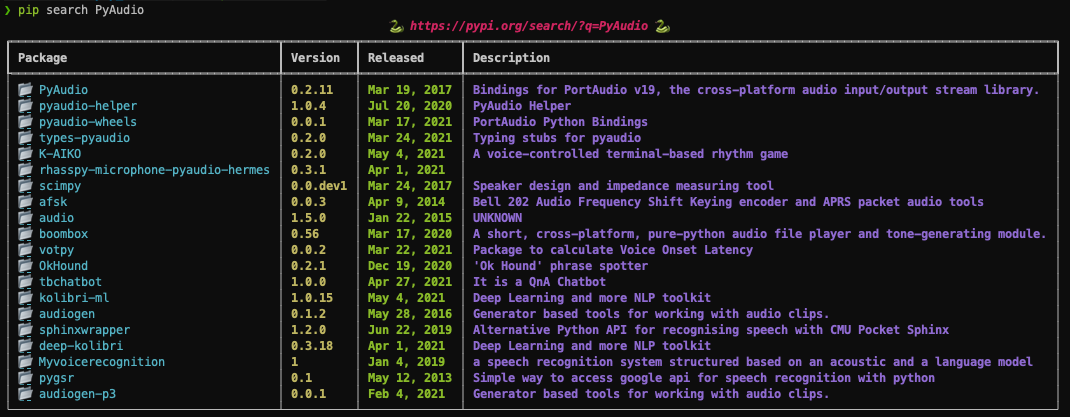Wrapping the needs of a "pip search" command necessity through PyPi.org
Install with pip install pip_search
Use with pip_search anything
You can specify sorting options :
pip_search -s namepip_search -s versionpip_search -s released
To use as the traditional pip search <keywords> method, add this alias to your .zshrc, .bashrc, .bash_profile, etc.
alias pip='function _pip(){
if [ $1 = "search" ]; then
pip_search "$2";
else pip "$@";
fi;
};_pip'
For fish users, run on fish shell:
function pip --wraps="pip"
set command $argv[1]
set -e argv[1]
switch "$command"
case 'search'
pip_search $argv
case '*'
command pip $command $argv
end
end
funcsave pipThen run with pip search
Hold the command or ctrl key to click on the folder icons as a hyperlink.
- bs4
- rich
- requests
-
0.0.11
- Added date format options
-
0.0.10
- Added sorting options
- Changes thanks to @dsoares and @genevera
-
0.0.9
- Hotfix for Python 3.8 to 3.10 compatibility
- Changes thanks to @jiyeqian
-
0.0.8 (deleted for compatibility issues with python 3.8 to 3.10)
- Updated for better compatibility and better display
- Changes thanks to @RCristiano
-
0.0.7
- Merge from pip_search_color, colorized output with hyperlink features
- Changes thanks to @kkatayama
-
0.0.6
- Parsing with beautiful soup, allowing results with one package to be parsed
- Changes thanks to @nsultova
-
0.0.4
- Adding multiple keywords support
- Adding usage info
- Changes thanks to @Maxz44