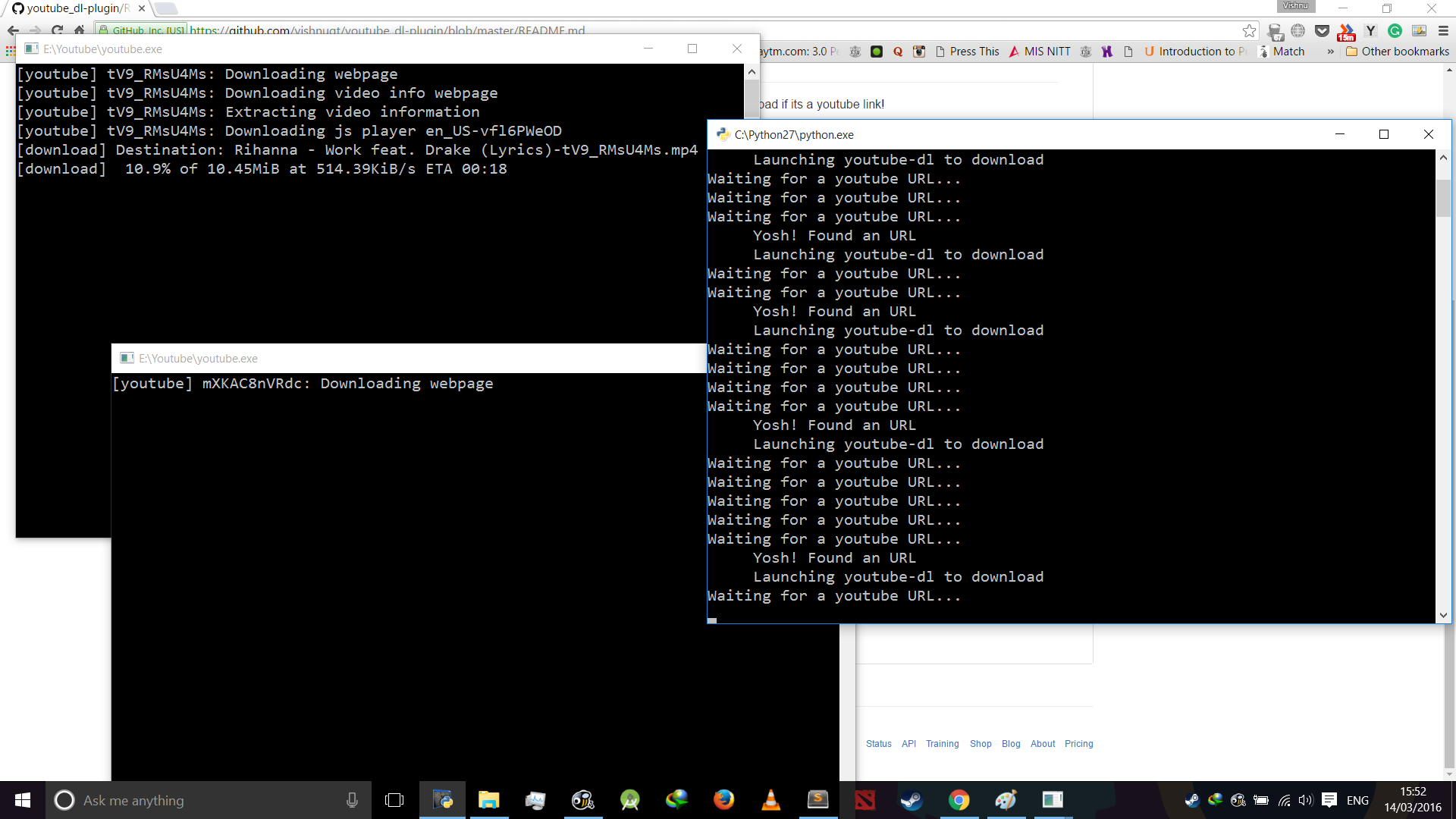A Python script to constantly watch your clipboard content, and download if its a youtube link!
-> [Pyperclip](https://pypi.python.org/pypi/pyperclip)
Windows users can download it from here
Linux users can grab it by typing the following in terminal
sudo pip install pyperclip
- Install Youtube-dl plugin
- Copy youtube_dl_plugin.py from the youtube-dl-plugin folder and paste it in the same folder where your youtube-dl executable(by rg3) is saved.
- Make sure the name of the downloader executable is youtube.exe
- Run Youtube.py
So from now on, if you copy a youtube link it will automatically start to download the video! Cheers :)
Thanks rg3 for youtube-dl and making it as open source!