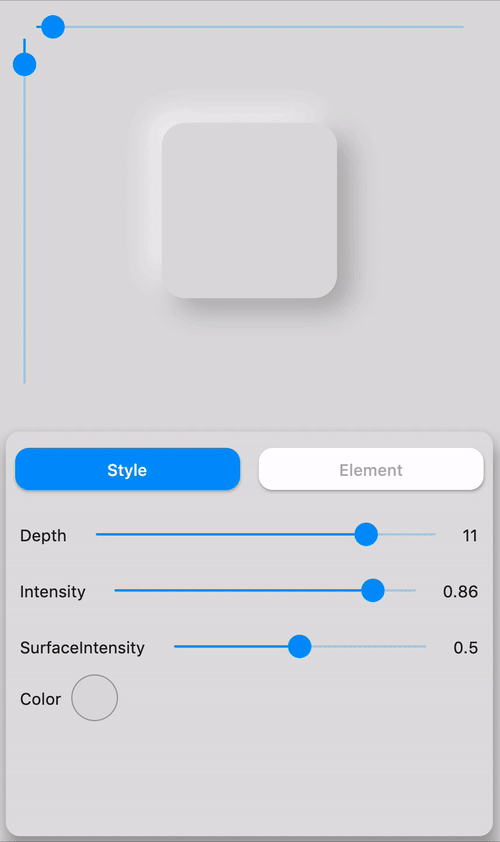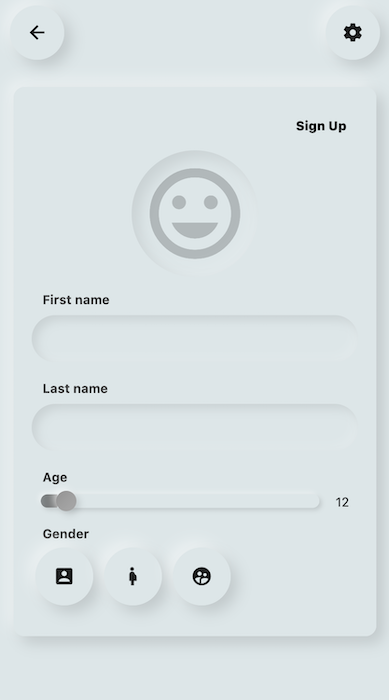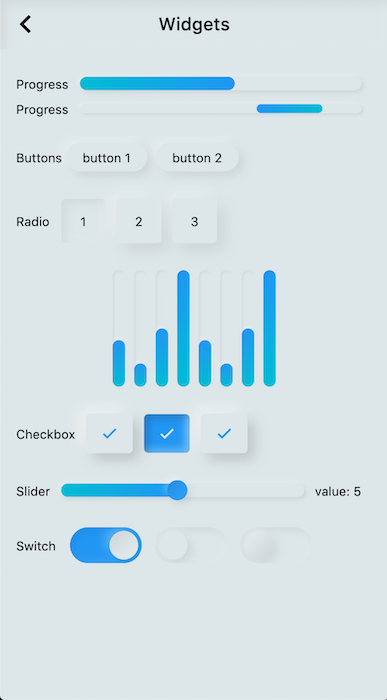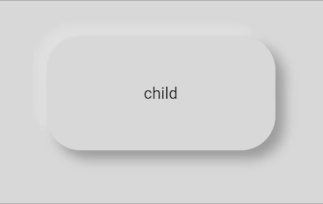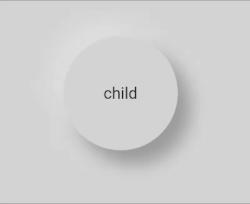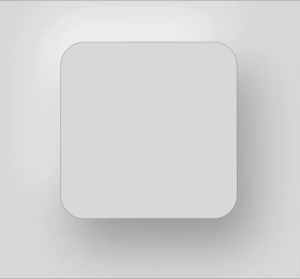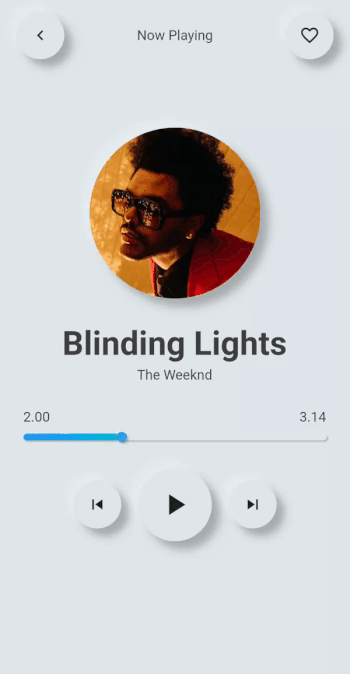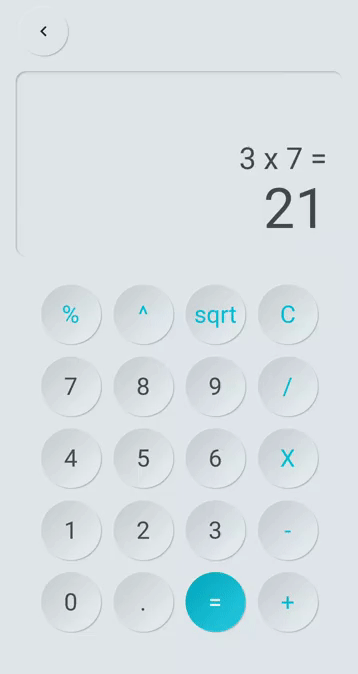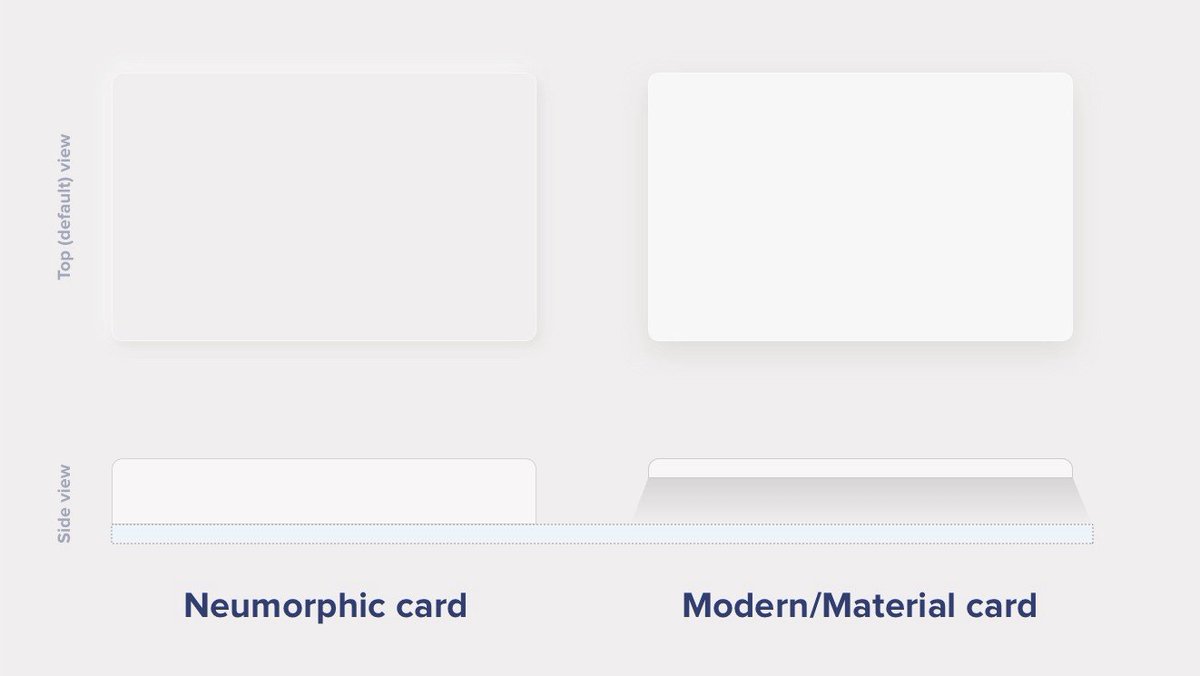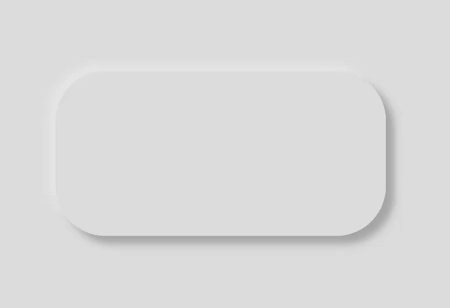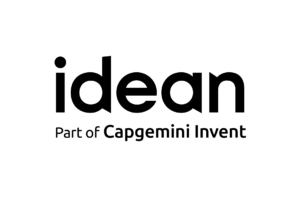A complete, ready to use, Neumorphic ui kit for Flutter
Try Flutter-Neumorphic on your browser : 👉 https://flutter-neumorphic.firebaseapp.com/ 🌐
https://pub.dev/packages/flutter_neumorphic
dependencies:
flutter_neumorphic: ^2.2.2
//requires flutter > 1.13.18The in your .dart files
import 'package:flutter_neumorphic/flutter_neumorphic.dart';Neumorphic(
style: NeumorphicStyle(
shape: NeumorphicShape.concave,
boxShape: NeumorphicBoxShape.roundRect(borderRadius: BorderRadius.circular(12)),
depth: 8,
lightSource: LightSource.topLeft,
color: Colors.grey
),
child: ...
)☝️ Playing with LightSource & Depth
| Attributes | Values | Description |
|---|---|---|
| LightSource | TopLeft, BottomRight, etc. / (dx, dy) | The source of light specifit to the theme or the widget, used to project white/dark shadows on neumorphic elements |
| Shape | Concave / Convex / Flat | The shape of the curve used in the neumorphic container |
| Depth | -20 <= double <= 20 | The distance of the widget to his parent. Can be negative => emboss. It influences on the shadow's color and its size/blur |
| Intensity | 0 <= double <= 1 | The intensity of the Light, it influences on the shadow's color |
| Color | any Color | The default color of Neumorphic elements |
| Accent | any Color | The default accent color of the Neumorphic element when activated (eg: checkbox) |
| Variant | any Color | The default secondary color of the Neumorphic element (eg: used as second color on the progress gradient) |
| BoxShape | Circle, RoundRect(radius), Stadium, Path | The box shape of a Neumorphic element. Stadium : roundrect with cirlces on each side |
| Border | NeumorphicBorder | A border (color/width) to enhance contrast with background and others elements |
| Shape | Widget | Image | Condition |
|---|---|---|---|
| Flat |  |
 |
depth >= 0 && shape == Flat |
| Convex |  |
 |
depth >= 0 && shape == Convex |
| Concave |  |
 |
depth >= 0 && shape == Concave |
| Emboss |  |
 |
depth < 0 |
Flutter Neumorphic supports custom shapes, just provide a path to
class MyShapePathProvider extends NeumorphicPathProvider {
@override
bool shouldReclip(NeumorphicPathProvider oldClipper) {
return true;
}
@override
Path getPath(Size size) {
return Path()
..moveTo(0, 0)
..lineTo(size.width/2, 0)
..lineTo(size.width, size.height/2)
..lineTo(size.width/2, size.height/2)
..lineTo(size.width, size.height)
..lineTo(0, size.height)
..close();
}
}And use NeumorphicBoxShape.path
Neumorphic(
style: NeumorphicStyle(
boxShape: NeumorphicBoxShape.path(MyShapePathProvider()),
),
...
),You can import the Flutter logo as a custom shape using
Neumorphic(
style: NeumorphicStyle(
shape: NeumorphicBoxShape.path(NeumorphicFlutterLogoPathProvider()),
),
...
),For design purposes, or simply to enhance accessibility, you can add a border on Neumorphic widgets
Neumorphic(
style: NeumorphicStyle(
border: NeumorphicBorder(
color: Color(0x33000000),
width: 0.8,
)
),
...
)You can enable/disable it (eg: listening an Accessibility Provider) with isEnabled
border: NeumorphicBorder(
isEnabled: true,
color: Color(0x33000000),
width: 0.8,
)Note that borderColor and borderWidth default values has been added to NeumorphicThemeData
NeumorphicTheme(
usedTheme: UsedTheme.LIGHT, //or DARK / SYSTEM
darkTheme: NeumorphicThemeData(
baseColor: Color(0xff333333),
accentColor: Colors.green,
lightSource: LightSource.topLeft,
depth: 4,
intensity: 0.3,
),
theme: NeumorphicThemeData(
baseColor: Color(0xffDDDDDD),
accentColor: Colors.cyan,
lightSource: LightSource.topLeft,
depth: 6,
intensity: 0.5,
),
child: ...
)To retrieve the current used theme :
final theme = NeumorphicTheme.currentTheme(context);
final baseColor = theme.baseColor;
final accentColor = theme.accentColor;
...Toggle from light to dark
NeumorphicTheme.of(context).currentTheme = CurrentTheme.DARK;Know if using dark
if(NeumorphicTheme.of(context).isUsingDarkMode){
}A Modern / Material (upgraded) card usually is a surface floating on top of our perceived background and casting a shadow onto it. The shadow both gives it depth and also in many cases defines the shape itself — as it’s quite often borderless.
Neumorphic card however pretends to extrude from the background. It’s a raised shape made from the exact same material as the background. When we look at it from the side we see that it doesn’t “float”.
Here's a Nereumorphic Button tap (slowed x2) from the sample app, you can see how the element seems to change its depth to its surface.
| Contributors | |
|---|---|
 |
Florent Champigny |
 |
Olivier Bonvila |
 |
Gyl Jean Lambert |
Flutter-Neumorphic is released under the Apache2 license. See LICENSE for details.
If you use the open-source library in your project, please make sure to credit and backlink to www.idean.com