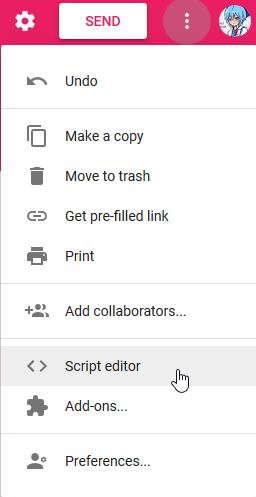-
Create a Google Form for use with this script
-
Make the form however you'd like.
-
Go to the Script editor.
-
Paste the contents of
google script.js. -
Open Discord and make a channel where you'd like the responses to be sent.
-
Create a webhook and copy the URL. Replace
WEBHOOKURLat the top of the script with the URL you copied.
- Add a trigger by selecting Current project's triggers in the Edit menu, and creating a new trigger using the settings given below.
- Submit a test response to make sure it works.