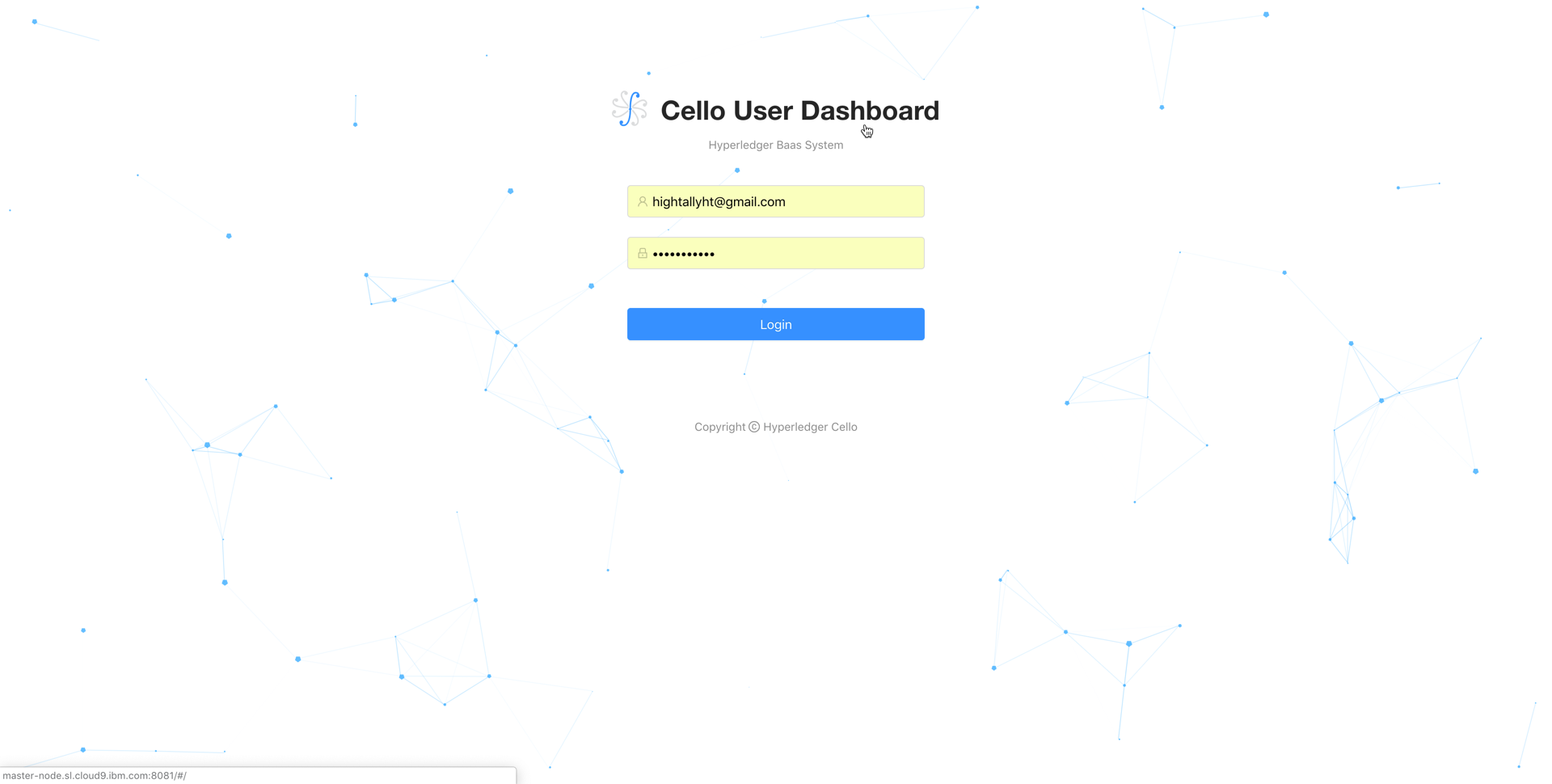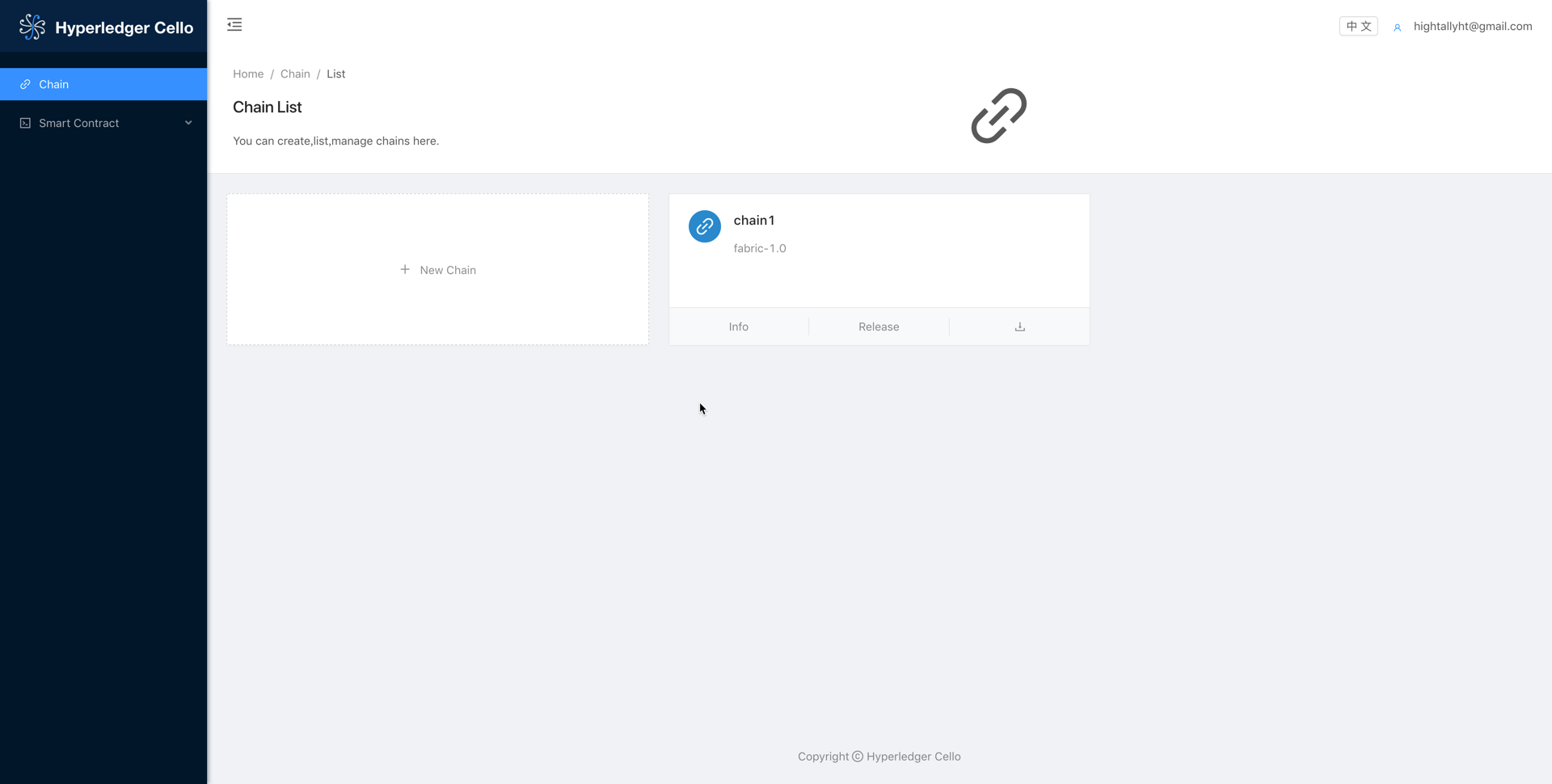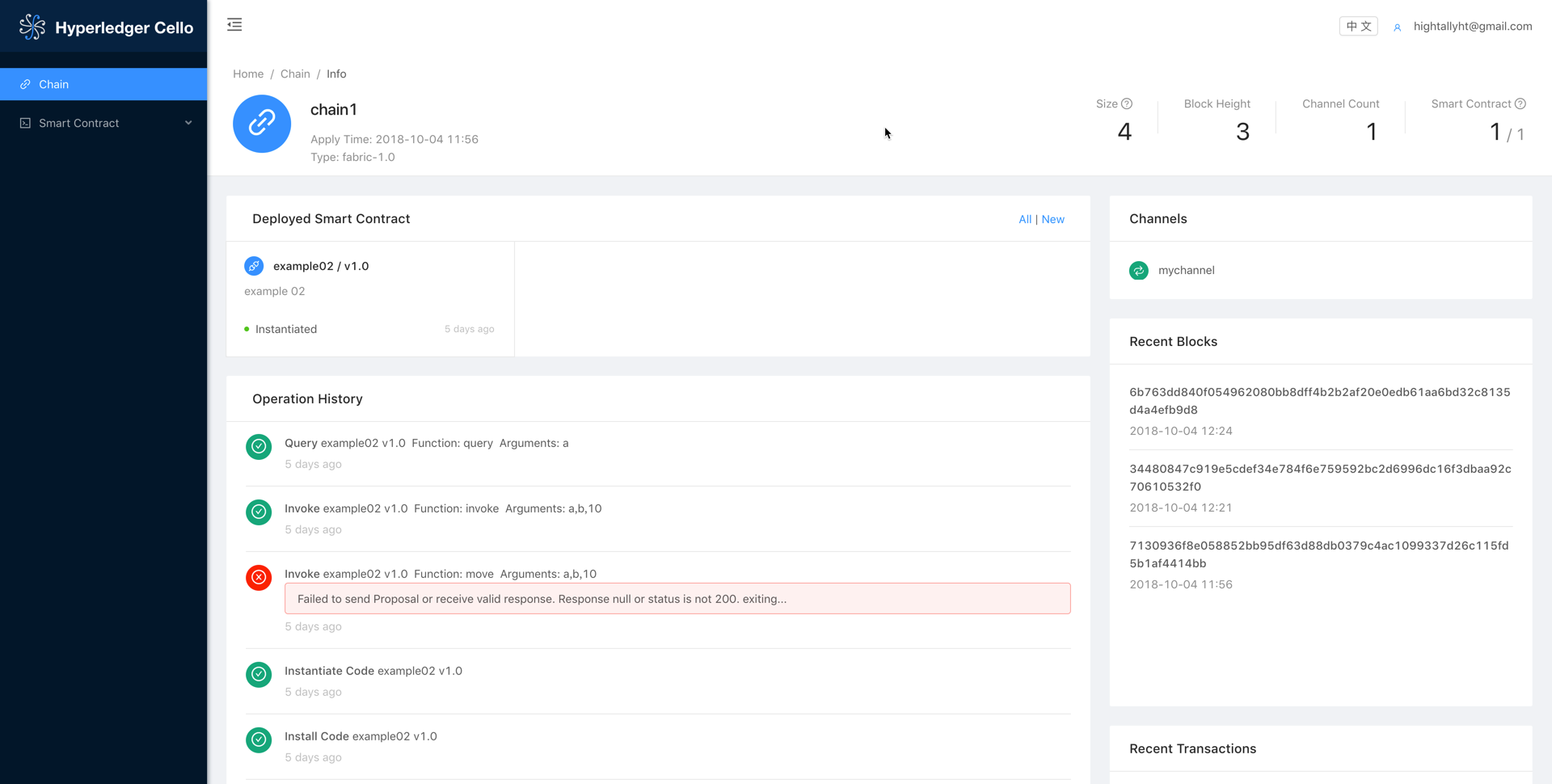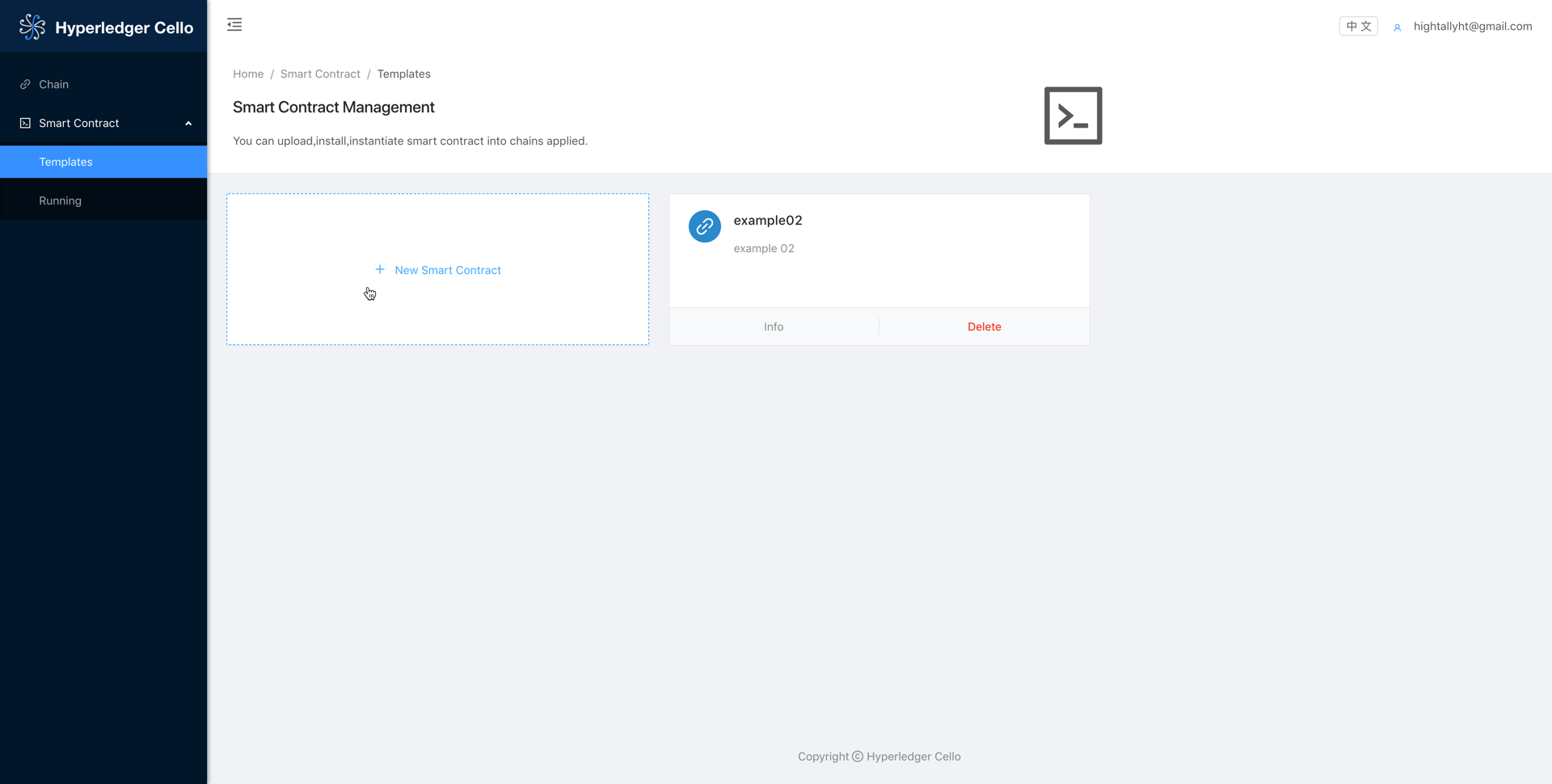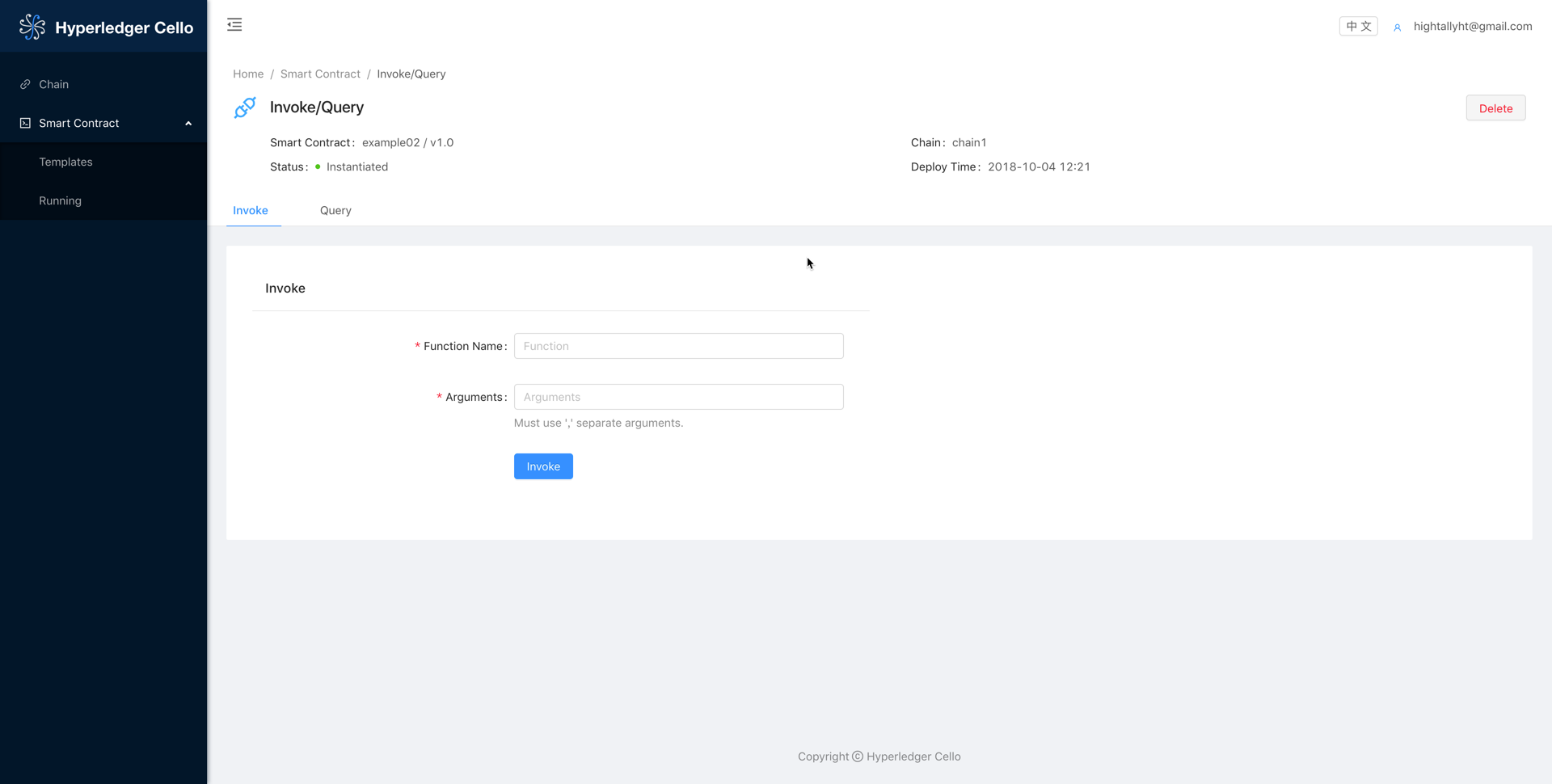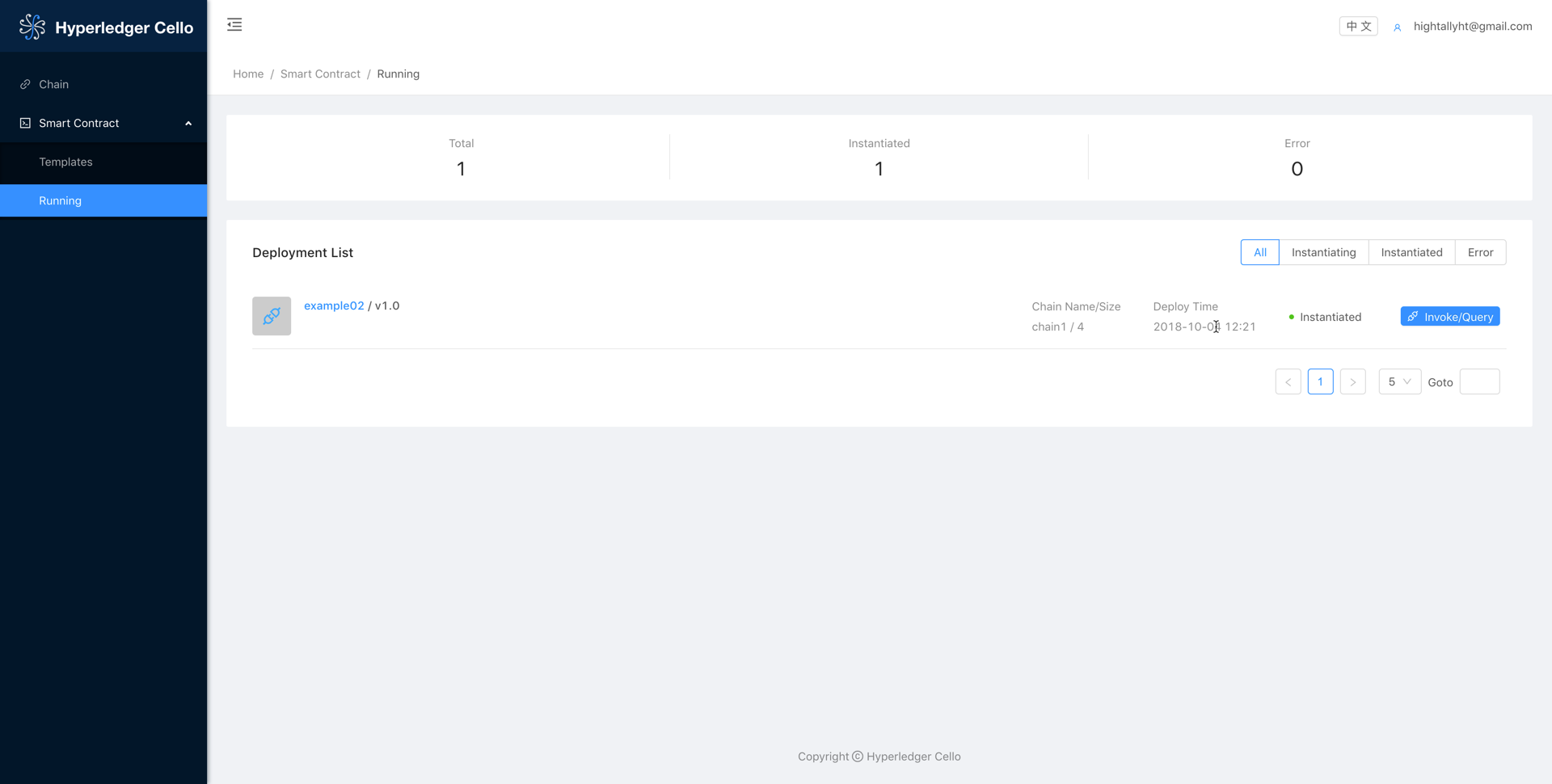By default, the user dashboard will listen on port 8081 at the Master Node, and operators can login in with default admin:pass credential.
The left panel gives quick link to various functions, including Chain, Invoke, Smart Contract.
| Name | URL | Function |
|---|---|---|
| Login | /#/user/login |
User Dashboard Login Page |
| Chain | /#/chain/index |
See a high-level overview on all chains |
| Chain Info | /#/chain/info/$id |
See special chain info |
| Create New Smart Contract Template | /#/smart-contract/new |
Create new smart contract template |
| Smart Contract Template List | /#/smart-contract/index |
See all smart contract template uploaded by user |
| Smart Contract Template Info | /#/smart-contract/info/$id |
See special smart contract template info |
| Running Smart Contract | /#/smart-contract/running |
All running smart contract list |
| Invoke & Query | /#/smart-contract/invoke-query/$id |
Invoke&Query smart contract |
User can login user dashboard, and apply & use chain.
In this page will display all applied chain by user.
In this page will show the basic information for chain, such as (block height, number of channel, number of installed/instantiated chain code, recent block/transaction), operation history.
In this page will list all uploaded smart contract template by user, and support multi version for smart contract.
In this page will show the detail of smart contract template, include (multi version, deployed smart contract, deploy operation)
In this page use can invoke/query smart contracts which has been deployed.
In this page will list all deployed smart contract, include (success/failed).
This work is licensed under a Creative Commons Attribution 4.0 International License.