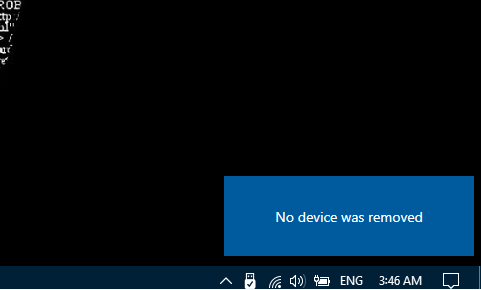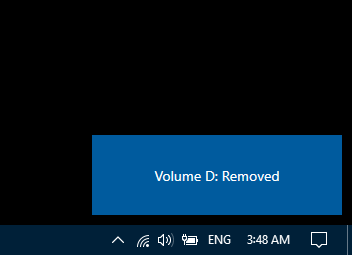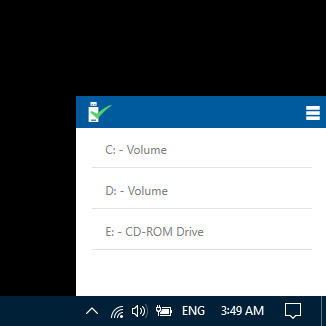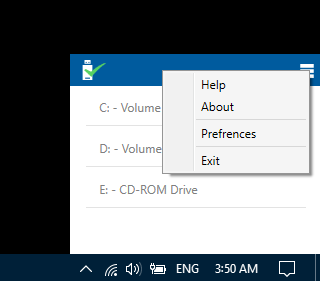Hot Eject is a Utility software that allows user to assign hotkeys (e.g Ctrl + Alt + Z) for use in safely ejecting USB drives. It was inspired by the majority of windows users I see clicking on Ctrl + Alt in an attempt to safely eject a USB (that doesn't work out-of-the-box people, use this) . This is me trying to help.
- Windows Vista or higher.
- .NET 4.5
- Assign hot key for ejection of all drive or a single drive (Ctrl + Alt + Z by default).
- Configurable hot key to show options panel (Ctrl + Alt + O by default).
- Change user preferences
- Localization (Only english and yoruba at the moment)
- Show locking process when file in USB is being used.
- Confgure autorun app on devices added or removed (handy for backup and sync tools)
- Add command line support
- Reconnect a device without removing and re-adding
- Think of more todos.
- Yemi Kudaisi (Project Founder)