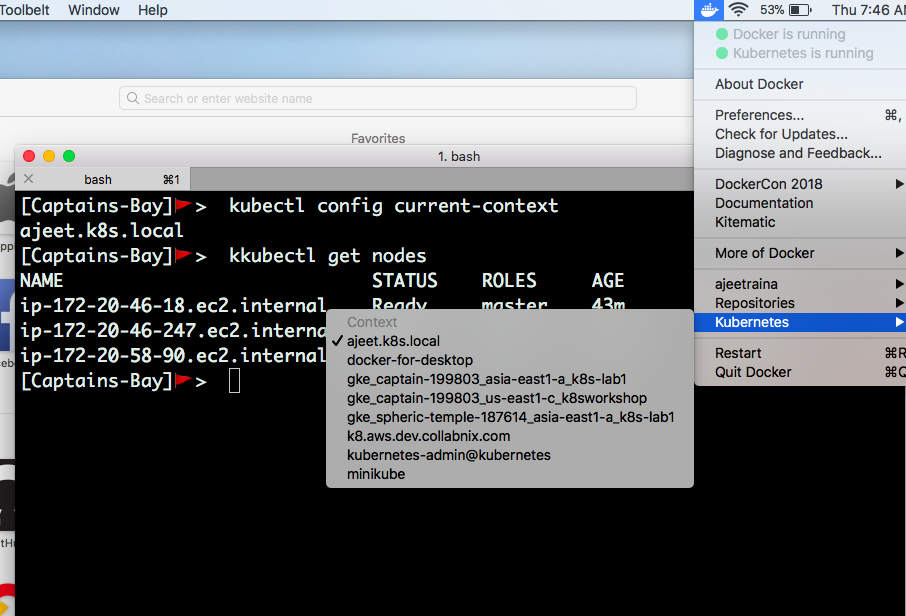Pre-requisites:
- Docker Desktop for Mac
- Install AWS CLI using
brew install aws - Create an AWS Account if you are first time user.
- Run the below command to install kops on your macOS:
brew update && brew install kops
aws configure
This will store your credential under ~/.aws/credentials
bucket_name=collabstore
[Captains-Bay]🚩 > aws s3api create-bucket --bucket ${bucket_name} --region us-east-1
{
"Location": "/collabstore"
}
aws s3api put-bucket-versioning --bucket ${bucket_name} --versioning-configuration Status=Enabled
aws route53 create-hosted-zone --name collabnix.com --caller-reference 2
export KOPS_CLUSTER_NAME=ajeet.k8s.local
export KOPS_CLUSTER_NAME=ajeet.k8s.local
[Captains-Bay]🚩 > export KOPS_STATE_STORE=s3://${bucket_name}
ssh-keygen -t rsa
kops create secret --name ajeet.k8s.local sshpublickey admin -i ~/.ssh/id_rsa.pub
[Captains-Bay]🚩 > kops create cluster \
> --node-count=2 \
> --node-size=t2.medium \
> --zones=us-east-1a \
> --name=${KOPS_CLUSTER_NAME}
Must specify --yes to apply changes
Cluster configuration has been created.
Suggestions:
- list clusters with: kops get cluster
- edit this cluster with: kops edit cluster k8.aws.dev.collabnix.com
- edit your node instance group: kops edit ig --name=ajeet.k8s.local nodes
- edit your master instance group: kops edit ig --name=ajeet.k8s.local master-us-east-1a
Finally configure your cluster with: kops update cluster ajeet.k8s.local --yes
[Captains-Bay]🚩 > kops get cluster
NAME CLOUD ZONES
ajeet.k8s.local aws us-east-1a
[Captains-Bay]🚩 >
kops update cluster --name ${KOPS_CLUSTER_NAME} --yes
kops get cluster
NAME CLOUD ZONES
ajeet.k8s.local aws us-east-1a
[Captains-Bay]🚩 > kops update cluster --name ${KOPS_CLUSTER_NAME} --yes
I0531 07:01:41.613598 1366 apply_cluster.go:456] Gossip DNS: skipping DNS validation
I0531 07:01:44.786395 1366 executor.go:91] Tasks: 0 done / 77 total; 30 can run
I0531 07:01:46.893202 1366 executor.go:91] Tasks: 30 done / 77 total; 24 can run
I0531 07:01:49.007022 1366 executor.go:91] Tasks: 54 done / 77 total; 19 can run
I0531 07:01:51.649219 1366 executor.go:91] Tasks: 73 done / 77 total; 3 can run
I0531 07:01:53.079596 1366 executor.go:91] Tasks: 76 done / 77 total; 1 can run
I0531 07:01:53.440746 1366 executor.go:91] Tasks: 77 done / 77 total; 0 can run
I0531 07:01:54.102339 1366 update_cluster.go:291] Exporting kubecfg for cluster
kops has set your kubectl context to ajeet.k8s.local
Cluster changes have been applied to the cloud.
Changes may require instances to restart: kops rolling-update cluster
[Captains-Bay]🚩 >
Now you can see K8s cluster under Context UI.
Suggestions:
* validate cluster: kops validate cluster
* list nodes: kubectl get nodes --show-labels
* ssh to the master: ssh -i ~/.ssh/id_rsa [email protected]
* the admin user is specific to Debian. If not using Debian please use the appropriate user based on your OS.
* read about installing addons at: https://github.com/kubernetes/kops/blob/master/docs/operations/addons.md.
[Captains-Bay]🚩 > kubectl get nodes
NAME STATUS ROLES AGE VERSION
ip-172-20-40-58.ec2.internal Ready node 107s v1.17.6
ip-172-20-41-233.ec2.internal Ready node 103s v1.17.6
ip-172-20-43-50.ec2.internal Ready master 3m7s v1.17.6
ip-172-20-52-114.ec2.internal Ready node 104s v1.17.6
[Captains-Bay]🚩 >
kops get instancegroups
NAME ROLE MACHINETYPE MIN MAX ZONES
master-us-east-1a Master t3.medium 1 1 us-east-1a
nodes Node t2.medium 3 3 us-east-1a
kops delete cluster --state=s3://kubernetes-aws-io --yes