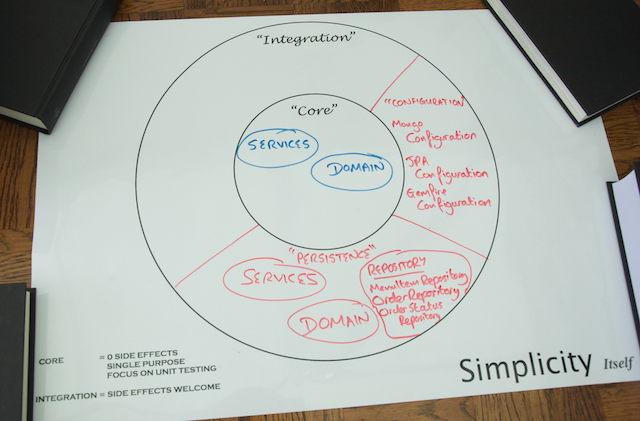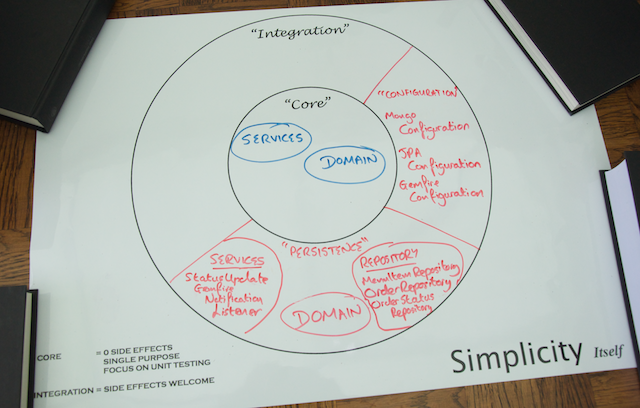The event handler and the repositories you have made that now make up the Persistence domain, as shown in the following Life Preserver diagram, will react to events and persist or retrieve data on demand.
Another team in the The Yummy Noodle Bar project is building a system to provide real-time notifications to clients (for example to a user on the website) while an order is being processed and cooked.
Complicating matters a bit further, the Yummy Noodle Bar application is to be deployed as a cluster for high availability and scalability. This means that a status update could be delivered on one application instance, while a client that should be notified is being managed by another instance.
To support this, you need to extend the Persistence domain to provide notifications across all application instances every time the status of an order is updated.
It's time to use the Continuous Query feature of GemFire to generate update notification events on every application instance when a modification is made.
Usually an application would have to regularly poll to receive updated data from a data store. This is inefficient as many queries will be executed unnecessarily and also introduces latency in between polls. More often than not applications will likely introduce some separate messaging infrastructure, such as RabbitMQ, to distribute notifications.
GemFire is a distributed data grid. It can be clustered and provides a feature called Continuous Querying for just this circumstance.
Continuous Querying allows you to register a GemFire Query with the cluster and then for a simple POJO to receive events whenever a new piece of data is added that matches your query.
Whenever an OrderStatus instance is saved into GemFire,
the method OrderStatusUpdateService.setOrderStatus() needs to be called with an appropriate event.
First, create a stub implementation of OrderStatusUpdateService. This stub will receive events and count them off against a CountDownLatch to ensure that the correct number of events are received in the given time. When all expected threads submit their countdown, the latch proceeds to completion.
src/test/java/com/yummynoodlebar/persistence/integration/fakecore/CountingOrderStatusService.java
package com.yummynoodlebar.persistence.integration.fakecore;
import com.yummynoodlebar.core.services.OrderStatusUpdateService;
import com.yummynoodlebar.events.orders.OrderStatusEvent;
import com.yummynoodlebar.events.orders.SetOrderStatusEvent;
import java.util.concurrent.CountDownLatch;
/**
* A testing Stub.
* Stands in the place of the Core OrderStatusUpdateService. Allows tests to count
* the number of update status events via a CountDownLatch, which will be set manually
* in the test
*/
public class CountingOrderStatusService implements OrderStatusUpdateService {
private CountDownLatch latch;
public void setLatch(CountDownLatch latch) {
this.latch = latch;
}
@Override
public OrderStatusEvent setOrderStatus(SetOrderStatusEvent orderStatusEvent) {
latch.countDown();
return OrderStatusEvent.notFound(orderStatusEvent.getKey());
}
}Next, create a new test-only Spring Configuration. This will stand in the place of any Core domain Spring configuration.
src/test/java/com/yummynoodlebar/persistence/integration/fakecore/FakeCoreConfiguration.java
package com.yummynoodlebar.persistence.integration.fakecore;
import com.yummynoodlebar.core.services.OrderStatusUpdateService;
import org.springframework.context.annotation.Bean;
import org.springframework.context.annotation.Configuration;
@Configuration
public class FakeCoreConfiguration {
@Bean OrderStatusUpdateService orderStatusUpdateService() {
return new CountingOrderStatusService();
}
}This is a standard @Configuration, simply creating a new bean instance of the type OrderStatusUpdateService.
With that infrastructure in place it is possible to write the following test.
src/test/java/com/yummynoodlebar/persistence/integration/OrderStatusNotificationsIntegrationTests.java
package com.yummynoodlebar.persistence.integration;
import com.yummynoodlebar.config.GemfireConfiguration;
import com.yummynoodlebar.persistence.domain.fixture.PersistenceFixture;
import com.yummynoodlebar.persistence.integration.fakecore.CountingOrderStatusService;
import com.yummynoodlebar.persistence.integration.fakecore.FakeCoreConfiguration;
import com.yummynoodlebar.persistence.repository.OrderStatusRepository;
import org.junit.After;
import org.junit.Before;
import org.junit.Test;
import org.junit.runner.RunWith;
import org.springframework.beans.factory.annotation.Autowired;
import org.springframework.test.context.ContextConfiguration;
import org.springframework.test.context.TestExecutionListeners;
import org.springframework.test.context.junit4.SpringJUnit4ClassRunner;
import org.springframework.test.context.support.DependencyInjectionTestExecutionListener;
import org.springframework.test.context.support.DirtiesContextTestExecutionListener;
import org.springframework.test.context.transaction.TransactionalTestExecutionListener;
import java.util.UUID;
import java.util.concurrent.CountDownLatch;
import java.util.concurrent.TimeUnit;
import static org.junit.Assert.*;
@RunWith(SpringJUnit4ClassRunner.class)
@TestExecutionListeners({ DependencyInjectionTestExecutionListener.class,
DirtiesContextTestExecutionListener.class,
TransactionalTestExecutionListener.class})
@ContextConfiguration(classes = {FakeCoreConfiguration.class, GemfireConfiguration.class})
public class OrderStatusNotificationsIntegrationTests {
@Autowired
OrderStatusRepository ordersStatusRepository;
@Autowired
CountingOrderStatusService orderStatusUpdateService;
@Before
public void setup() {
ordersStatusRepository.deleteAll();
}
@After
public void teardown() {
ordersStatusRepository.deleteAll();
}
@Test
public void thatCQNotificationsPropogateToCore() throws Exception {
CountDownLatch countdown = new CountDownLatch(3);
orderStatusUpdateService.setLatch(countdown);
UUID orderId = UUID.randomUUID();
ordersStatusRepository.save(PersistenceFixture.orderReceived(orderId));
ordersStatusRepository.save(PersistenceFixture.orderReceived(orderId));
ordersStatusRepository.save(PersistenceFixture.orderReceived(orderId));
boolean completedWithinTimeout = countdown.await(5, TimeUnit.SECONDS);
assertTrue("Did not send enough notifications within timeout", completedWithinTimeout);
}
}The test is multi-threaded. A Continuous Query will operate in a thread controlled by the GemFire DataSource and update events will be asynchronous.
This is the reason why a CountDownLatch is used rather than a more standard stub. You need a way to synchronise behaviour across multiple threads and control the timeout of the test to stop it potentially hanging the full test execution.
Continuous Queries require a reference to a Spring bean that has a standardised set of possible method signatures. A good compromise between ease of use and functionality is the following signature:
void handleEvent(CqEvent event);This bean is then called whenever the Query obtains some matching new data.
Create a new class StatusUpdateGemfireNotificationListener as follows:
src/main/java/com/yummynoodlebar/persistence/services/StatusUpdateGemfireNotificationListener.java
package com.yummynoodlebar.persistence.services;
import com.gemstone.gemfire.cache.query.CqEvent;
import com.yummynoodlebar.core.services.OrderStatusUpdateService;
import com.yummynoodlebar.events.orders.SetOrderStatusEvent;
import com.yummynoodlebar.persistence.domain.OrderStatus;
import org.springframework.beans.factory.annotation.Autowired;
public class StatusUpdateGemfireNotificationListener {
@Autowired
private OrderStatusUpdateService orderStatusUpdateService;
public void setOrderStatusUpdateService(OrderStatusUpdateService orderStatusUpdateService) {
this.orderStatusUpdateService = orderStatusUpdateService;
}
public void handleEvent(CqEvent event) {
if (!event.getBaseOperation().isCreate()) {
return;
}
OrderStatus status = (OrderStatus) event.getNewValue();
orderStatusUpdateService.setOrderStatus(
new SetOrderStatusEvent(status.getOrderId(),
status.toStatusDetails()));
}
}This class transforms the GemFire CqEvent into a SetOrderStatusEvent to be consumed by the Core domain, and gains a reference to OrderStatusUpdateService.
Update your GemfireConfiguration to create an instance of this bean:
src/main/java/com/yummynoodlebar/config/GemfireConfiguration.java
package com.yummynoodlebar.config;
import com.yummynoodlebar.persistence.repository.OrderStatusRepository;
import com.yummynoodlebar.persistence.services.StatusUpdateGemfireNotificationListener;
import org.springframework.context.annotation.*;
import org.springframework.data.gemfire.repository.config.EnableGemfireRepositories;
import org.springframework.transaction.annotation.EnableTransactionManagement;
@Configuration
@ImportResource({"classpath:gemfire/client.xml"})
@EnableTransactionManagement
@EnableGemfireRepositories(basePackages = "com.yummynoodlebar.persistence.repository",
includeFilters = @ComponentScan.Filter(value = {OrderStatusRepository.class}, type = FilterType.ASSIGNABLE_TYPE))
public class GemfireConfiguration {
@Bean public StatusUpdateGemfireNotificationListener statusUpdateListener() {
return new StatusUpdateGemfireNotificationListener();
}
}Now the Continuous Query itself can be implemented. This is configured purely in the Spring XML configuration.
Open client.xml and alter it to read:
src/main/resources/gemfire/client.xml
<?xml version="1.0" encoding="UTF-8"?>
<beans xmlns="http://www.springframework.org/schema/beans"
xmlns:xsi="http://www.w3.org/2001/XMLSchema-instance" xmlns:cache="http://www.springframework.org/schema/cache"
xmlns:gfe="http://www.springframework.org/schema/gemfire"
xmlns:context="http://www.springframework.org/schema/context"
xmlns:tx="http://www.springframework.org/schema/tx"
xmlns:gfe-data="http://www.springframework.org/schema/data/gemfire"
xsi:schemaLocation="http://www.springframework.org/schema/gemfire http://www.springframework.org/schema/gemfire/spring-gemfire.xsd
http://www.springframework.org/schema/tx http://www.springframework.org/schema/tx/spring-tx.xsd
http://www.springframework.org/schema/beans http://www.springframework.org/schema/beans/spring-beans.xsd
http://www.springframework.org/schema/cache http://www.springframework.org/schema/cache/spring-cache.xsd
http://www.springframework.org/schema/data/gemfire http://www.springframework.org/schema/data/gemfire/spring-data-gemfire.xsd
http://www.springframework.org/schema/context http://www.springframework.org/schema/context/spring-context.xsd">
<tx:annotation-driven/>
<gfe-data:datasource subscription-enabled="true">
<gfe-data:server host="localhost" port="40404" />
</gfe-data:datasource>
<bean id="yummyTemplate" class="org.springframework.data.gemfire.GemfireTemplate">
<property name="region" ref="YummyNoodleOrder"/>
</bean>
<gfe:transaction-manager/>
<gfe:cq-listener-container id="transactionManager">
<gfe:listener ref="statusUpdateListener" query="SELECT * from /YummyNoodleOrder" />
</gfe:cq-listener-container>
</beans>The new addition creates a new Continuous Query with the given query being continuously evaluated.
Matching data is passed to the bean named statusUpdateListener that you declared in your GemfireConfiguration.
This will use the DataSource created above, using the default name of gemfireCache.
First, run the local GemFire server:
$ ./gradlew runThen execute OrderStatusNotificationsIntegrationTests. You can either run the test case inside your IDE, or use Gradle to invoke the test suite in another shell.
$ ./gradlew testA successful test run tells you that events are being generated when OrderStatus instances being saved, and correctly transformed into events that are successfully sent to your OrderStatusUpdateService.
Congratulations, notifications about changing statuses are now being propagated across the application cluster, using GemFire.
You now have a complete and functional Persistence domain, along with configuration provided in your Configuration domain and your final Life Preserver diagram will look like the following: