LinkTextView is an Android TextView to add highly customizable and colorful links.
- Easy to add link and attach data.
- Set link normal color and pressed color.
- Set background normal color and pressed color.
See the LinkTextViewSample for a common use of this library.
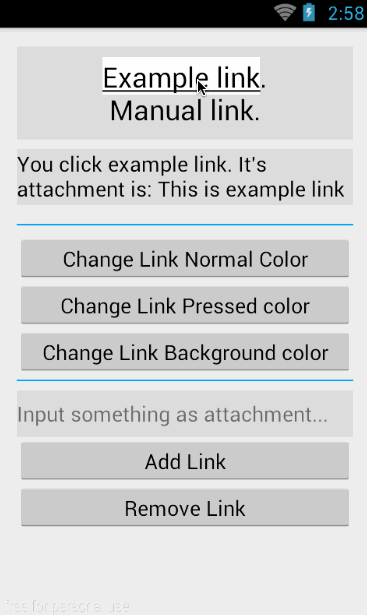
Download the LinkTextView.java file and copy it into your project.
Add LinkTextView to your layout.
<com.zekunyan.linktextview.LinkTextView
android:id="@+id/linkTextView"
android:layout_width="match_parent"
android:layout_height="80dp"
android:background="#DDDDDD"
android:gravity="center"
android:textColor="#000000"
android:textSize="24sp" />Get the instance of LinkTextView.
linkTextView = (LinkTextView) findViewById(R.id.linkTextView);Set text.
linkTextView.setClickableText("Example link.");Add link with default color.
int linkID = linkTextView.addClick(
linkBegin, //Link begin
linkEnd, //Link end
new LinkTextView.OnClickInLinkText() {
@Override
public void onLinkTextClick(String clickText, int linkID, Object attachment) {
Log.i(LOG_TAG, "You click manual link. It's attachment is: " + attachment);
}
},
"This is attachment." //Link attachment
);Or add link with custom color.
int linkID = linkTextView.addClick(
linkBegin, //Link begin
linkEnd, //Link end
new LinkTextView.OnClickInLinkText() {
@Override
public void onLinkTextClick(String clickText, int linkID, Object attachment) {
Log.i(LOG_TAG, "You click example link. It's attachment is: " + attachment);
}
},
"This is example link attachment", //Link attachment
true, //Show link underline
Color.BLACK, //Text normal color
Color.YELLOW, //Text pressed color
Color.WHITE, //Background normal color
Color.GREEN //Background pressed color
);You can change specific Link's color by its ID.
linkTextView.setTextPressedColor(linkID, Color.RED);You can remove specific link by its ID.
linkTextView.removeLink(linkID);