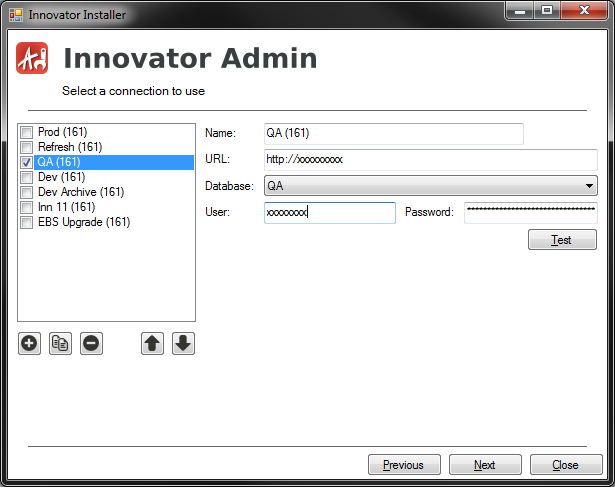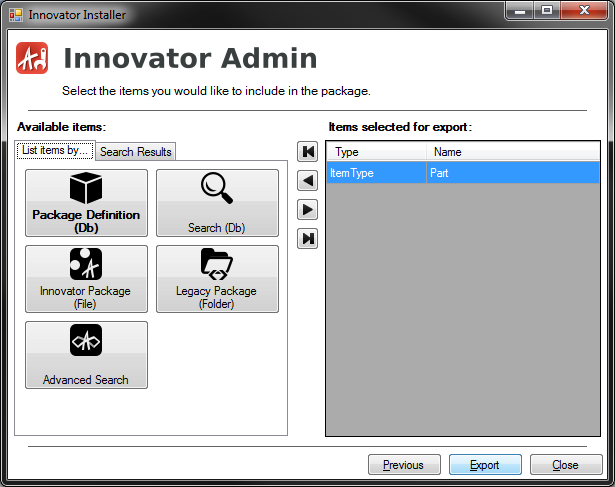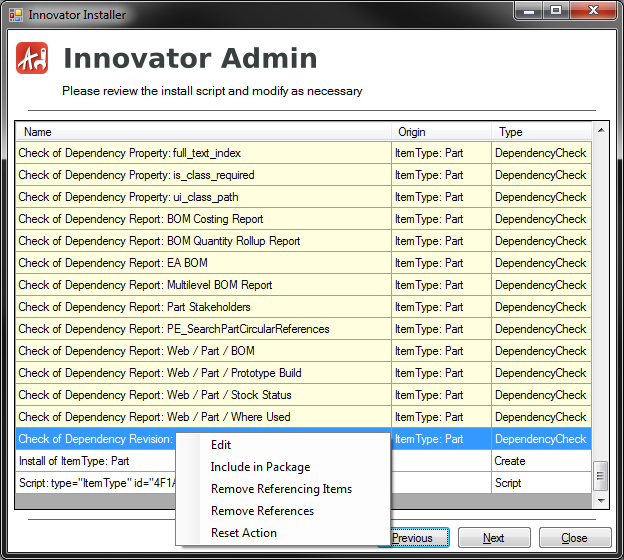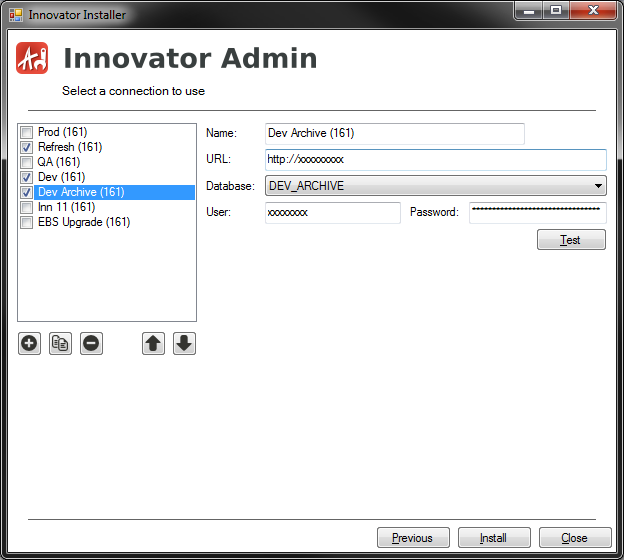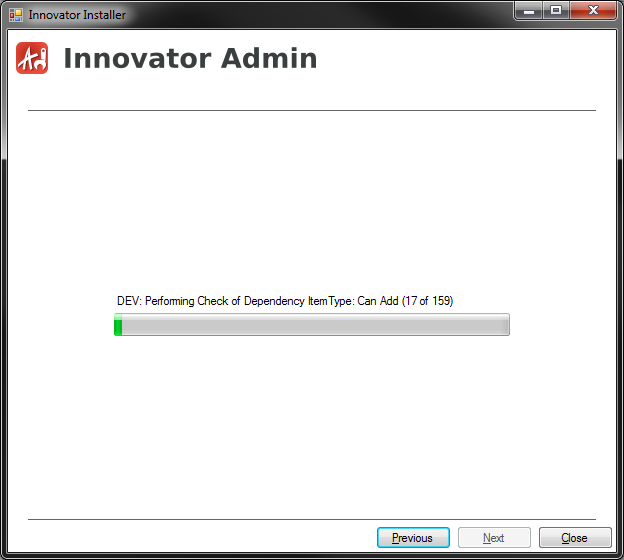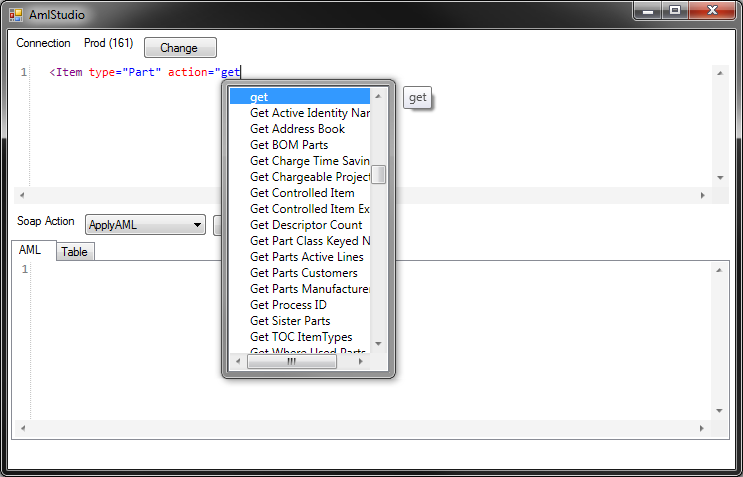Innovator Admin is a tool for managing Aras Innovator installations. The initial focus of the tool is on installing and exporting packages. While tools already exist for package installs and exports, this tool attempts to improve the experience in the following key areas:
The new tool features a wizard interface to make it easier for non-developers to be able to quickly install packages.
A connection manager saves all your commonly used connections locally so you don't have to repetitively enter URLs and credentials when running multiple exports or installs
No longer must all the items be in a pre-declared package in the database. As you are creating your package, you can add items to it via a simple keyed_name search or through an advanced AML search. Previously saved files can also be used as the basis for creating a package. This allows you to create packages which represent a unit of work as opposed to having to create "canonical" packages and exporting pieces from multiple packages.
The tool will analyze the exported AML to find all dependencies. It will then prompt you for each dependency allowing you to alternatively include that dependency in the package, remove the specific property reference, or remove the entire Item with the reference. This helps to ensure that you don't forget to include important items in the package. In addition, the tool will sort your package items in order of their dependencies to help guarantee that they will import without any errors.
No longer are the export and install two entirely separate tools. After creating your package, you can save off the export files, immediately install the package into a target database, or both.
- The new tool defaults to a single-file package format with the extension *.innpkg. This format is a zip file containing the relevant AML script files and a manifest XML file defining the install order based on dependencies.
- This file format attempts to generate files useful to developers where possible. For example, reports are exported as XSLT files with sidecar XML data files allowing for easier offline development.
- The tool can also generate an unzipped version of the *.innpkg as well as the previous import/export file directory structure (although the latter is not fully tested)
If you want to quickly install the same changes in multiple databases, simply check off all the databases you want to install the package in. The installs will run back-to-back for each database instance.
A clear progress indicator tells you of the status of your install. An updated error dialog box will also give you a clear indication of any errors which may occur. This dialog allows you to see the AML query which caused the error and the SOAP error response. It also gives you the option to either ignore the error, retry the query (e.g. after fixing something in the database), or abort the entire install
An integrated version of AML Studio powers all of the AML inputs and can be run separately from the main screen.
Please treat this tool as alpha level software. While some of the core functionality has been tested and should work, other peripheral features have been blocked out and/or coded but not tested. In particular, exports to/install from the previous manifest file and folder structure have not been tested.
If you don't want to build the project from the source code, you can download a recent release from GitHub.
Just unzip the file and run InnovatorAdmin.exe.
- Fixed properties to versionable items will float on import
- Locked items are not unlocked during the install process
- Arbitrary scripts cannot be added to exports via the user interface
- Package definitions are not written to the database on install even if the checkbox is checked
- The "Add package definition" checkbox does not exist when installing immediately after an export.
- A log file of the import is neither generated nor stored in the database
- The database version is not modified by the installer
- Allow packages to install files on the web server (e.g. dlls, html files, etc.). Will also need to modify web files (e.g. method_config.xml).
- Integrate with the Aras project site allowing the tool to become a "NuGet" package manager for Aras projects
- Include an AML diff tool for easily seeing the differences in items between databases
- Allow for additional plugins so the tool can become a dashboard for administrative tools
- Include tools for 'uninstalling' packages or otherwise deleting items
- Include a tool for mass uploading files to the vault.
Feel free to fork the repo and submit pull requests with any changes you would like to see made
For more information, go to https://github.com/erdomke/innovatoradmin