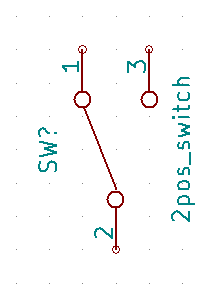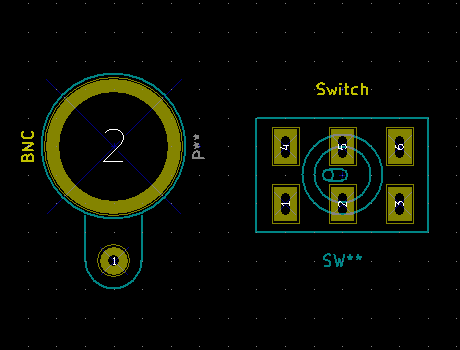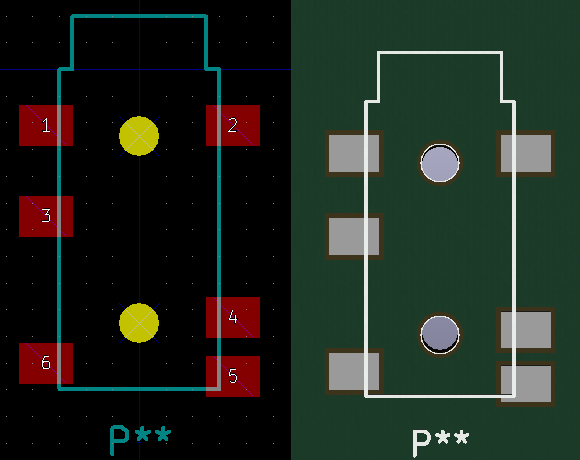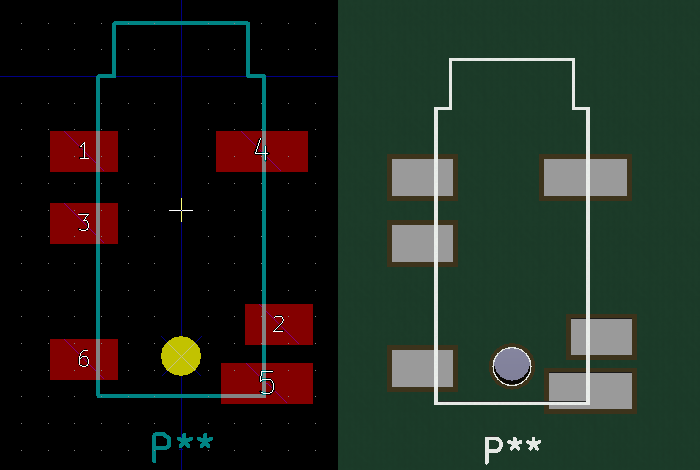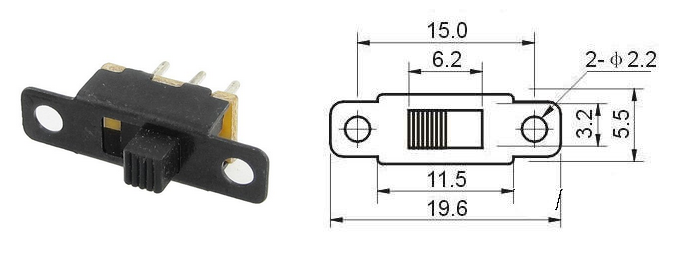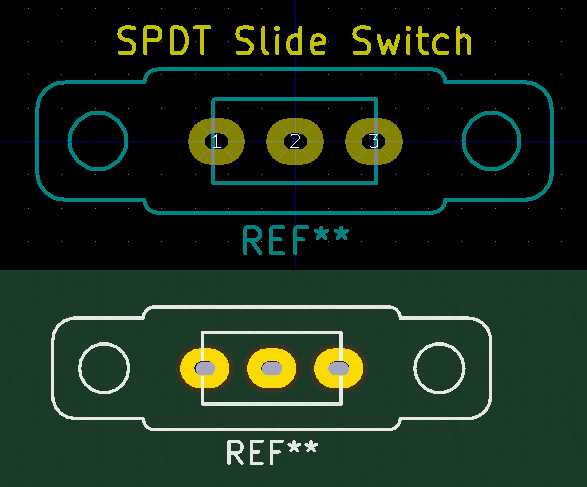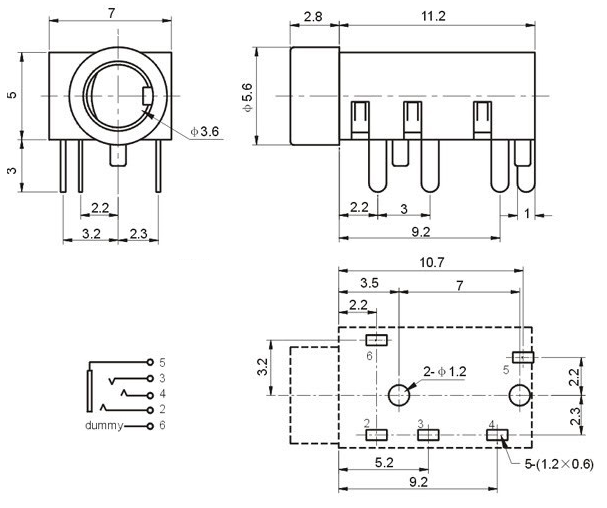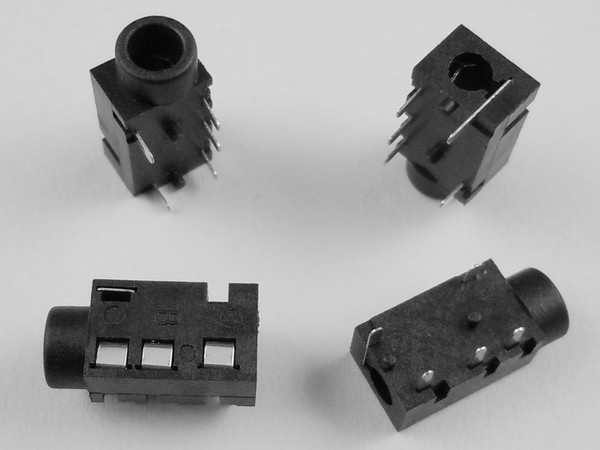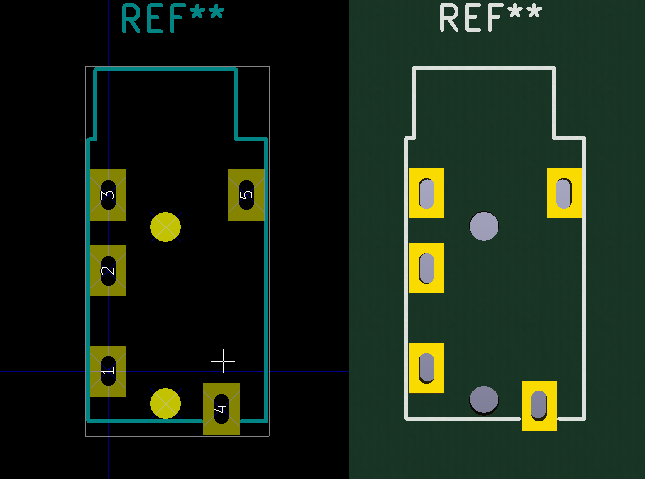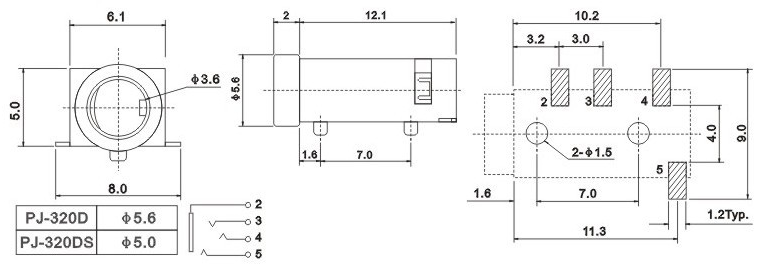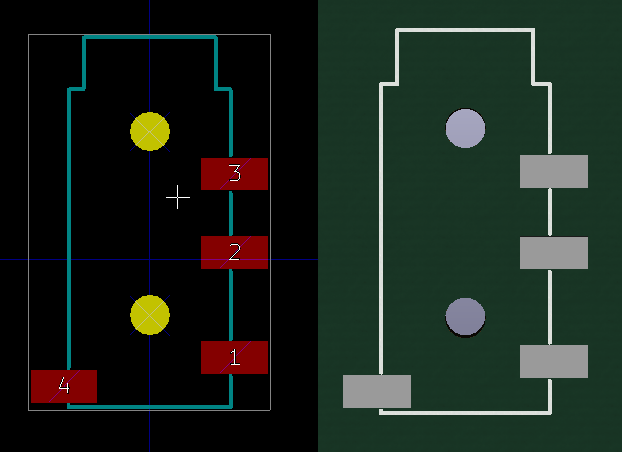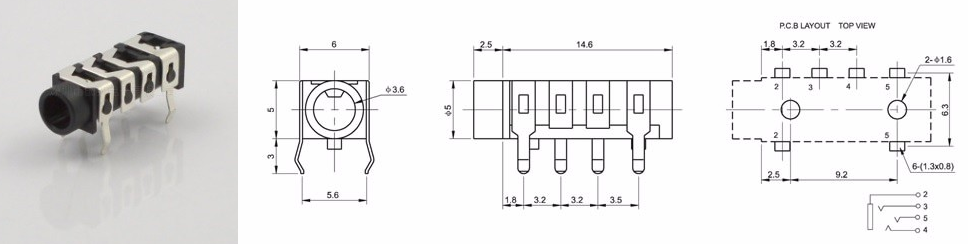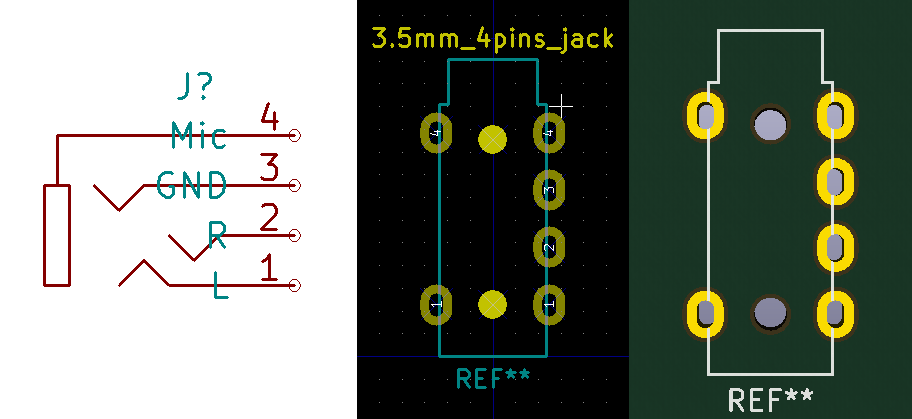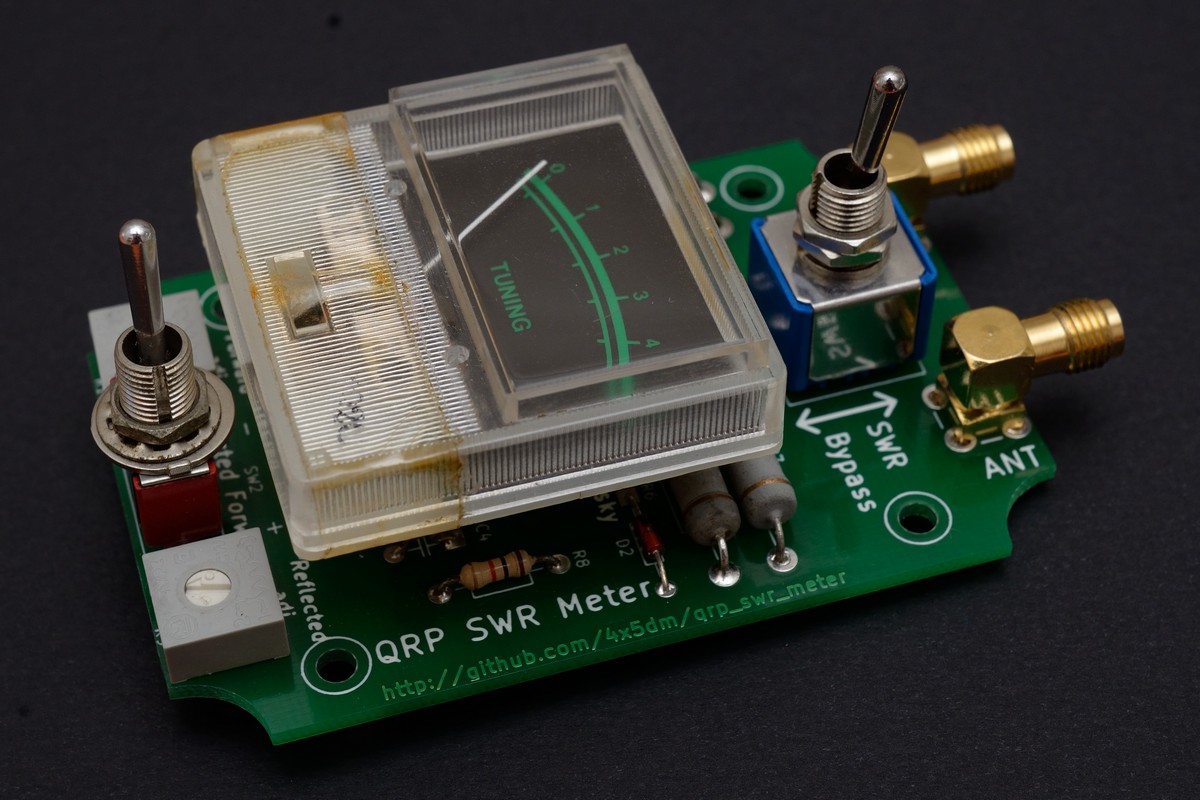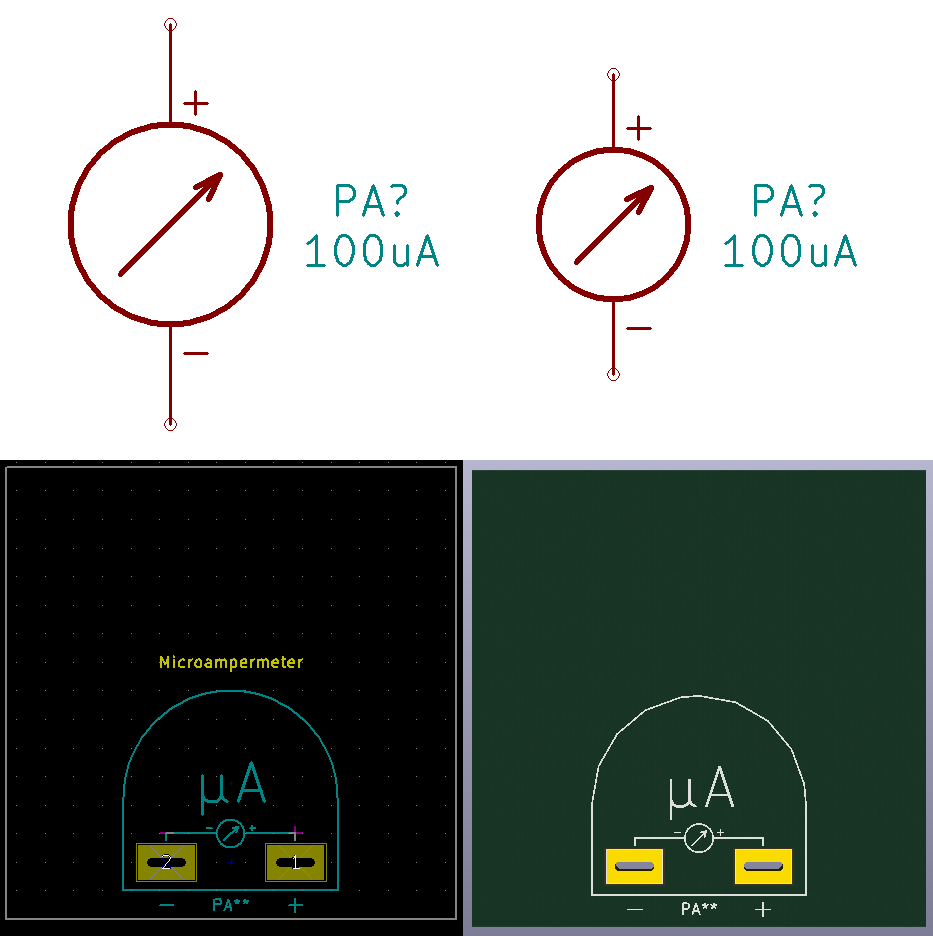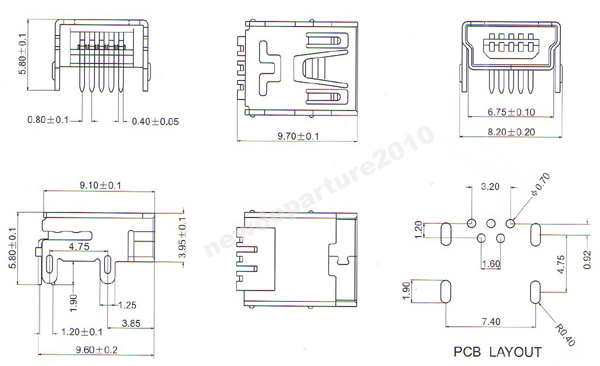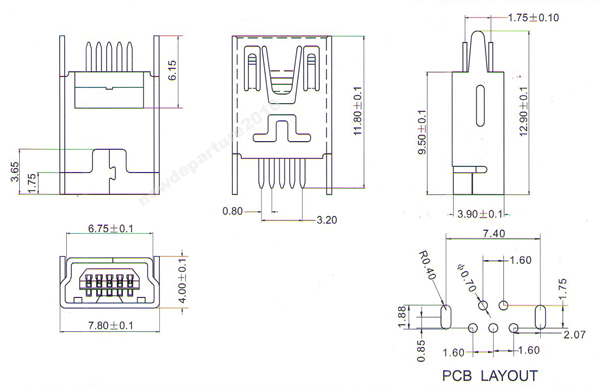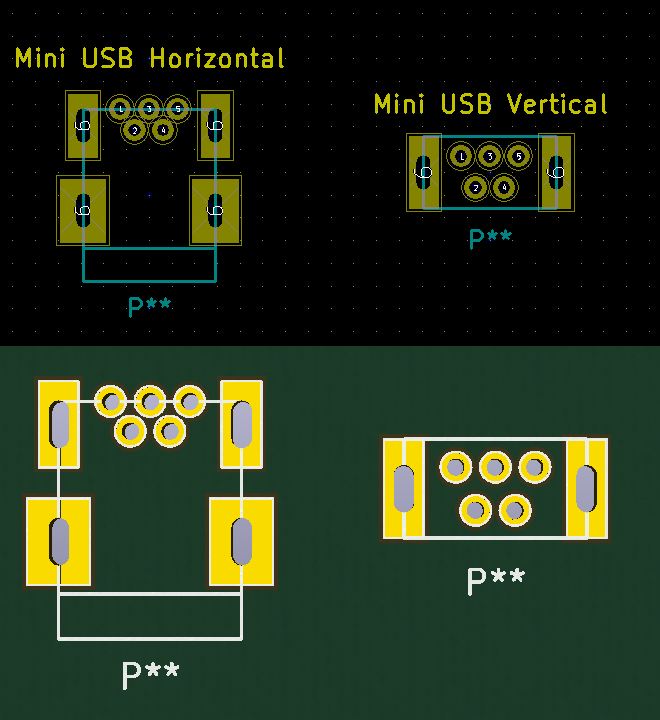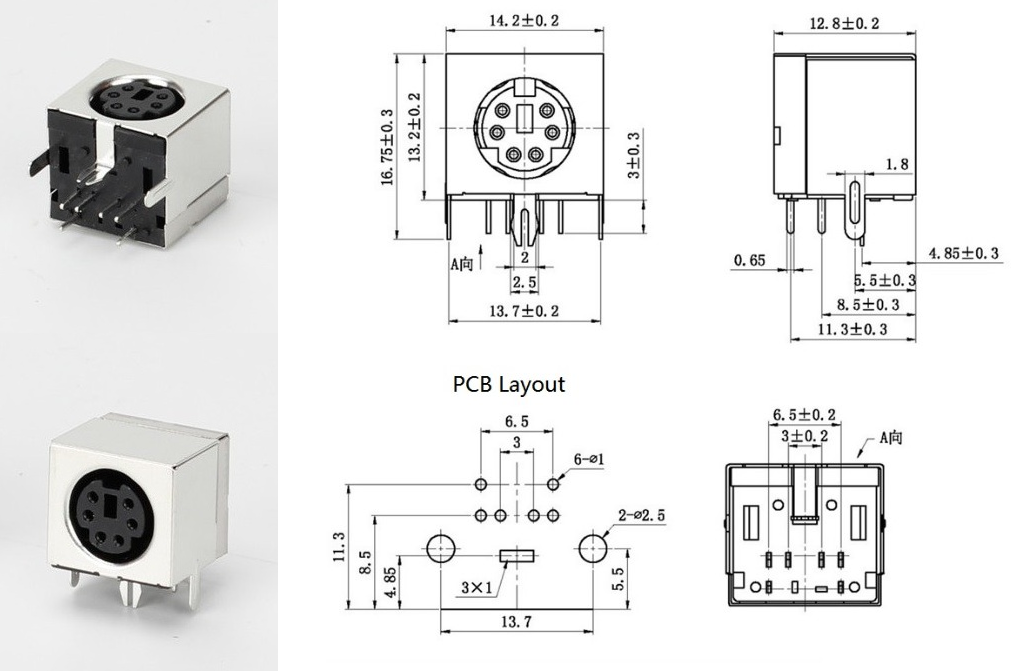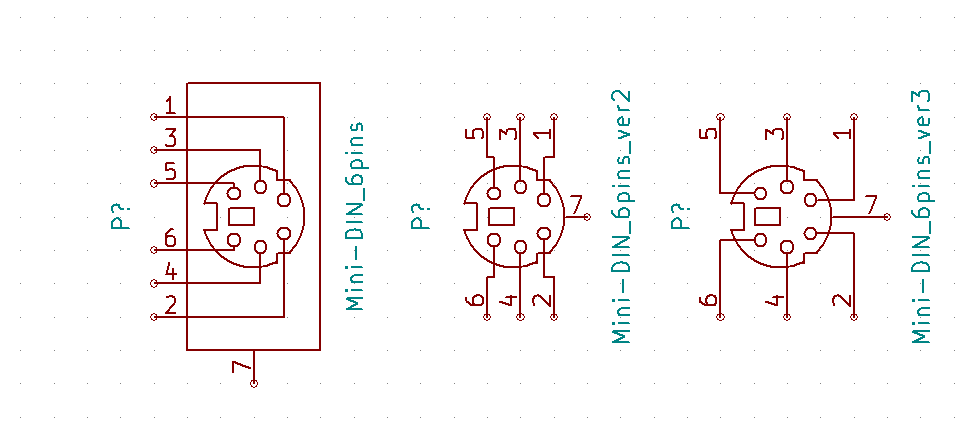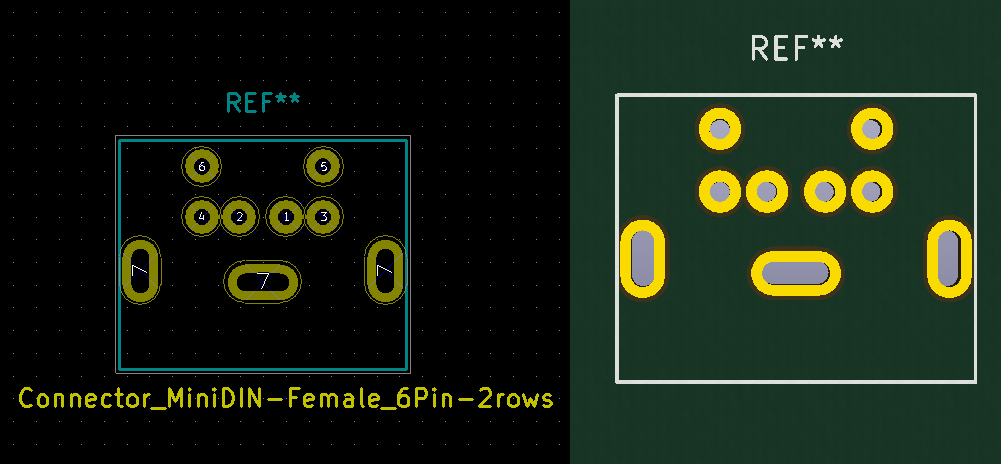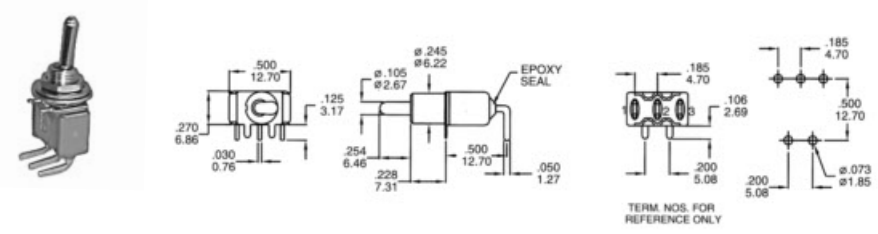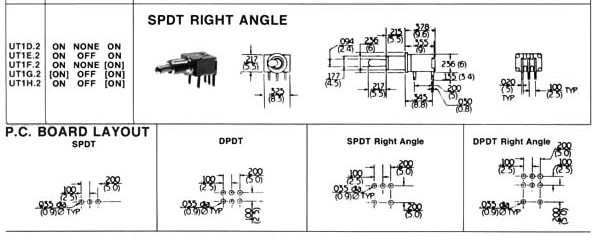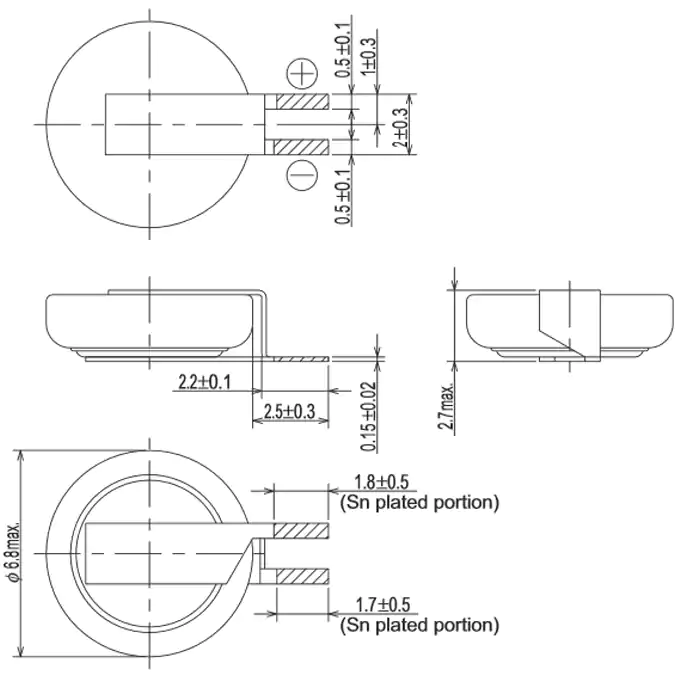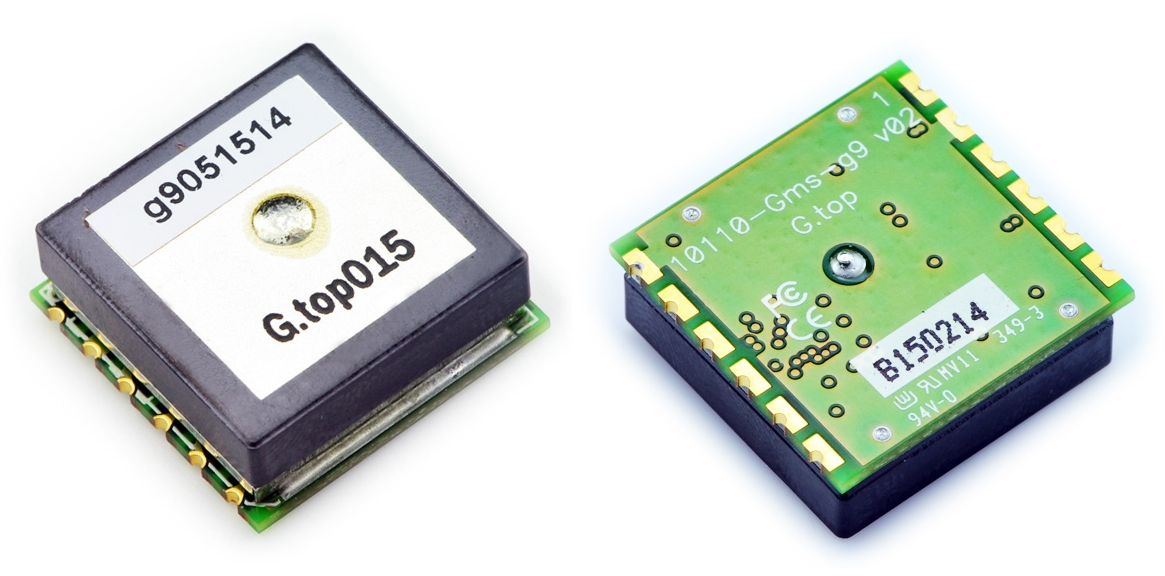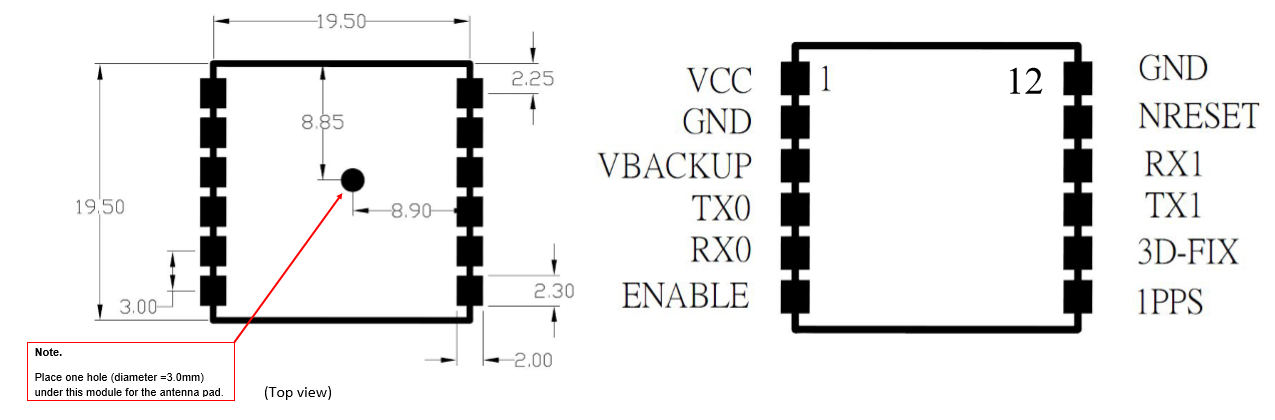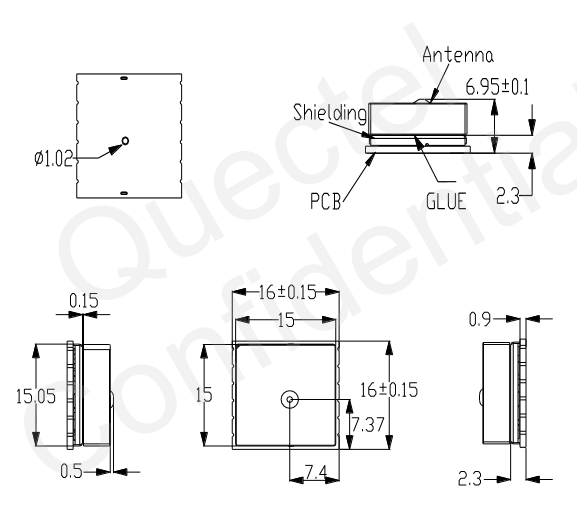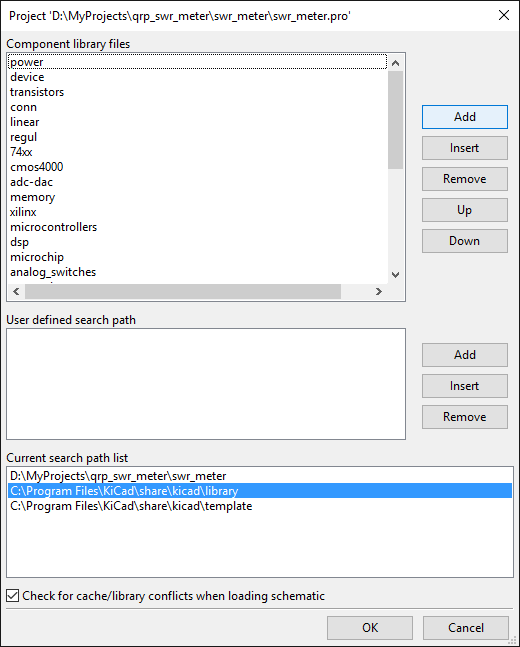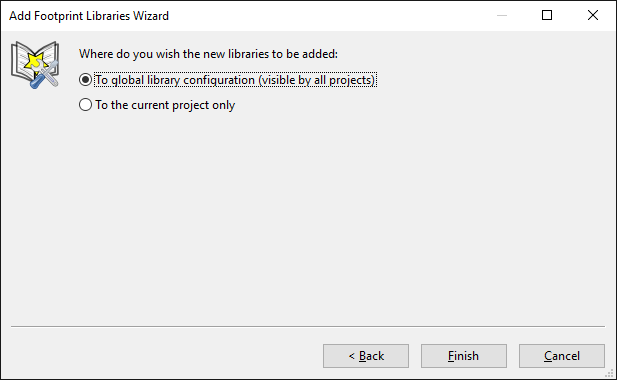Custom KiCad components used in my projects.
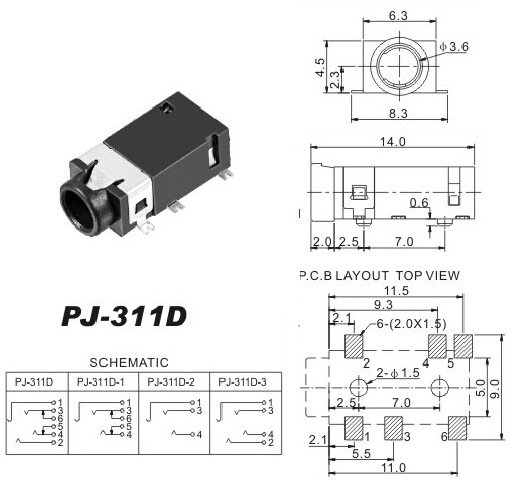
Since April 11, 2017 this footprint is available in official KiCad Connectors.pretty library.
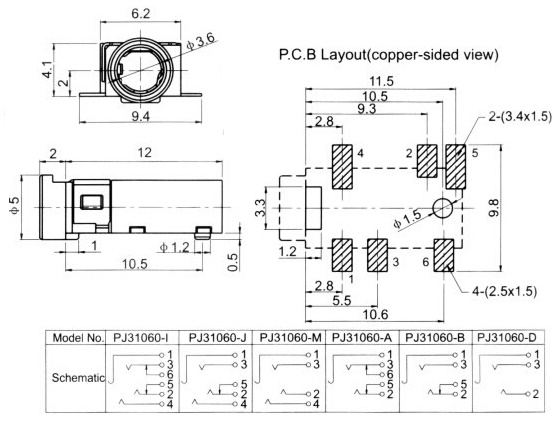
Since April 11, 2017 this footprint is available in official KiCad Connectors.pretty library.
The footprint is designed for 0.8x0.45mm pins.
Since April 11, 2017 this footprint is available in official KiCad Connectors.pretty library.
Since April 11, 2017 this footprint is available in official KiCad Connectors.pretty library.
Tuning meter from an old radio receiver which I used in my QRP SWR Meter project.
- Download the custom_kicad_symbols folder to your computer.
- Open Eeschema editor.
- Go to
Preferencesmenu and selectComponent Libraries.
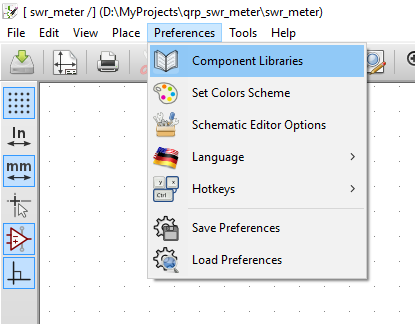 4. In the window which will be opened click
4. In the window which will be opened click Add button and select the library you saved.
- Download the custom_kicad_footprints.pretty folder to your computer. Each file in this folder represents a footprint.
- Open KiCad PCB editor.
- Go to
Preferencesmenu and selectFootprint Libraries Manager.
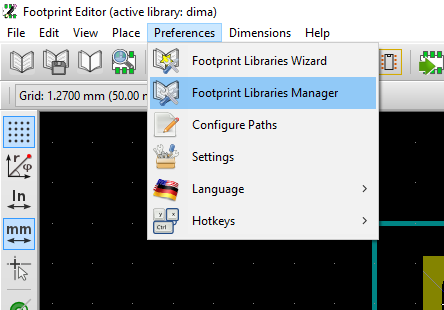 4. In the wizard window which will be opened select
4. In the wizard window which will be opened select Files on my computer option and click Next.
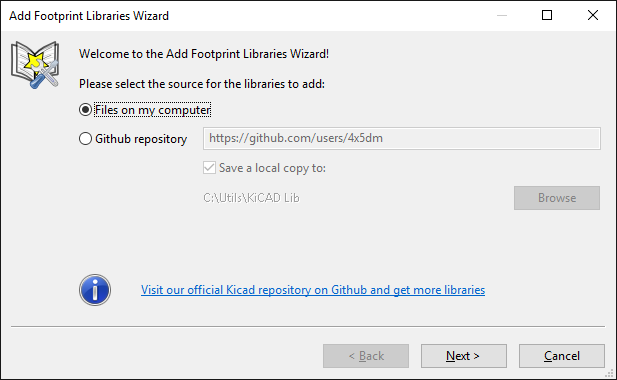 5. Find the downloaded folder and click
5. Find the downloaded folder and click Next.
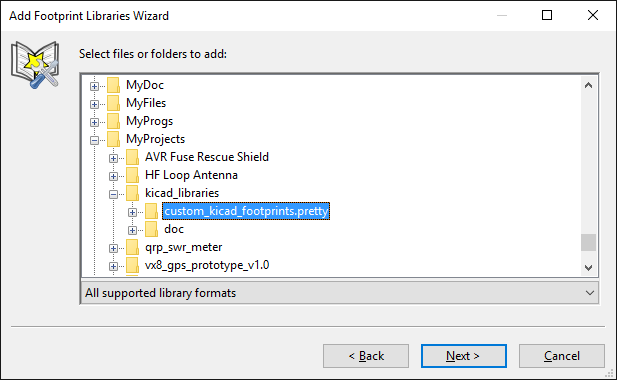 6. You'll see the properties of the new library. If all is OK, click
6. You'll see the properties of the new library. If all is OK, click Next.
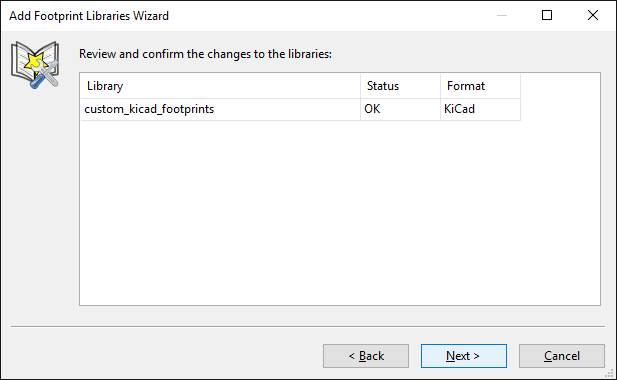 7. Select required library viibility and click
7. Select required library viibility and click Finish.
You are more than welcome to contact me with any questions, suggestions or propositions regarding this project. You can:
- Visit my QRZ.COM page
- Visit my Facebook profile
- Write me an email to iosaaris =at= gmail dot com
If you like this project, or found here some useful information and want to say thanks, or encourage me to do more, you can buy me a coffee!
You can aslo make a donation with PayPal: