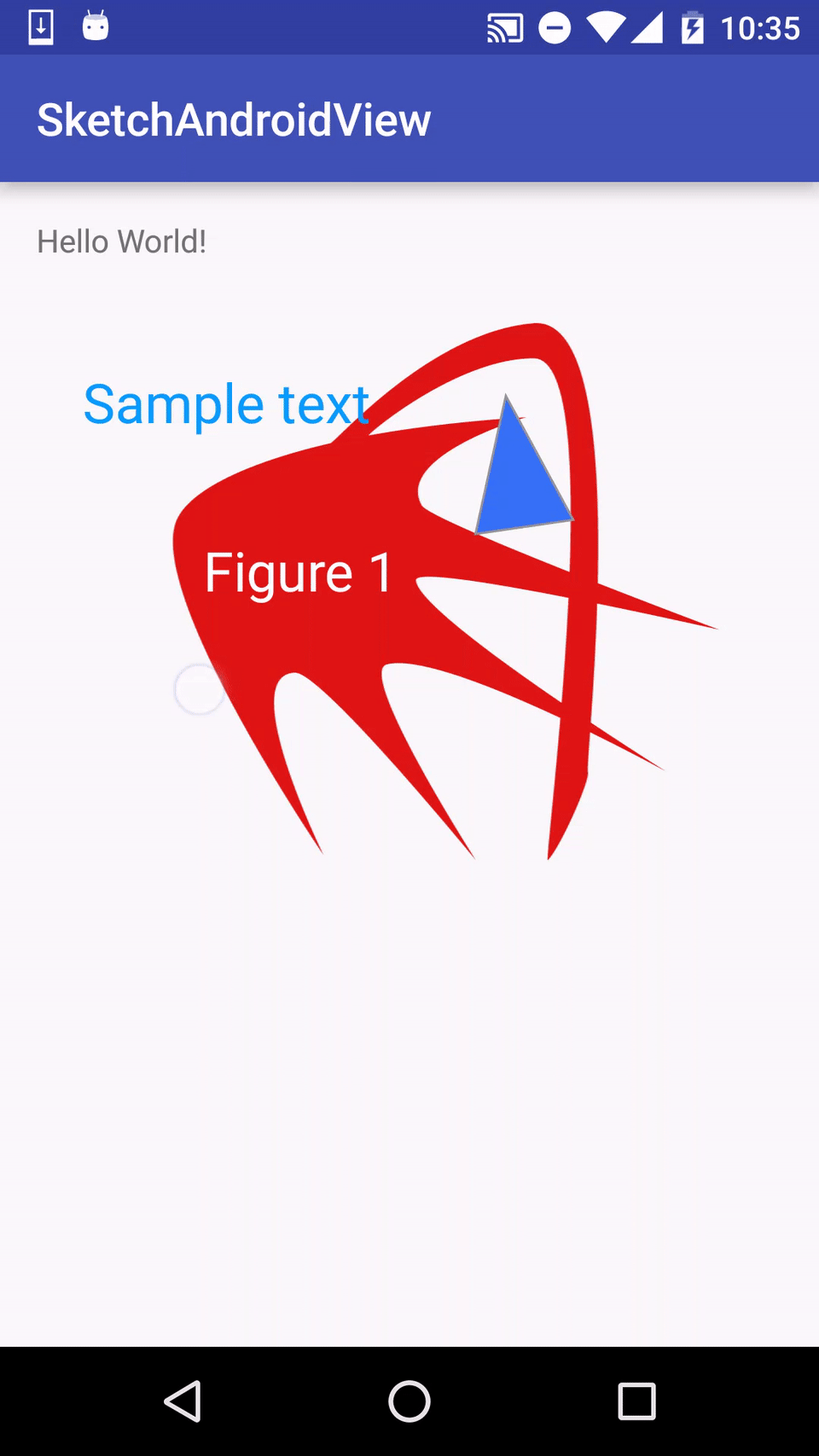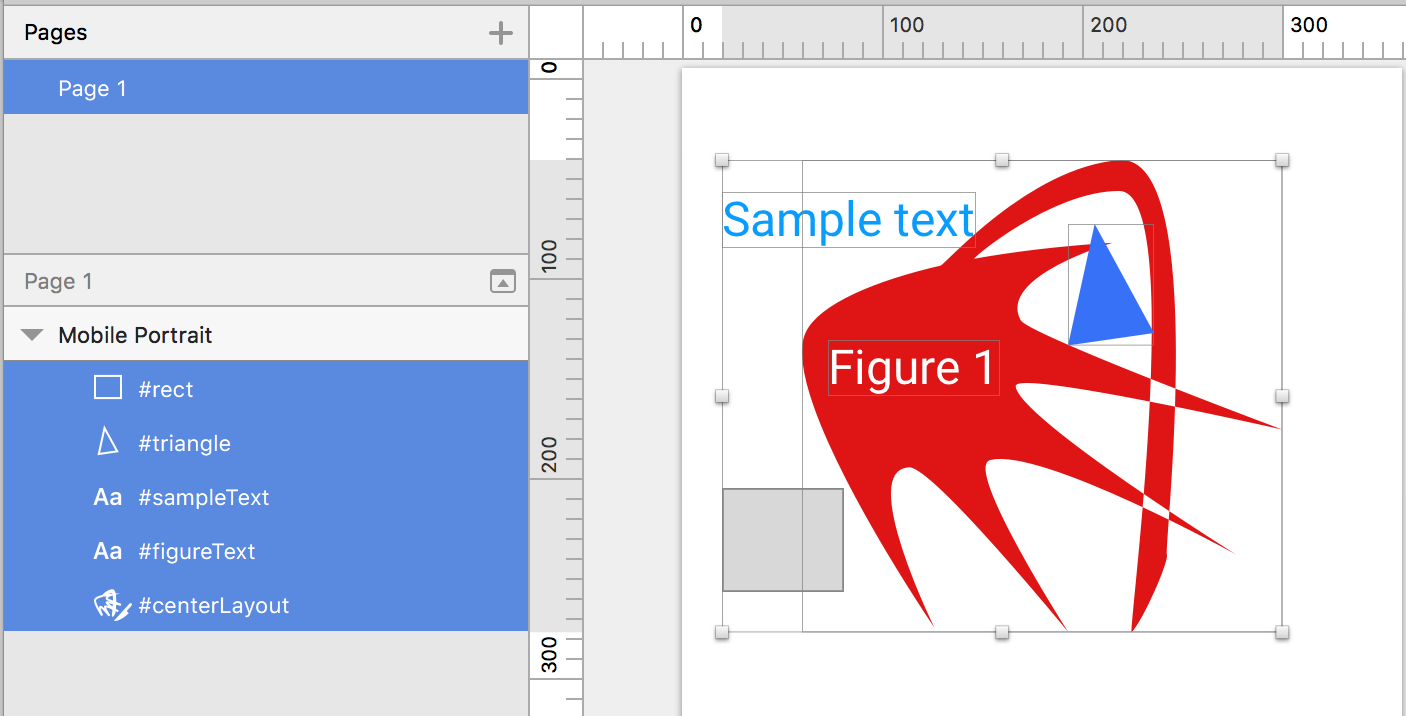- If you want determine click from not rectangle figures.
- Create complicated custom view.
- Text
- Rectangle (Not supported, but you can convert it in vector path)
- Circle
- Vector
- Line
- Fill and border
- Styles
- Shadow (Not supported)
- Change your paths in options.js
var options = { template: { path: '/Users/{user}/Library/Application\ Support/com.bohemiancoding.sketch3/Plugins/android-custom-view.sketchplugin/Contents/Sketch/templates/ScrollView.java' }, out:{ path: '/Users/{user}/Documents/', packageName: 'com.example.plugin', viewName: 'CustomScrollView' } };
- Create new sketch file, add artboard with positions (0,0).
- Make names your shapes with '#'
- Select your shapes.
- Plugins -> AndroidVectorView -> Generate custom view.
- Find you custom view in path witch your determine in (3).
- For default all shapes added for click listener. Default template.
//handle clicks
@Override public boolean onSingleTapConfirmed(MotionEvent e) {
mPoint.x = (int) e.getX() + mScroll.x;
mPoint.y = (int) e.getY() + mScroll.y;
boolean handled = false;
//check in all shapes
for (int i = 0; i < mRegions.size(); i++) {
//if touched any shape
if (mRegions.valueAt(i).contains(mPoint.x, mPoint.y)) {
showMessage("Click on " + mRegions.keyAt(i));
handled = true;
}
}
return handled;
}- You can determine custom template for class view and set it in options.js